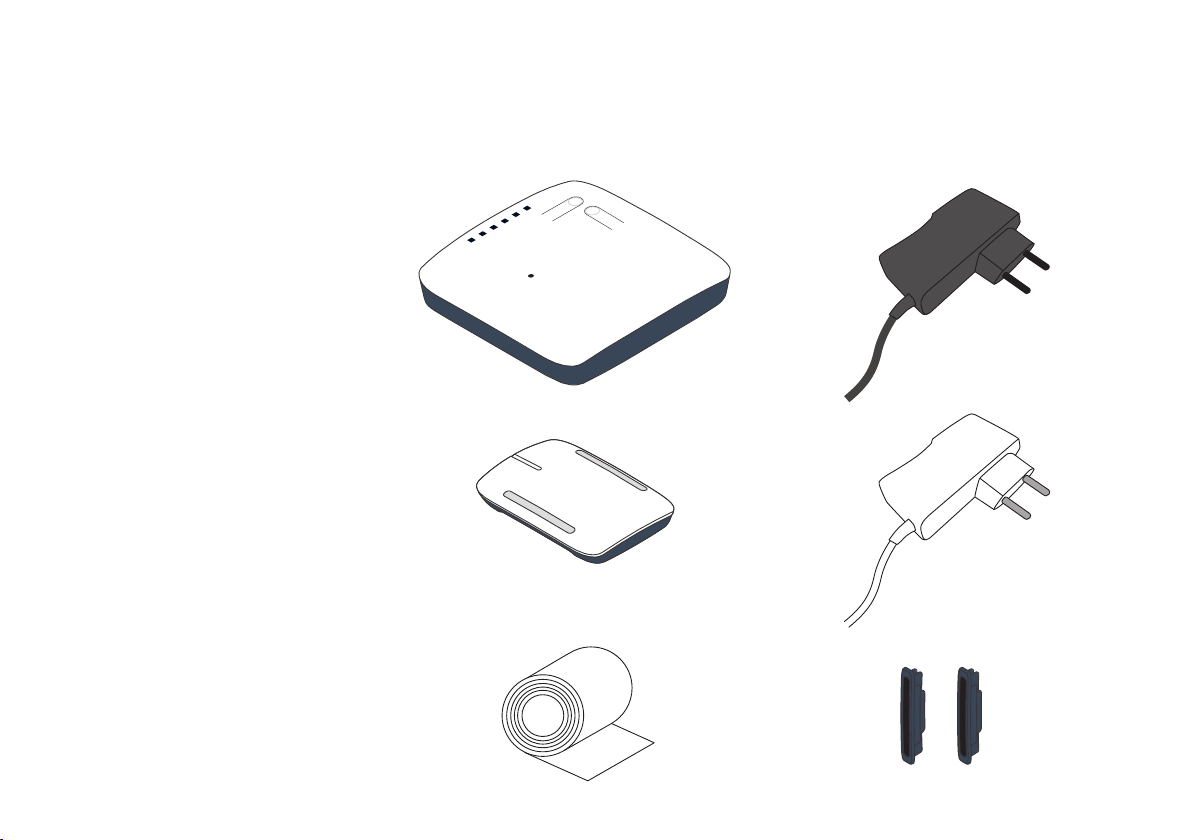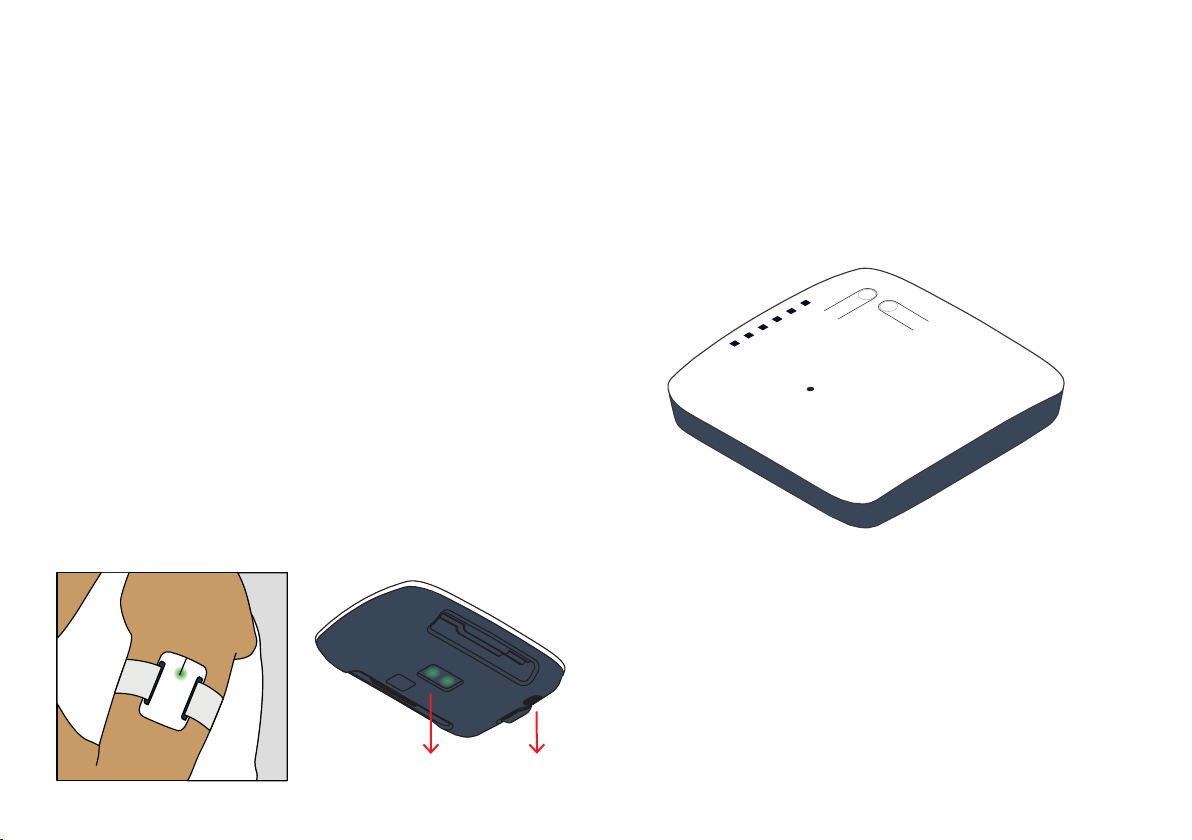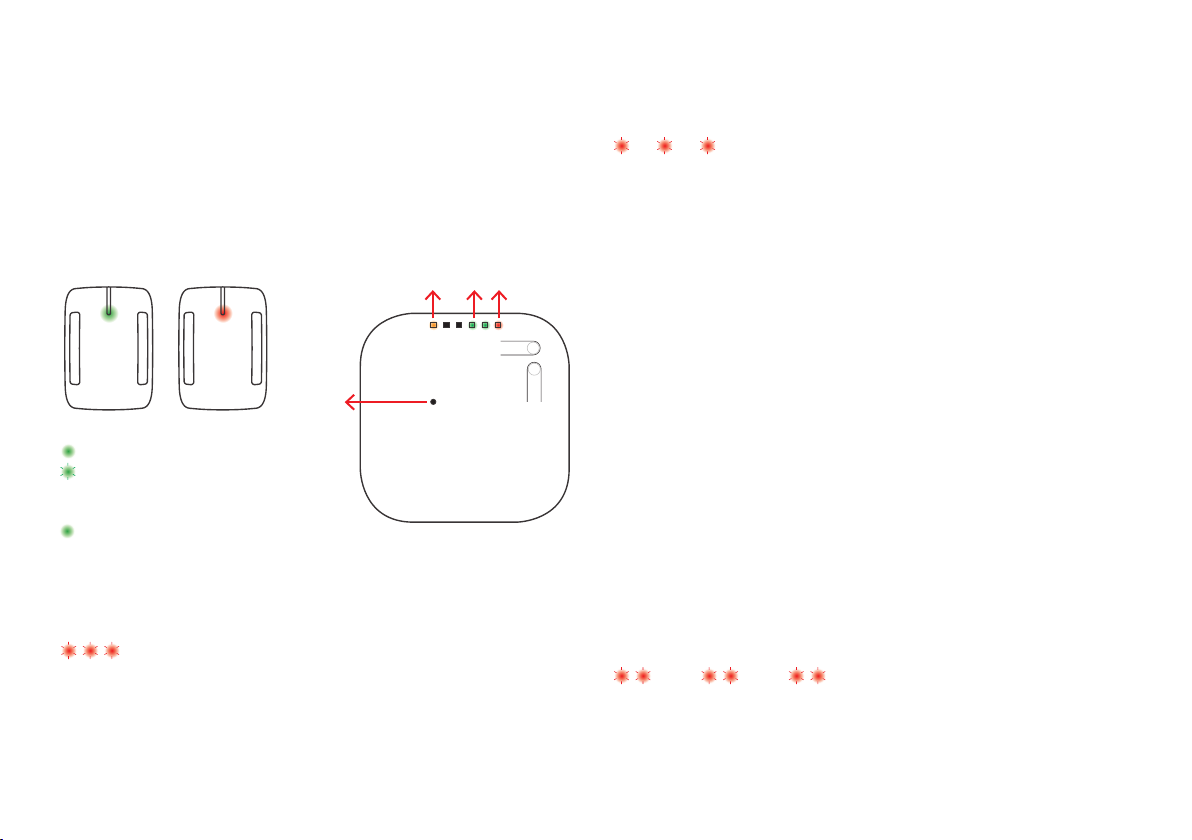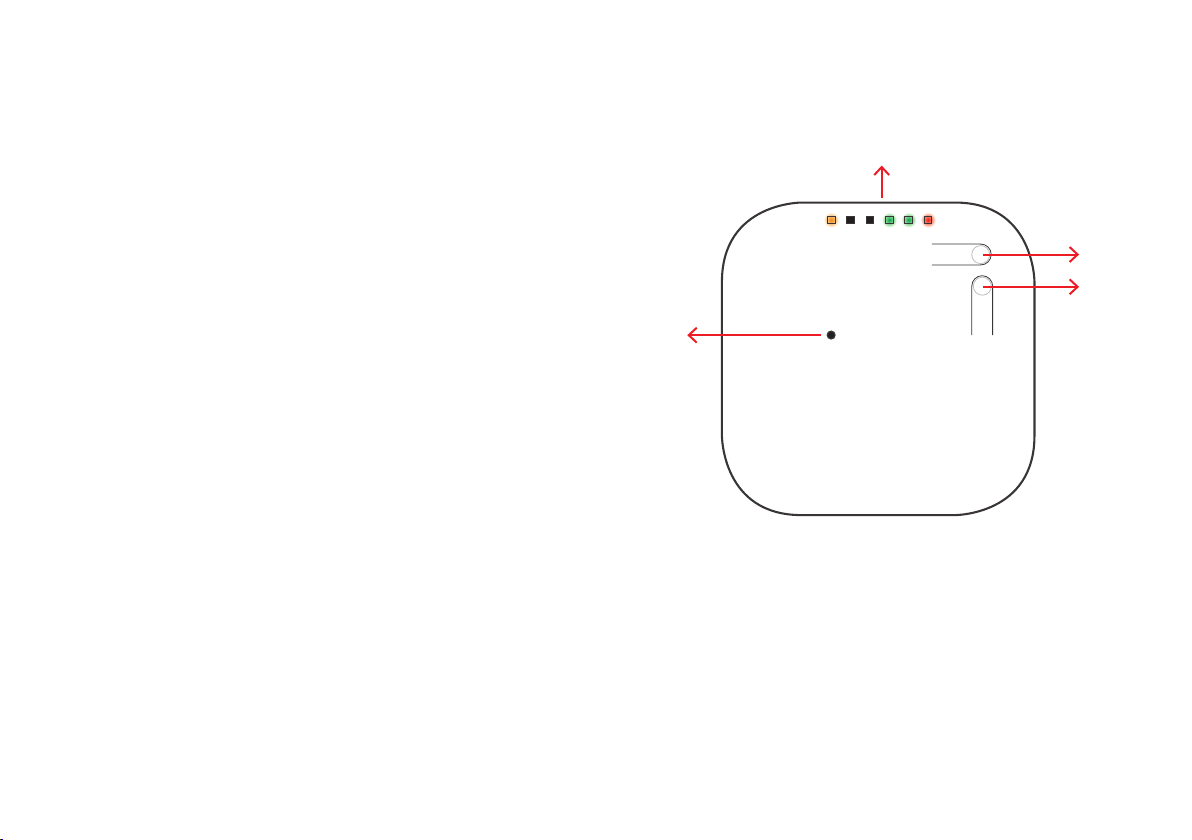8
Signals of the arm module and the alarm unit
The arm module and the alarm unit give light signals,
which the alarm unit supports with sound.
Hereunder these signals are explained.
a. Arm module and alarm unit are similar
One green LED burns continuously
• Everything is ok: good connection between arm module and alarm
unit, heartbeat is detected, battery power ok.
RING
Red LED blinks fast (and alarm unit rings)
• Alarm, clinically urgent seizure detected.
(You may turn off the alarm by pushing one of the knobs on the
alarm unit.)
BEEP
Red LED blinks slowly (and alarm unit beeps)
• Arm module has been taken off the charger, heartbeat not
detected yet.
This signal stops as soon as the NightWatch detects the heart-
beat after the bracelet is put on the wearer. In order to have the
arm module pick up the heartbeat sooner, keep the arm still.
• More than 30 seconds no detection of heartbeat and movement.
This happens for instance when the bracelet is not on the arm of
the wearer anymore or when the arm module has not been
connected to the charger. Go to the wearer and put the bracelet
back on or connect the arm module to the charger. The signal
stops by itself when a heartbeat is detected again or when the
arm module is being charged.
• More than 2 minutes detection of movement, but not of heartbeat.
Go to the wearer and place the bracelet on the right spot or make
the bracelet a bit tighter. When the wearer subsequently keeps
the arm still, the arm module will ‘find’ the heartbeat within 15
seconds. After this the signal stops and the LED turns to
continuous green.
2 BEEPS 2 BEEPS 2 BEEPS
Red LED blinks repeatedly twice fast
(and alarm unit beeps twice)
• No connection between alarm unit and arm module.
greenorange
speaker
= continuously
= blinking
red