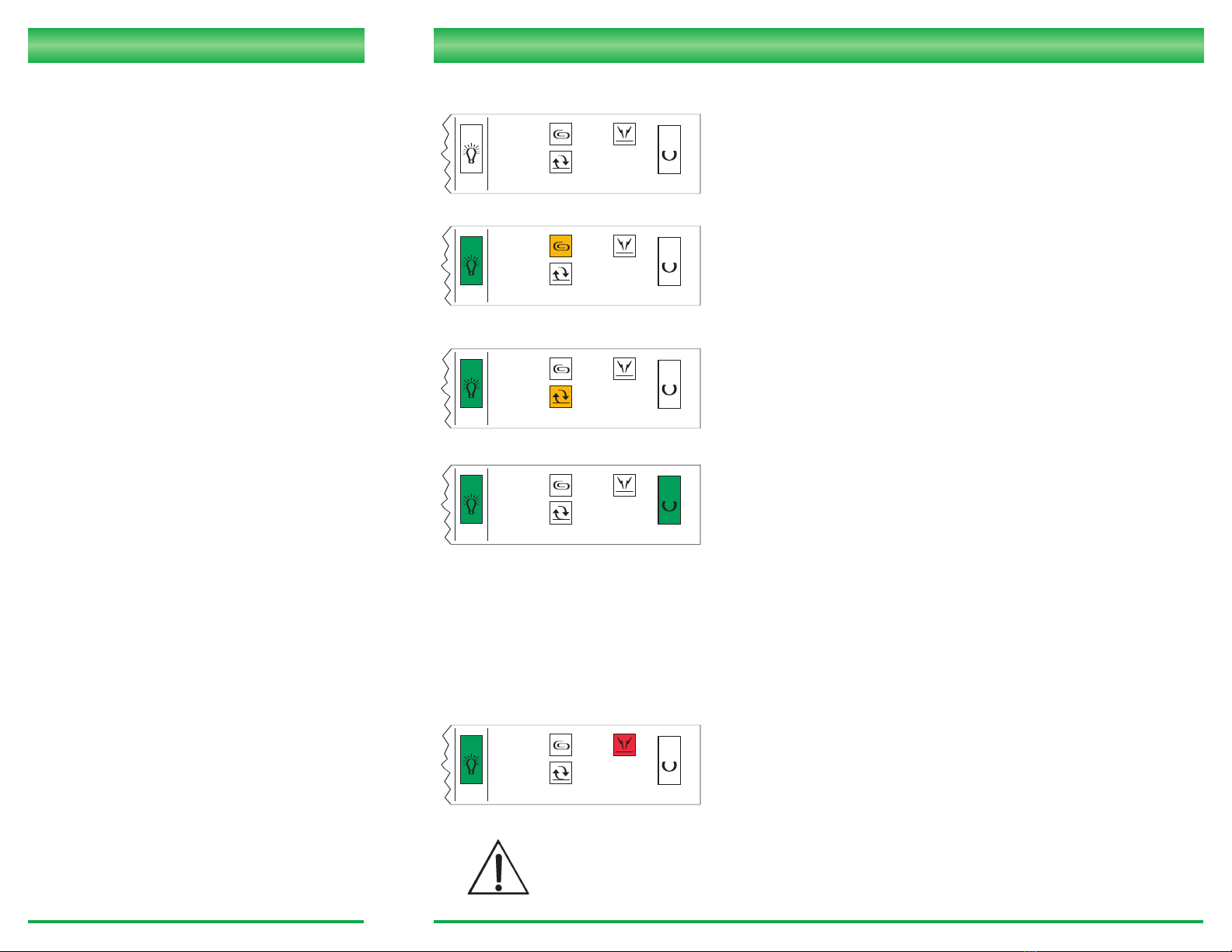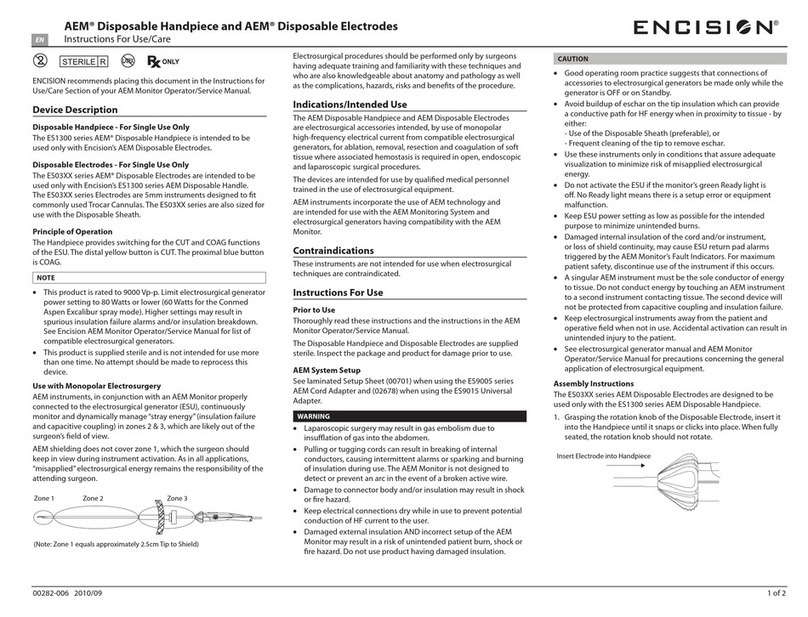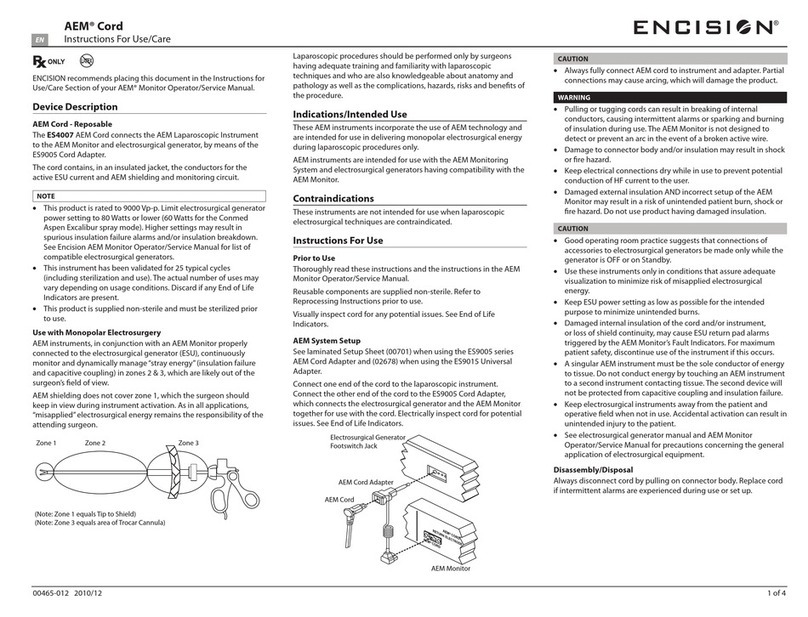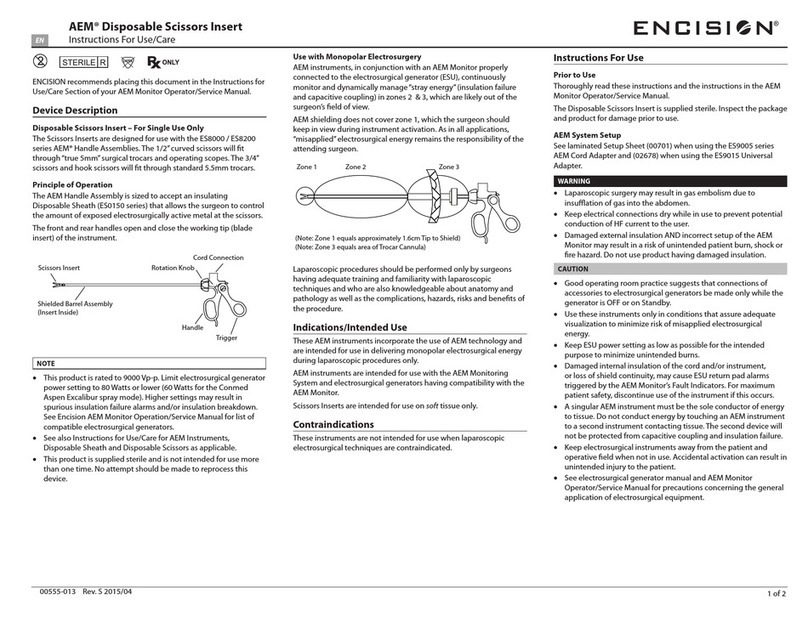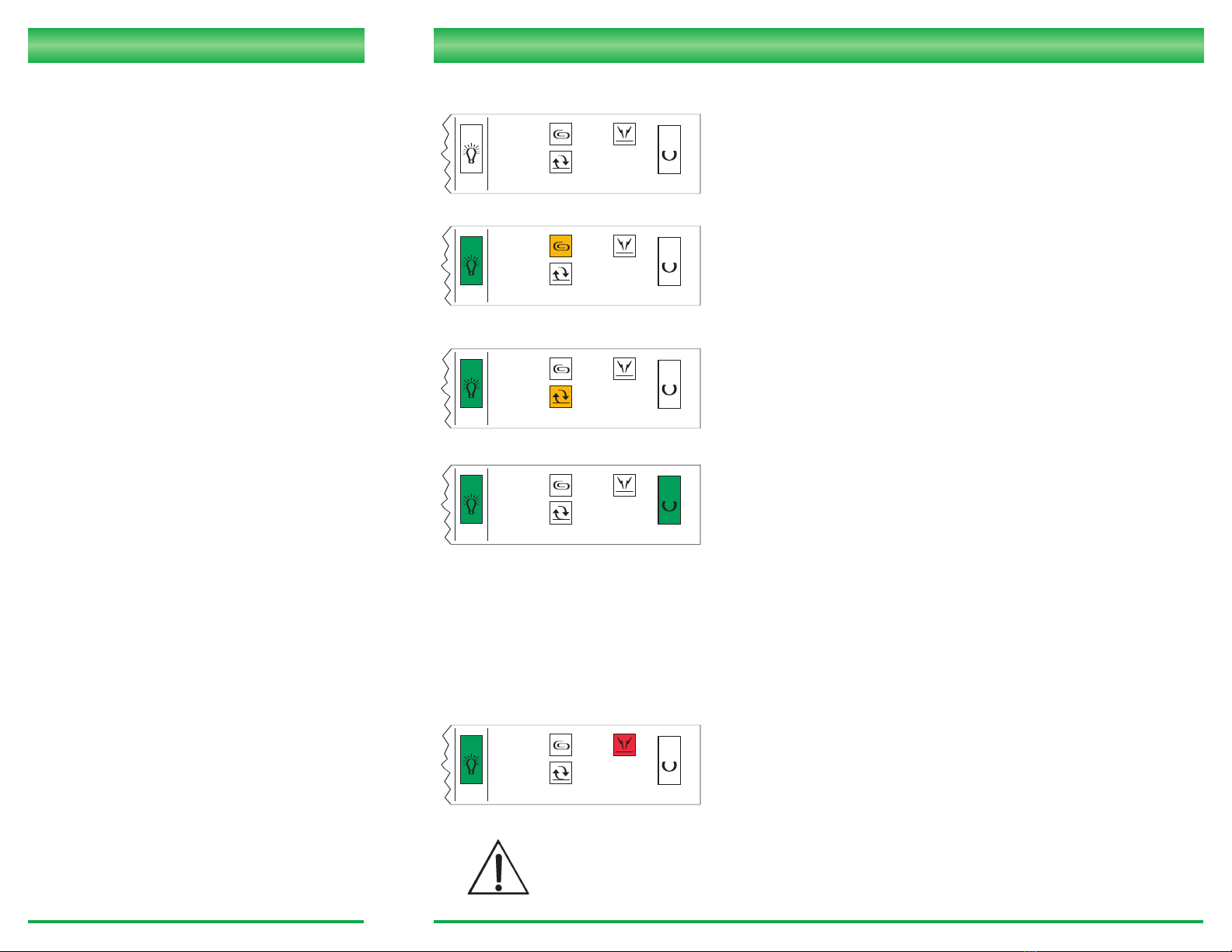
STEP 1
Place the Electrosurgical Unit (ESU) on
top of the AEM Monitor and plug both
units into power receptacles.
STEP 2
Turn on both the AEM Monitor and ESU.
STEP 3
Plug one end of the BIPOLAR JUMPER
CABLE into the vertical pair of jacks on
the AEM Monitor labeled BIPOLAR
GENERATOR, the other end into the ESU
bipolar output jacks.
STEP 4
Plug the cord from the Bipolar Accessory
into the horizontal pair of jacks labeled
BIPOLAR ACCESSORYon the AEM
Monitor.
STEP 5
The Bipolar Accessory is ready to
function as usual.
STEP 6
The front panel display will indicate the
intensity of the RF current being delivered
to the accessory. The volume can be
adjusted to OFF, LOW and HIGH by the
VOLUME CONTROL switch on the AEM
Monitor back panel. • 1st – replace AEM Laparoscopic Instrument.
• 2nd – replace AEM Cord.
•3rd – replace AEM Cord Adapter.
AEM
®
CORD
RETURN ELECTRODE
INSULATION
POWER READY
AEM
®
CORD
RETURN ELECTRODE
INSULATION
POWER READY
AEM
®
CORD
RETURN ELECTRODE
INSULATION
POWER READY
AEM
®
CORD
RETURN ELECTRODE
INSULATION
POWER READY
AEM
®
CORD
RETURN ELECTRODE
INSULATION
POWER READY
AEM®Monitor Trouble Shooting Guide
• Connect AEM Cord to instrument.
• Connect AEM Cord to AEM Cord Adapter.
• If fault persists, replace AEM Cord.
• If fault persists, replace AEM Cord Adapter.
• Verify proper return electrode is being used.
• Verify ReturnElectrode Plug is pushed completely into green
Inhibit Adapter.
ESU should function, if it does not:
• Verify green Inhibit Adapter is firmly secured into the ESU.
• Reset ESU Pad Monitor.
• Remove green Inhibit Adapter and plug Return Electrode
Cord into the ESU. If ESU functions, replace Monitor. Contact
ENCISION Technical Support at 800-998-0986.
CAUTION: Do not use the AEM Monitor without the Inhibit
Adapter plugged into the ESU return electrode receptacle. The
Inhibit Adapter allows the AEM Monitor to signal the ESU
when an insulation or contact failure is detected.
Note: If the CORRECTIVE ACTION fails to restore proper
functioning, call ENCISION Technical Supportat 800-998-0986.
• Verify power cord plugged in.
• Turn power switch OFF for 30 seconds, then ON.
IINNDDIICCAATTOORRSSCCOORRRREECCTTIIVVEEAACCTTIIOONN
Bipolar Endpoint Monitor Setup
Notice: If both monopolar and bipolar
functions are being used, the monopolar
instrument must remain connected to avoid
spurious alarms.
SSeeeeMMaannuuaall
ffoorrWWaarrnniinnggss
aannddCCaauuttiioonnss