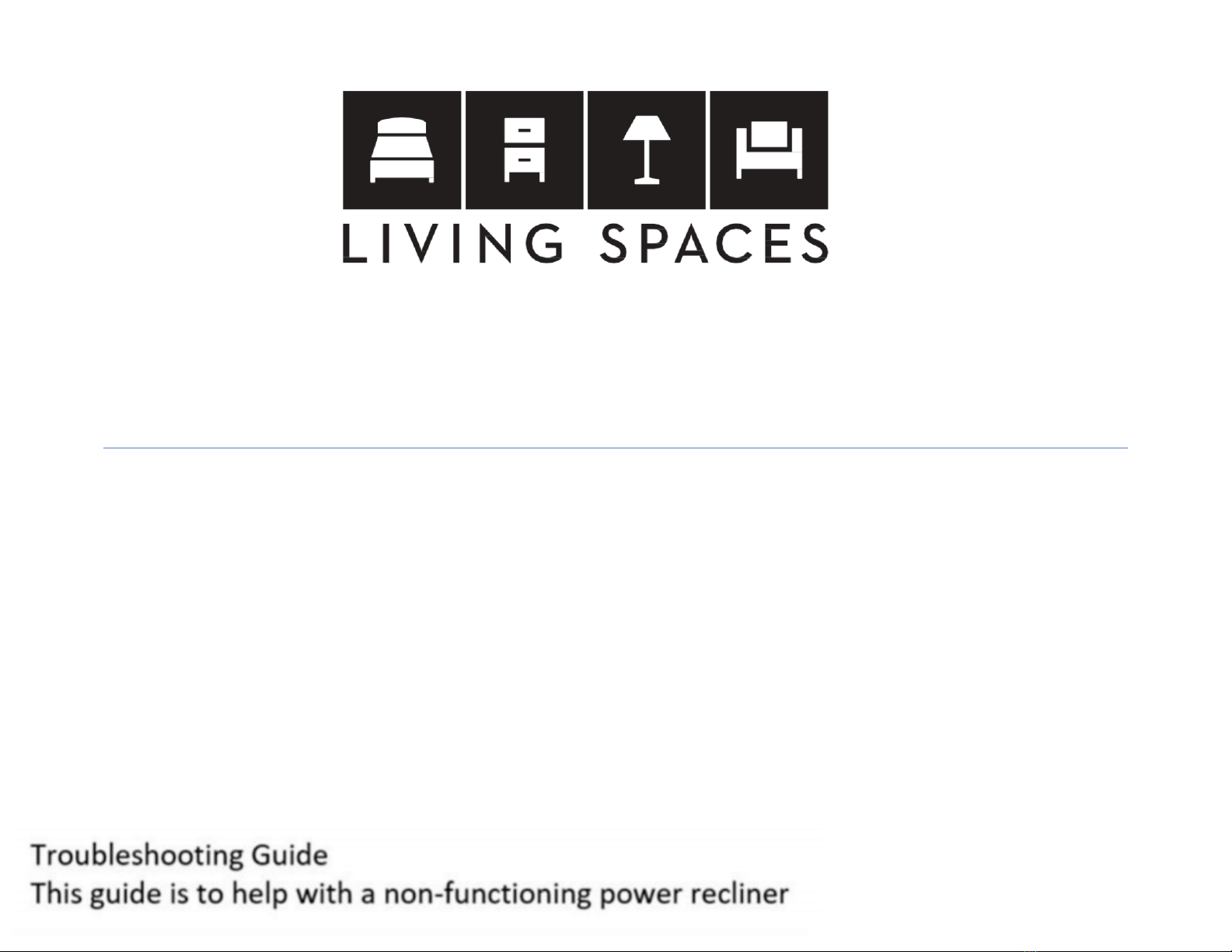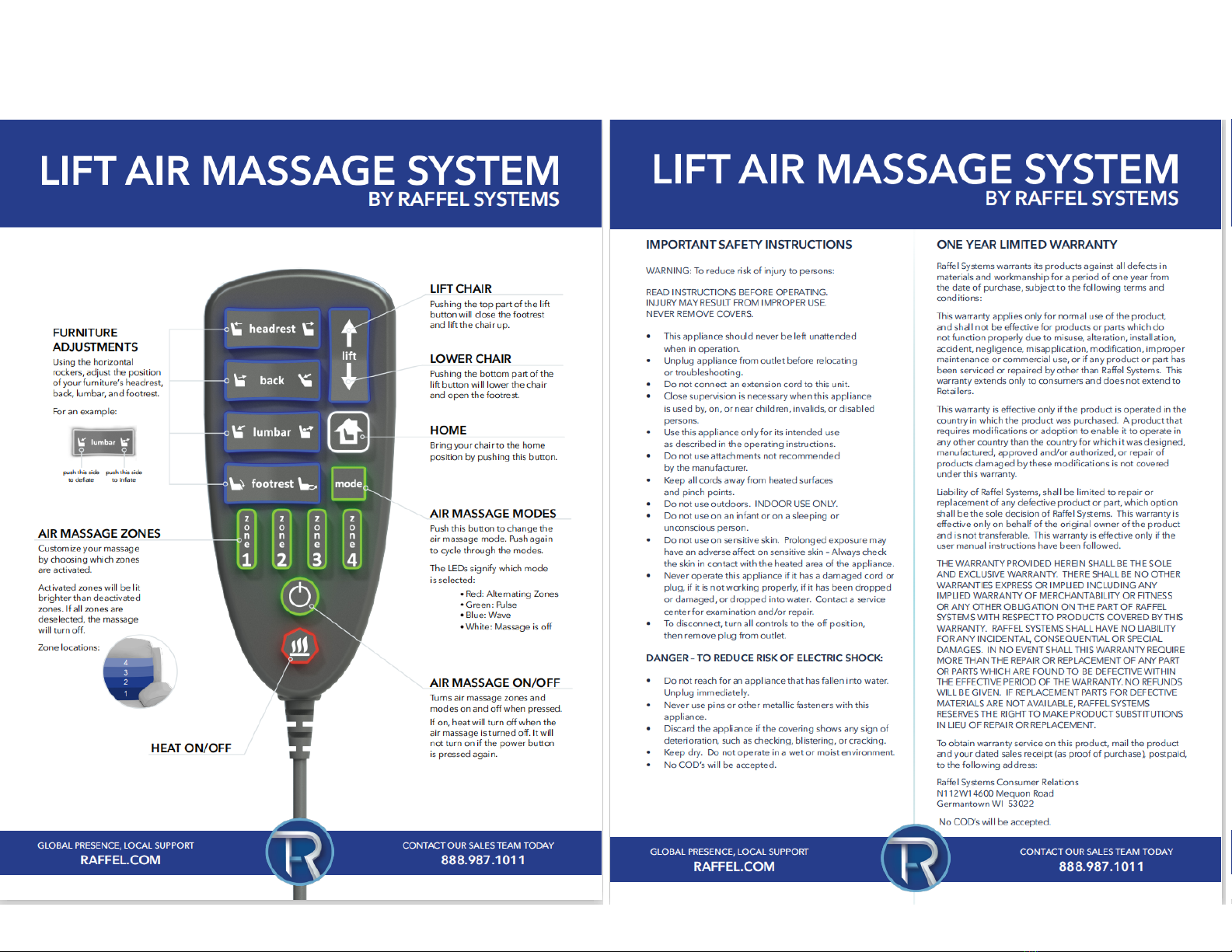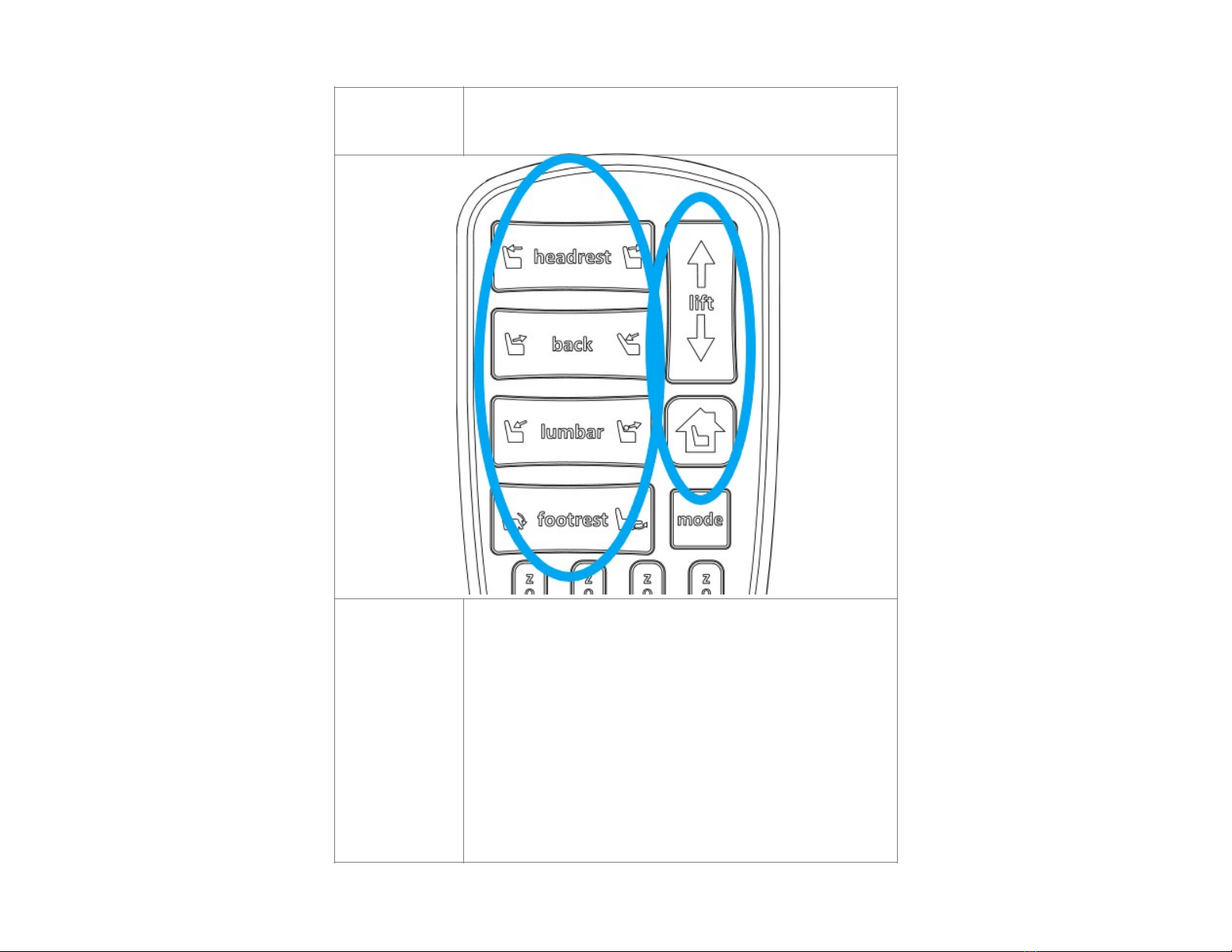The home button will bring the furniture to the fully closed state. Pressing home
will close the headrest, raise the back, and close the footrest/raise the lift.
Note Using the Lumbar function will stop all other massage features. If the massage
feature is running and either Lumbar button is pressed, the massage will stop.
Headrest/Footrest/Back/Lumbar/Lift/Home buttons only allow one operation at a
time. This is to ensure safety for the user and longevity of the system.
The Home button controls more than one motor at a time. Please be aware of the
surrounding area before using the home button to ensure safe operation.
If the Hand Control is disconnected from the system and then reconnected, the
Hand Control will take several seconds to connect to the system. The Hand
Control will flash several times to indicate that it has successfully connected.
Error:
Button is pressed but
the system does not
show movement.
If a Headrest/Footrest/Back/Lumbar/Lift/Home button is pressed and no
motion occurs, the Hand Control could be in a lock out state.
1) Wait for at least 10 seconds and press the button again.
2) If motion does not occur ensure the Hand Control is connected.
3) Unplug the piece of furniture from the wall outlet.
4) Wait at least 30 seconds.
5) Lift the back panel and locate the zipper pouch.
6) Unzip the pouch and locate the Hand Control cord
7) Ensure that there are no frayed, pinched, exposed, or otherwise
damaged wires. Do not connect the Hand Control if the cord is
damaged in any way.
8) Ensure that the Hand Control is securely connected to the Junction
with the white connectors (shown below).
9) Zip the pouch and reset the back panel.
Hand Control Connector
Error:
Headrest or Recline
motor does not
function.
If a Headrest or Back motor does not function, a motor connection could have
become disconnected.
If the Headrest or Back motor does not function:
1) Unplug the piece of furniture from the wall outlet
2) Wait at least 30 seconds
3) Lift the back panel to reveal zipper pouch.
7