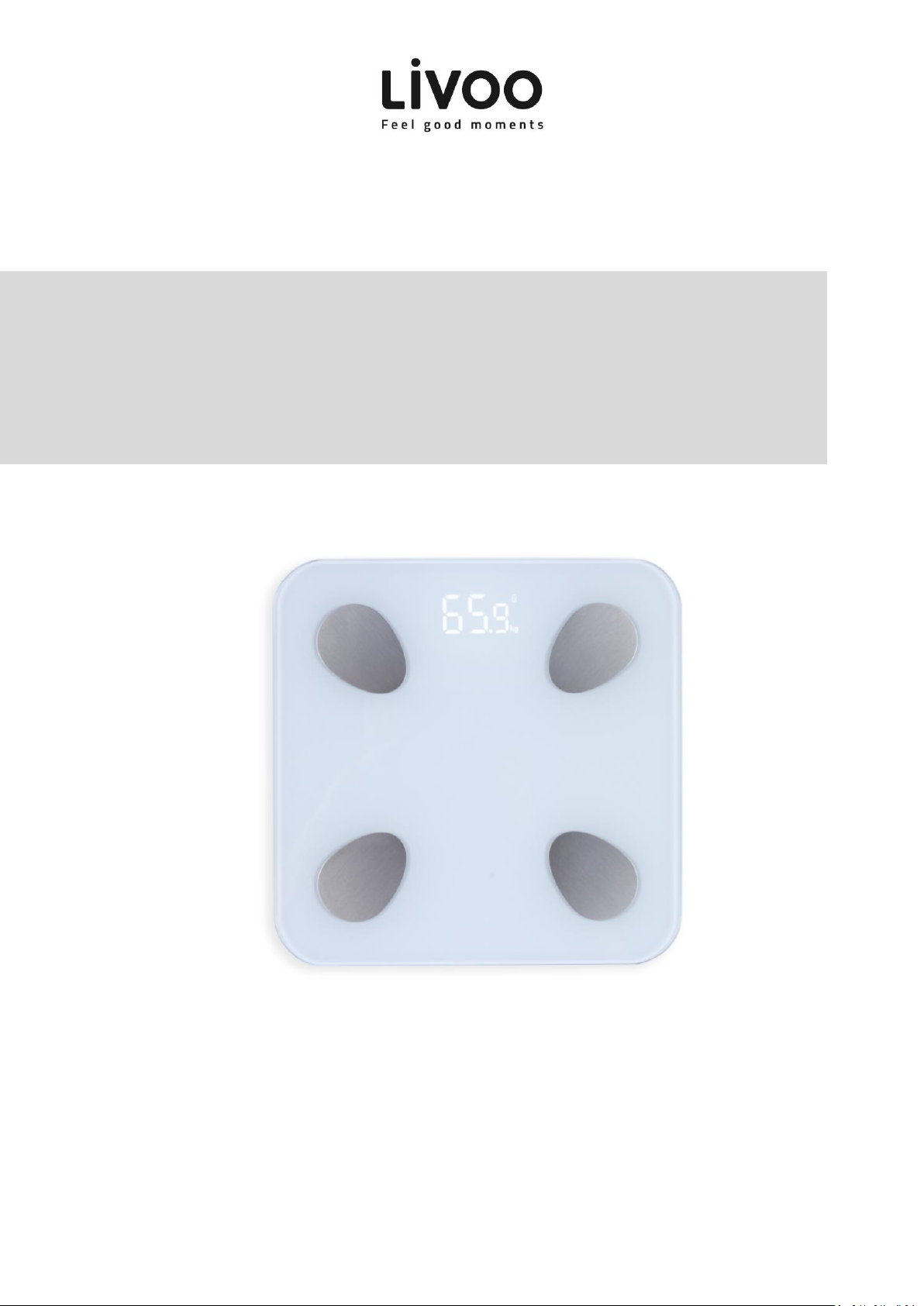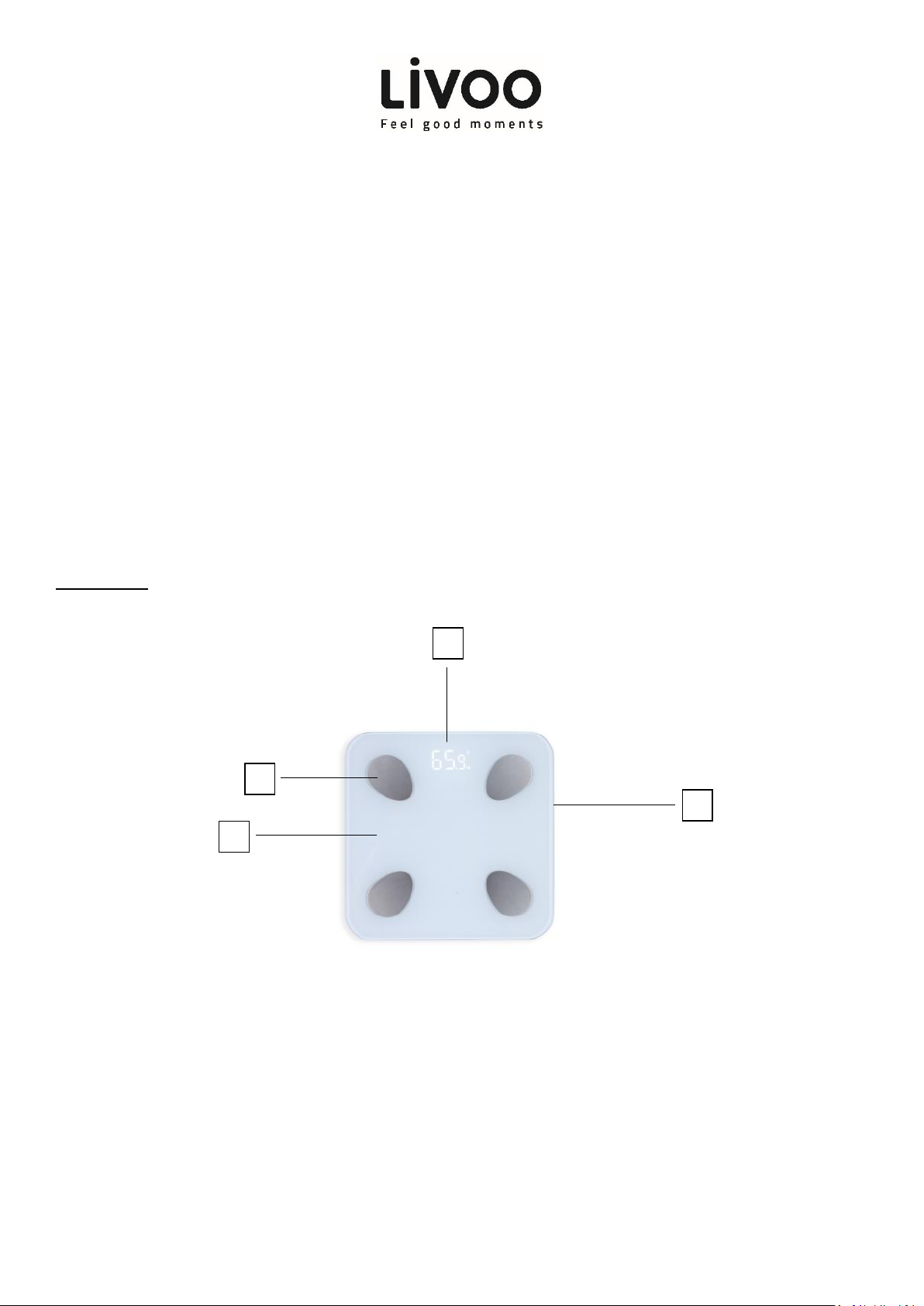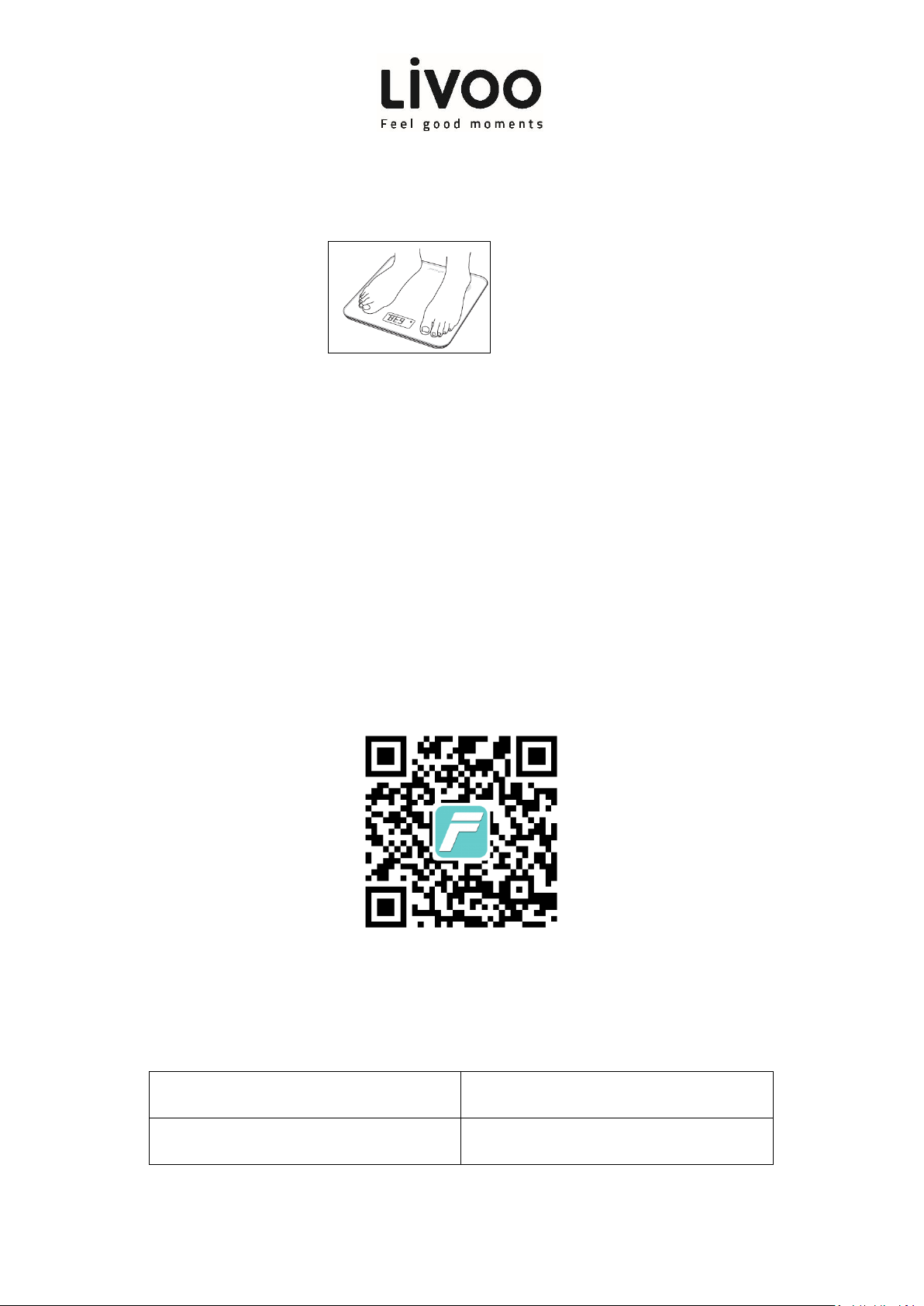Instructions for use
7
Download the application « Fitdays » before strating the scale to your IOS/Android device. You have the
possibility to create 8 profiles on this application.
Create a profile:
You can enter your own user profile in the app directly after registering. Once you have entered all the
data, select DONE. You automatically move to the main menu. Further user profiles are entered using the
plus button in your profile
The different steps for to connect your phone or tablet to the app « Fitdays »
1. Be assured that the network of your phone or tablet working properly
2. Register an account by e-mail.
3. Enter the correct personal information, including gender, height and age.
4. Be sure that the Bluetooth of your phone is activated, and that the GPS and localisation are also
activated if your phone is fitted of Android system.
5. Step on the scale to turn it on, the home page will indicate "Connected". It means that the
automatic coupling was successful. If the home page shows "Disconnected",
please click on mine ---> My device to pair the scale.
If you have difficulties connecting your application and your scale:
1. On the application go to the "My Profile" tab and select "Device".
2. If your balance is not displayed, select the "+" in the top right corner of the application.
3. The application will then search for a new device.
4. Your scale should be displayed directly.
5. If not, check that Bluetooth connection is allowed for this application.
6. Once the settings have been made, restart the device search. The connected scale "My scale"
should be displayed. Select it and you will be connected.
To measure the different body data correctly:
1. Place the scales on a dry and firm base (avoid carpets) to obtain a reliable result.
2. Turn on your smartphone's Bluetooth feature
3. Open the app, the connection is supposed to be automatic.
Note: Connect only one smartphone at a time to the scale.
4. Be sure your homepage show « Connected ».
5. Keep the app in the home page or click on “Measure”.
6. Get on the scale slowly, dry and barefoot. Stand upright on the scale and touch uniformly the
electrodes evenly.
7. The number on the display flashes while the scale is weighting and analyzing all the information.
Your phone or tablet will then receive the body information measured and display “FINISHED” under your
weight.