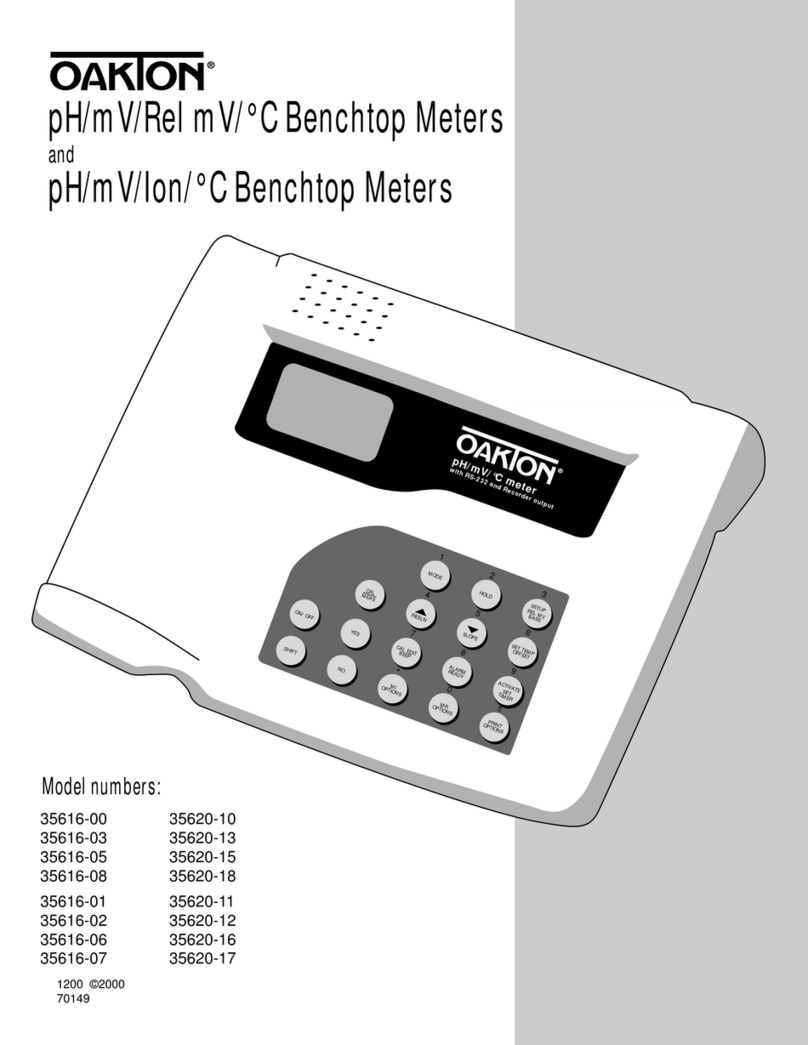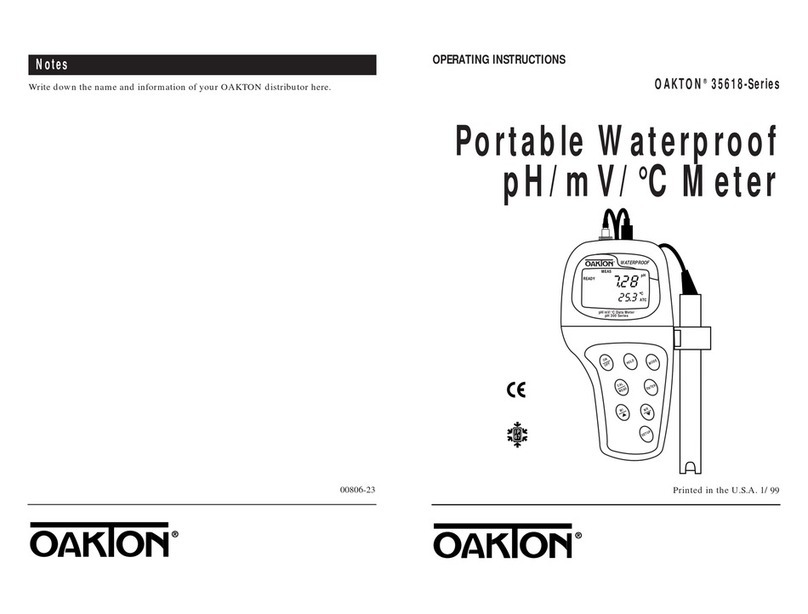3.Conductivitycalibration
For ATC measurements, attach the temperature sensor to
the meter. The cell included with your meter has a built-in
temperature sensor that plugs into the ATC input jack on
the back of the meter. The ATC mode annunciator will
appear on the right side of the display.
When you insert the probe into the solution you are
measuring, the sample temperature will be recorded and
conductivity readings will automatically temperature com-
pensate. If manual temperature compensation is pre-
ferred, do not plug a temperature probe into the meter.
ChoosingStandardSolutions
For best results, select a conductivity standard near the
sample value you are measuring. Or, use a calibration
solution value that is approximately 2⁄3the full scale (F.S.)
value of the measurement range you plan to use.
For example, in the 0 to 1999 µS range, use a 1413 µS
solution for calibration.
This meter features five conductivity ranges:
• 0.00 to 19.99 µS
• 0.0 to 199.9 µS
• 0 to 1999 µS
• 0.00 to 19.99 mS
• 0.0 to 199.9 mS
You can calibrate a separate point in each of the five ranges.
Only the ranges that have been calibrated have maximum
±1% full-scale accuracy.
If you are measuring values in
more than one range, make sure to calibrate at multiple
standard values to cover those ranges. If a range was not
calibrated, the meter automatically detects the closest
range calibrated and uses that calibration information.
ErasingCalibratedValues
You do not need to erase previous calibration information
when recalibrating. New calibration data will replace the
old information automatically. However, old calibration
data will be retained in ranges that you do not recalibrate.
The meter does not erase stored calibrations even when
unplugged. You can clear ALL calibration data using the
Reset Function (see page 18, Program P2.2).
DONOTREUSESOLUTIONSAFTERCALIBRATION.
Contaminants in the solution can affect the calibration,
and eventually the accuracy of the measurements.
OAKTON calibration solutions are available from your
OAKTON distributor in single-use, convenient pouches or
economical bottles—see “Accessories” on page 24.
7
warranty/
return of items
appendix
accessories
specifications
error
messages/
troubleshooting
probe care
and
maintenance
setup
program
conductivity
measurement
temperature
calibration
conductivity
calibration
starting up
introduction