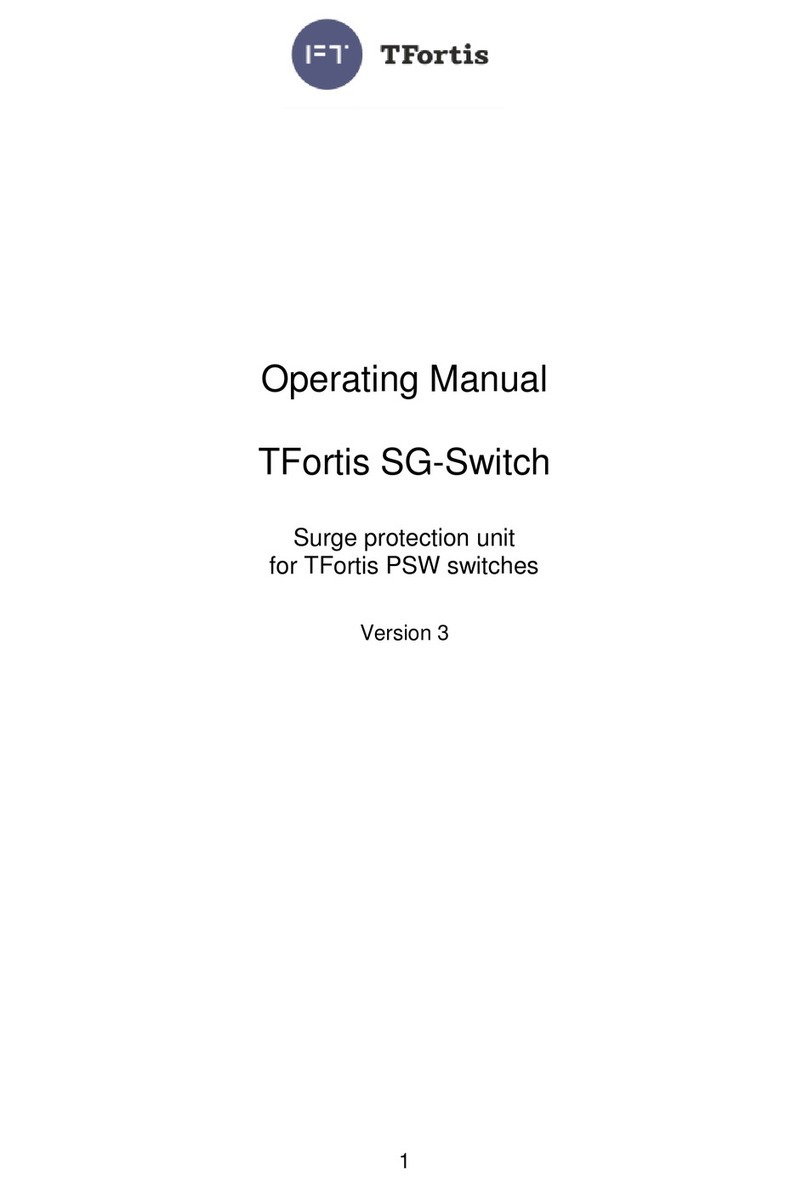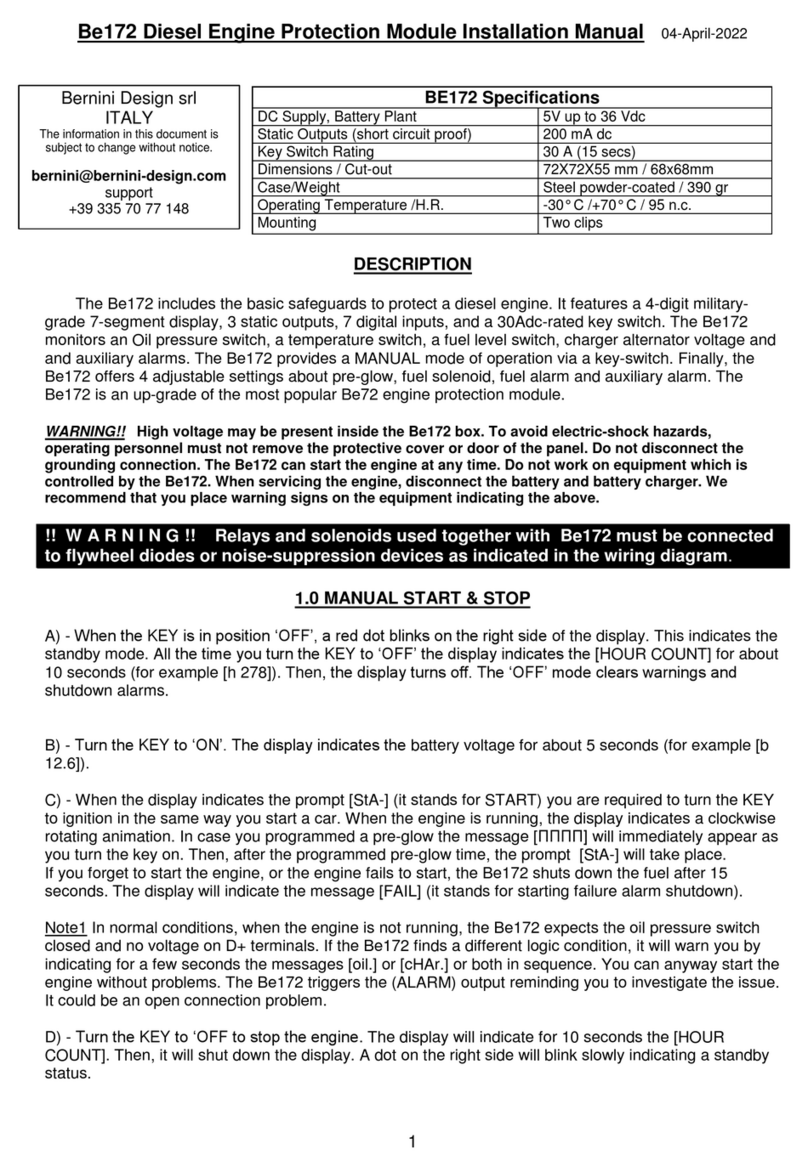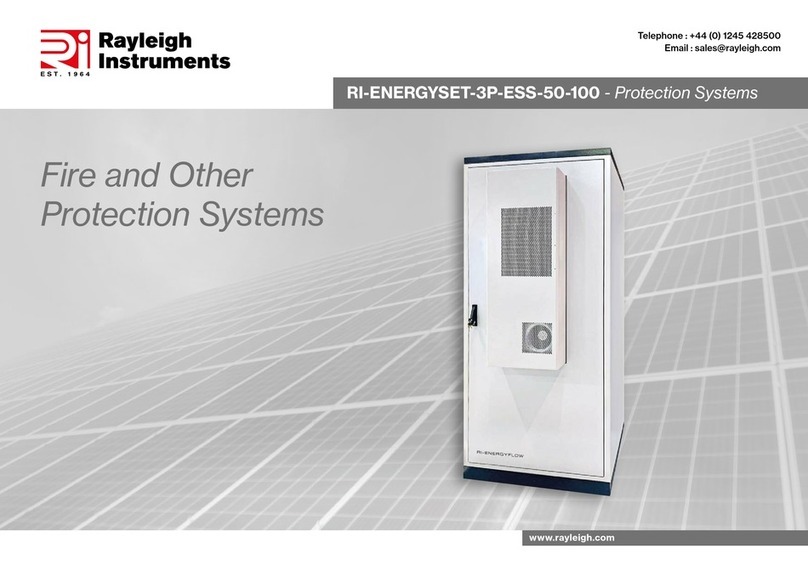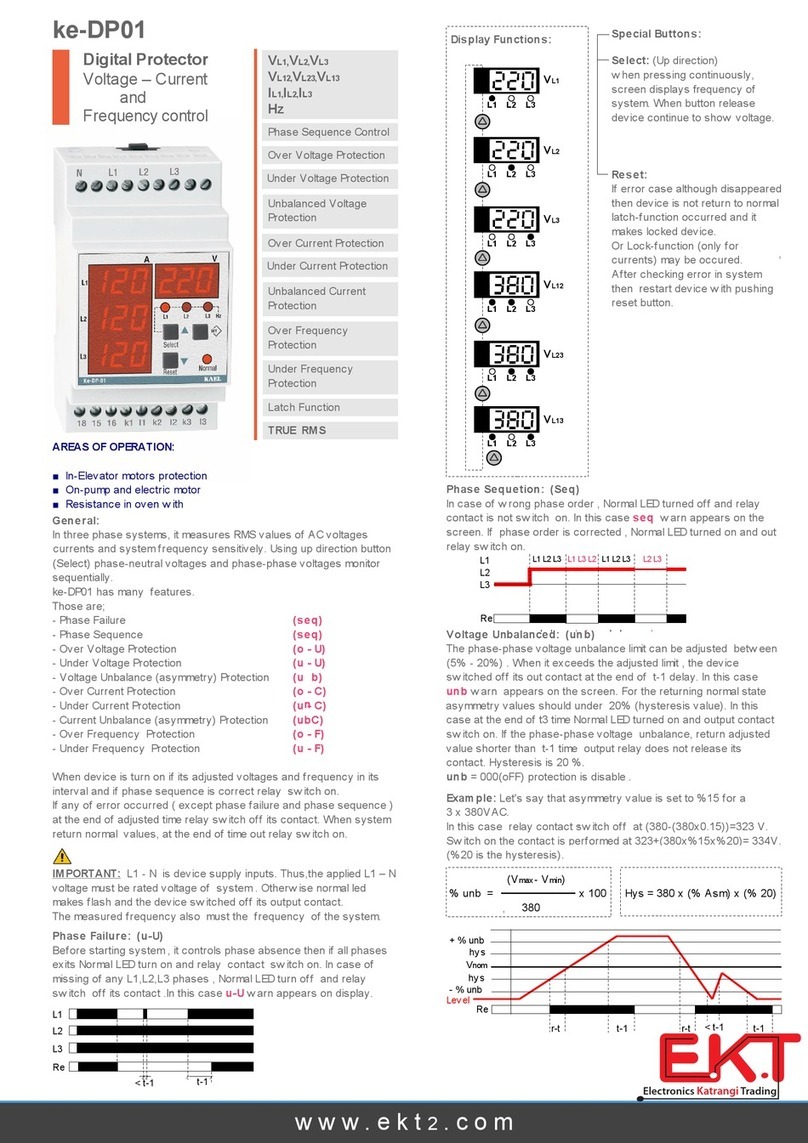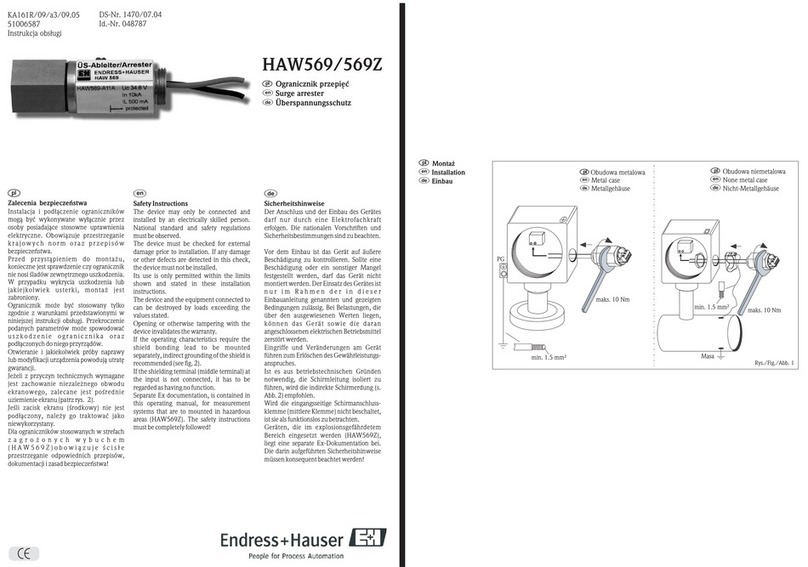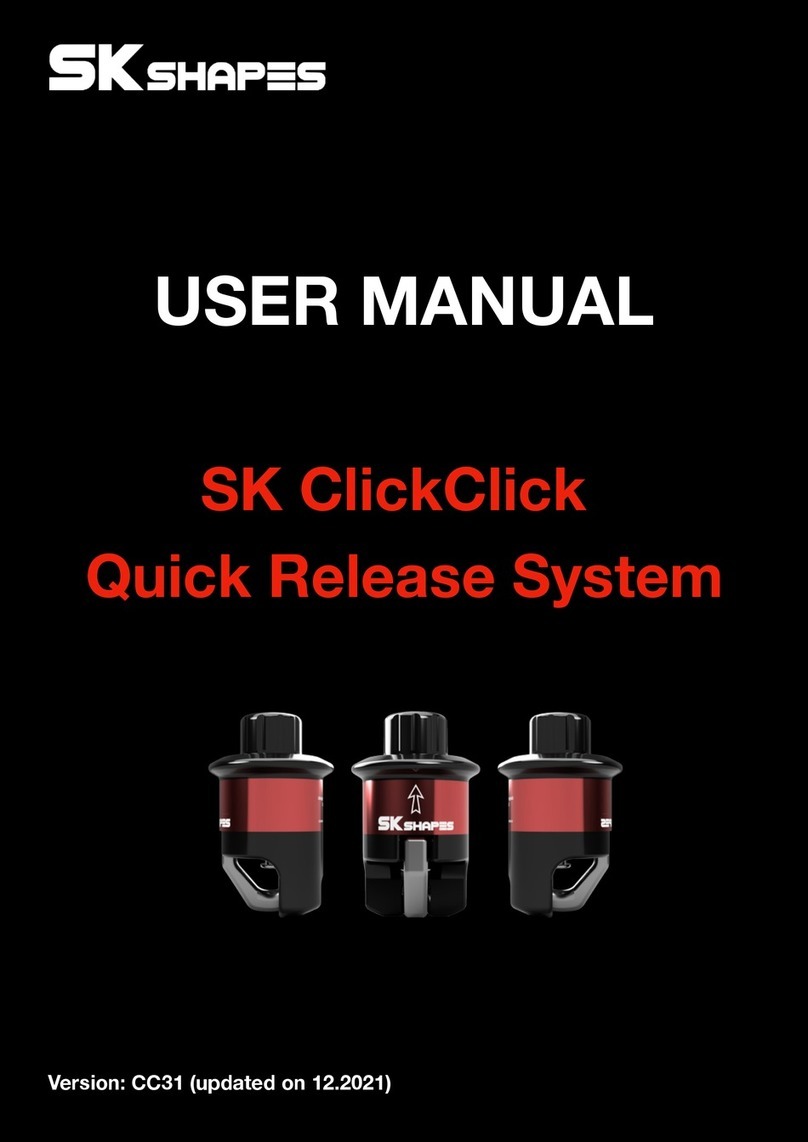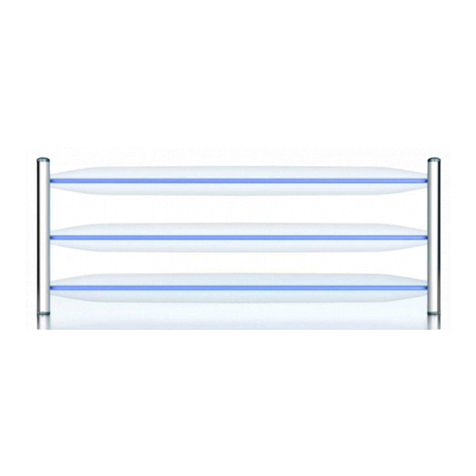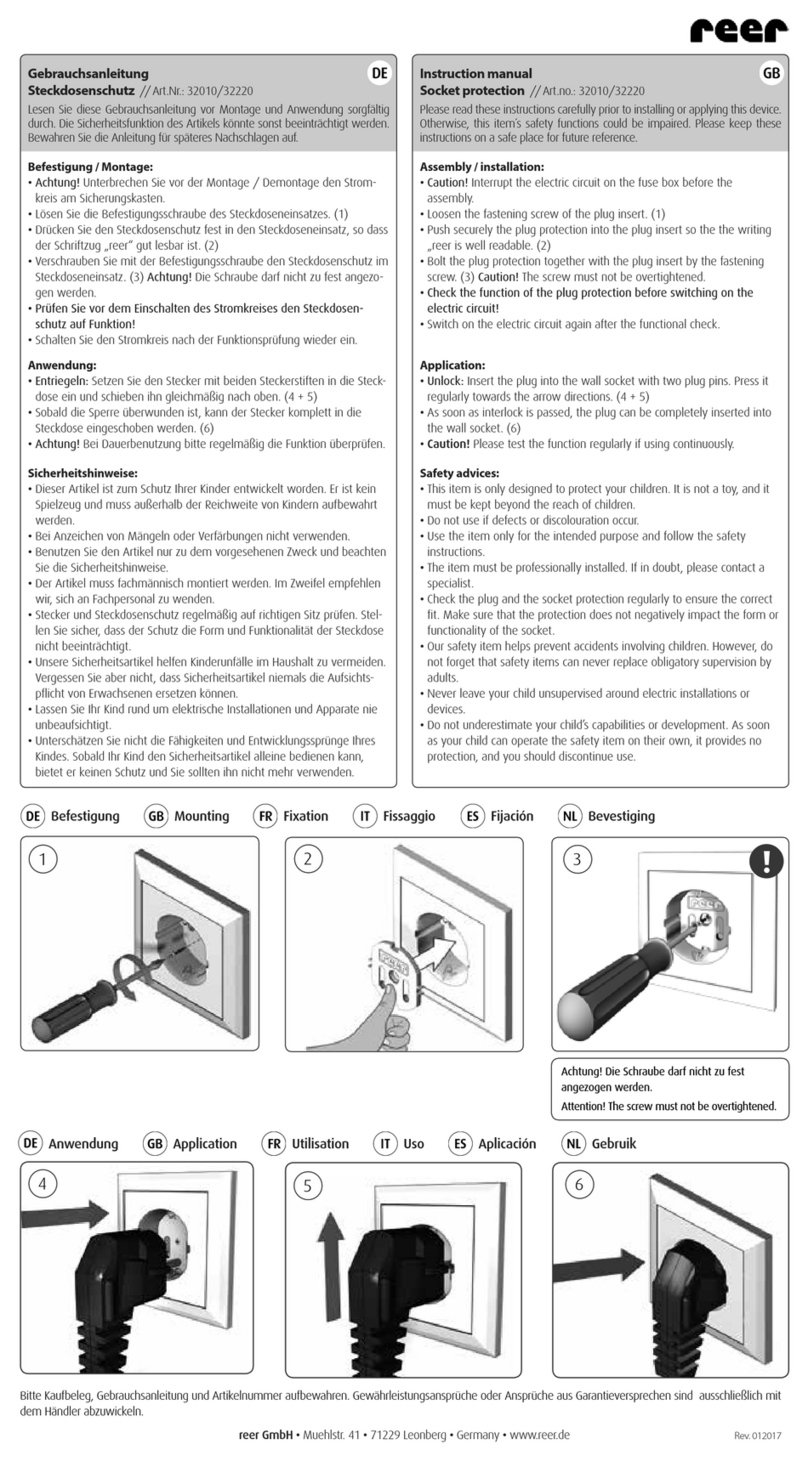4
1. Must keep a certain distance between the SLA-3 beams and
upper tool, the distance referring to overrun distance measuring
value and distance of SLA-3 beam to upper tool
2. After installtion, only allowed to change the mould which has the
same overrun distance, otherwise need re-adjust SLA-3 installation
position
3. SLA-3 used with PLC, PLC monitors related short circuited and
bypass state, provides closing signal and return signal, also process
the SLA-3 output OSSD1 and OSSD2
4. Installation and connection follow the instruction manual, complte
the safety regulations to ensure safety operation, not any change
allowed to circuit which will cause protection failure.
4. SLA-3 special mode enables the bending or wavy material or even
edge bending within a closed box. If the bending machine only closes at
work speed,or too big excess of stroke, SLA-3 won't provide protection,
i.e. won't prevent access to the hazardous area.
5. The bending machine control system must meet type 4 standards
requirements.
6. The protected machine must detect the danger status, and stop it
7. The laser beam maybe intervened by airow, cause the unexpected
lockout, so guarantee the workplace without airow or little.