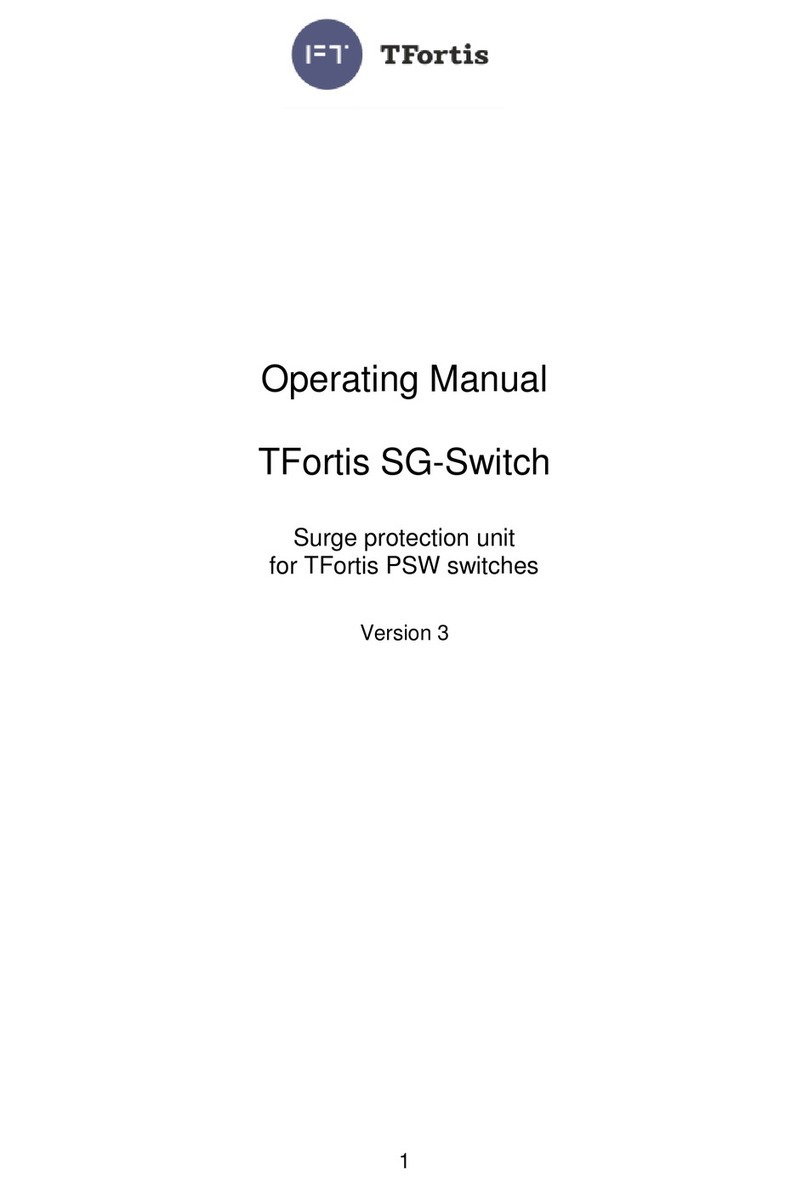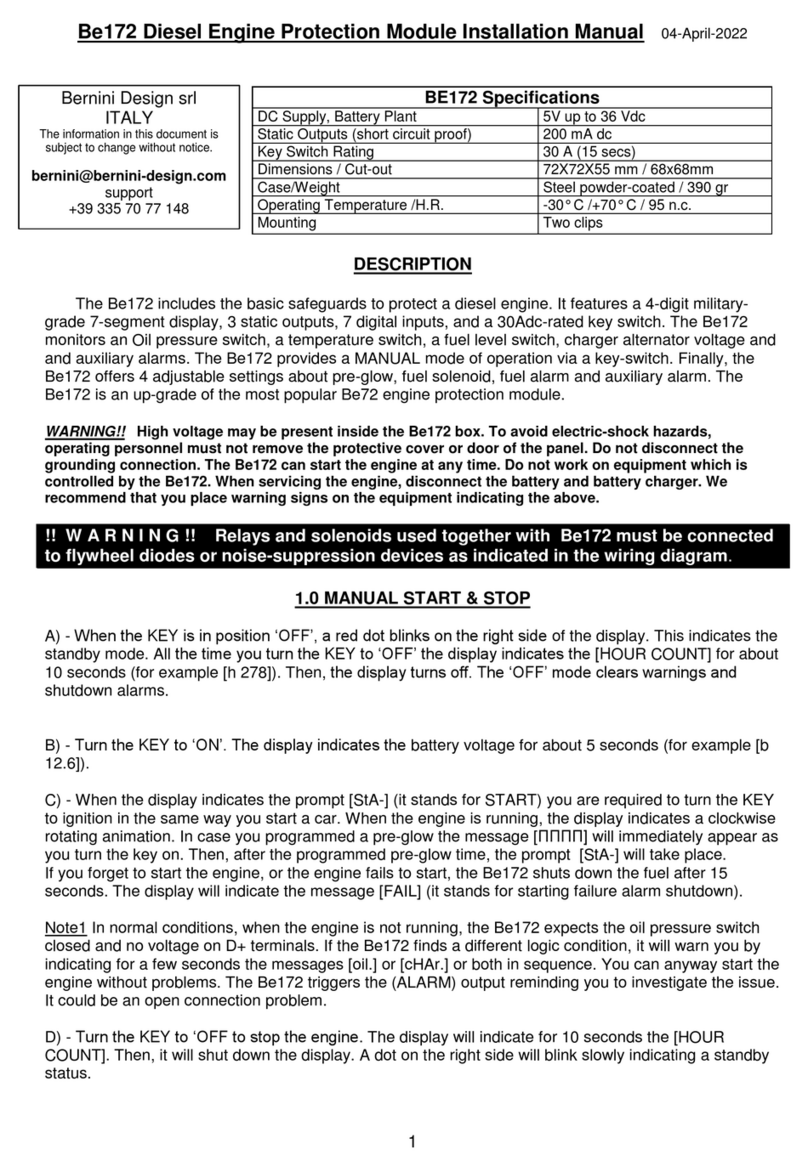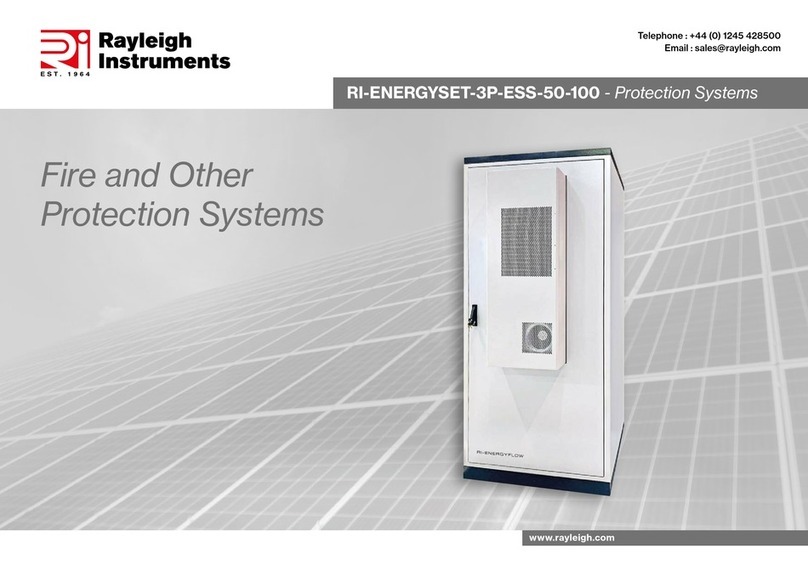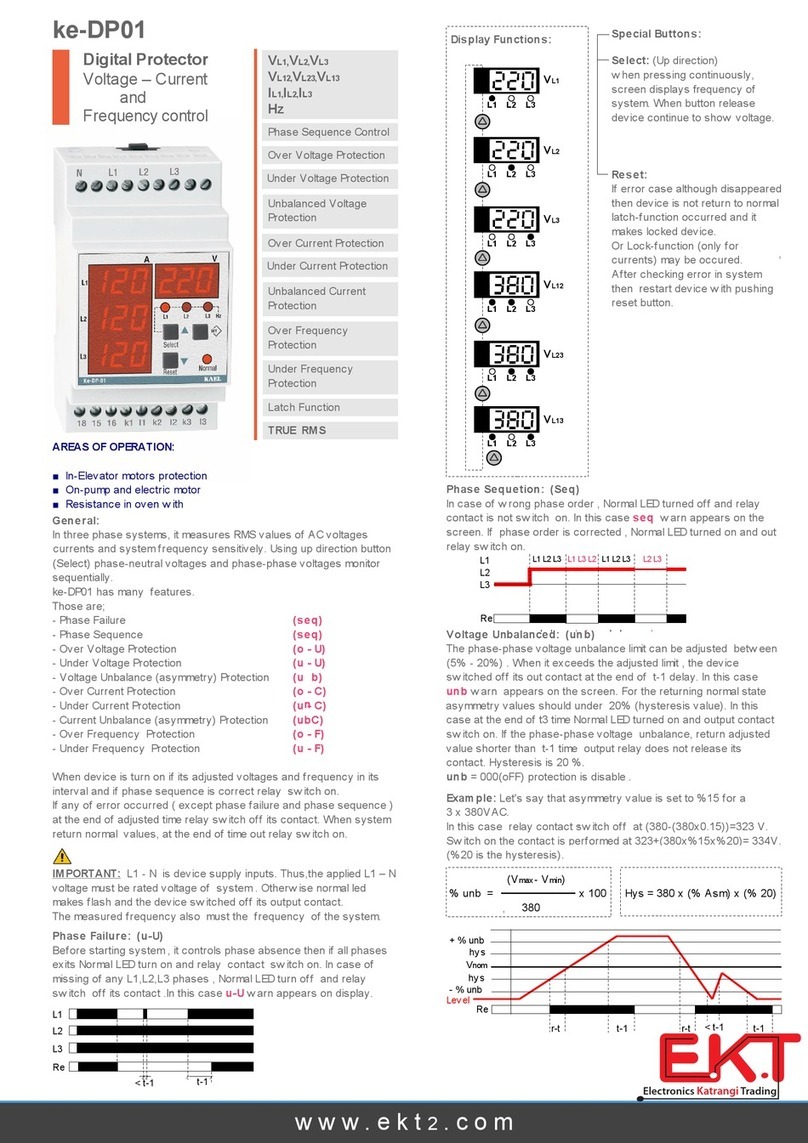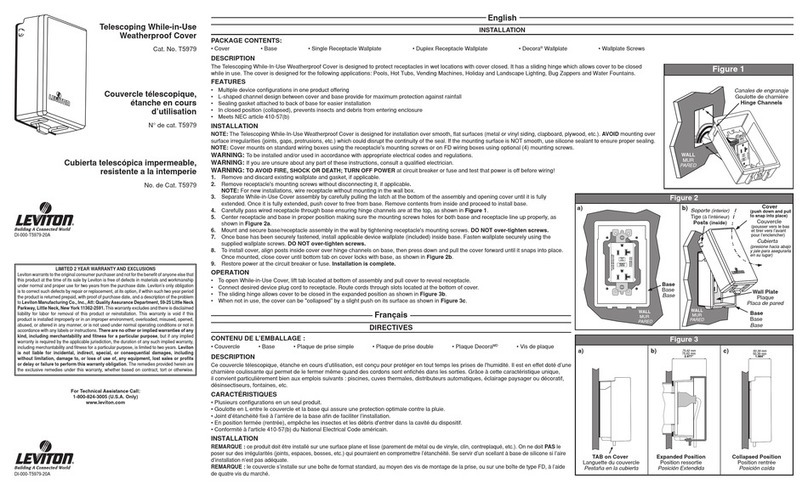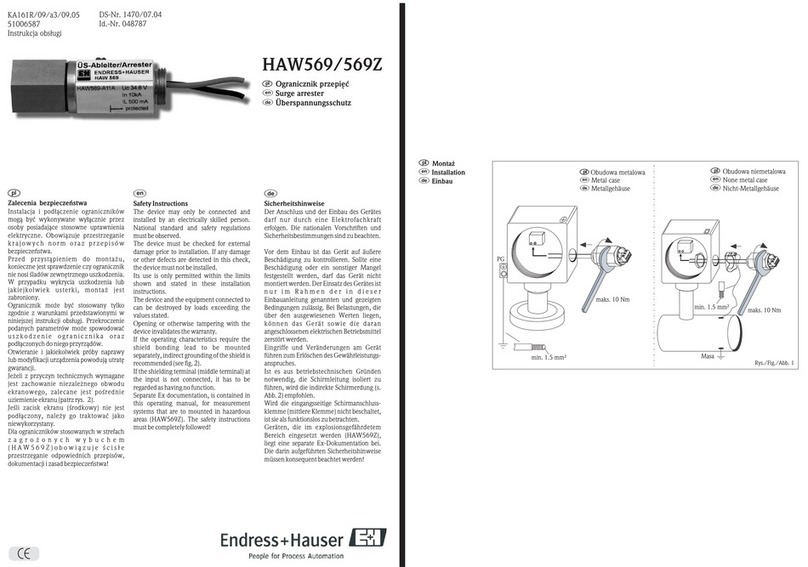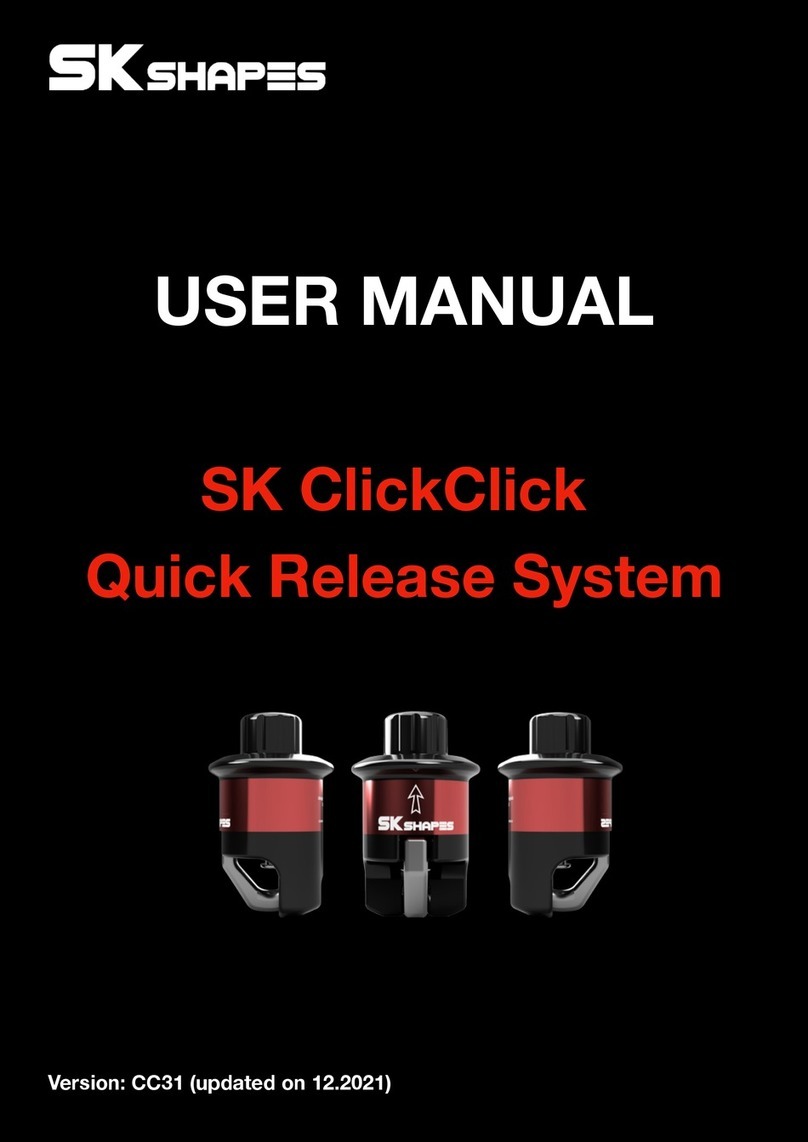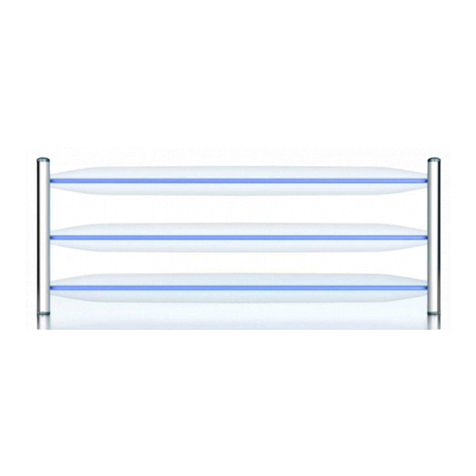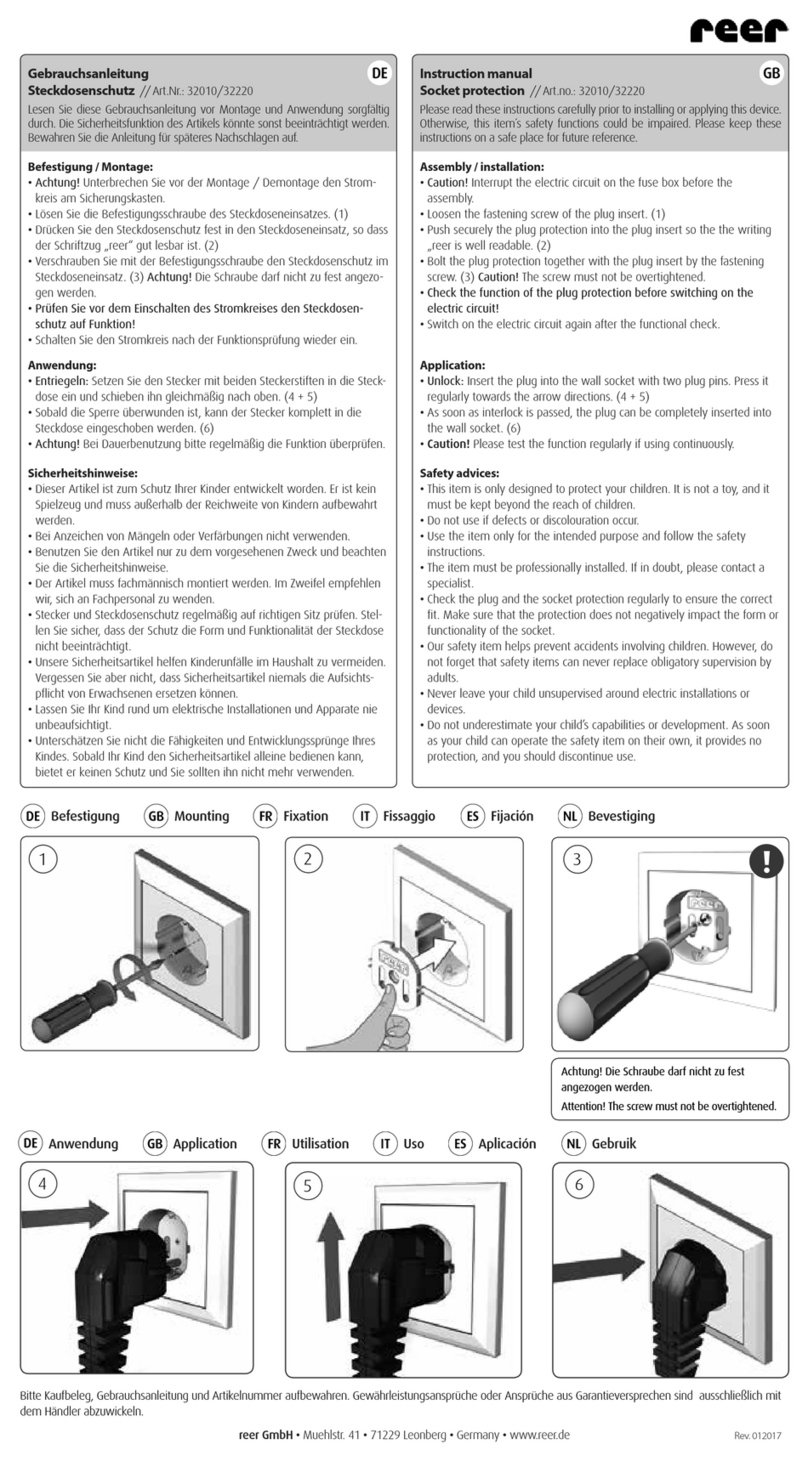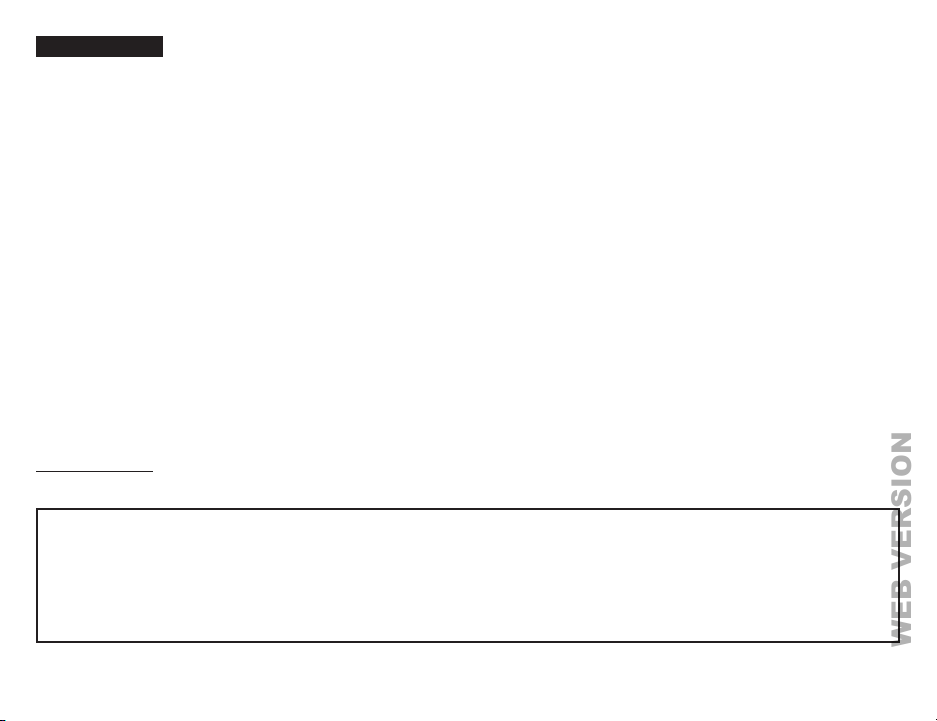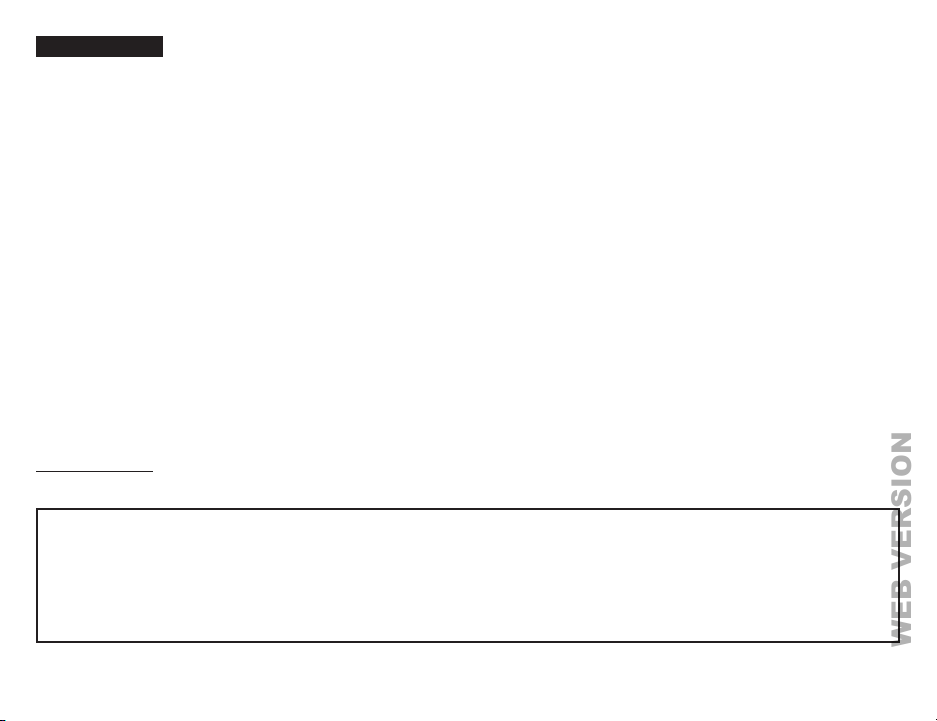
Location and Mounting
1. WARNING: TO AVOID FIRE SHOCK OR DEATH, TURN OFF POWER at the installation location by unplugging the data cable and turning the equipment
power OFF.
2. Locate the Loop Circuit Module so that the SPD connections can be easily inserted into the data cable without excessive tension on the wiring connections
(see Fig. 3).
3. Connect the Current Loop Module to chassis ground using the metallic base plate and/or the attached braided cable.
DO NOT ADD ANY EXTENSION TO THE "BRAIDED CABLE TO GROUND" PATH.
Wiring Procedure
WARNING: TO AVOID FIRE SHOCK OR DEATH, TURN OFF EQUIPMENT POWER AND DISCONNECT THE DATA CABLE AT THE SPD INSTALLATION
LOCATION.
1. Choose the desired location for insertion of SPD Module and cut the data cable as shown in Fig. 3. Connect the cable to SPD Module input and output
connectors as follows and shown in Fig. 1.
2. Slip a large diameter piece of shrink tubing over both ends of the cut cable.
3. Remove 1" (2.54 cm) of the outer jacket from the cut ends of the data cable.
NOTE: Ensure you DO NOT cut the drain wire shorter than the other wires as it is used for connection to the "SH" (Shield) terminal.
4. Connect POSITIVE (+) conductors to terminals designated "1", and NEGATIVE conductors to terminals designated "2".
5. Remove 0.125" (3.2 mm) of insulation from the end of each conductor wire.
6. Tin the circuit wires and the drain wire with solder.
7. Insert the tinned wires into the module connector terminals, as shown in Fig. 2, and tighten the retaining screws.
8. Position the shrink tubing to prevent fraying of the braided shield and apply the necessary heat for strain relief.
9. Plug the connectors into the appropriate "Input" and "Output" locations on the module, as shown in Fig. 1.
10. Reconnect the modified equipment cable, as shown in Fig. 3.
POWER ON: Following data cable reconnection to the equipment, restore power to the installation circuit by turning the power ON.
INSTALLATION IS COMPLETE.
INSTALLATION
For Technical Assistance Call: 1-800-824-3005 (U.S.A. Only) www.leviton.com
LIMITED 5 YEAR WARRANTY AND EXCLUSIONS
Leviton warrants to the original consumer purchaser and not for the benefit of anyone else that this product at the time of its sale by Leviton is free of defects in
materials and workmanship under normal and proper use for five years from the purchase date. Leviton’s only obligation is to correct such defects by repair or
replacement, at its option. For details visit www.leviton.com or call 1-800-824-3005. This warranty excludes and there is disclaimed liability for labor for removal
of this product or reinstallation. This warranty is void if this product is installed improperly or in an improper environment, overloaded, misused, opened, abused, or
altered in any manner, or is not used under normal operating conditions or not in accordance with any labels or instructions. There are no other or implied warranties
of any kind, including merchantability and fitness for a particular purpose, but if any implied warranty is required by the applicable jurisdiction, the duration
of any such implied warranty, including merchantability and fitness for a particular purpose, is limited to five years. Leviton is not liable for incidental, indirect,
special, or consequential damages, including without limitation, damage to, or loss of use of, any equipment, lost sales or profits or delay or failure to
perform this warranty obligation. The remedies provided herein are the exclusive remedies under this warranty, whether based on contract, tort or otherwise.
FOR CANADA ONLY
For warranty information and/or product returns, residents of Canada should contact Leviton in writing at Leviton Manufacturing of Canada Ltd to the attention
of the Quality Assurance Department, 165 Hymus Blvd, Pointe-Claire (Quebec), Canada H9R 1E9 or by telephone at 1 800 405-5320.
DI-000-03420-00F© 2016 Leviton Mfg. Co., Inc.