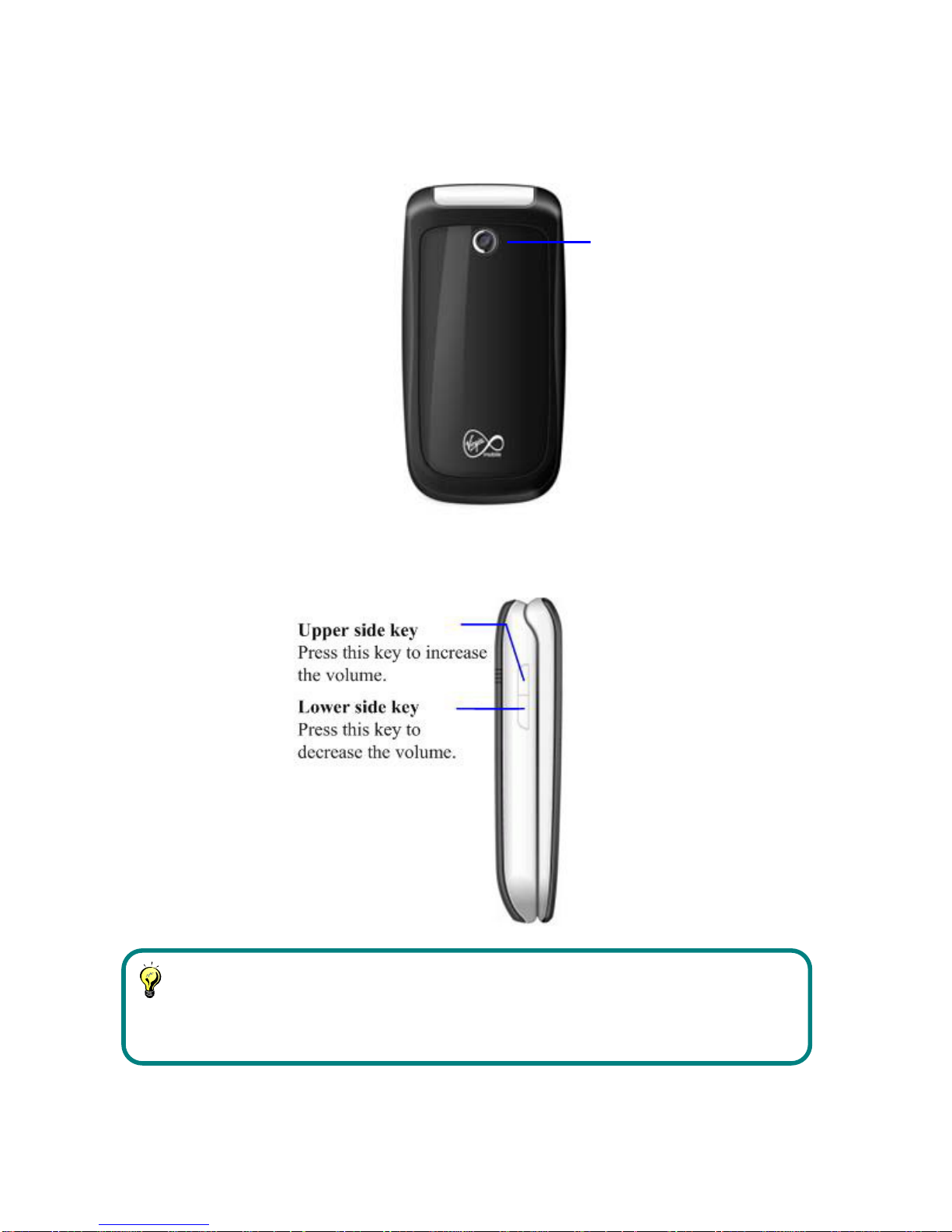-II-
5.Text Entry..................................................................................18
Text entry screen .............................................................................18
Switch input methods.......................................................................18
Abc ..................................................................................................18
eZi Eng............................................................................................19
Use eZi Eng.................................................................................19
123...................................................................................................19
Insert a symbol ................................................................................20
Others..............................................................................................20
6.Menu..........................................................................................21
Access the menu.............................................................................21
7.Phbook......................................................................................22
Phbook entries.............................................................................22
Smart dial ........................................................................................22
Search for a contact in smart dial.................................................22
Options ........................................................................................23
Add new entry..................................................................................23
Save to SIM.................................................................................23
Save to phone..............................................................................24
Speed dial........................................................................................24
Assign a speed dial number.........................................................24
Cancel a speed dial assignment..................................................24
Phbook manager .............................................................................25
Copy ............................................................................................25
Delete ..........................................................................................25
Own number................................................................................25
Memory status .............................................................................25
8.Messages..................................................................................27
Create new......................................................................................27
Inbox................................................................................................28
Draft box..........................................................................................29
Outbox.............................................................................................30
Memory status.................................................................................30
Settings............................................................................................30
Voice mail........................................................................................31
Connect to voice server...............................................................31
Voice server number....................................................................31
Broadcast ........................................................................................31
Activate........................................................................................31
Read............................................................................................32
New Broadcast ............................................................................32