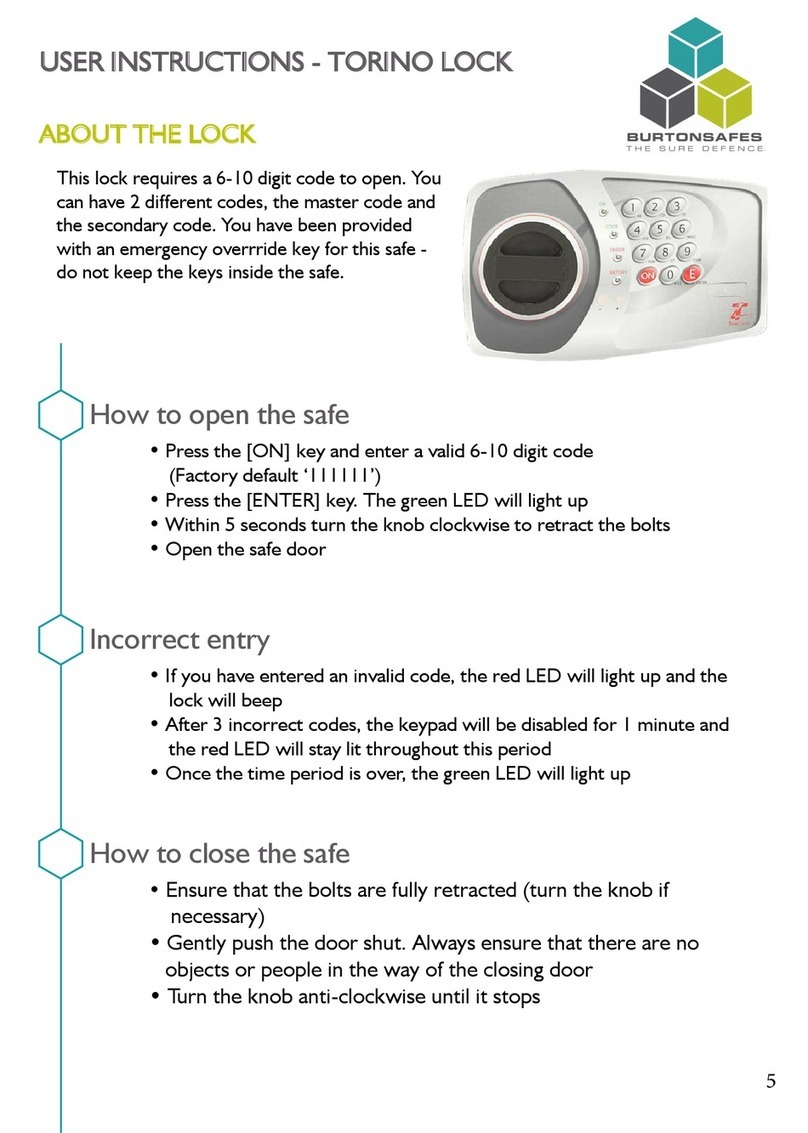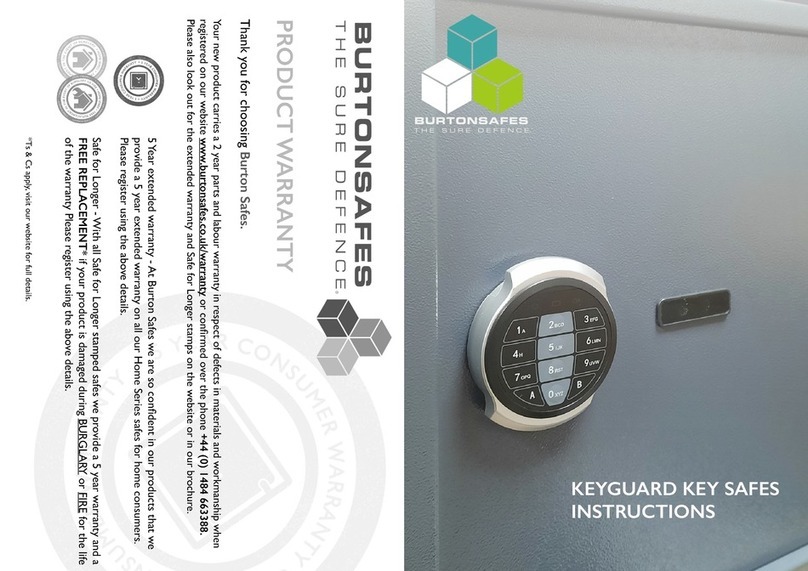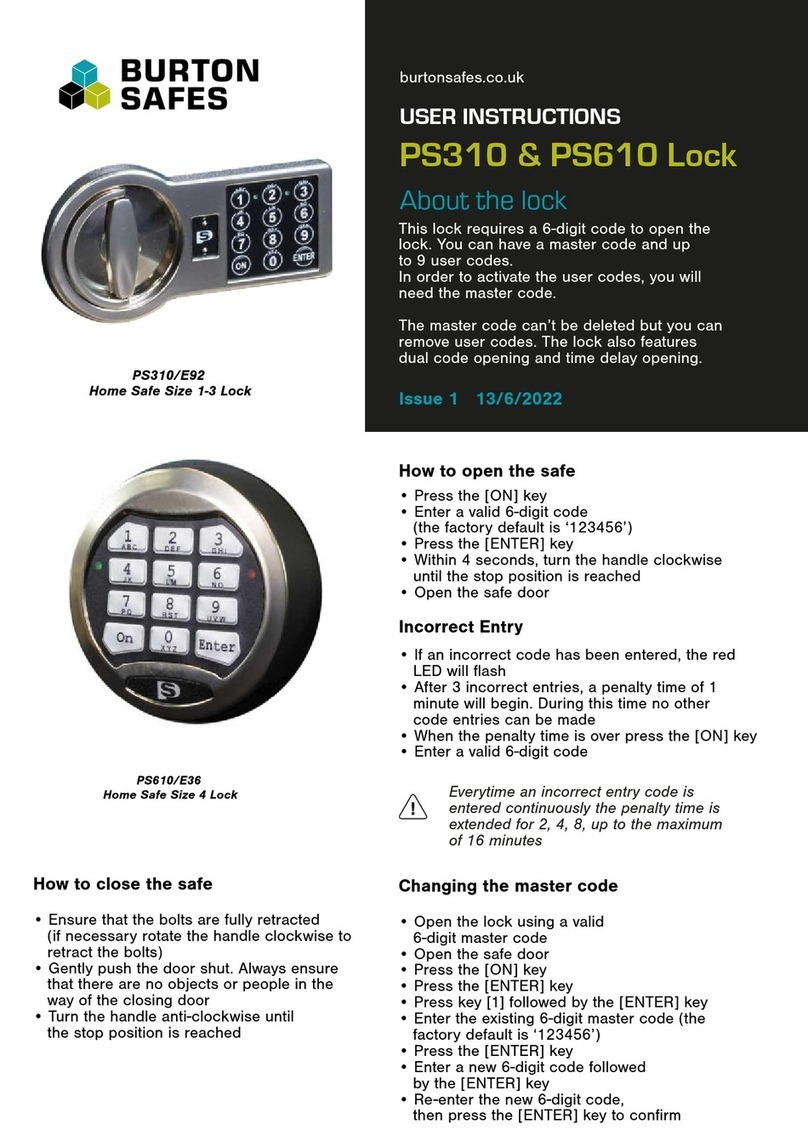USER INSTRUCTIONS - BURTON PULSE
How to open the safe
ABOUT THE LOCK
This lock requires a 6-digit code to open the lock. You can have 2 different codes on this lock,
the master code and the secondary code. This lock can also have a time delay activated of
1-99 minutes and an open period of 1-19 minutes.
• Enter a valid 6-digit code (the factory default is ‘123456’)
• If the code has been entered correct the lock will beep twice
• Turn the keypad clockwise until it stops
• Turn the handle to the open position
• Open the safe door
Incorrect Entry
• If an incorrect code has been entered, it will be followed by a long beep
• After 4 incorrect entries, a penalty time of 5 minutes will begin. During this time, no
other code entries can be made
• When the penalty time is over enter a valid 6 digit code
NOTE: 2 more consecutive invalid codes will restart an additional 5 minutes penalty time
How to close the safe
• Ensure that the bolts are fully retracted (if necessary rotate the handle clockwise to
retract the bolts)
• Gently push the door shut. Always ensure that there are no objects or people in the
way of the closing door
• Turn the handle bar anti-clockwise until the stop position is reached
• Turn the keypad to the upright position
Changing your code
• Unlock and open the safe door
• Press and hold key [0] until the lock beeps twice
• Enter the current 6-digit code of the user you wish to change (master or secondary)
the lock will beep twice
• Now enter the new 6-digit code, the lock will beep twice
• Enter the new 6-digit code again to confirm; the lock will beep twice.
NOTE: if there are any code entry errors, they will be followed by a long beep. The old code will
remain valid and you can repeat the steps.
• Press and hold key [3] until the lock beeps twice
• Enter the 6-digit master code
• The secondary code is now deleted
Deleting the secondary code
(using the master code)
Programming the time delay and open window
A time delay is the time you have to wait in between the entry of your code and the
opening of your safe. An open window is the amount of time you have to open your
safe. For example, if you wanted a 30 minute time delay and a 10 minute open window,
this would mean that once you have entered a valid 6-digit code, you have to wait 30
minutes before you can open the safe door. After 30 minutes you will have 10 minutes
to open the safe door. If you wait longer than 10 minutes, you have to start the process
again.
• Press and hold key [9] until the lock beeps twice
• Enter the 6-digit master code
• Now enter the desired time delay and open window length, i.e. for a 30 minute time
delay and 10 minute open window, enter: 3010
• The lock will beep twice
• Enter the time delay and open window again to confirm. The lock will beep twice.
• Press and hold key [1] until the lock beeps twice
• Enter the 6-digit MASTER code
• Now enter a 6-digit code for the SECONDARY code; the lock will beep twice
• Enter the 6-digit code for the secondary code again to confirm. The lock will beep
twice and the code is set
Activating the secondary code
(using the master code)