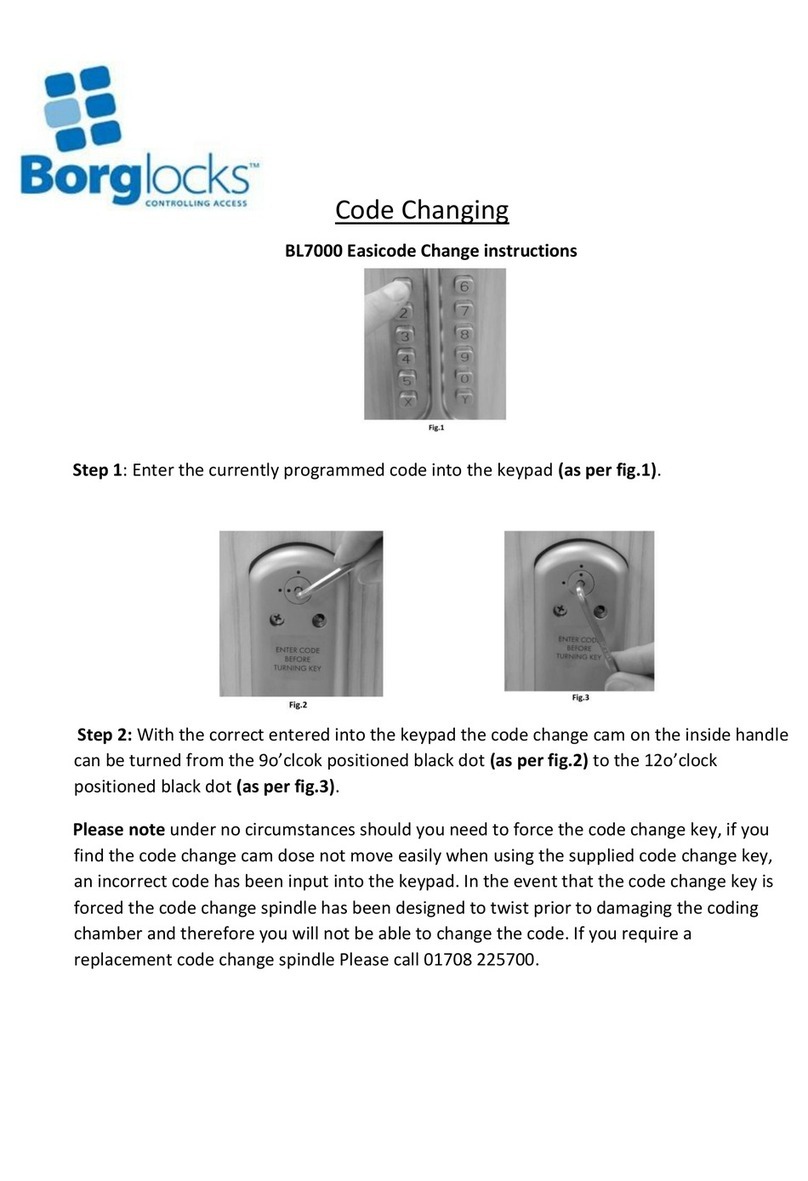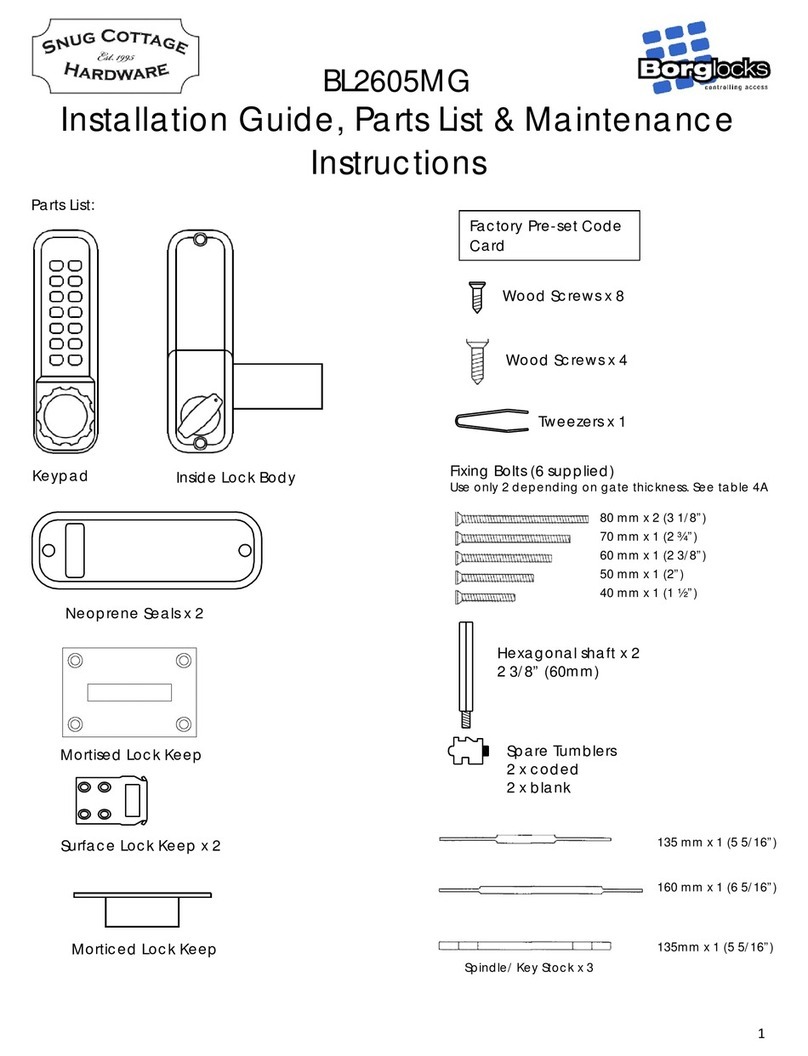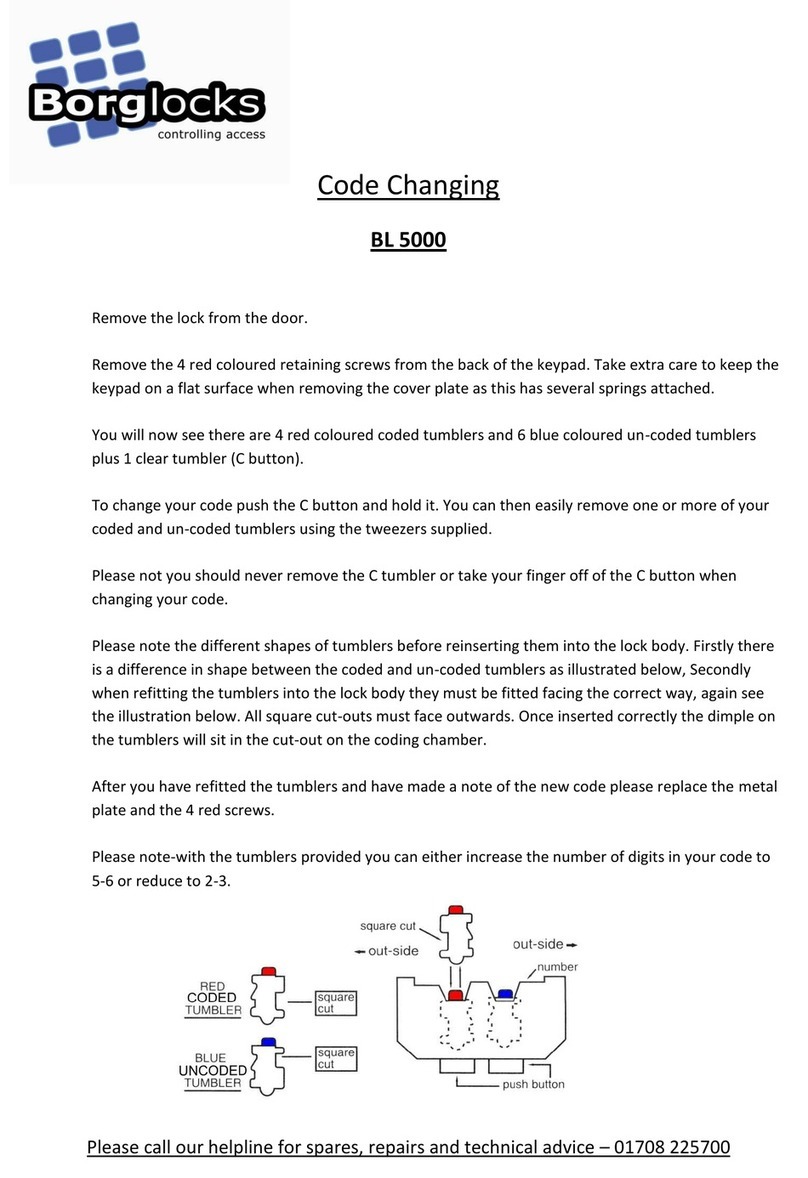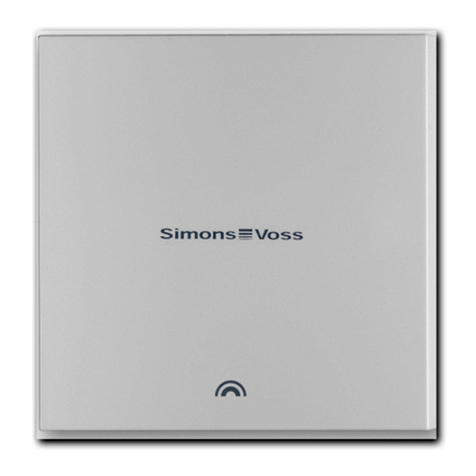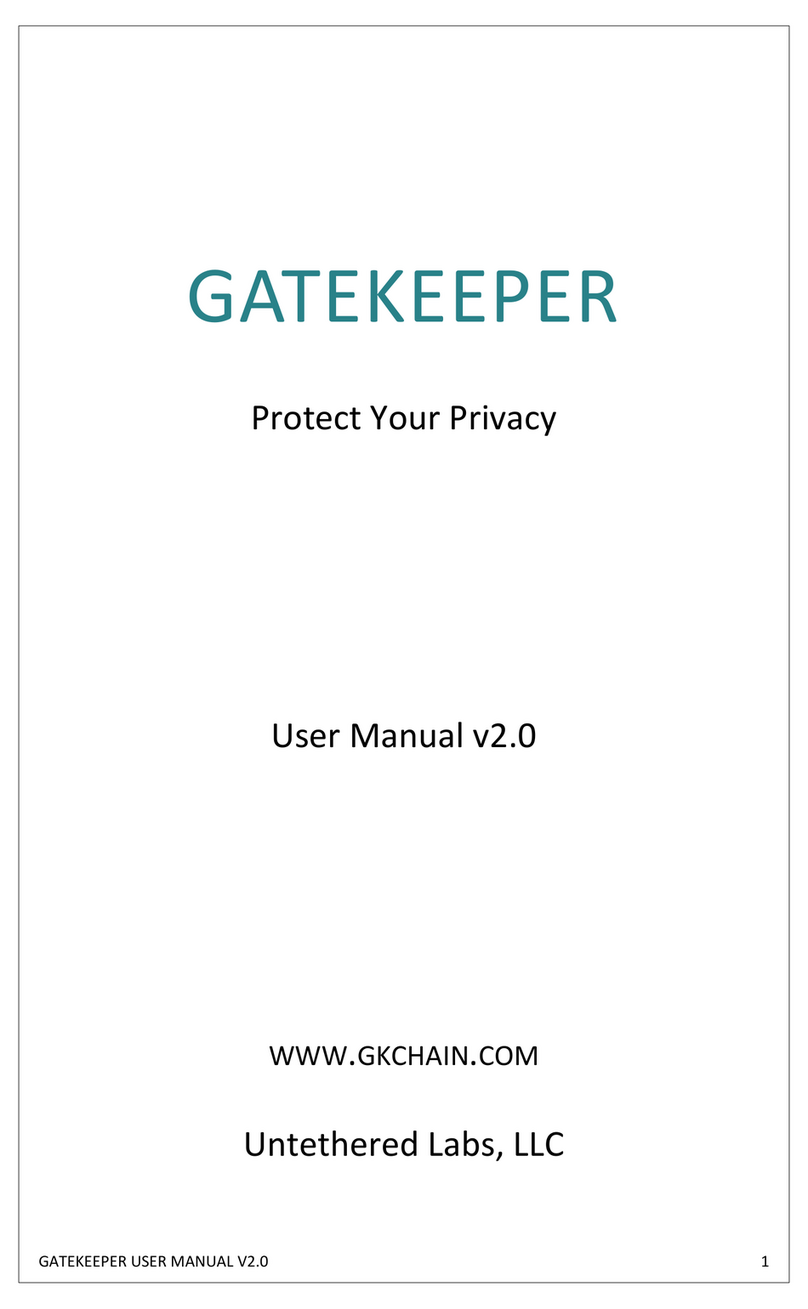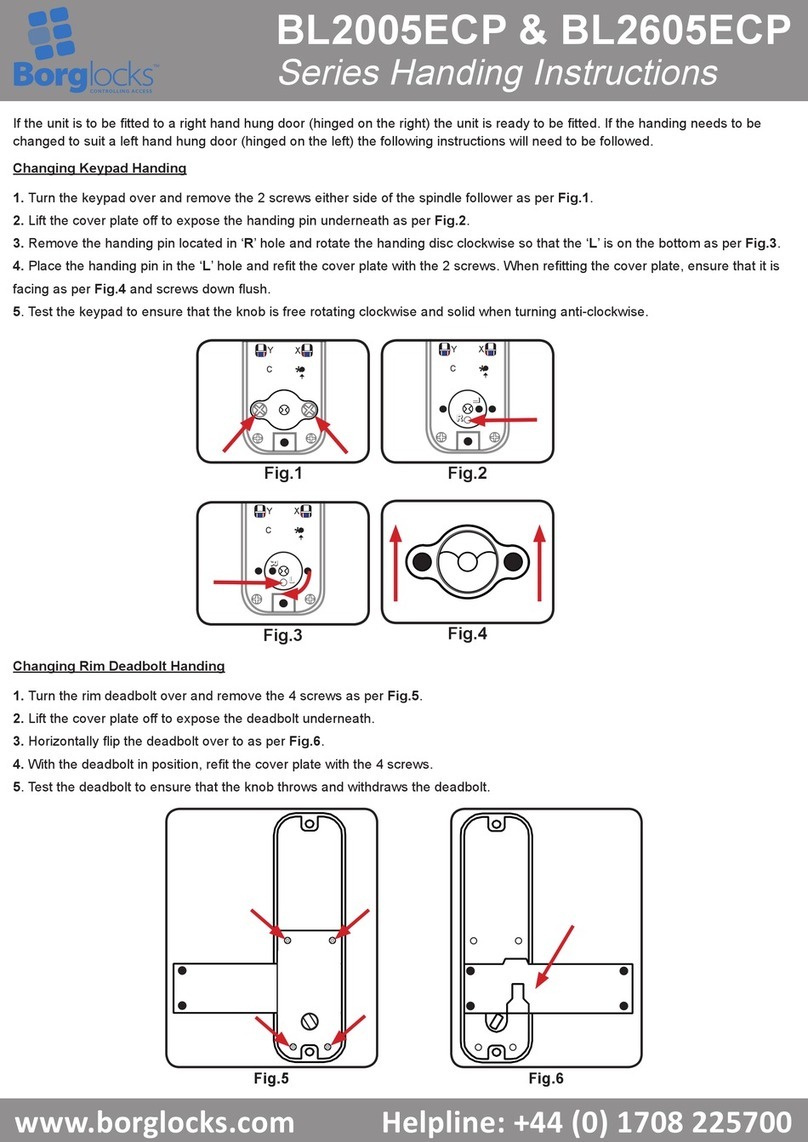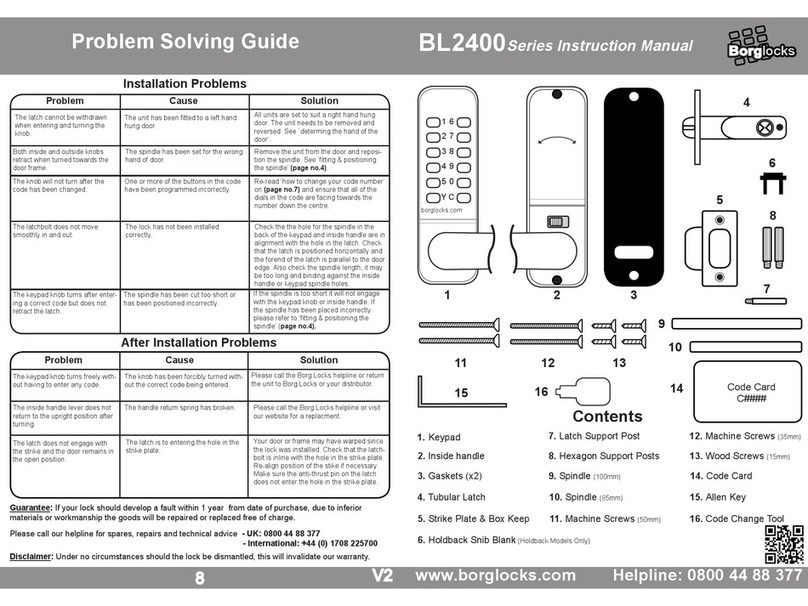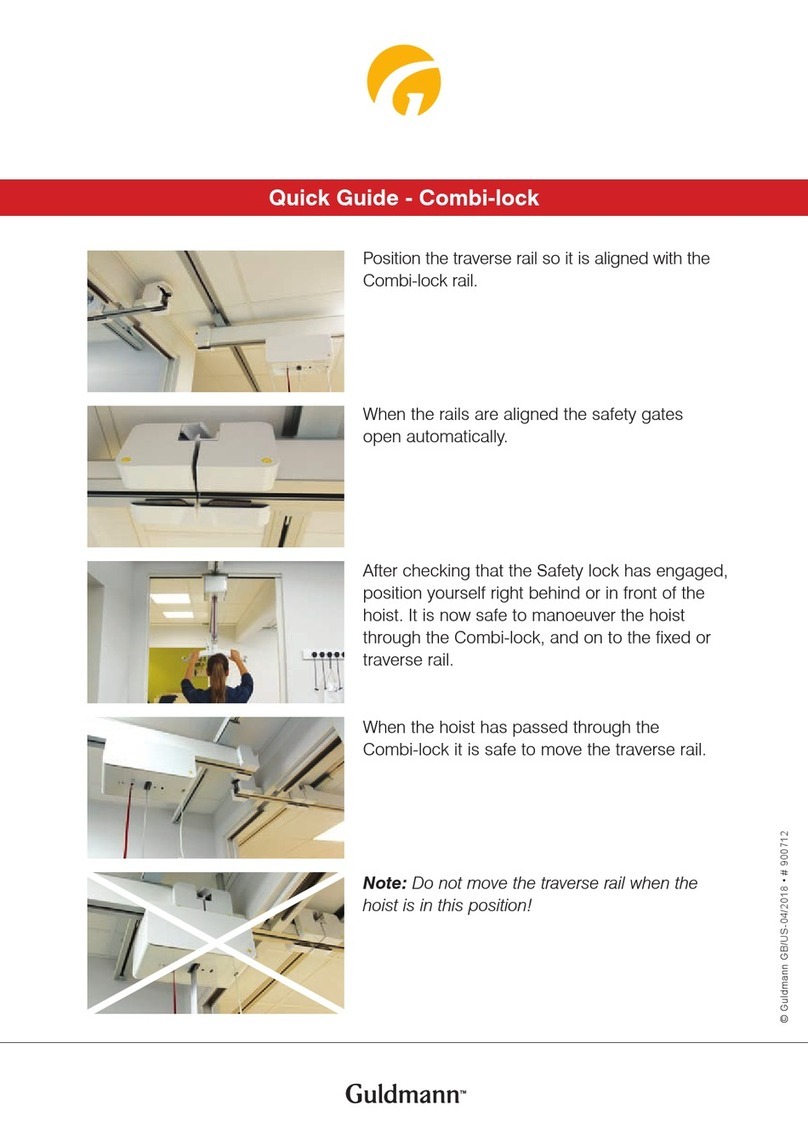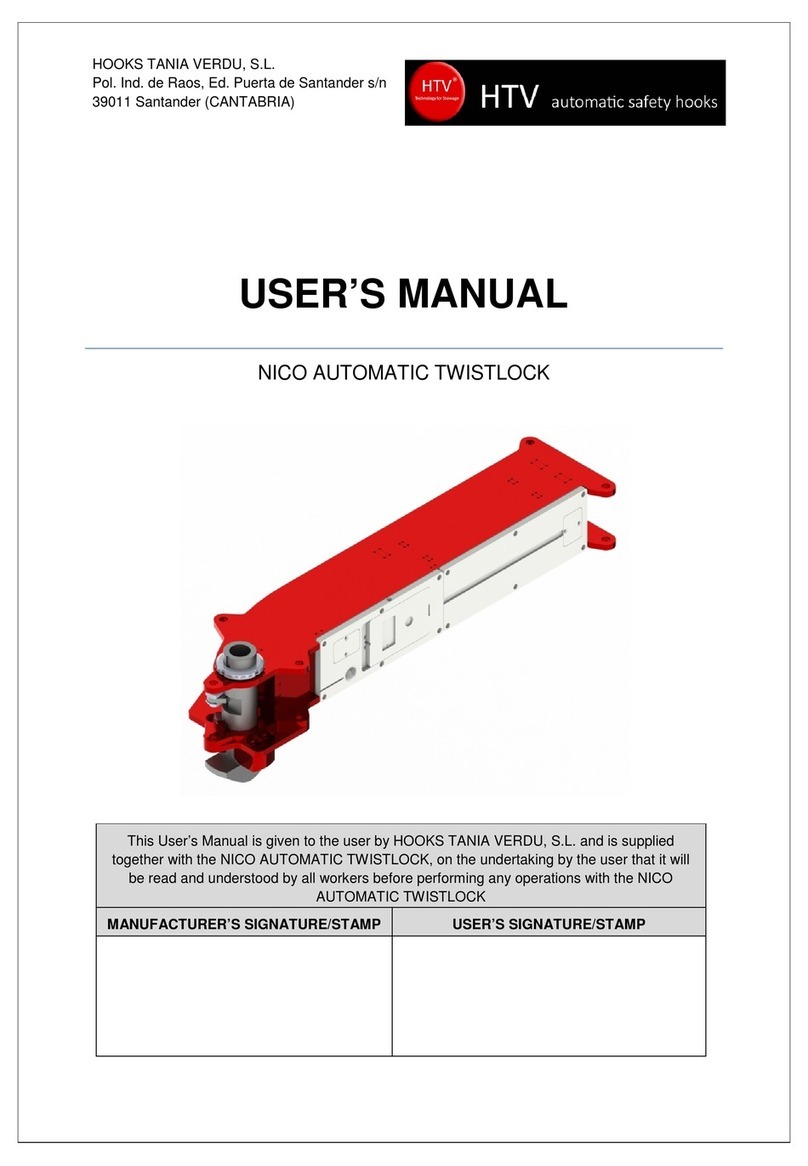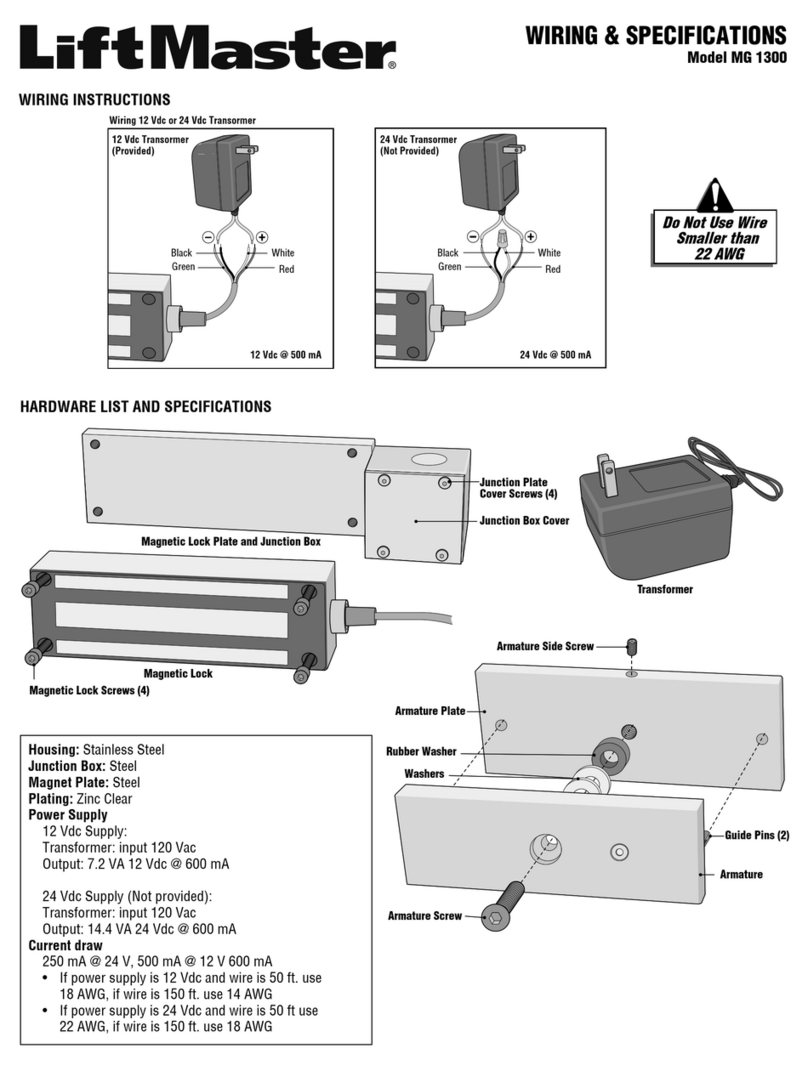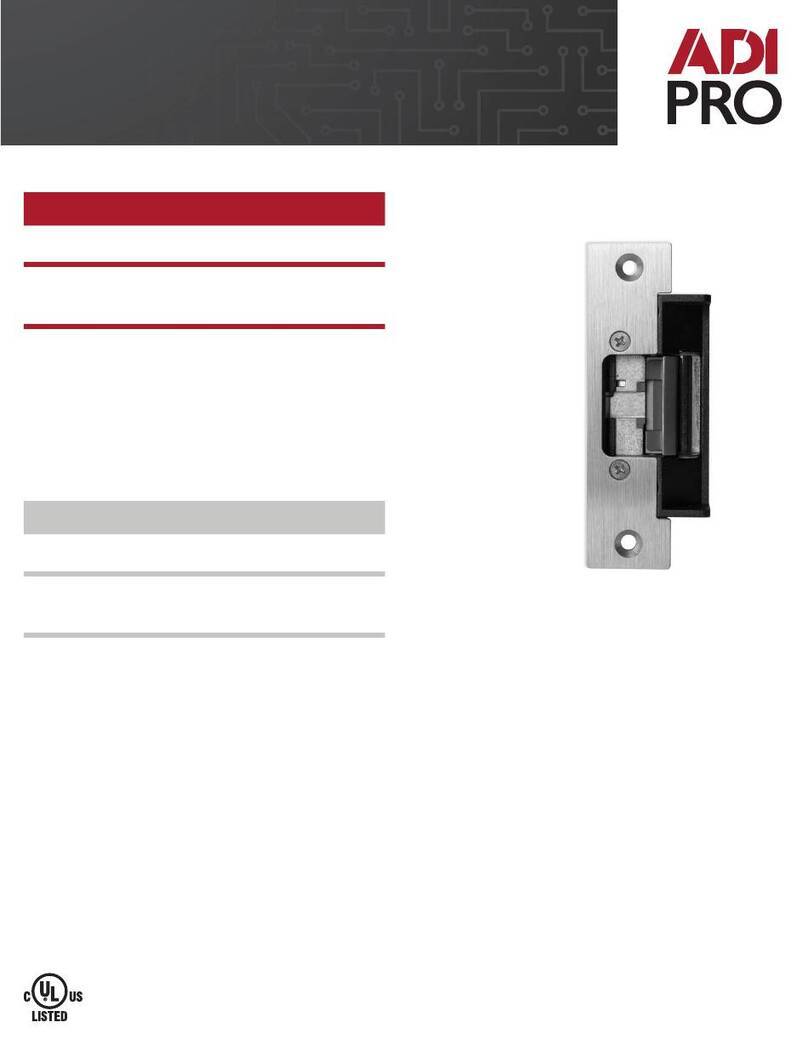1) Remove the lock from the door .
2) Remove the 2 retaining screws from the back
of the keypad. Take EXTRA care to keep the
keypad on a flat surface, when you are
removing the covering plate, because there are
a lot of small components inside.
3) You will now see that there are 5 red coloured
coded tumblers & 8 blue coloured uncoded
tumblers plus 1 clear tumbler ('C' button).
4) To change your code, push the 'C' button down
and hold it. You can then easily remove one or
more of your coded & uncoded tumblers, using
the tweezers supplied.
Remember, the red tumblers represent
coded digits and the blue tumblers
represent non-coded digits
5) Please note you should NEVER remove the 'C'
tumbler.
6) Please note the different shapes of tumblers,
before reinserting them into the lock body.
Firstly there is a difference in shape between
the coded & uncoded tumblers, illustrated
below. And secondly when refitting the
tumblers into the lock body, they must be fitted
facing the right way, again see the illustration
Below. (All square cutouts must face outwards)
7) After you have refitted the tumblers and made
a note of the new code, please replace the
metal plate with the 2 screws
8) PLEASE NOTE.With the spare tumblers
provided, you can either increase the number
of digits in your code to 6 - 7 or reduce to 3 - 4.
HOW TO CHANGE YOUR CODE NUMBER
Blue Non-Coded
Tumbler
Red Coded
Tumbler
Dismantling the lock will invalidate your warranty
If you expericnce any problems when fitting
this lock or changing the code please
contact the:
BORG HELPLINE
00800 44 88 377
SPECLAL NOTES
FOR RIGHT HAND
DOOR
PIN
X
YC
Z
1
2
3
4
50
9
8
7
6
FOR LEFT HAND
DOOR Square
cut-out
Square
cut-out
PIN
Z
C Y
X
BLUE
COLOUR
SCREW
6
7
8
9
0 5
4
3
2
1
CHANGING THE HANDING OF THE UNIT
CHECK THE HAND OF YOUR DOOR
Before commencing installation check that all
parts are working correctly: Press the code
according to the code card and then the knob
should turn and return easily under spring pressure.
lf you intend to change the code, you should do it
before installing the lock, See the code change
instructions.
OUTSIDE
INSIDE
RIGHT AHND
Your door is right-
handed, if viewed,
form the outside the
hinges are on the
right.
LEFT HAND
Outwards
Square
cut-out
Outwards
Buttons
Square
cut-out
.2.
Borg Locks Helpline
+44 (0) 1708 225700
V2