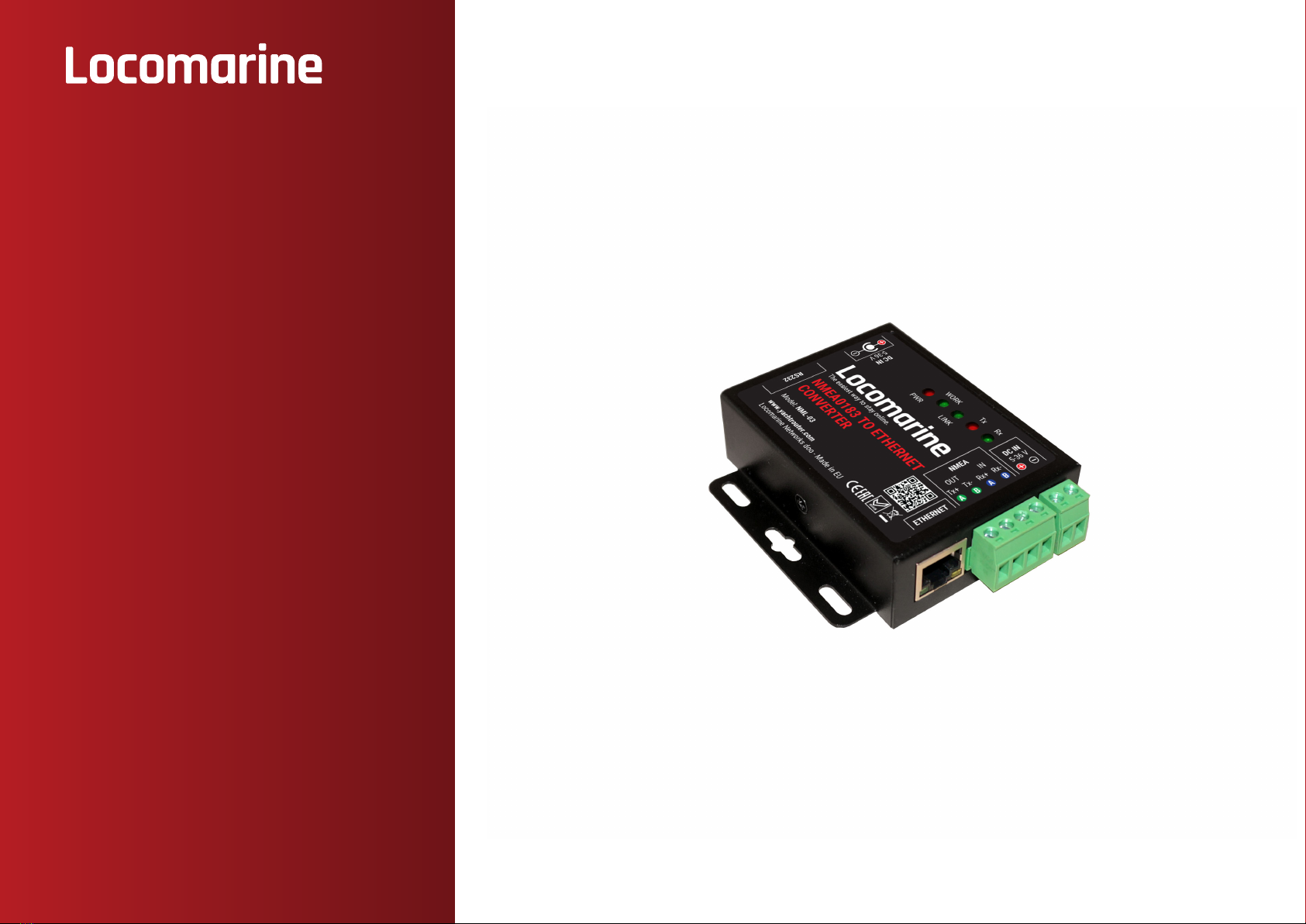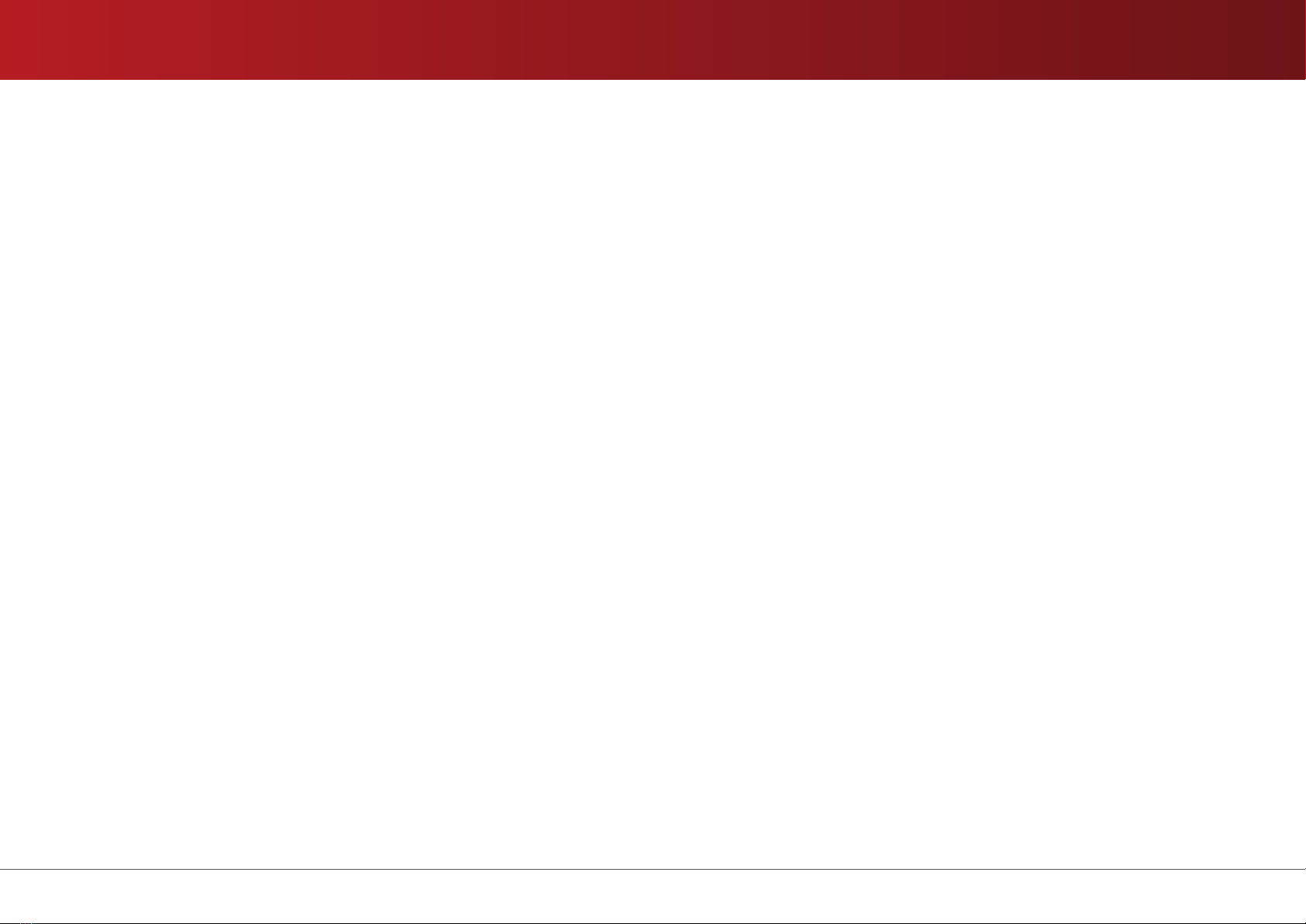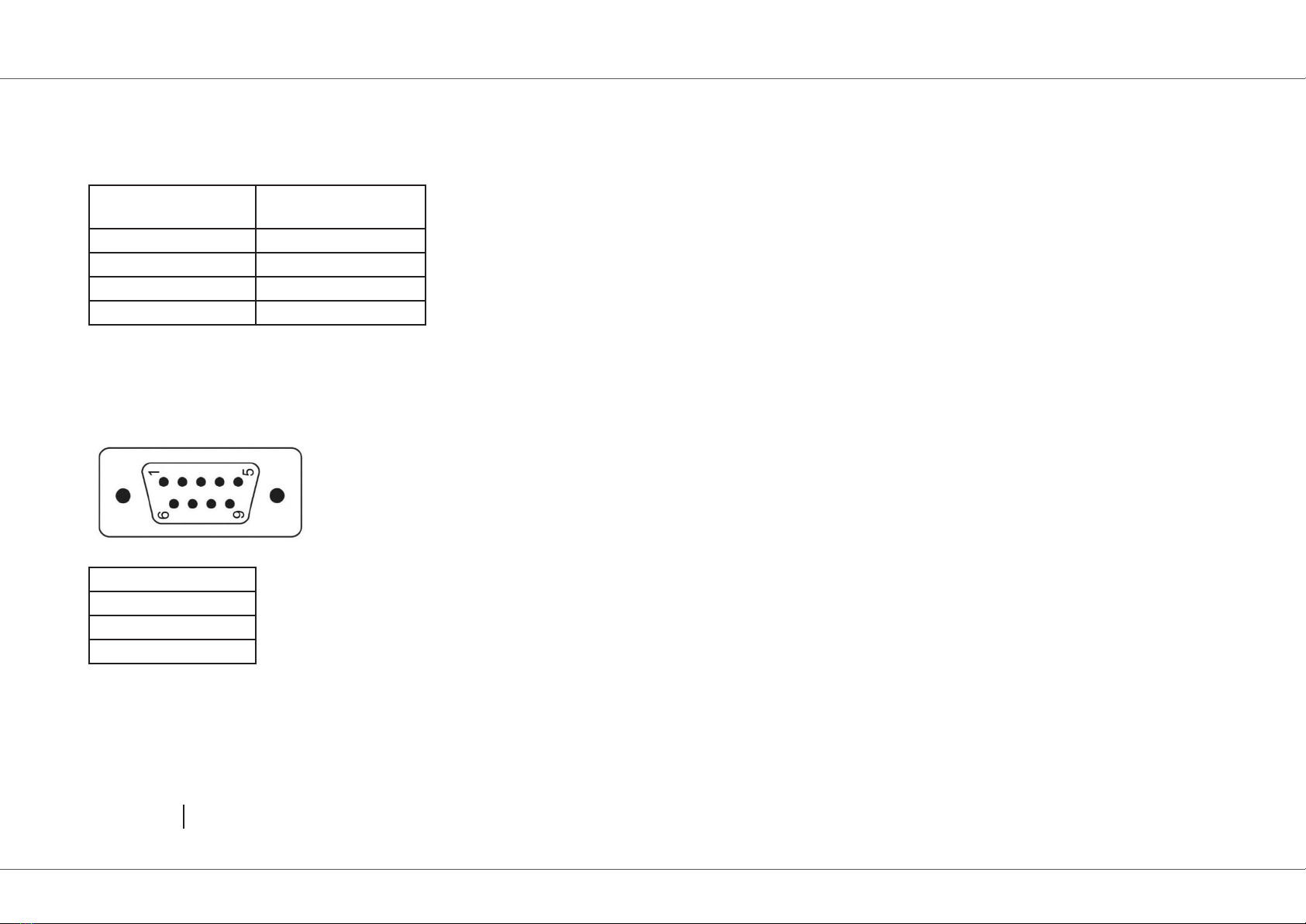3
COPYRIGHT NOTICE
Locomarine Networks d.o.o. reserves the rights to alter the products described in this manual at any time without prior notice. This document contains proprietary information protected by
copyright. All rights are reserved. No part of this manual may be reproduced by any mechanical, electronic, or other means in any form without prior written permission of the manufacturer.
Information provided in this manual is intended to be accurate and reliable. However, Locomarine Networks d.o.o. assumes no responsibility for use of this manual, nor for any infringements
upon the rights of third parties, which may result from such use.
RoHS COMPLIANT
All devices in the Yacht Router series comply with the Restriction of Hazardous Materials (RoHS) Directive. This means that all components used to build Yacht Router and add-on modules are
RoHS compliant. The RoHS Directive bans placing on the EU market new electrical and electronic equipment containing more than agreed levels of lead, cadmium, mercury, hexavalent chromium,
polybrominated biphenyl (PBB) and polybrominated diphenyl ether (PBDE) ame retardants.
INTRODUCING YACHT ROUTER SOLUTION
Yacht Router with add-on modules is a complete network infrastructure solution for yacht or boat of any size. Yacht Router devices with add-on modules will help you to easily install, setup and
control Internet connection on your yacht. The most important part of Yacht Router solution is the software which controls complete system. It is designed by professionals specialized in yacht
communication systems in collaboration with experienced yacht captains. The result is a system that is simple to operate, maintain and control. Underneath simple touch user interface, Yacht
Router with add-on modules is a solution with an industry level of reliability, performance and unprecedented level of security.
DISCLAIMER AND WARNING
The contents of this manual are well prepared by Locomarine Networks d.o.o.
While we try to improve our equipment at all times, Locomarine Networks d.o.o. shall incur no liability based on contents, updates or modication of the contents, or the lack of contents in this
manual.
Because of the nature of wireless communications, transmission and reception of data can never be guaranteed. Data may be delayed, corrupted (i.e, have errors) or be totally lost. Although
signicant delays or losses of data are rare when wireless devices such as the Yacht Router are used in a normal manner with a well-constructed network, the Yacht Router device and additional
modules should not be used in situations where failure to transmit or receive data could result in damage of any kind to the user or any other party, including but not limited to personal injury,
death, or loss of property. Locomarine Networks d.o.o. and its aliates accept no responsibility for damage of any kind resulting from delays or errors in data transmitted or received using the
Yacht Router device, or for failure of the Yacht Router device to transmit or receive such data.
The equipment said in this manual must only be used for what it was designed.
Improper operation or installation may cause damage to the equipment or personal injury. Locomarine Networks d.o.o. will not incur any liability of equipment damage or personal injury due to
improper use or installation of the equipment. It is strongly recommended to read this manual and the following safety instructions before proceeding to installation or operation.
PREFACE