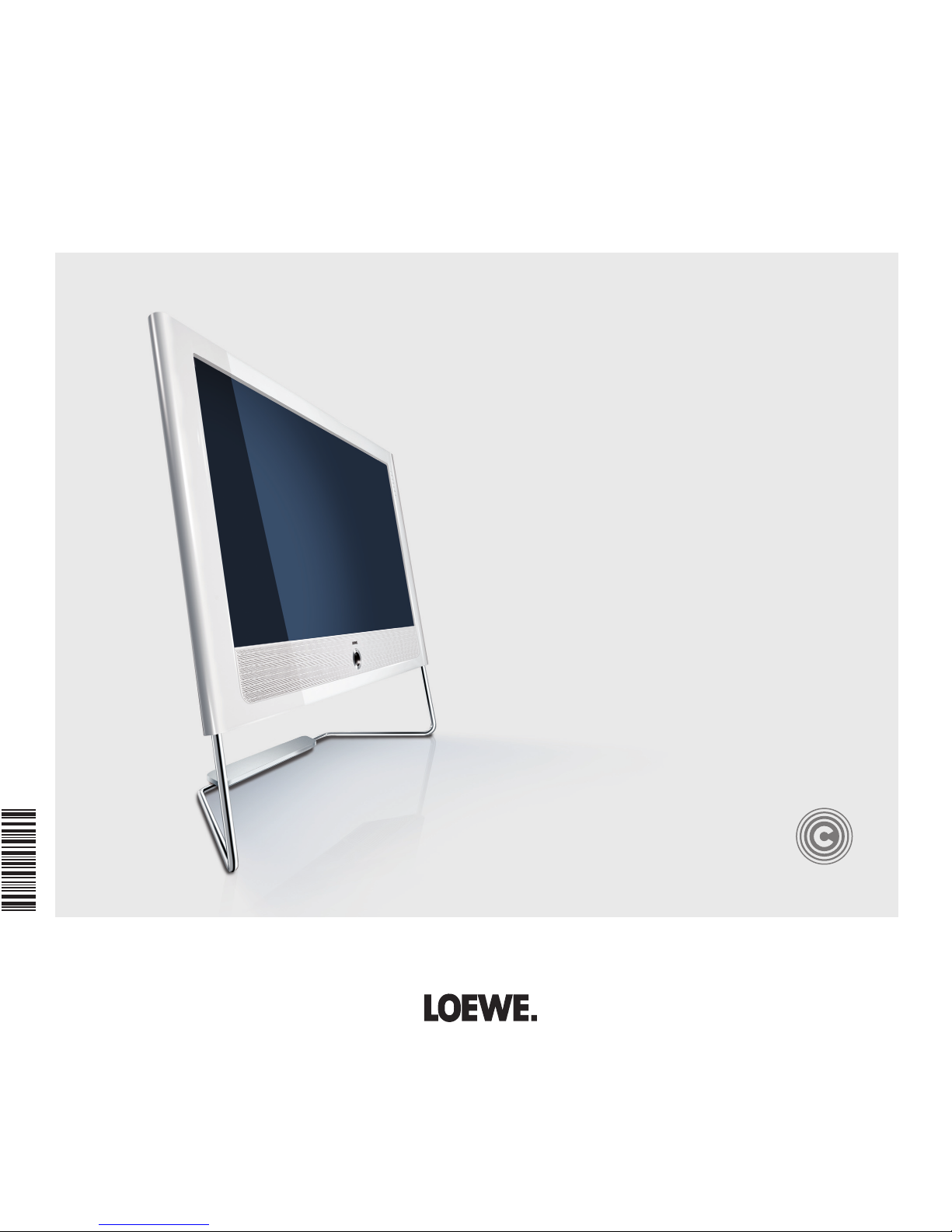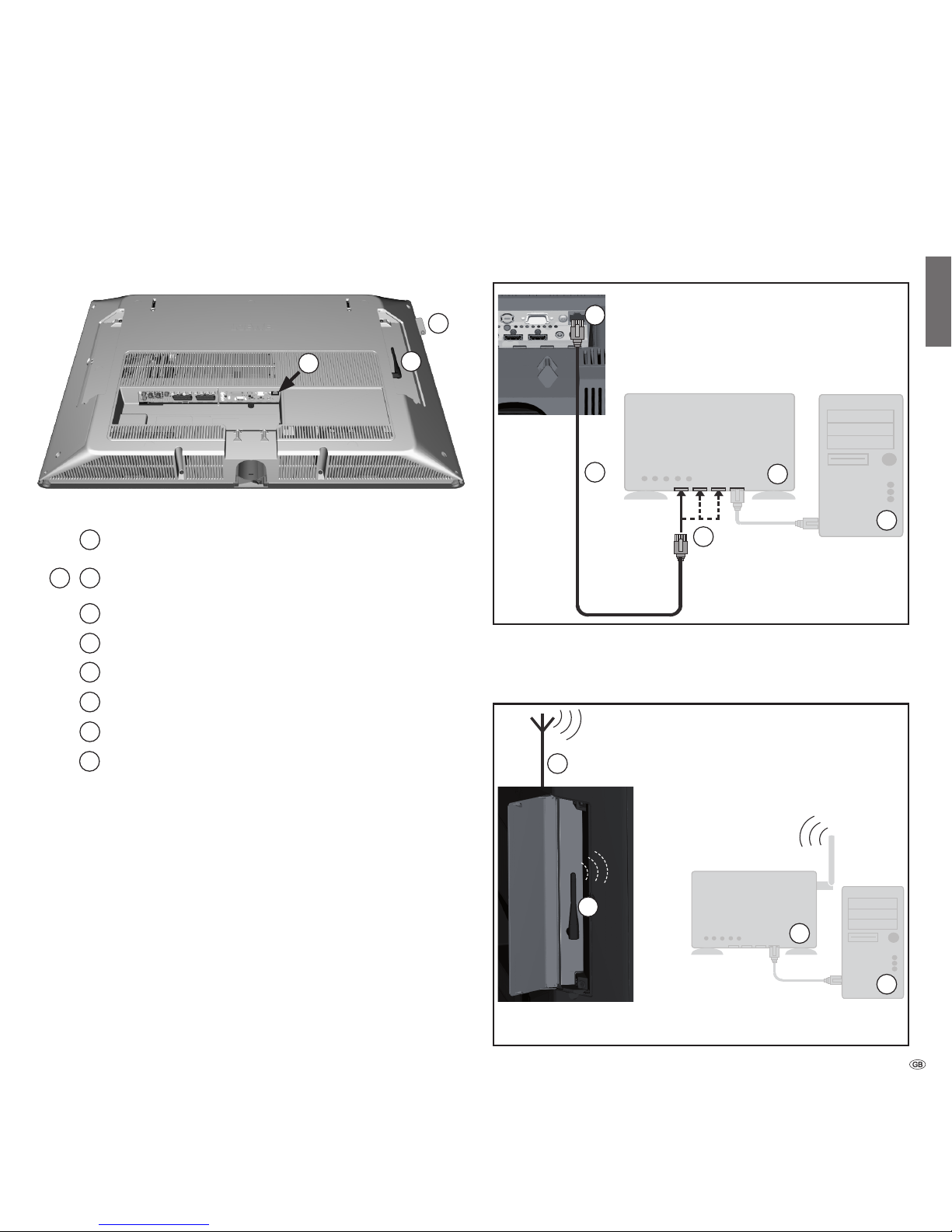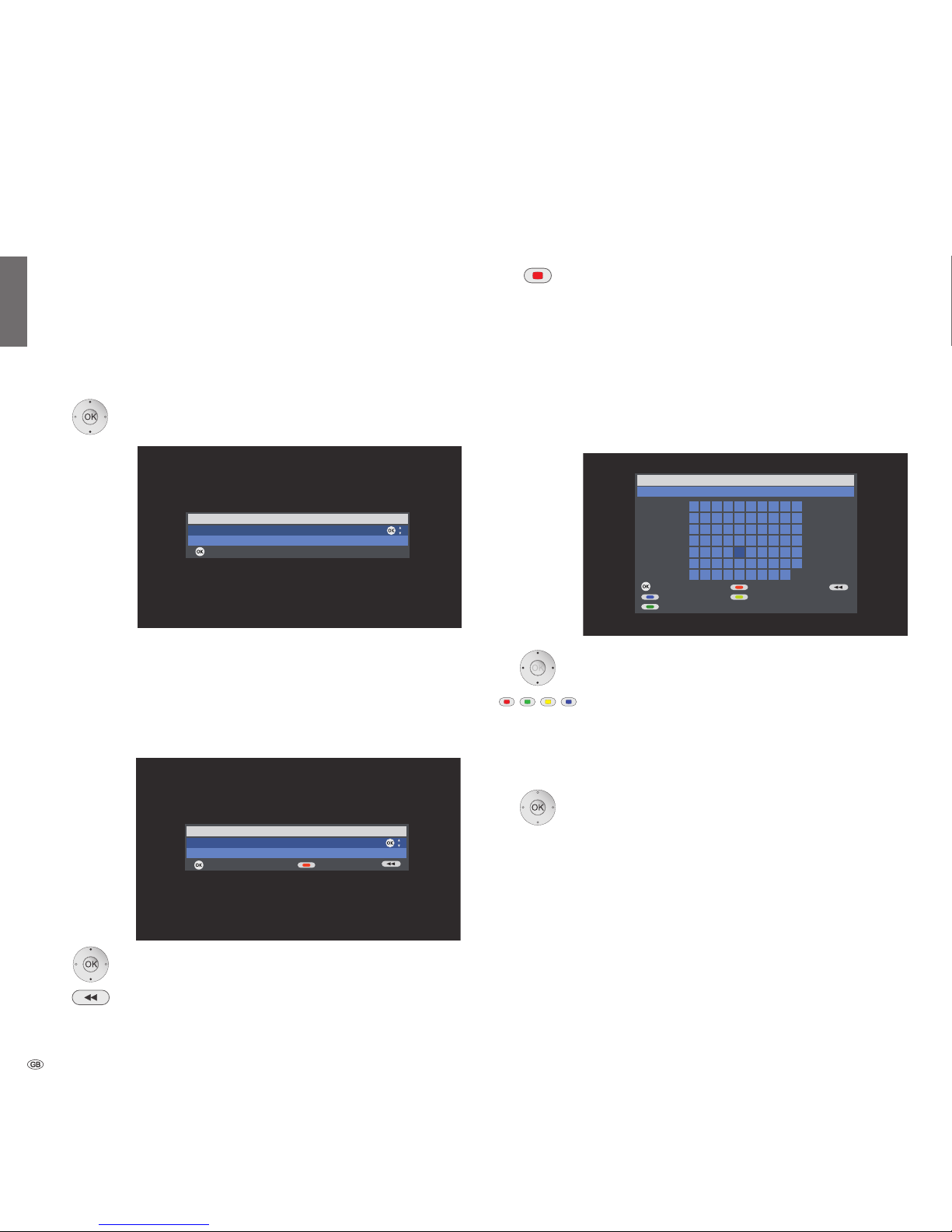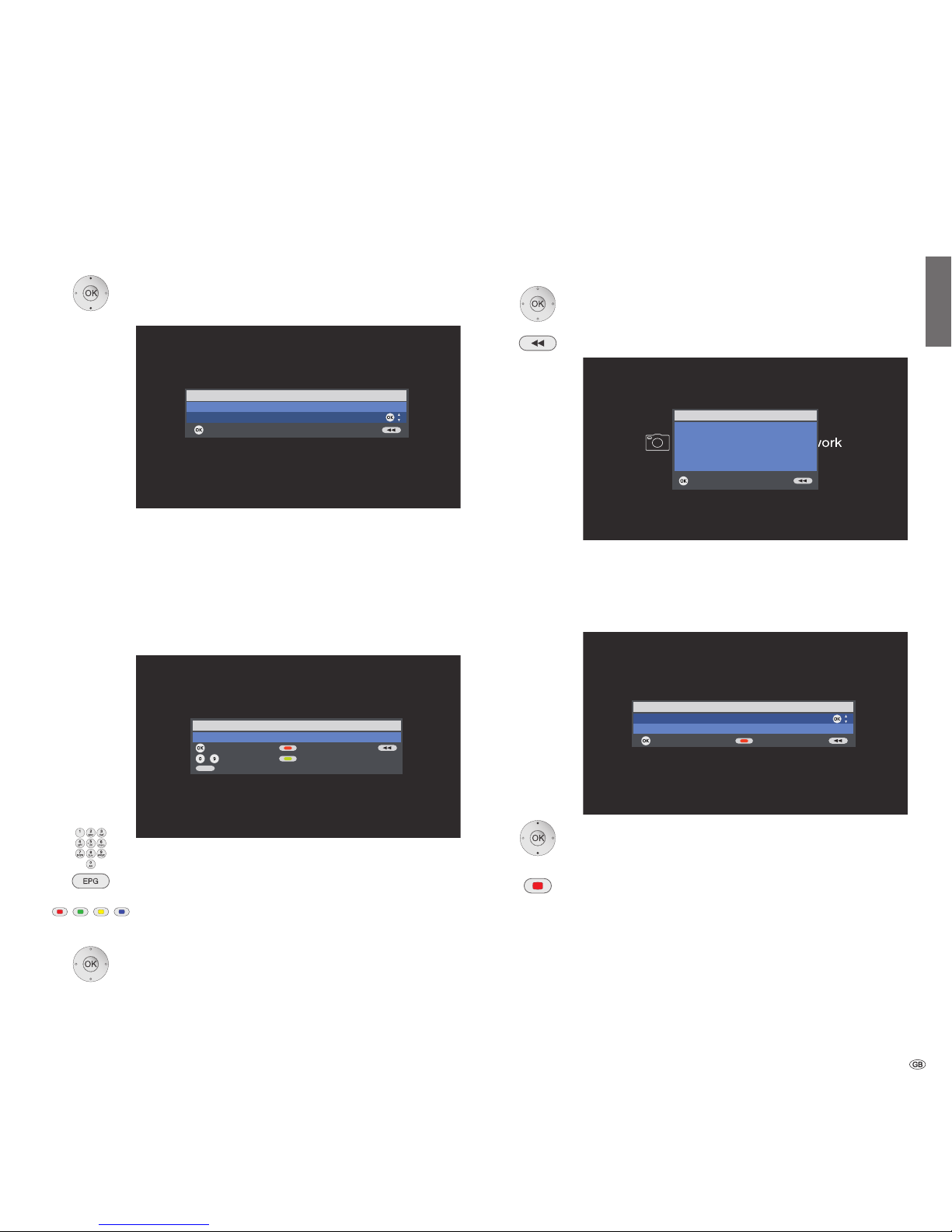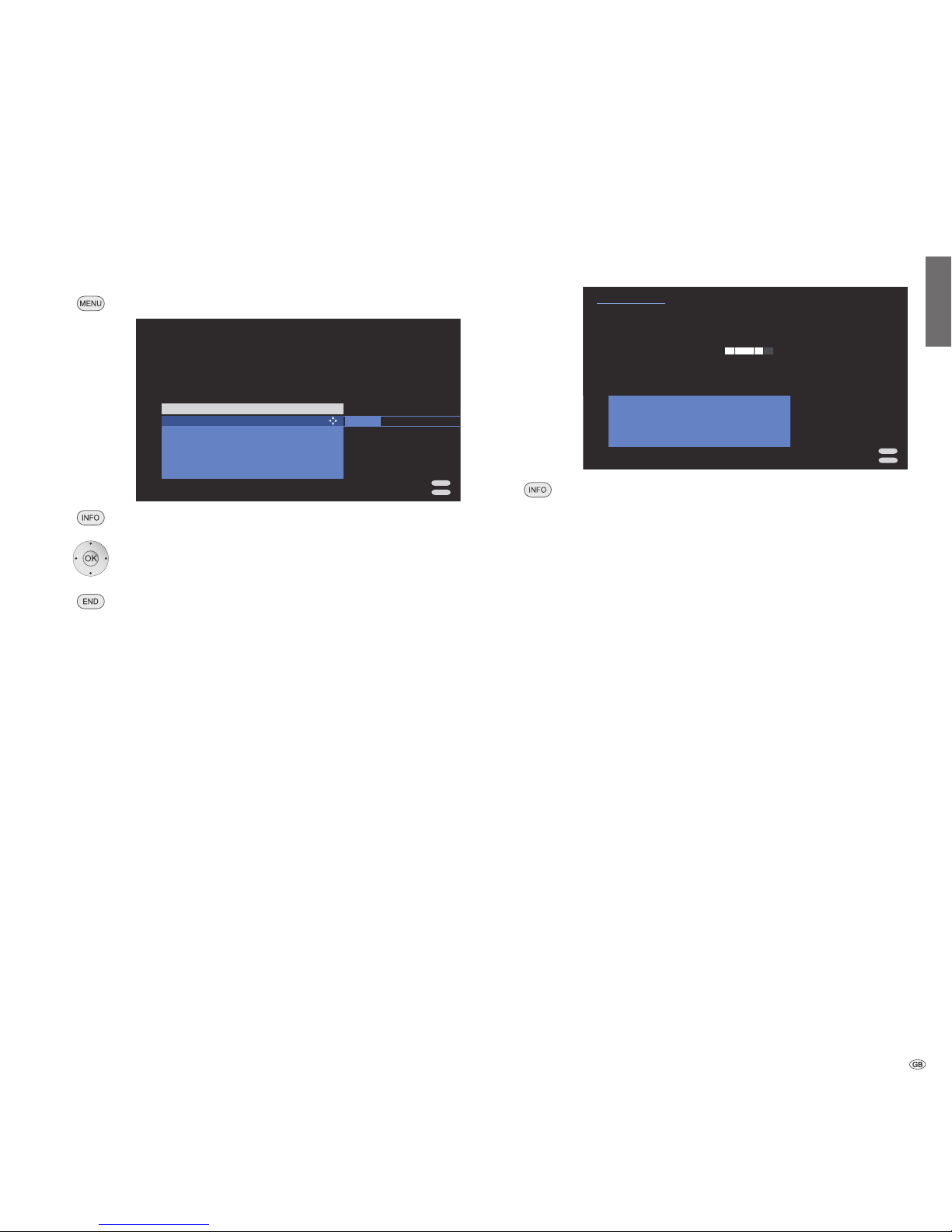Please fold out this page.
françaisespañol english
Contents
Remote control – Network Mediaplayer functions................................. 3
About the Network Mediaplayer .................................................................................4
Help for problems with home network ........................................................................4
Access to the MediaNetwork.......................................................................................4
Selection of menu items...............................................................................................4
Exit MediaNetwork......................................................................................................4
Initial installation..................................................................................... 5
Example of wired connection.......................................................................................5
Example of wireless connection...................................................................................5
Connecting TV set and home network.........................................................................5
Connecting up the additional antenna........................................................................5
Initial installation .........................................................................................................6
Select Network Interface...........................................................................................6
Select wireless router ................................................................................................6
Enter WLAN key........................................................................................................6
Select IP address assignment method.......................................................................7
Network Setting........................................................................................................7
Select Server..............................................................................................................7
Connectivity display ...................................................................................... 7
Operating convenience ............................................................................ 8
Media selection............................................................................................................8
Select media type......................................................................................................8
Exit Network Mediaplayer.........................................................................................8
Function of coloured buttons in the media selection................................................8
MediaNetwork menu...................................................................................................9
Explanation of setting options in the MediaNetwork menu......................................9
Device information.......................................................................................................9
Explanation of display items.....................................................................................9
Media overview – photo operation........................................................................... 10
Full screen mode.................................................................................................... 10
Slide show ............................................................................................................. 10
Media overview – video operation ........................................................................... 11
Play back video files............................................................................................... 11
Media overview – music operation........................................................................... 12
Playback of music files........................................................................................... 12
Function of coloured buttons during music playback ............................................ 12
Status bar............................................................................................................... 13
Internet radio......................................................................................................... 13
Troubleshooting ..................................................................................... 14
Notes on high definition films................................................................................ 15
Other ...................................................................................................... 16
Technical specifications............................................................................................. 16
File formats supported........................................................................................... 16
Ethernet (wired network) ....................................................................................... 16
WLAN (wireless network)....................................................................................... 16
Supported home network standard....................................................................... 16
Media server software............................................................................................... 16
Legal notices............................................................................................................. 16
Masthead.................................................................................................................. 16
Glossary.................................................................................................. 17
Index ...................................................................................................... 19
- 2