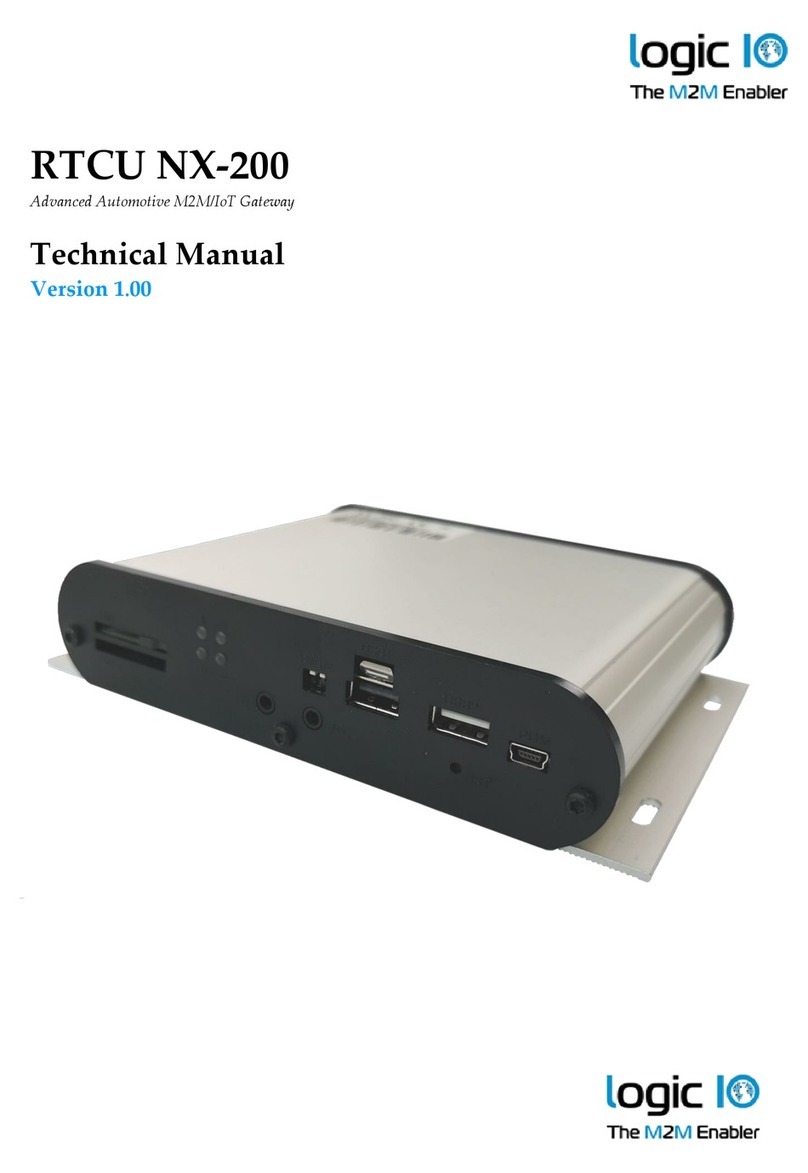Table of Contents
Introduction..................................................................................................................................................... 3
Table of Contents............................................................................................................................................ 4
Important Information................................................................................................................................... 5
Differences between the RTCU MX2 turbo and the RTCU LX2 pro ....................................................... 6
Technical Highlights ...................................................................................................................................... 7
Graphical Overview ....................................................................................................................................... 9
External Connections ................................................................................................................................... 10
Overview ................................................................................................................................................... 10
Connector X1: 4 pin PWR connector ................................................................................................. 10
Connector X2: 12 pin COM connector .............................................................................................. 11
Connector X3: 16 pin I/O connector .................................................................................................. 12
Connector X4: 6 pin SER1 connector................................................................................................ 13
Connector SER2: RJ45 (RS232) connector ......................................................................................... 13
Mini USB-B Connector ........................................................................................................................ 13
Power Supply............................................................................................................................................ 14
Digital Outputs ......................................................................................................................................... 15
Digital Inputs / Ignition Input ................................................................................................................ 16
Analog Inputs / Flex Inputs .................................................................................................................... 17
CAN Communication Port...................................................................................................................... 19
RS232 Port 1............................................................................................................................................... 20
RS232 Port 2............................................................................................................................................... 20
RS485 Port.................................................................................................................................................. 21
1-Wire Bus ................................................................................................................................................. 22
DC-Out –5 Volt ........................................................................................................................................ 22
3D Movement Sensor ................................................................................................................................... 23
LED Indicators .............................................................................................................................................. 24
User LED A and B .................................................................................................................................... 24
System LED S1 and S2 ............................................................................................................................. 24
Switches.......................................................................................................................................................... 26
User DIP-Switch........................................................................................................................................ 26
System Switch (RST) ................................................................................................................................ 26
Internal Li-Ion Backup Battery ................................................................................................................... 27
Wireless Communication ............................................................................................................................ 28
Worldwide LTE Cat. 4 Cellular Engine................................................................................................. 28
Bluetooth LE.............................................................................................................................................. 28
Multi GNSS Receiver ............................................................................................................................... 29
SIM-Card Readers......................................................................................................................................... 30
Internal / External SIM-Card Readers ................................................................................................... 30