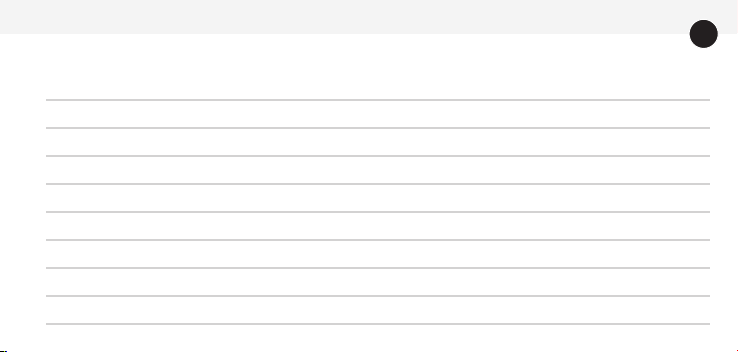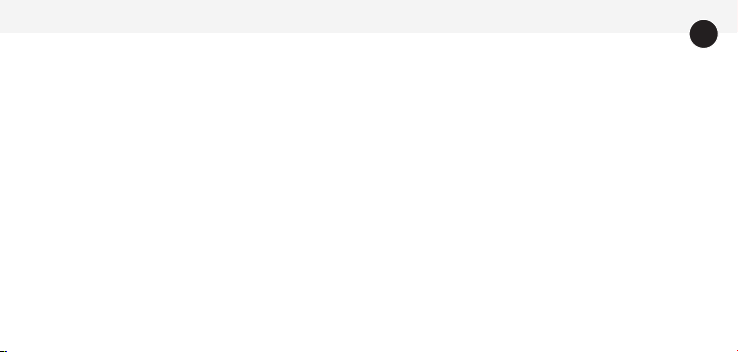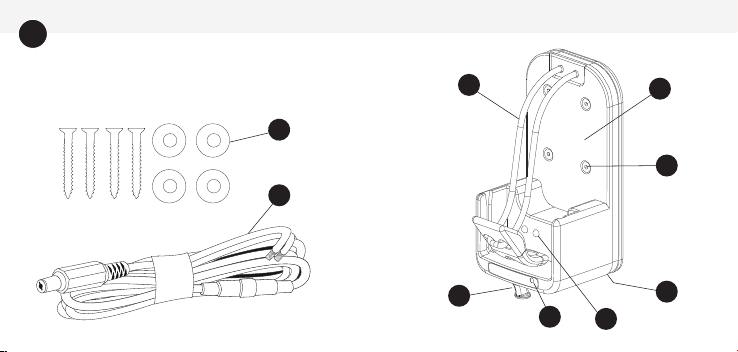6
Installaon
Before installing the LEVCA, conrm that the model is compable with the radio
baery you want to charge and the baery’s chemistry.
1. Select an area in the vehicle to mount the charger. The LEVCA’s compact size
allows it to be installed in areas where other in-vehicle chargers will not t.
2. Run the DC power cable from the charger and connect it to the vehicle’s 12V
or 24V source. Fully insert the DC cable plug into the connecon point on
the boom of the charger, then rotate the plug slightly to lock it in place.
3. Place the baery in the charger to conrm it will properly charge. If there
are no issues, fasten the charger to the vehicle and secure the power cable.