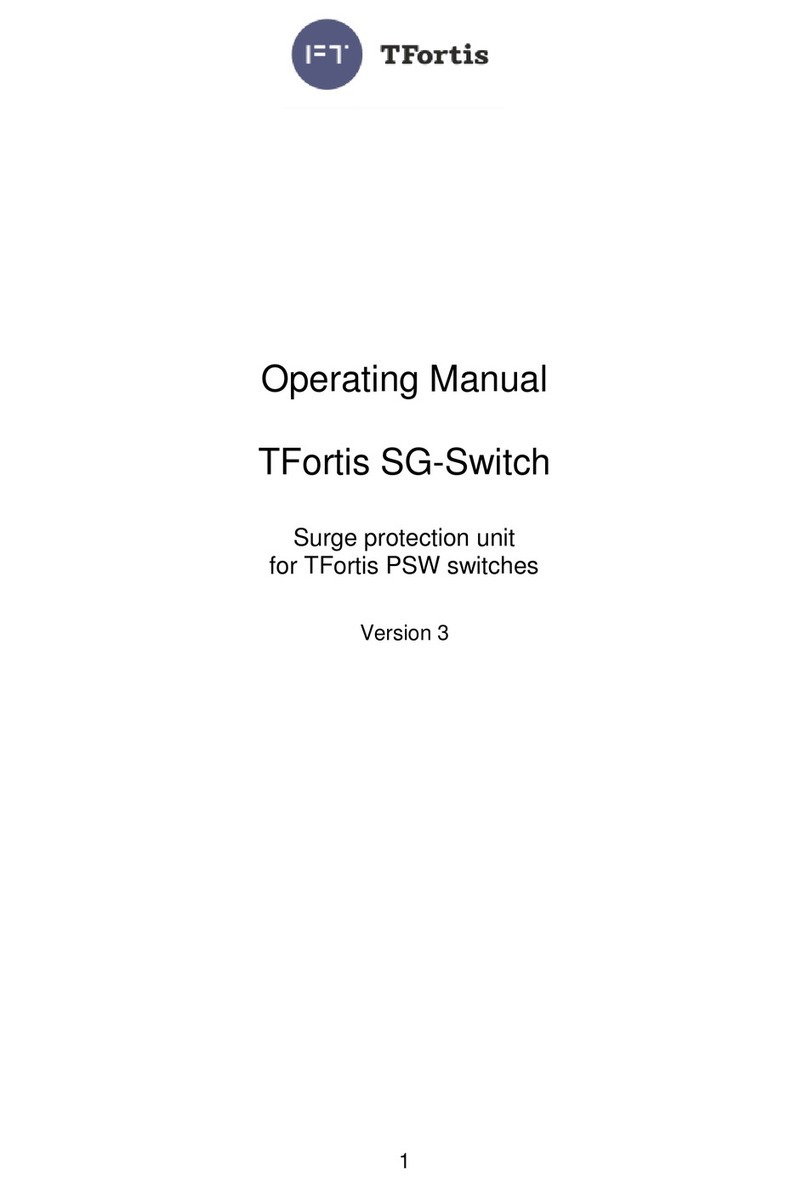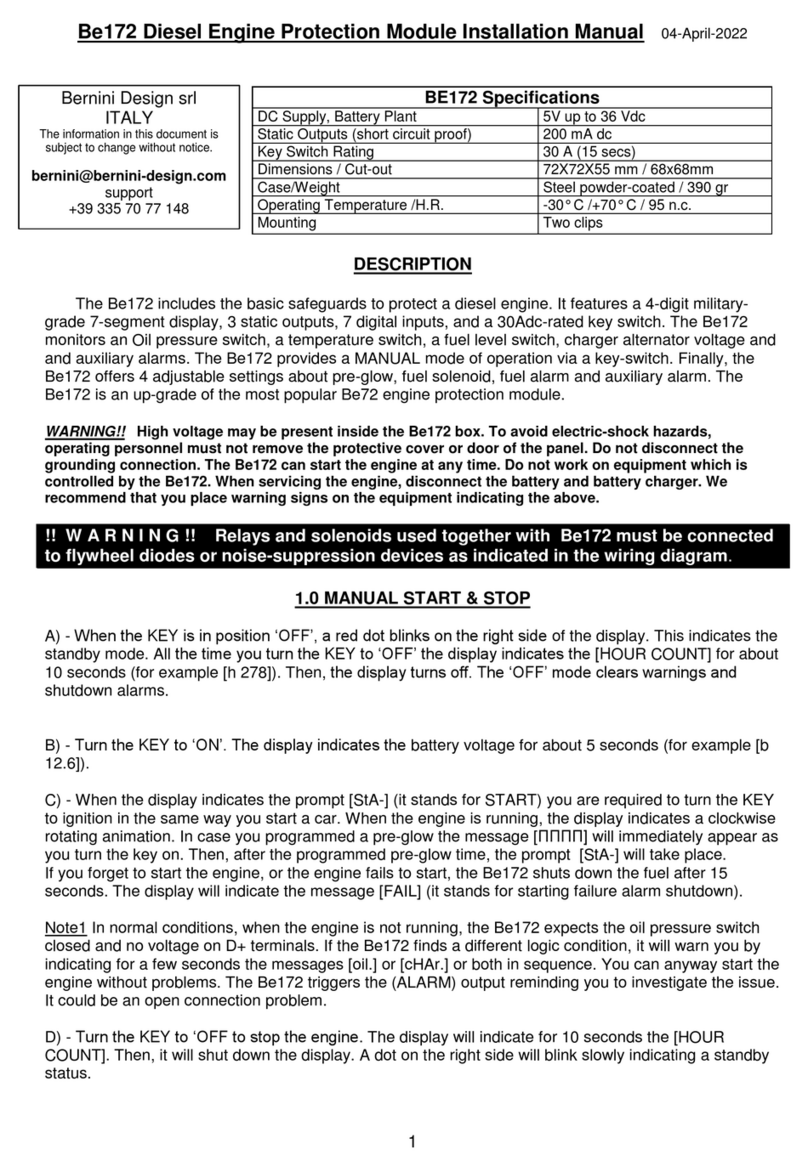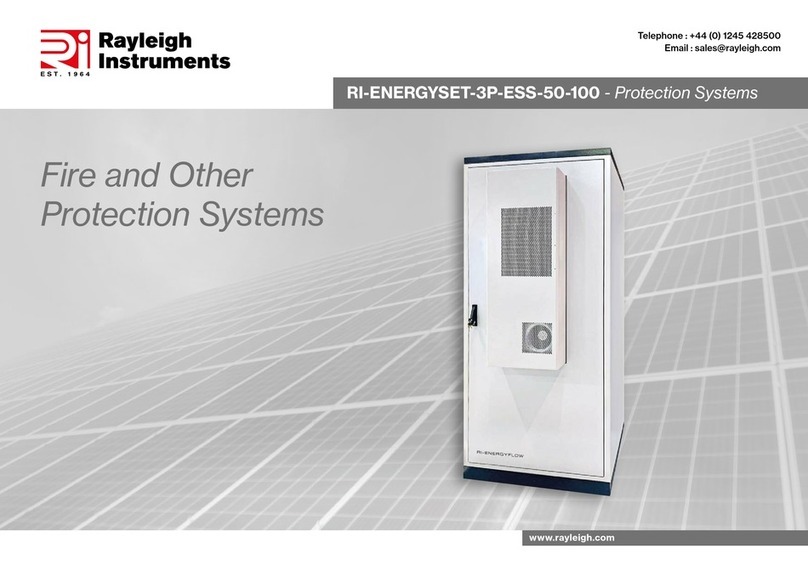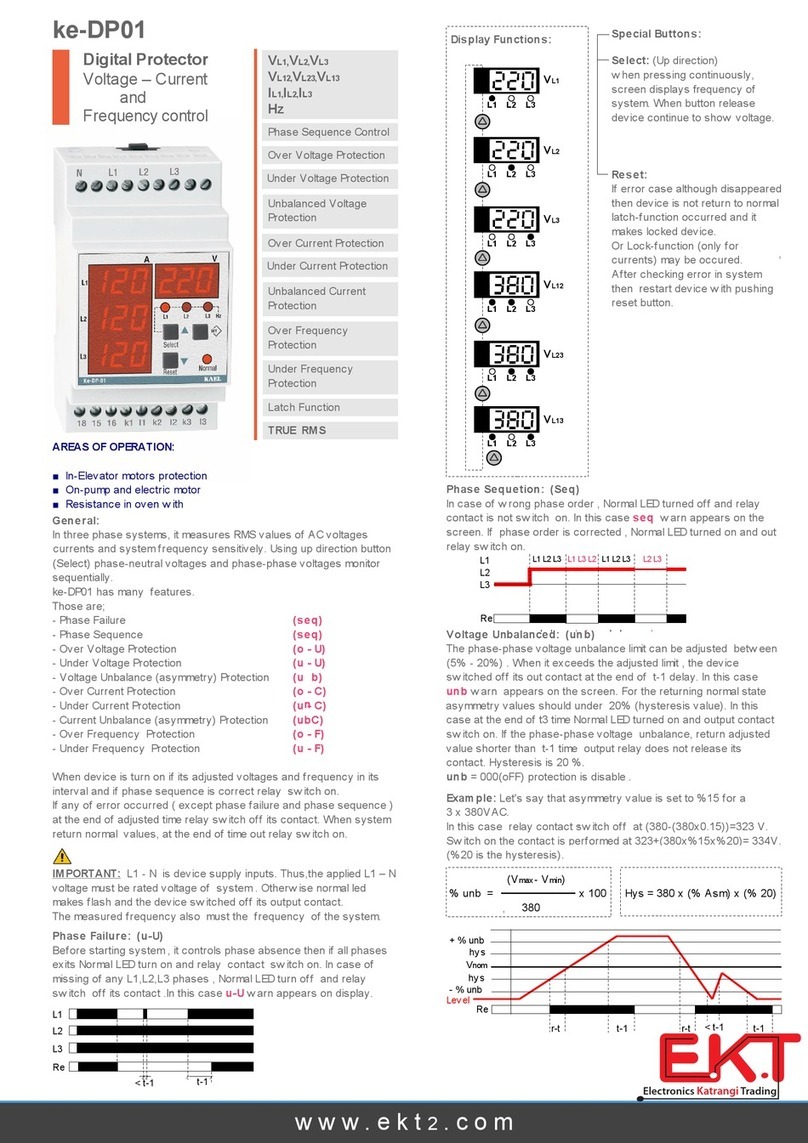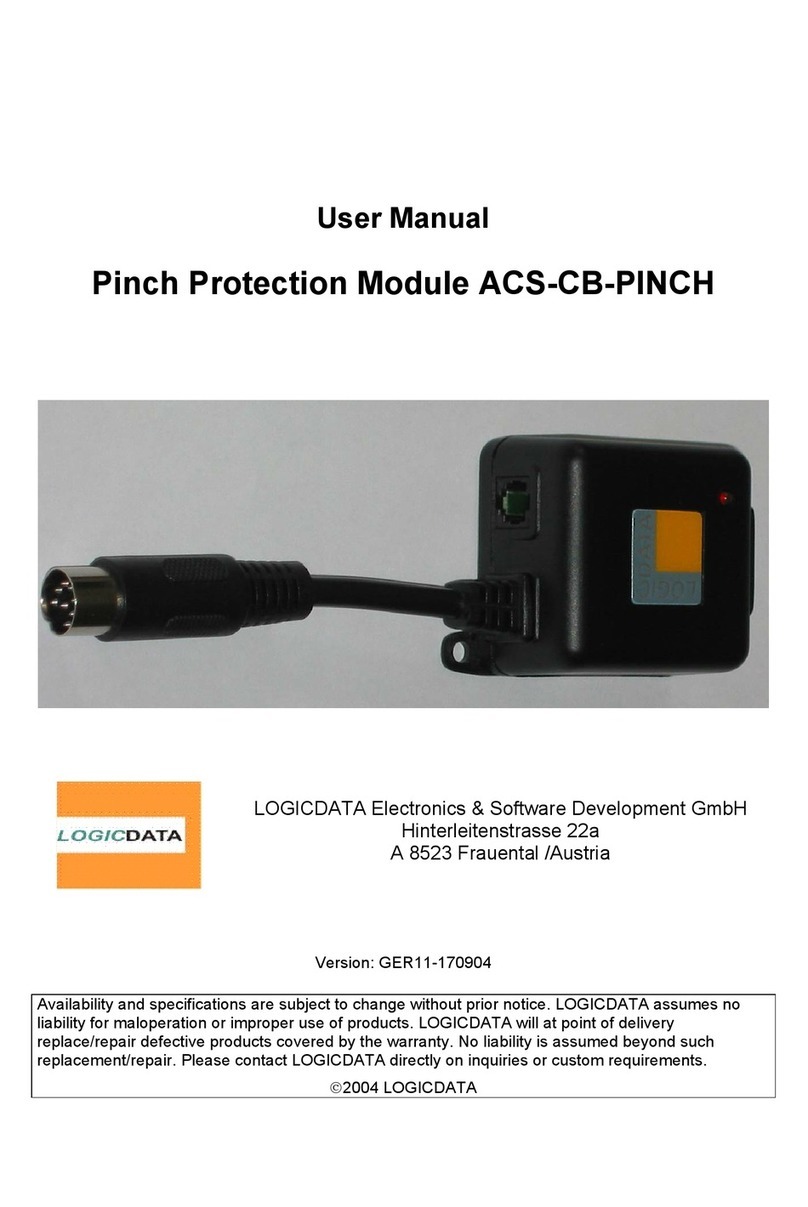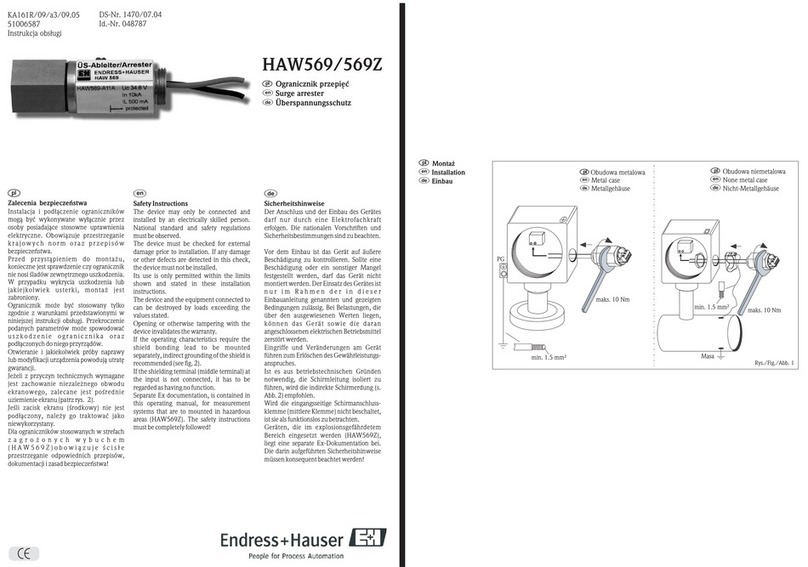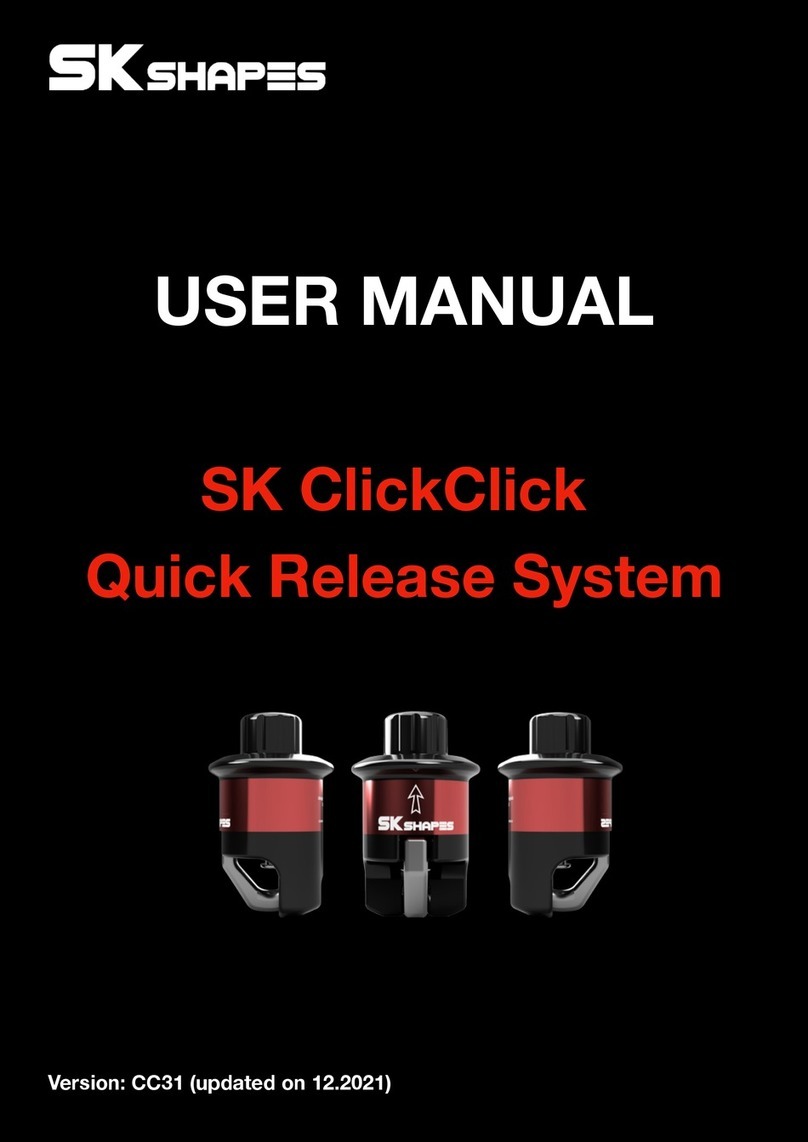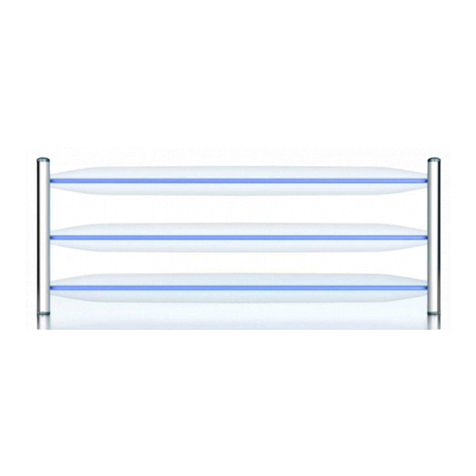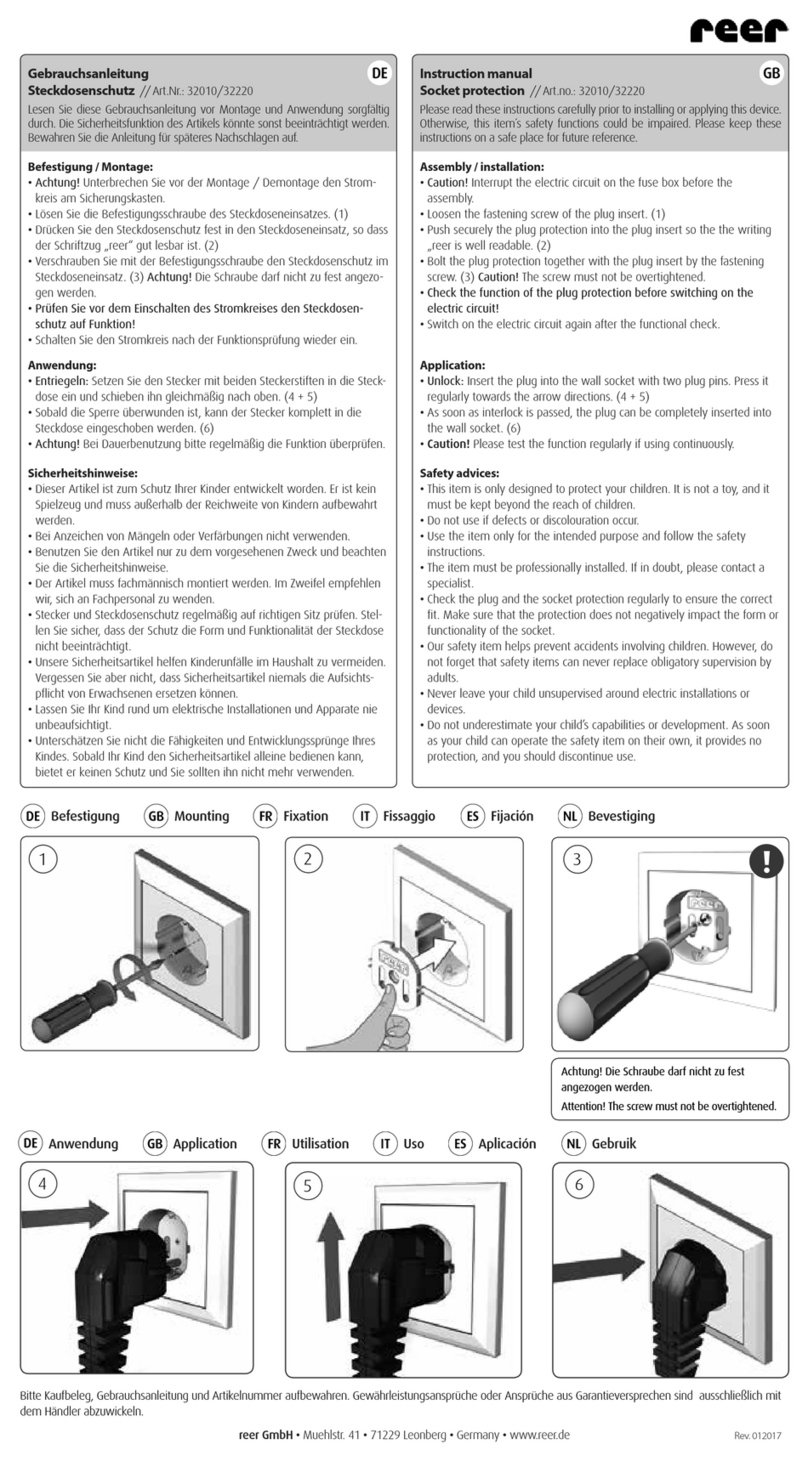Page 2 / 21
Contents
1. Preface ................................................................................................................ 3
1.1 Intended use ................................................................................................ 3
1.2 Functionality ................................................................................................. 3
1.3 Target group and previous knowledge ......................................................... 4
1.4 Symbols used in safety instructions ............................................................. 4
1.5 ISP (Intelligent System Protection)............................................................... 5
1.6 Package contents......................................................................................... 6
1.7 Unpacking .................................................................................................... 6
1.8 Safety instructions ........................................................................................ 7
1.8.1 General safety instructions.................................................................... 7
1.8.2 Important notes for OEMs ..................................................................... 9
1.9 Important note for service............................................................................. 9
2. Installation instructions ...................................................................................... 10
3. Operating the system ........................................................................................ 16
3.1.1 Drive Back........................................................................................... 16
3.1.2 Anti-Pinch configuration ...................................................................... 17
4. Technical data ................................................................................................... 19
5. Appendix ........................................................................................................... 20
5.1 Possible faults and remedies ..................................................................... 20
5.2 Error messages on the handswitch display ................................................ 20
6. Further information ............................................................................................ 21
6.1 End of life disposal ..................................................................................... 21
6.2 Manufacturer .............................................................................................. 21