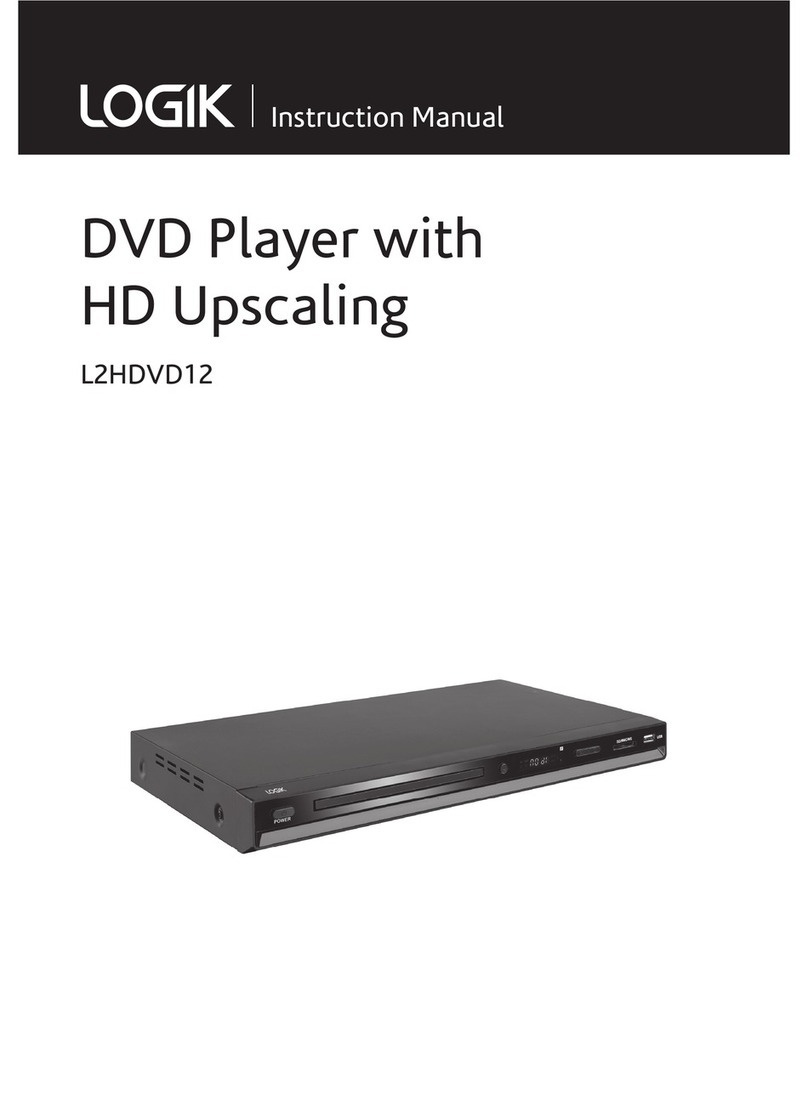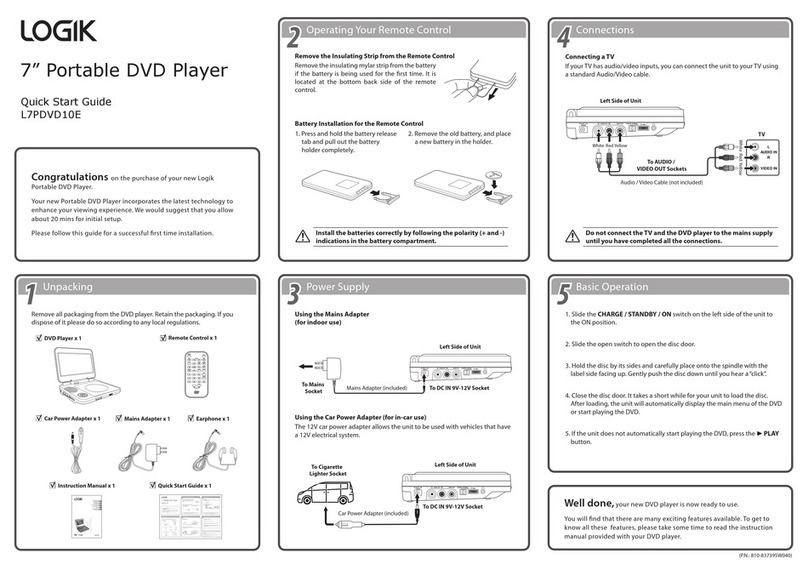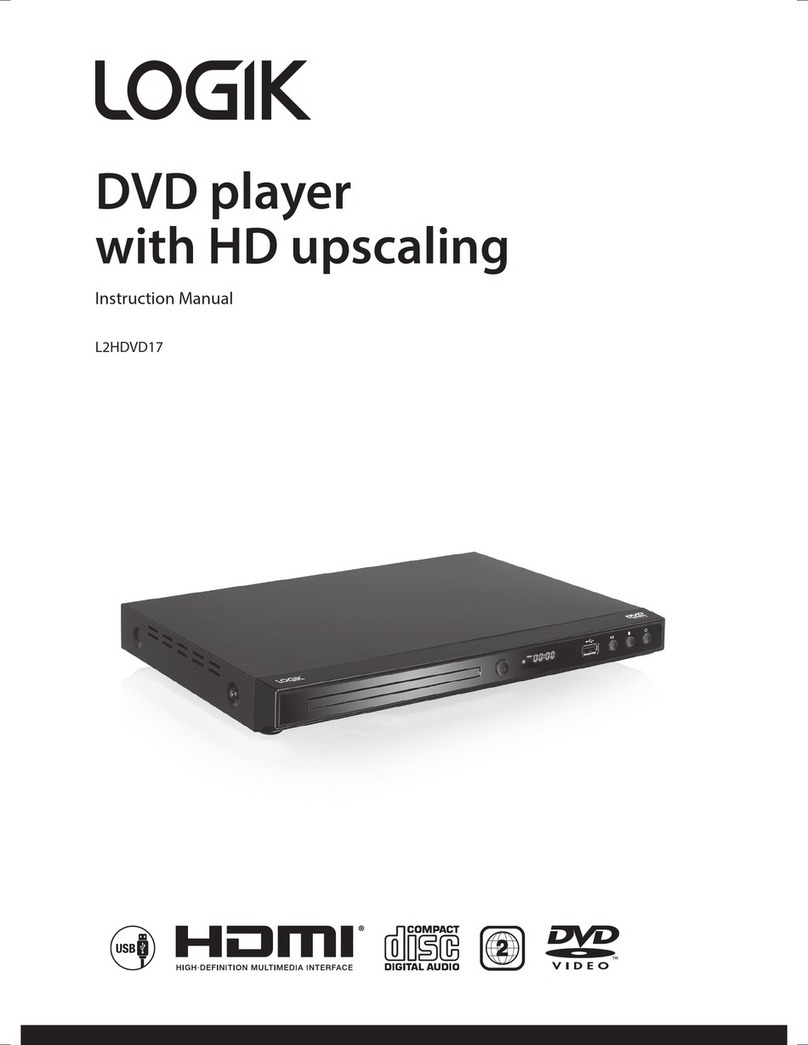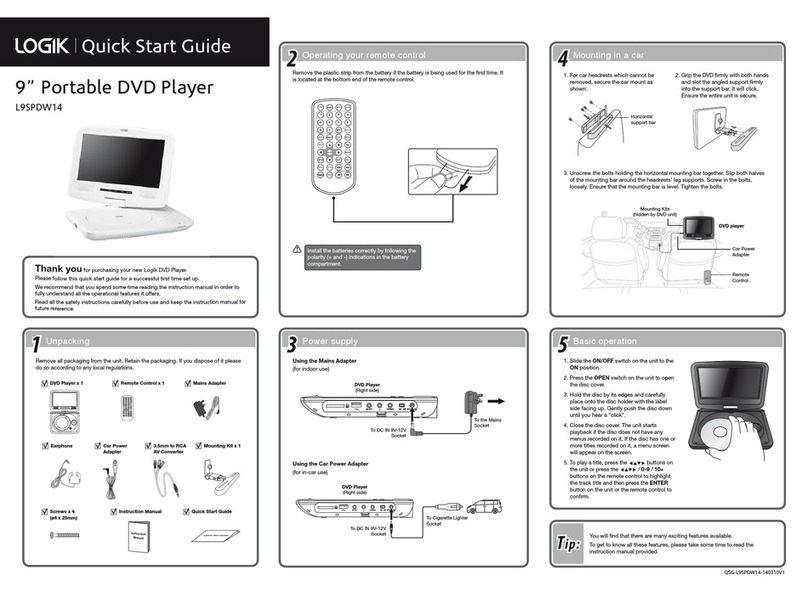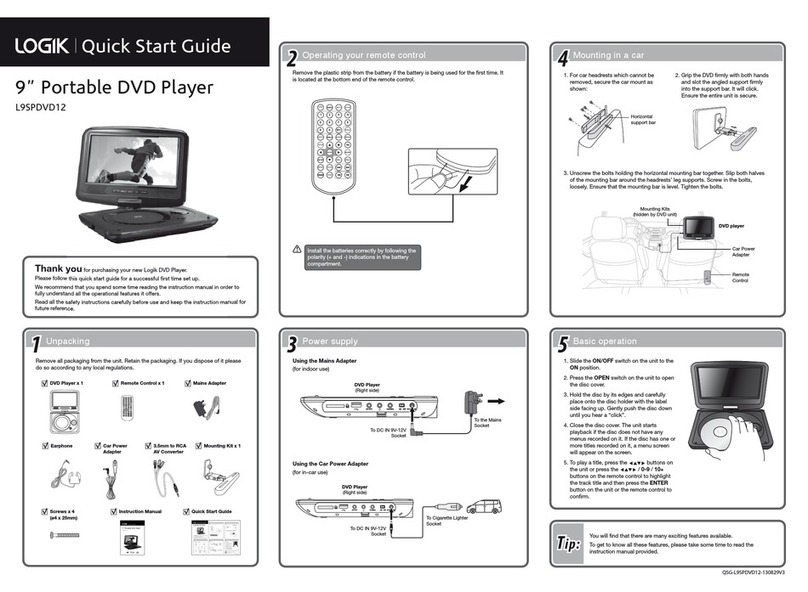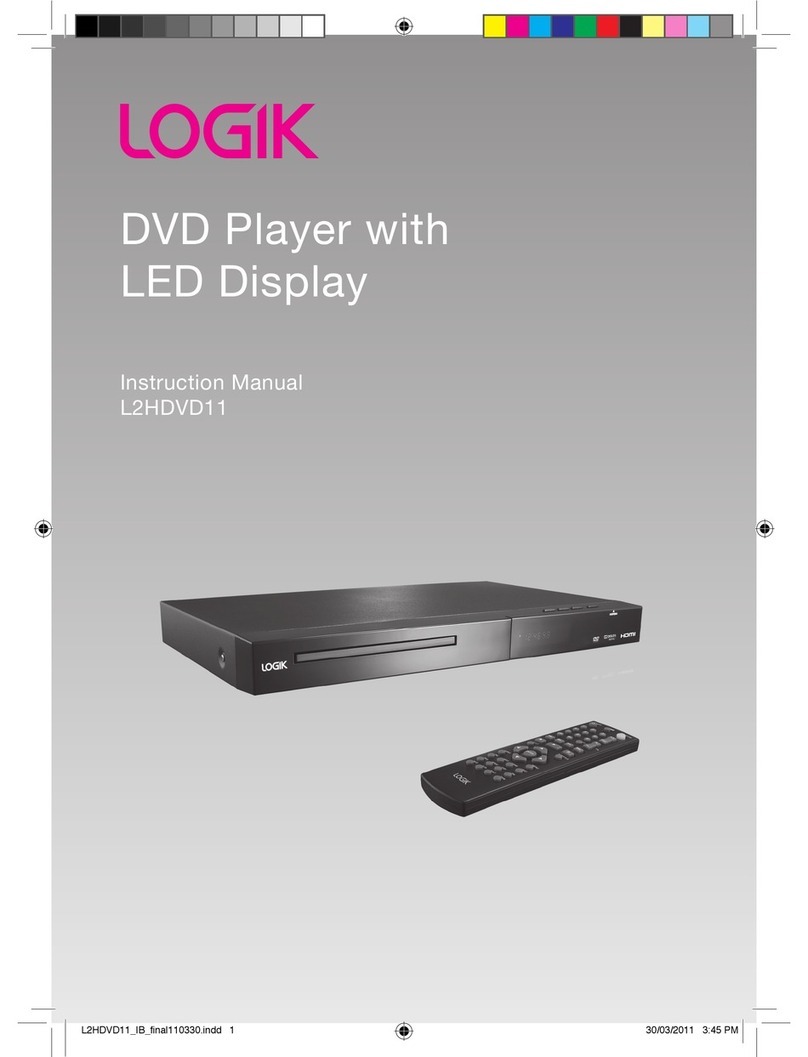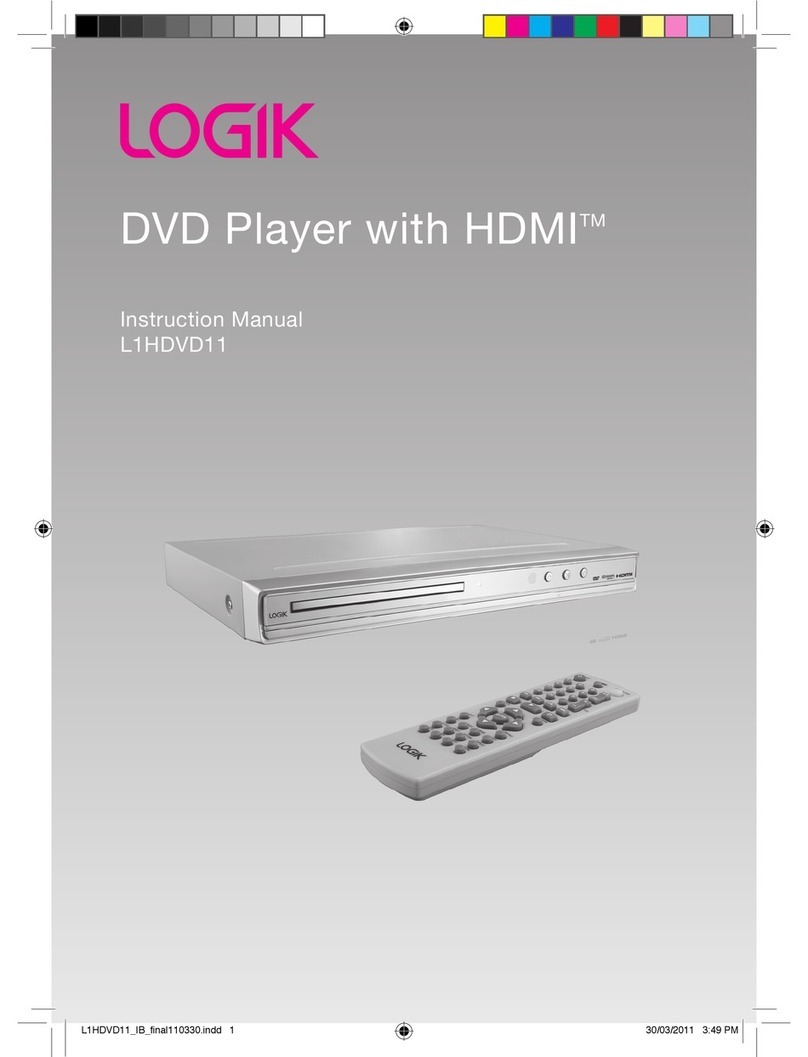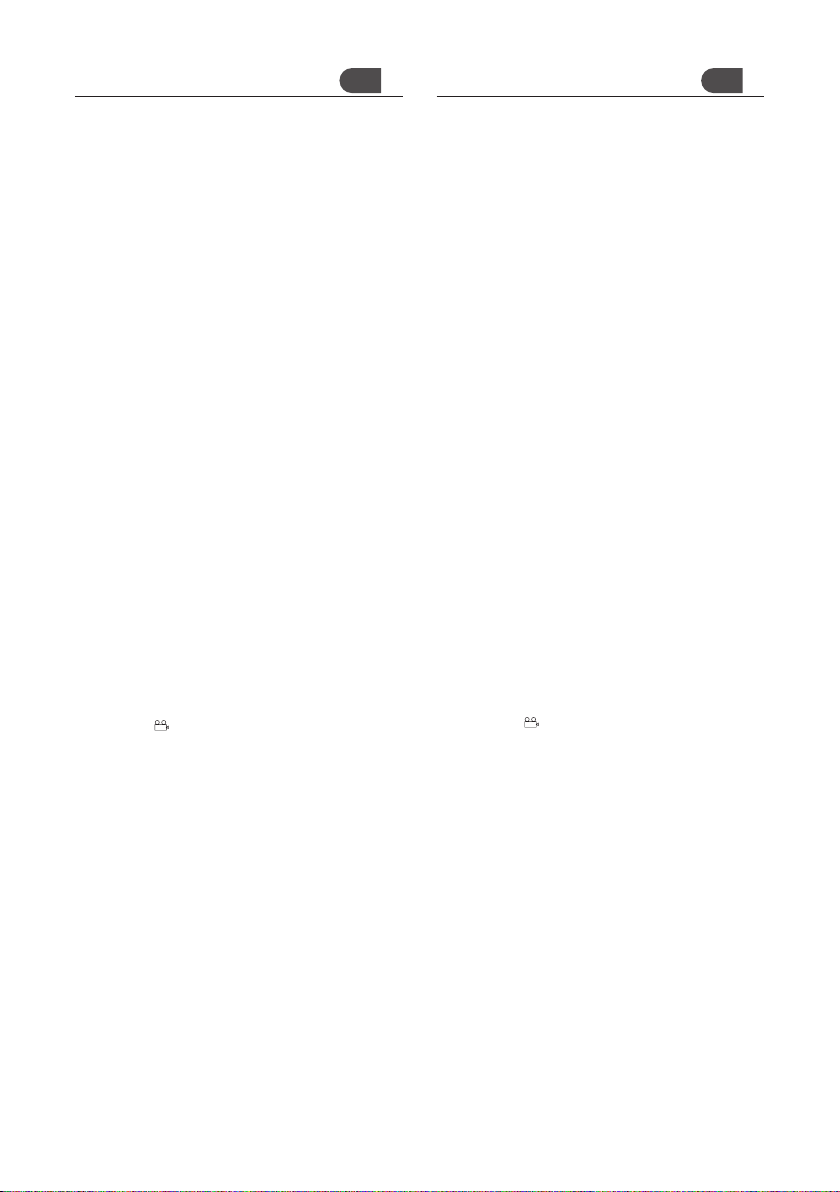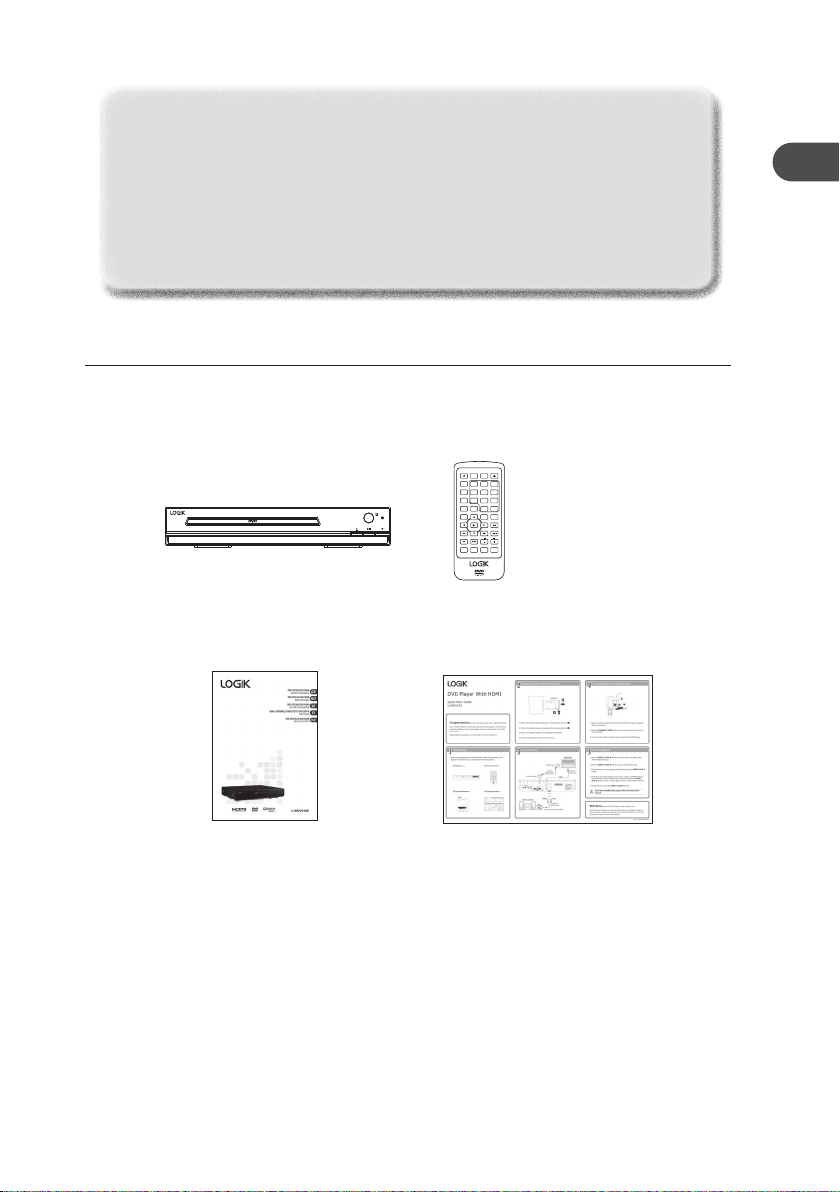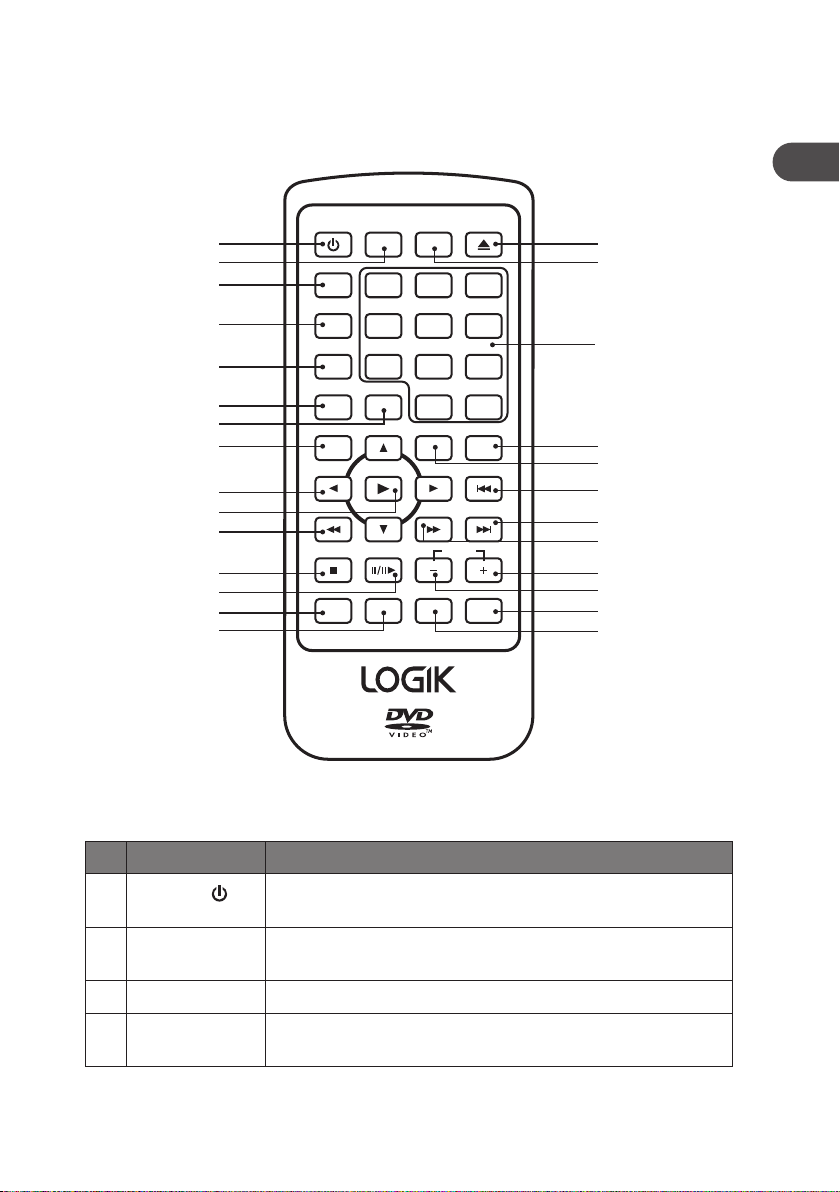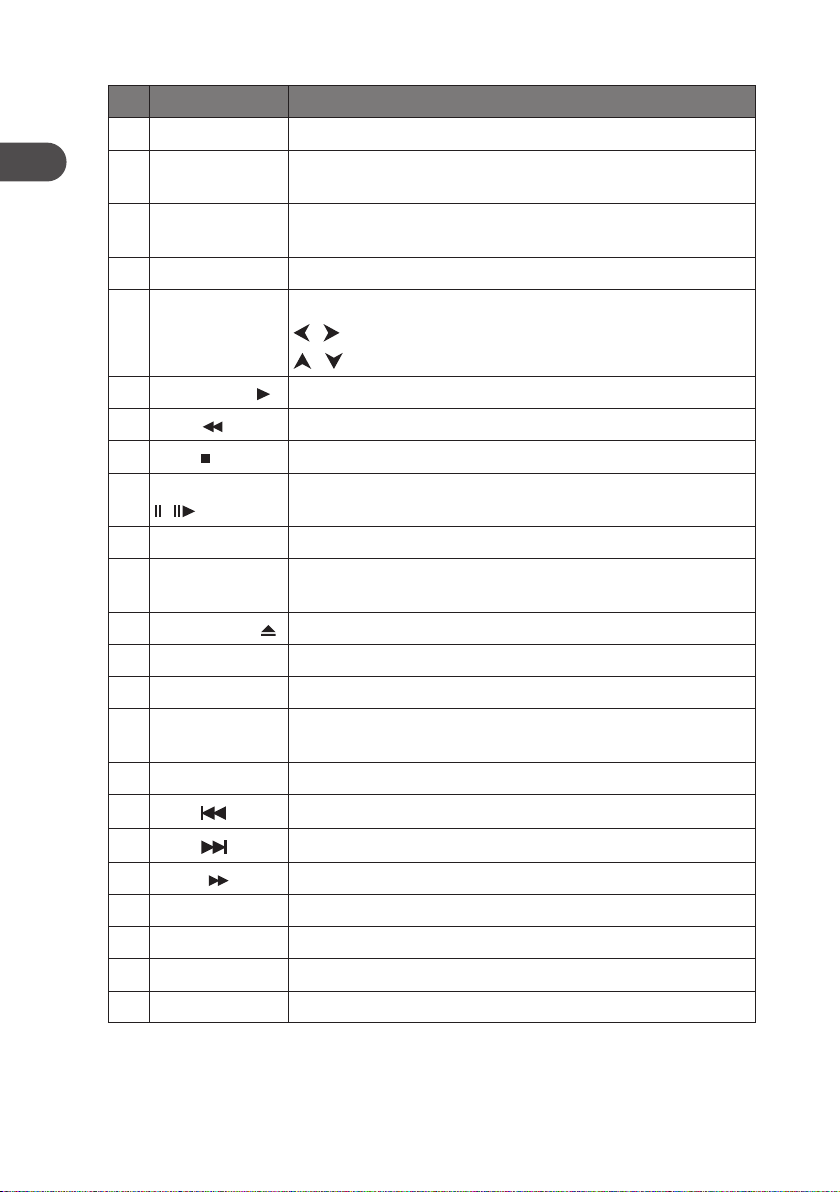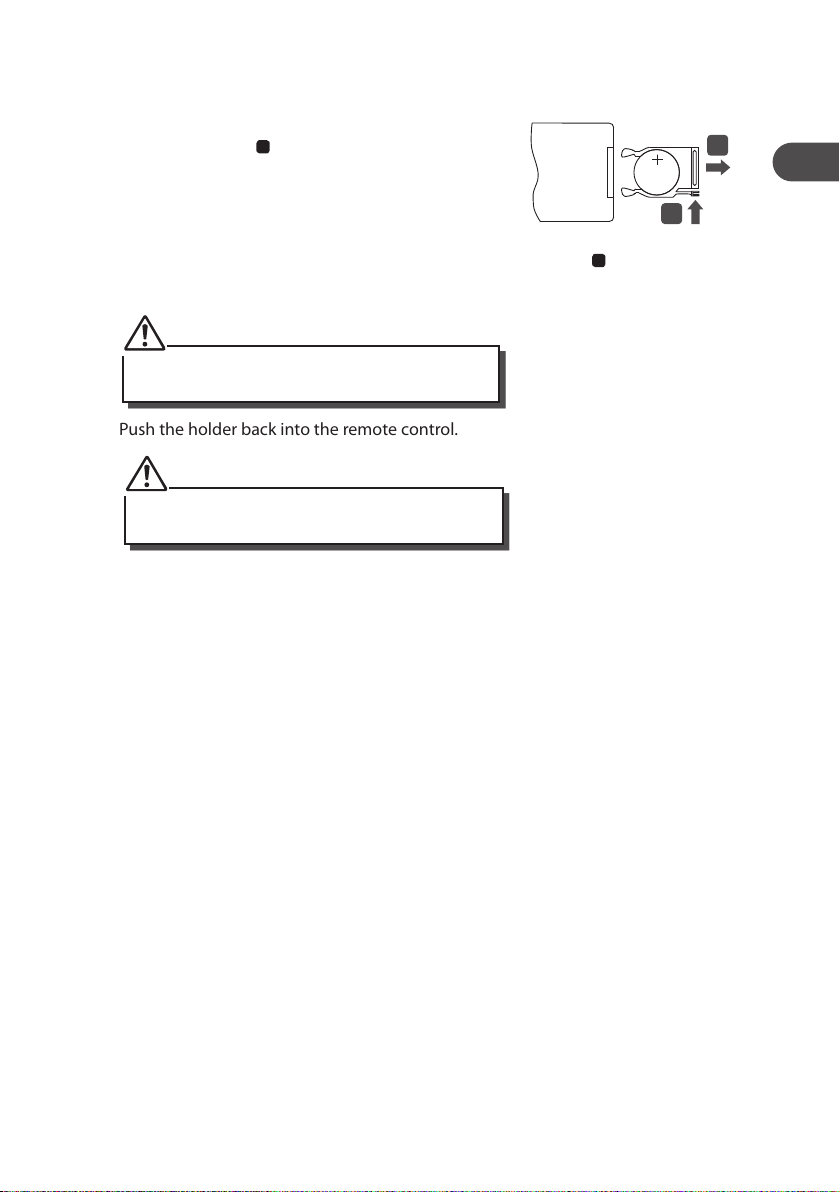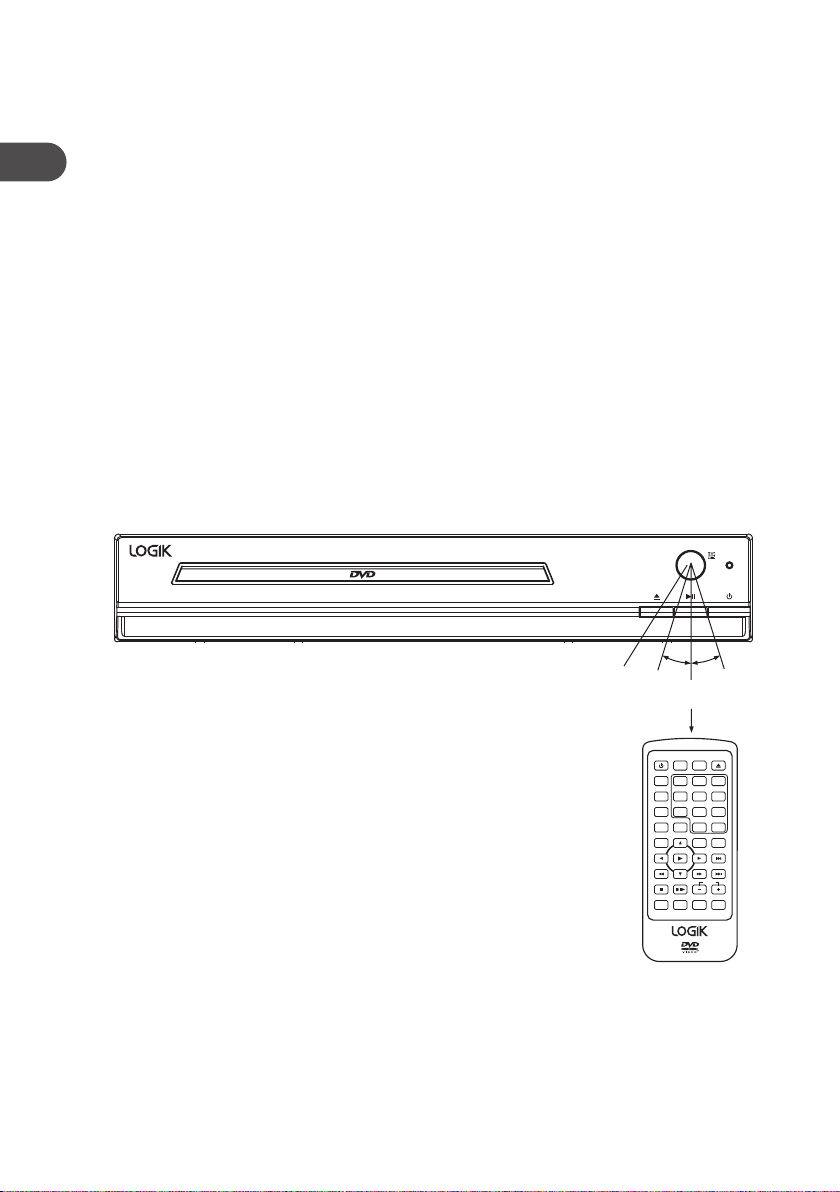Innehåll SE
Uppackning......................................................................................... 53
Produktöversikt................................................................................... 54
Frontpanel................................................................................ 54
Bakre panel .............................................................................. 54
Fjärrkontroll.............................................................................. 55
Sätta i batteriet ........................................................................ 57
Hantera batteriet...................................................................... 57
Hantera ärrkontrollen............................................................. 58
Fjärrkontrollens användningsområde....................................... 58
Anslutningar....................................................................................... 59
1. Ansluta till utrustning med en HDMI-kabel .......................... 59
2. Ansluta till en TV med en SCART-kabel................................. 59
3. Ansluta till en stereoanläggning med en ljudkabel............... 59
Ansluta till ett eluttag .............................................................. 60
Kompatibla skivtyper.......................................................................... 61
Stödda format .......................................................................... 61
Regionkod ................................................................................ 61
Start.................................................................................................... 62
Grundläggande uppspelning .............................................................. 62
Avbryta uppspelning ................................................................ 62
Föregående och nästa............................................................... 62
Snabbspolning framåt/bakåt.................................................... 63
Pausa uppspelning ................................................................... 63
Uppspelning i ett steg .............................................................. 63
Volyminställning ...................................................................... 63
Avancerad uppspelning ...................................................................... 64
Sökning .................................................................................... 64
Program ................................................................................... 64
OSD........................................................................................... 64
Titel .......................................................................................... 64
Undertextspråk......................................................................... 64
Upprepning .............................................................................. 65
A-B-upprepning ....................................................................... 65
Rensa........................................................................................ 65
Zoom ........................................................................................ 65
Vinkel ....................................................................................... 65
Ljudkanal.................................................................................. 65
Uppspelning av JPEG-skiva ................................................................. 66
Upprepning .............................................................................. 66
Bildrotation .............................................................................. 66
Zoom ........................................................................................ 66
Sammanfattning ...................................................................... 67
Systeminställning ............................................................................... 68
1. Generell Inställning Sida....................................................... 68
Tv Displasy................................................................................ 68
Angle Mark ......................................................................... 69
OSD Språk................................................................................. 69
Captions ................................................................................... 69
Skärmsläckare .......................................................................... 69
Senaste Minne.......................................................................... 69
2. Audio Inställning Sida........................................................... 70
Högtalar Inställning Sida.......................................................... 70
3. Dolby Digital Inställning ....................................................... 70
Dual Mono................................................................................ 70
DRC........................................................................................... 70
4. Video Inställning Sida........................................................... 71
Bestanddel ............................................................................... 71
Upplösningsinställningar.......................................................... 71
Video Quality Setup.................................................................. 71
5. HDMI Setup........................................................................... 72
HDMI Setup .............................................................................. 72
Audio Source ............................................................................ 72
Deep Colour.............................................................................. 72
6. Preferenser Sida.................................................................... 72
Tv Typ....................................................................................... 72
Ljud .......................................................................................... 72
Textning ................................................................................... 72
Disketten Meny ........................................................................ 72
Föräldra.................................................................................... 73
Lösenordsläge .......................................................................... 73
Ursprunglig .............................................................................. 73
Underhåll............................................................................................ 74
Tips och råd......................................................................................... 75
Specikationer.................................................................................... 76
Säkerhetsvarningar........................................................................... 126
Sisältö FI
Pakkauksen purkaminen..................................................................... 77
Tuotekuvaus ....................................................................................... 78
Etupaneeli ................................................................................ 78
Takapaneeli.............................................................................. 78
Kaukosäädin............................................................................. 79
Pariston asentaminen............................................................... 81
Pariston käsittely...................................................................... 81
Kaukosäätimen käsittely .......................................................... 82
Kaukosäätimen toiminta-alue.................................................. 82
Liitännät ............................................................................................. 83
1. Liittäminen laitteisiin HDMI-kaapelilla................................. 83
2. TV-vastaanottimeen liittäminen SCART-kaapelilla............... 83
3. Stereojärjestelmään liittäminen Audiokaapelilla.................. 83
Pistorasiaan liittäminen............................................................ 84
Yhteensopivat levytyypit .................................................................... 85
Tuetut muodot ......................................................................... 85
Aluekoodi ................................................................................. 85
Käynnistys........................................................................................... 86
Normaali toisto......................................................................... 86
Lopeta toisto ............................................................................ 86
Edellinen ja seuraava................................................................ 86
Eteenpäin- ja taaksepäinkelaus................................................ 87
Pysäytä toisto ........................................................................... 87
Yksittäisen vaiheen toisto......................................................... 87
Äänenvoimakkuuden säätö ...................................................... 87
Edistynyt toisto ................................................................................... 88
Haku......................................................................................... 88
Ohjelma.................................................................................... 88
OSD (Näyttövalikko) ................................................................. 88
Otsikko ..................................................................................... 88
Tekstityksen kieli ...................................................................... 88
Toista........................................................................................ 89
A-B-toisto................................................................................. 89
Tyhjennä................................................................................... 89
Zoomi ....................................................................................... 89
Kulma....................................................................................... 89
Audio-kanava........................................................................... 89
JPEG-levyn toisto ................................................................................ 90
Toista........................................................................................ 90
Kuvan kiertäminen ................................................................... 90
Zoomi ....................................................................................... 90
Yhteenveto............................................................................... 91
Järjestelmän asetus ............................................................................ 92
1. Yleiset asetukset -sivu .......................................................... 92
TV Näyttö.................................................................................. 92
Kulmamerkki ...................................................................... 93
OSD (Näyttövalikko) -kieli......................................................... 93
Tekstitys ................................................................................... 93
Näytön säästö........................................................................... 93
Viimeisin muisti........................................................................ 93
2. Äänen asetussivu.................................................................. 94
Kaiuttimen asetussivu .............................................................. 94
3. Dolby Digital -asetussivu ...................................................... 94
Dual Mono (Kaksoismono)........................................................ 94
DRC........................................................................................... 94
4. Video asetussivu................................................................... 95
Komponentti ............................................................................ 95
Resoluutioasetussivu................................................................ 95
Videon laadun asetussivu......................................................... 95
5. HDMI-asetussivu................................................................... 96
HDMI Setup .............................................................................. 96
Audio Source ............................................................................ 96
Deep Colour.............................................................................. 96
6. Määrityksen asetussivu......................................................... 96
TV tyyppi .................................................................................. 96
Audio........................................................................................ 96
Tekstitys ................................................................................... 96
Levyvalikko............................................................................... 96
Lapsilukitus .............................................................................. 97
Salasanatila.............................................................................. 97
Oletus ....................................................................................... 97
Ylläpito ............................................................................................... 98
Vihjeitä ............................................................................................... 99
Tekniset tiedot.................................................................................. 100
Turvallisuusvaroitukset..................................................................... 126
L1HDVD10E_IB_5L_100615.indb 3 15/06/2010 7:20 PM