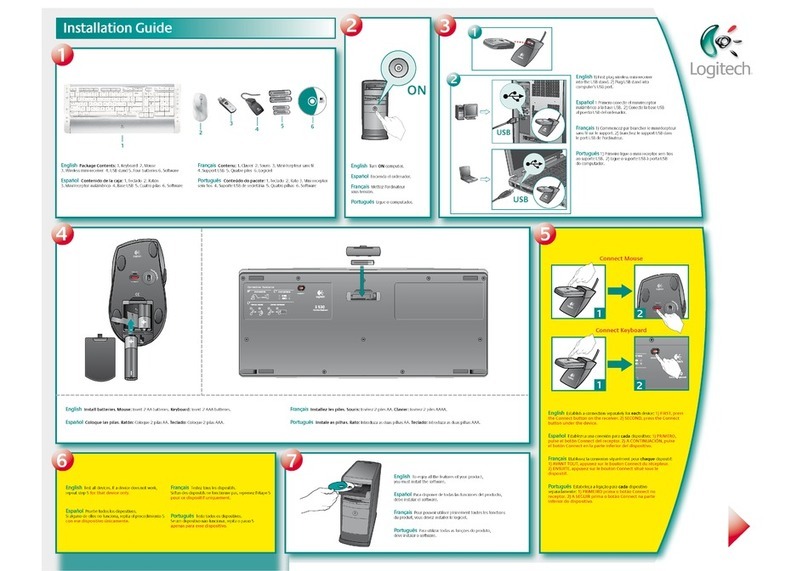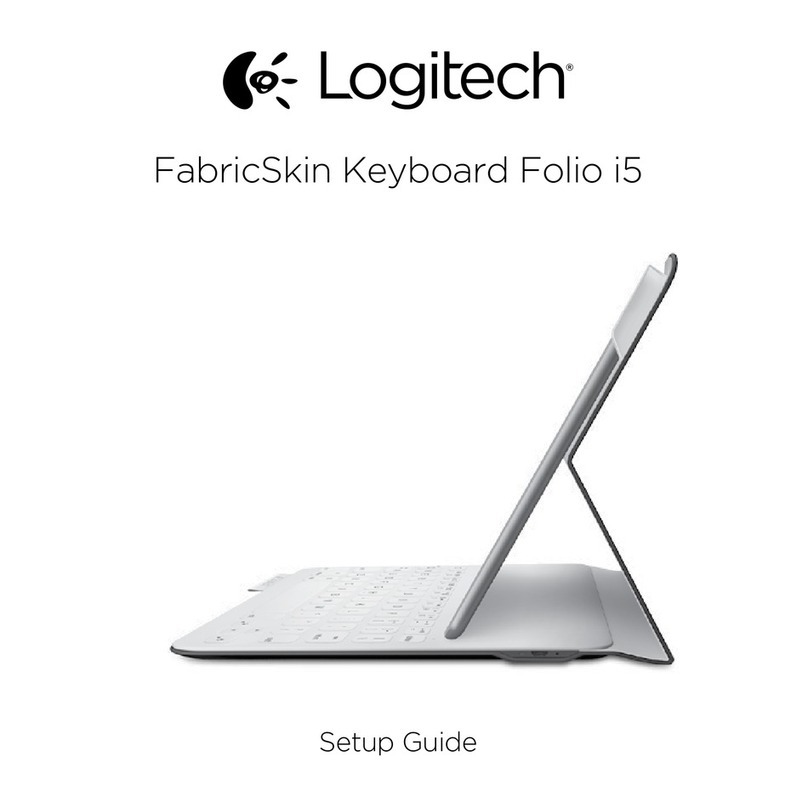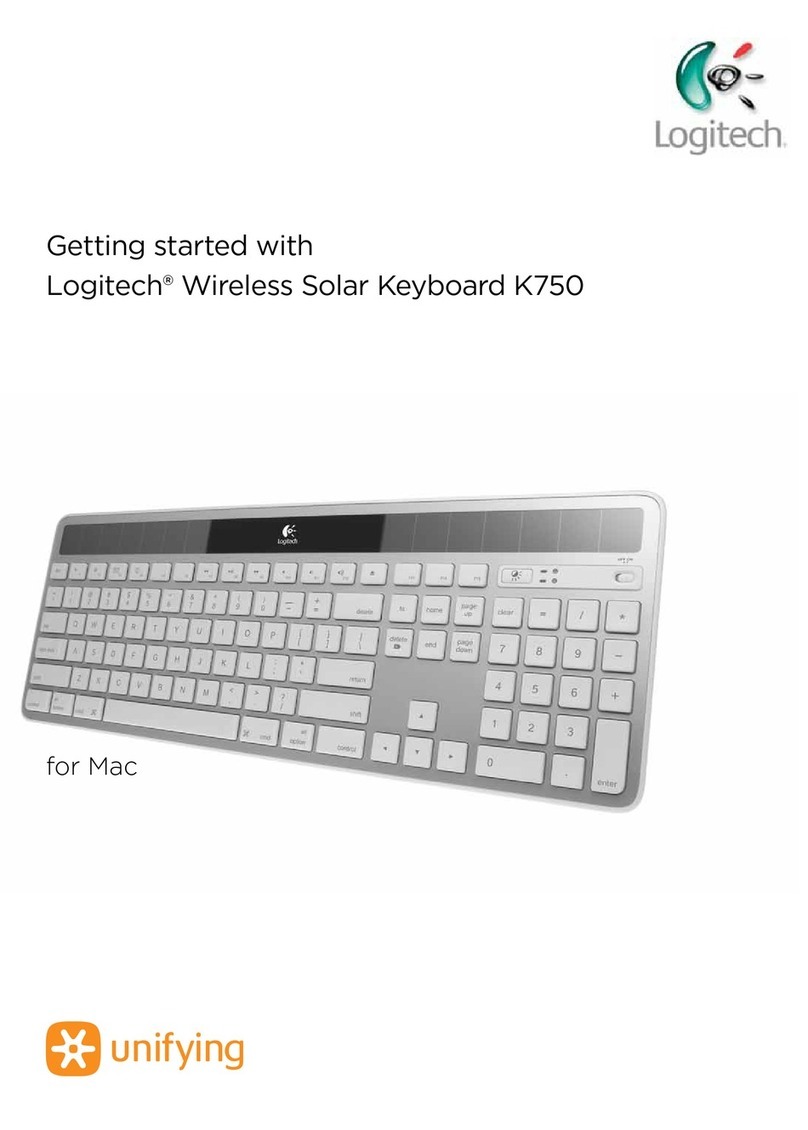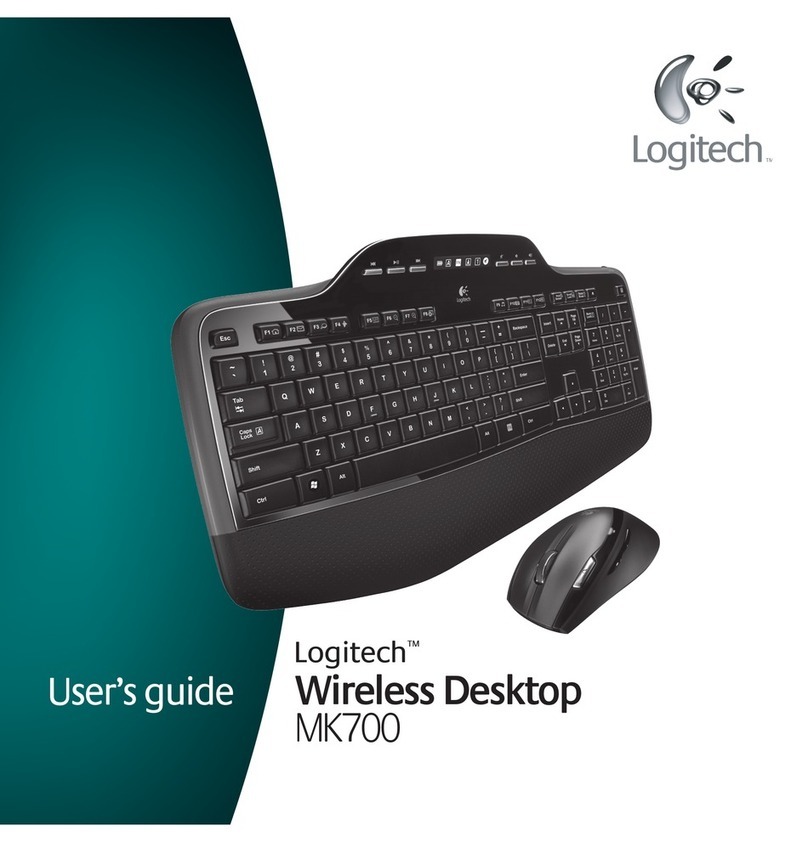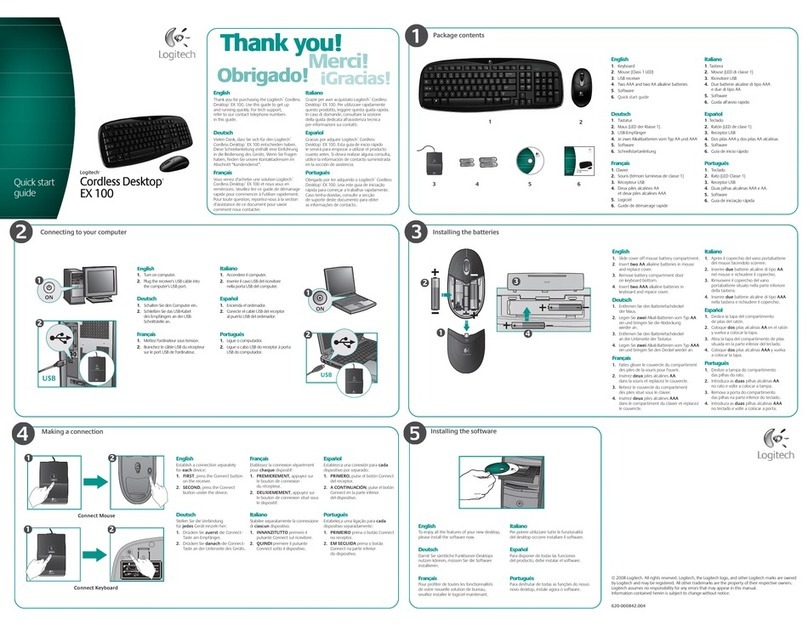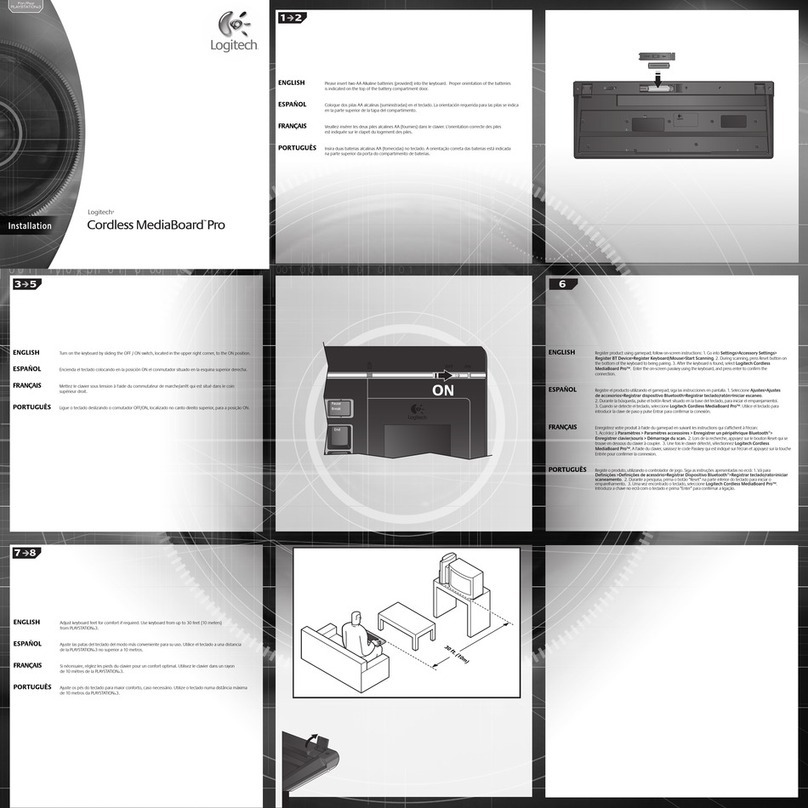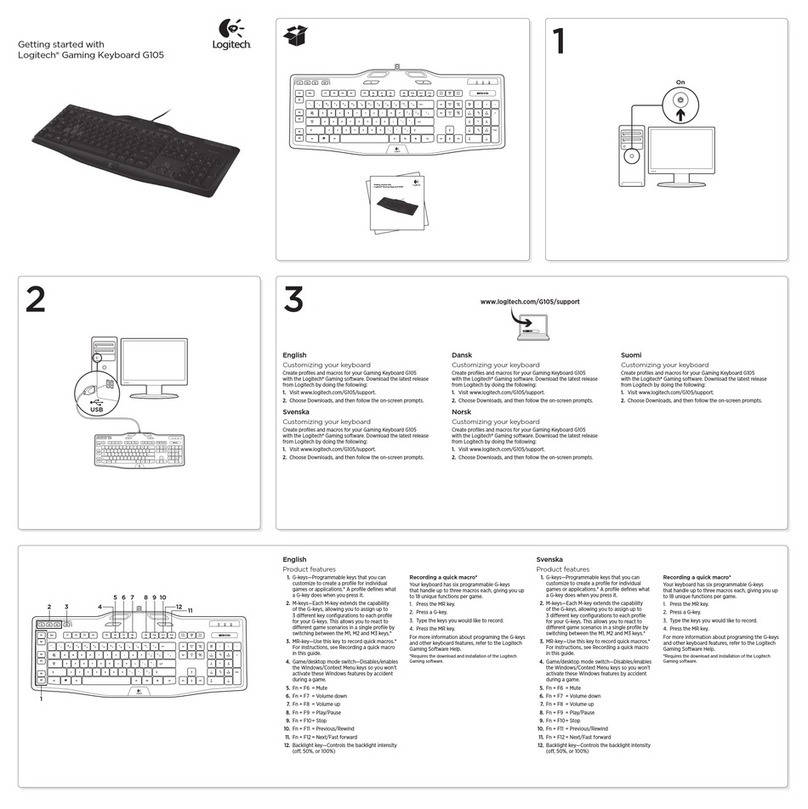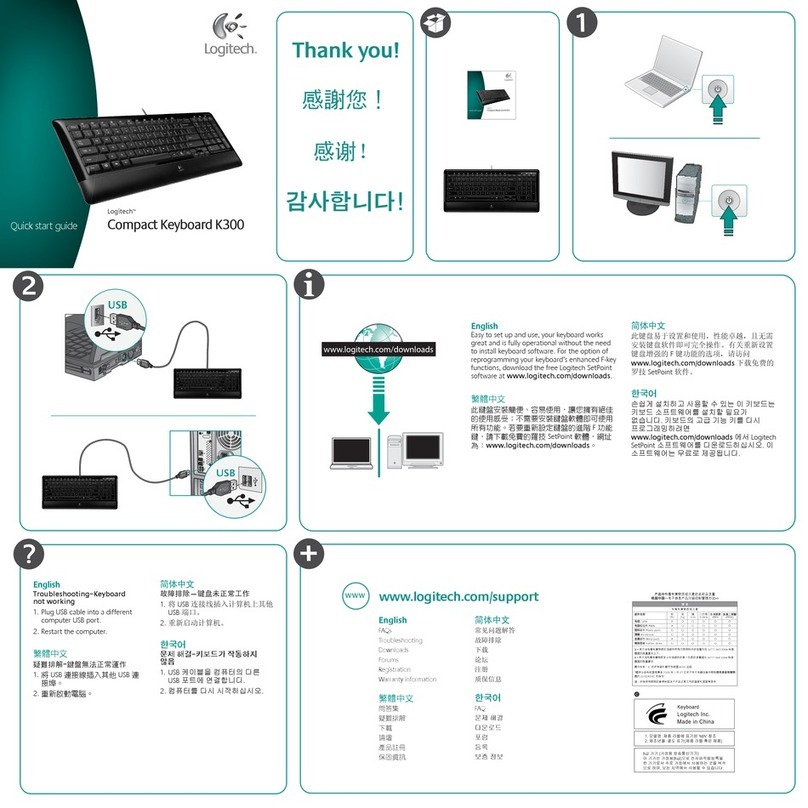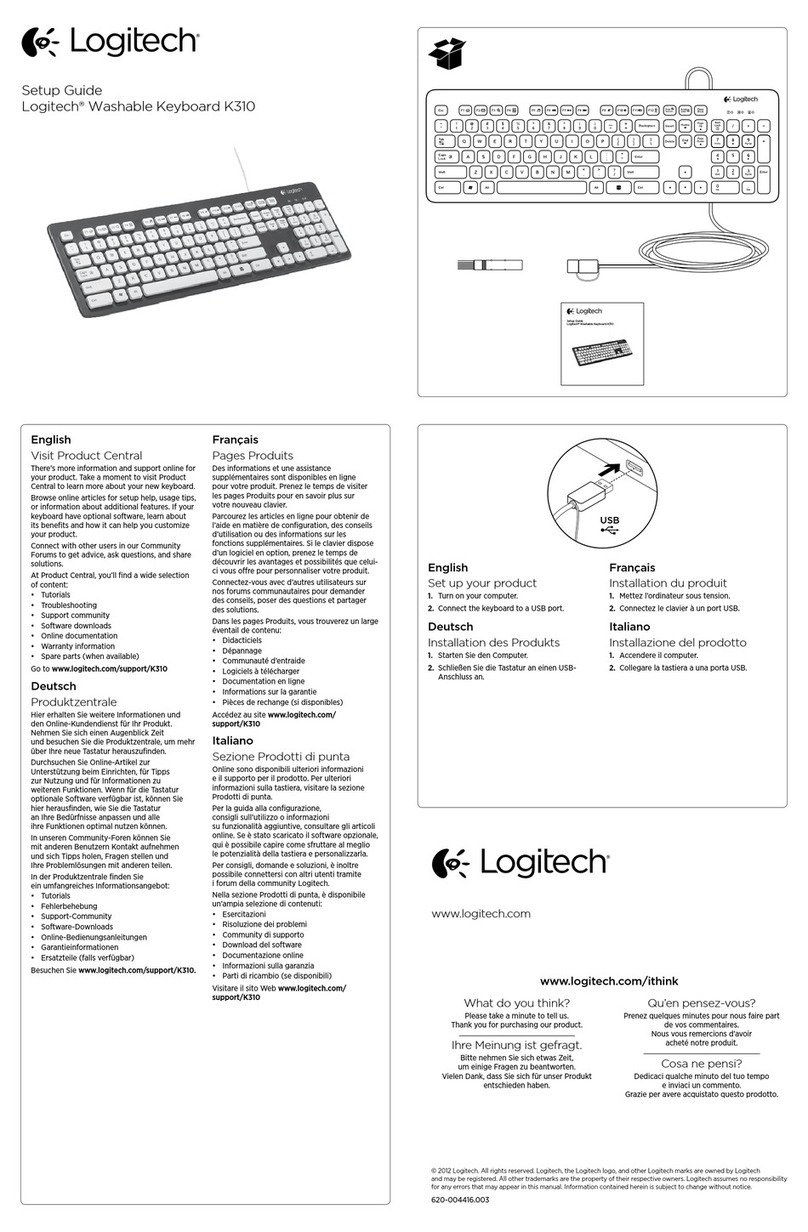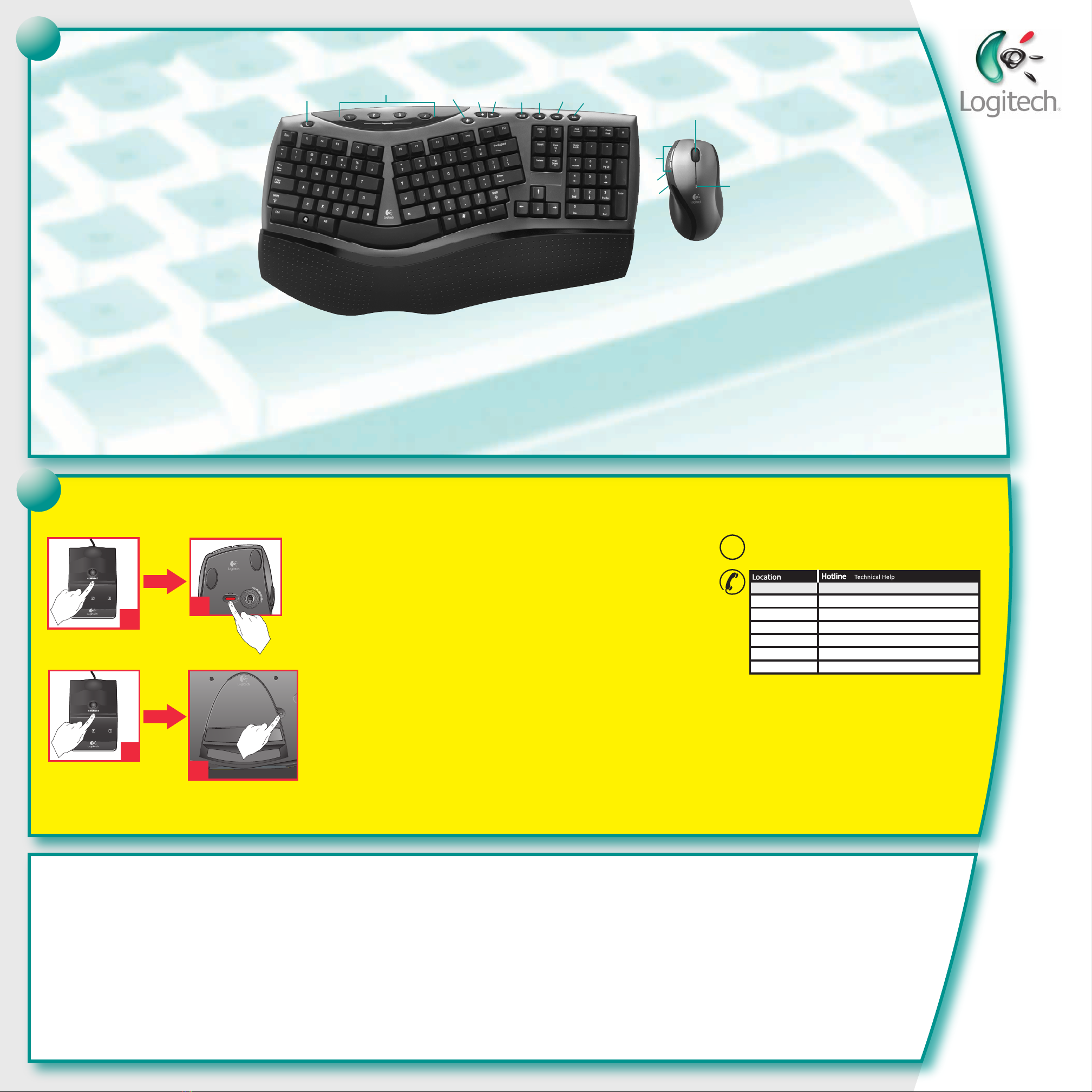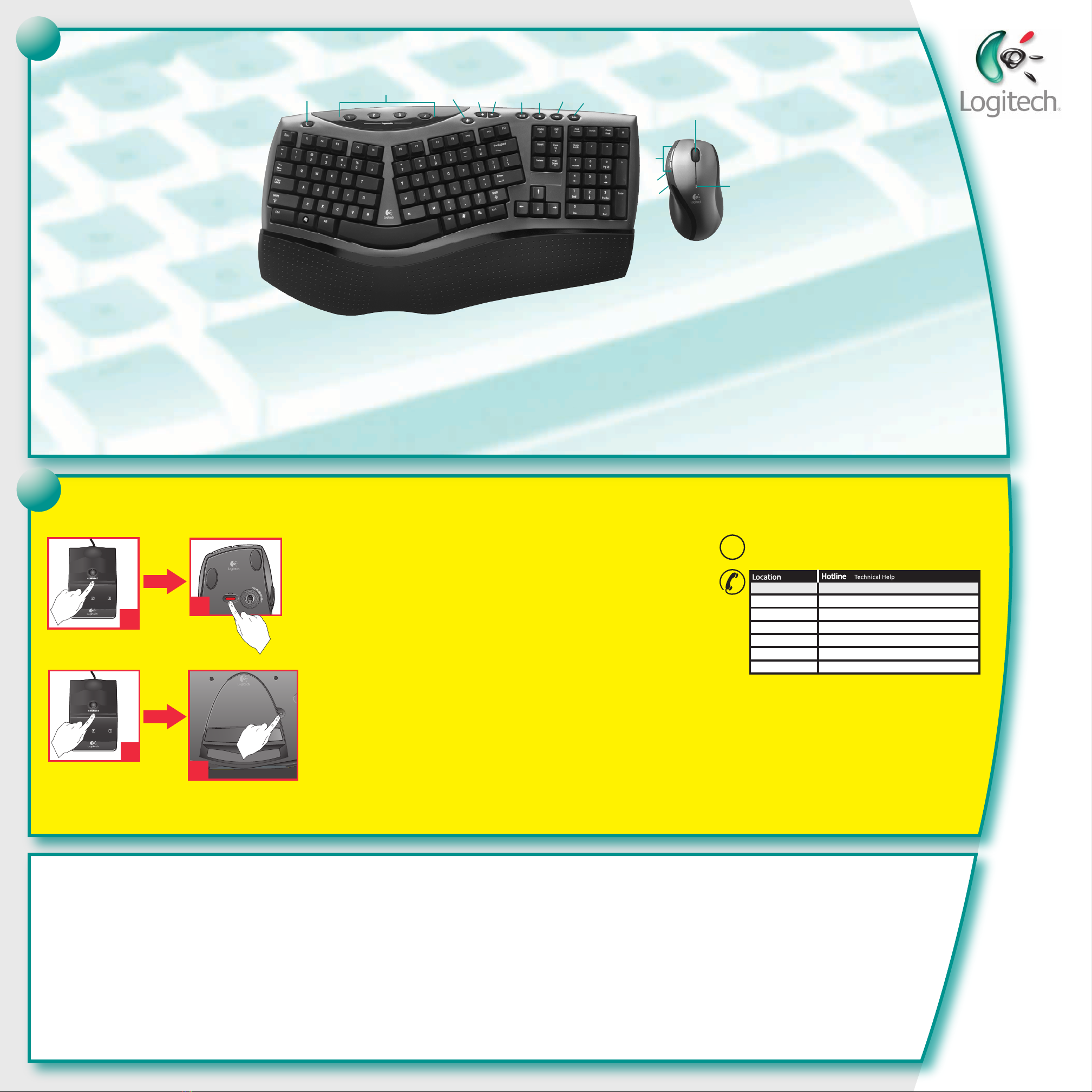
i
www.logitech.com/comfort
www.logitech.com/comfort
?
Connect Mouse
Connect Keyboard
1
1
2
2
© 2006 Logitech. All rights reserved. Logitech, the Logitech logo, and other Logitech marks are owned by Logitech and may be
registered. All other trademarks are the property of their respective owners. Logitech assumes no responsibility for any errors
that may appear in this manual. Information contained herein is subject to change without notice.
624325-0403.B0
123
11
456
10
12
13
14
789
English 1. Stand by. 2. Presets: work like car radio presets for folder, application, and web site. 3. Mute volume.
4. Volume down. 5. Volume up. 6. Play/Pause. 7. Stop. 8. Previous/Rewind. 9. Next/Fast Forward. 10. Tilt wheel plus universal scroll.
11. Battery LED. 12. Internet Back 13. Internet Forward. 14. Zoom in and out and to 100%. See the software help system.
Also visit www.logitech.com/comfort for more information about using your products, and for ergonomics.
Español 1. Suspensión. 2. Memorias: funcionan como los botones programados en la radio de un coche, para acceder
a una carpeta, una aplicación o una página Web. 3. Silenciamiento. 4. Bajar volumen. 5. Subir volumen. 6. Reproducción/pausa.
7. Detención. 8. Anterior/Rebobinado. 9. Siguiente/Avance rápido. 10. Botón rueda inclinable y Universal Scroll. 11. Diodo de estado
de pila. 12. Atrás (Internet) 13. Adelante (Internet). 14. Aplicar zoom y restablecer valor 100%. Consulte el sistema de ayuda
del software. En www.logitech.com/comfort encontrará más información sanitaria y sobre el uso de los productos.
Français 1. Veille. 2. Présélections: fonctionnent à la manière d'un système autoradio, avec des raccourcis de fichier,
d'application ou de site Web. 3. Coupure du volume. 4. Volume - 5. Volume + 6. Lecture/Pause. 7. Arrêt. 8. Précédente / Retour
rapide. 9. Suivante / Avance rapide. 10. Roulette de défilement universel. 11. Témoin lumineux des piles. 12. Commande
Précédente sur Internet 13. Commande Suivante sur Internet. 14. Zoom avant, zoom arrière et retour à la taille réelle (100%).
Voir le système d'aide du logiciel. Pour en savoir plus sur l'utilisation des produits et leur confort, effectuez la visite guidée et
accédez au site Web www.logitech.com/comfort.
Português 1. Suspensão. 2. Predefinições: funciona como as predefinições de rádio de automóvel para pasta, aplicação e Web
site. 3. Silenciar volume. 4. Diminuir volume. 5. Aumentar volume. 6. Reproduzir/Pausa. 7. Parar. 8. Anterior/Rebobinar. 9. Seguinte/
Avanço rápido. 10. Roda de inclinação e Universal Scroll. 11. LED das pilhas. 12. Retroceder na Internet 13. Avançar na Internet.
14. Aumentar e reduzir o zoom e voltar para 100%. Consulte o sistema de ajuda do software. Visite também www.logitech.com/comfort
para obter mais informações sobre como utilizar os produtos e sobre ergonomia.
English
Solving Setup Problems. 1. Check
cable connection. 2. Place receiver away from
electrical devices, and avoid metallic surfaces.
3. Check battery installation.
4. Turn ON mouse
by pressing Power button for 2 seconds. Mouse is
ON when LED is ON. 5. Establish connection:
1) Press Connect button on the receiver.
2) QUICKLY press Connect button
(half second) under the device (LED should
blink for mouse).
Español
Resolución de problemas
de instalación. 1. Compruebe las conexiones
de los cables. 2. No coloque el receptor cerca de
dispositivos eléctricos o sobre superficies metálicas.
3. Compruebe la colocación de las pilas.
4. Encienda el ratón, pulsando el botón
de encendido durante 2 segundos. Si el ratón
está ENCENDIDO el diodo está ILUMINADO.
5. Establezca la conexión: 1) Pulse el botón
Connect del receptor. 2) Pulse RÁPIDAMENTE
(medio segundo) el botón Connect
de la parte inferior del dispositivo
(el diodo debería parpadear).
Français
Résolution des problèmes
d’installation. 1. Vérifiez la connexion des câbles.
2. Eloignez le récepteur des autres appareils
électriques et évitez les surfaces métalliques.
3. Vérifiez que les piles sont bien installées.
4. Mettez la souris sous tension en appuyant sur
le bouton d'alimentation pendant deux secondes.
La souris est SOUS TENSION si le témoin est ALLUME.
5. Etablissez la connexion: 1) Appuyez sur
le bouton Connect du récepteur.
2) Appuyez BRIEVEMENT sur le bouton
Connect (une demi-seconde) sous
le dispositif (le témoin correspondant
à la souris devrait clignoter).
Português
Resolver problemas
de configuração. 1. Verifique a ligação do cabo.
2. Coloque o receptor longe de aparelhos eléctricos
e evite superfícies metálicas. 3. Verifique a instalação
das pilhas.
4. Ligue o rato ao premir o botão de ligar
por dois segundos. O rato está LIGADO quando
o LED está LIGADO. 5. Estabeleça ligação:
1) Prima o botão Connect no receptor.
2) Prima RAPIDAMENTE o botão Connect
(meio segundo) na parte inferior do
dispositivo (o LED do rato deve piscar).
English Important Ergonomic Information. Read the Comfort Guidelines in the software help system
or at http://www.logitech.com/comfort. Warning! Read the battery warning in the software help system.
Warranty. Your product comes with a limited warranty. Refer to the software help system for more information.
Compliance and Safety. Your product has been UL tested and is FCC and CE compliant. Refer to the software
help system or visit Logitech online at http://www.logitech.com.
Español Información sanitaria importante: Para más información, consulte las Recomendaciones para evitar
el cansancio en la página Web de Logitech, http://www.logitech.com/comfort, o en el CD del software Logitech®.
¡Advertencia! Lea la advertencia sobre las pilas en el sistema de ayuda del software. Garantía. Este producto tiene
una garantía limitada. Para más información, consulte el sistema de ayuda del software. Seguridad y cumplimiento
de normativas. El producto ha pasado las pruebas UL y cumple con las normativas FCC y CE. Consulte el sistema
de ayuda del software o visite la página Web de Logitech http://www.logitech.com.
Français Informations importantes relatives au confort: Pour plus d’informations, veuillez consulter le guide Logitech
et votre confort sur le site Web de Logitech® à l’adresse suivante: http://www.logitech.com/comfort, ou sur le logiciel
Logitech®. Attention! Veuillez lire l'avertissement relatif aux piles dans l'Aide du logiciel. Garantie. Votre produit est livré
avec une garantie limitée. Pour plus d'informations, consultez l'Aide du logiciel. Confort et sécurité. Ce produit répond
à la norme UL et est conforme aux normes CE et FCC. Consultez l'Aide du logiciel ou accédez au site Web suivant:
http://www.logitech.com.
Português Informações importantes sobre ergonomia: Para obter mais informações, leia as orientações
de conforto no web site da Logitech®, em http://www.logitech.com/comfort ou no CD do software da Logitech®.
Atenção! Leia o aviso sobre pilhas no sistema de ajuda do software. Garantia: o produto tem uma garantia limitada.
Consulte o sistema de ajuda do software para obter mais informações. Compatibilidade e segurança.
Este produto foi submetido ao teste UL e está em conformidade com FCC e CE. Consulte o sistema de ajuda
do software ou visite a Logitech online em http://www.logitech.com.
www.logitech.com/support
WWW
United States
+1 702 269 3457
Argentina
0800 555 3284
Brazil
0800 891 4173
Canada
+1 416 207 2782
Chile
1230 020 5484
Latin America
+55 11 3444 6761
Mexico
001 800 578 9619