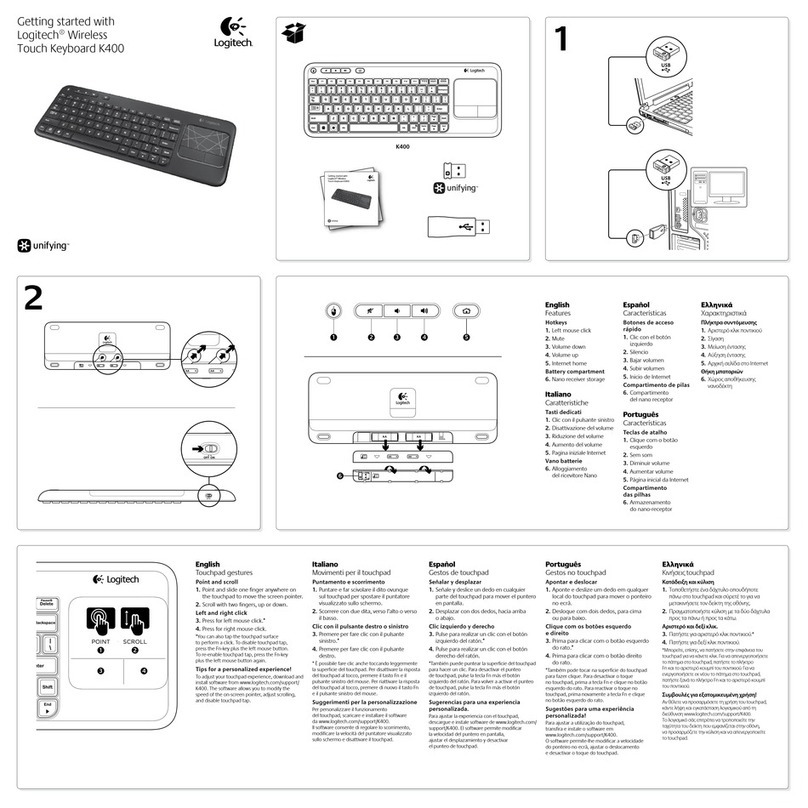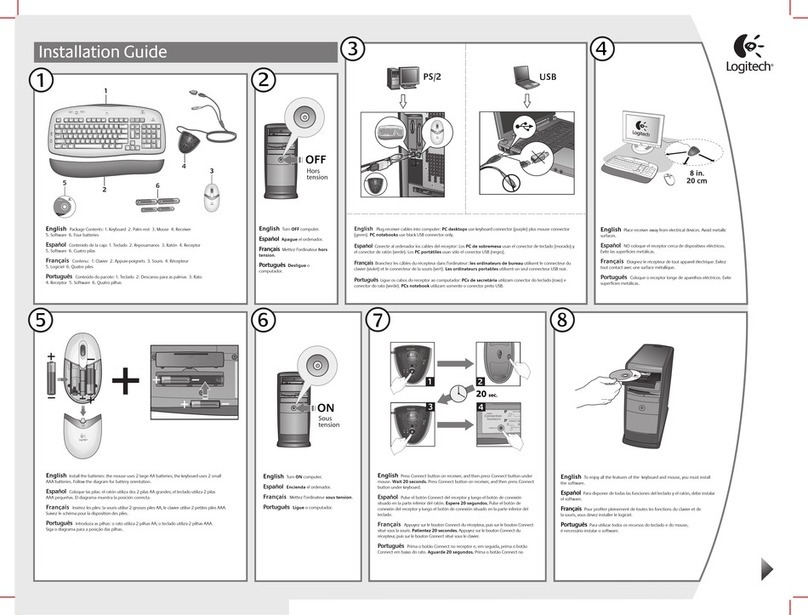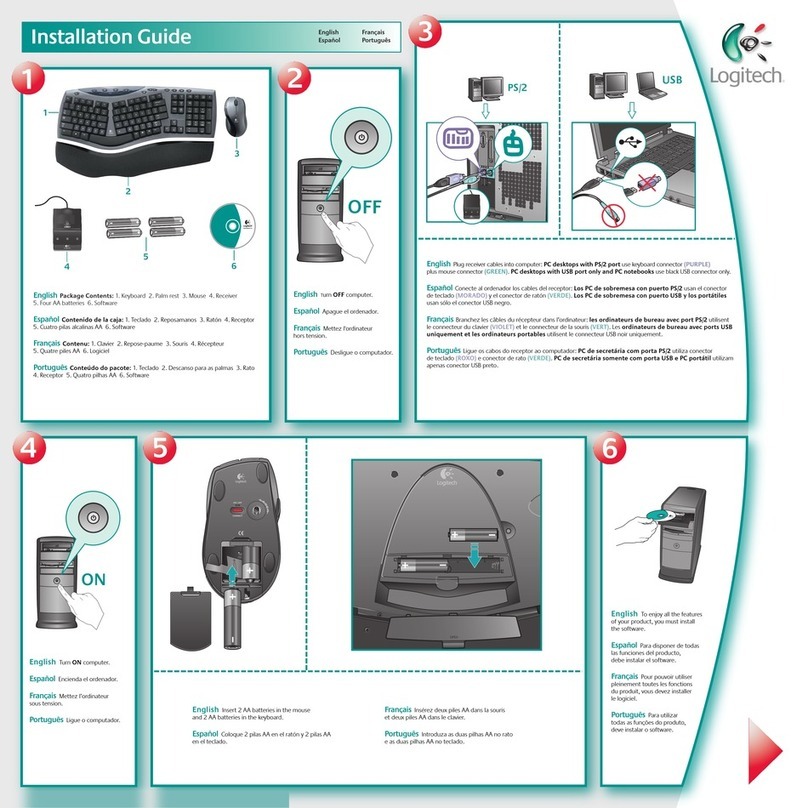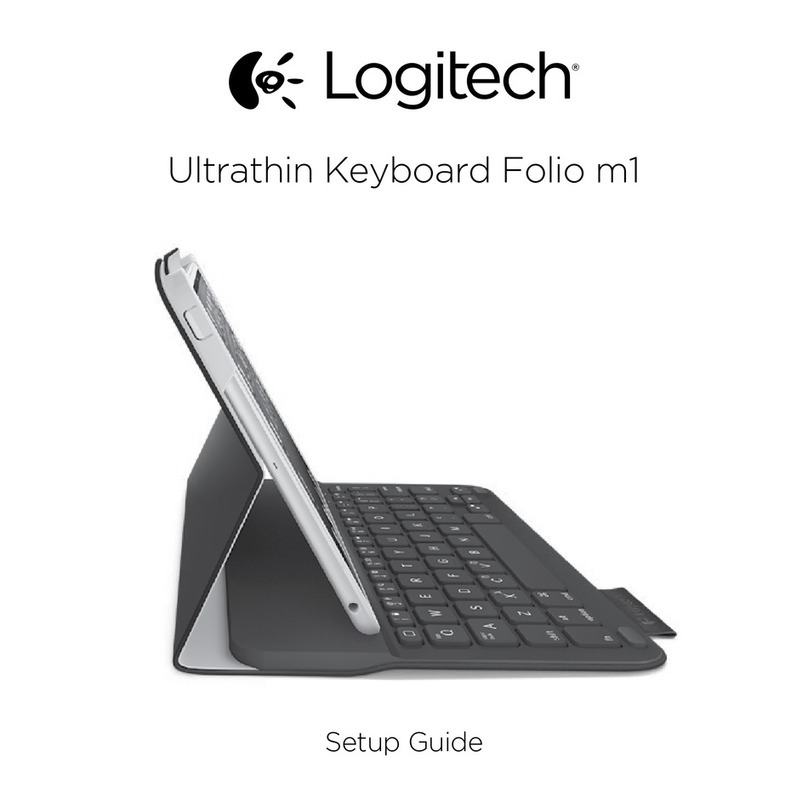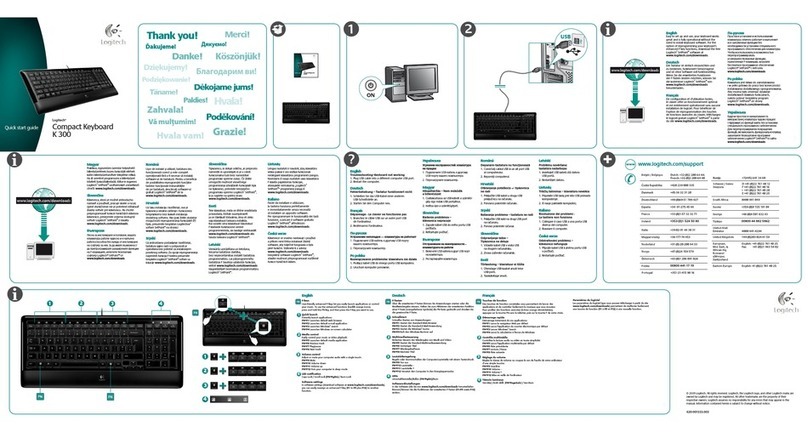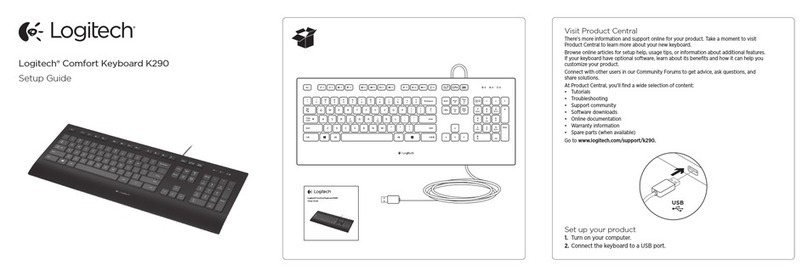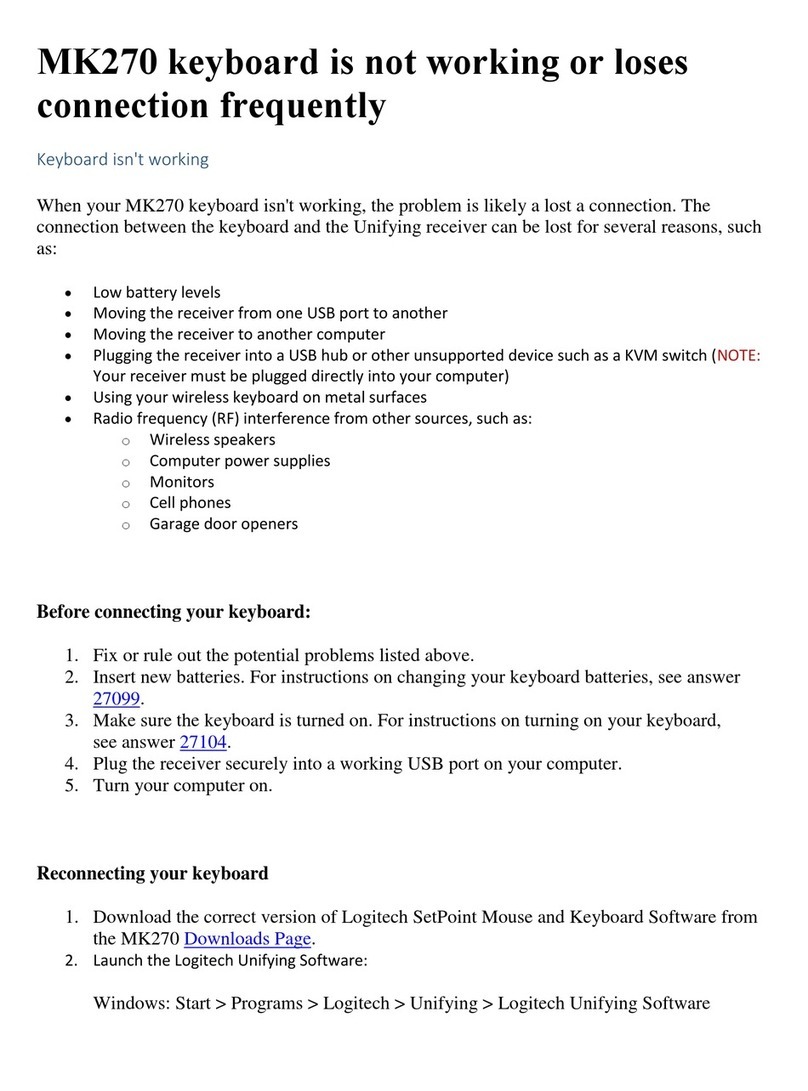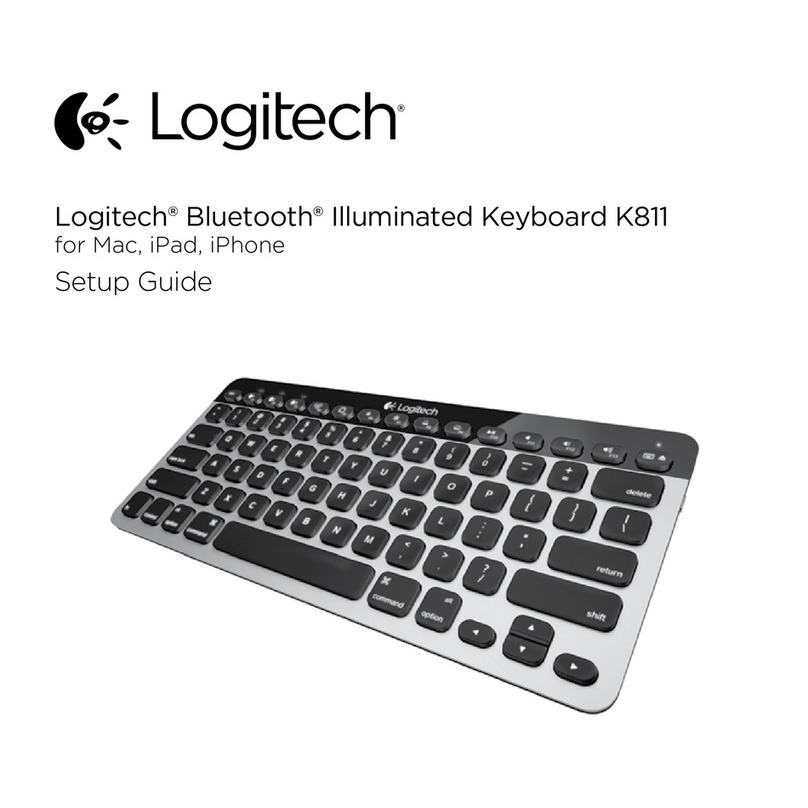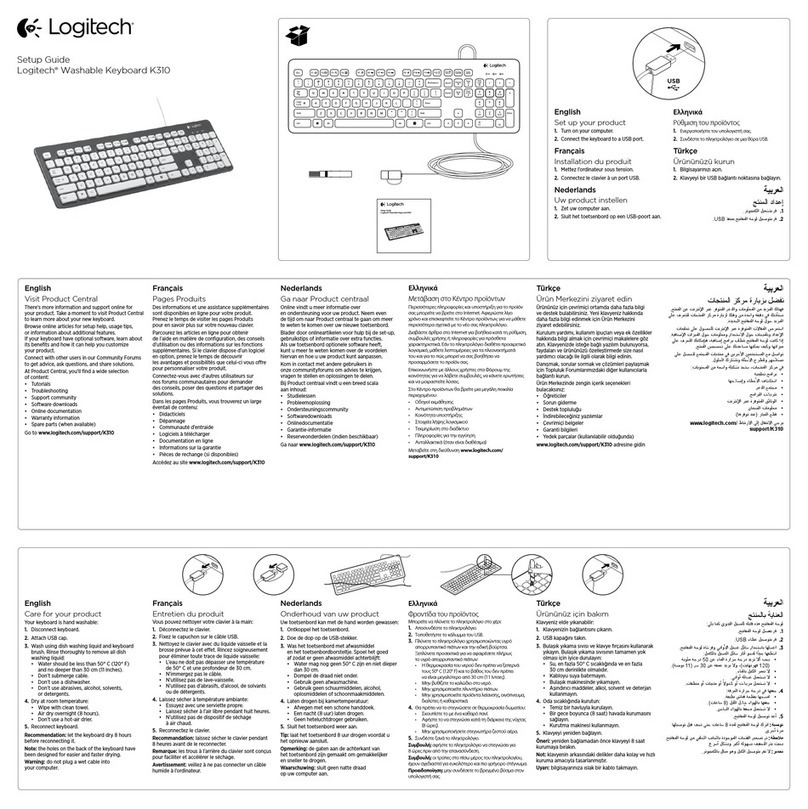© 2009 Logitech. All rights reserved. Logitech, the Logitech logo, and other Logitech marks are owned by Logitech
and may be registered. All other trademarks are the property of their respective owners. Logitech assumes no responsibility
for any errors that may appear in this manual. Information contained herein is subject to change without notice.
620-001791
1
2
3
1234
4
!
TM
English
F-keys
User-friendly enhanced F-keys let you easily launch
applications or control your music.
To use the enhanced functions (backlit orange icons),
press and hold the FN key, and then press the F-Key
you want to use.
Quick launch
Instantly launch applications:
FN+F1 Launches default web browser
FN+F2 Launches default e-mail application
FN+F3 Launches Windows®search
FN+F4 Launches Windows on-screen calculator
Media control
Easily control your music or video playback:
FN+F5 Launches default media application
FN+F6 Previous track
FN+F7 Play/pause
FN+F8 Next track
Volume control
Adjust or mute your computer audio with a single touch:
FN+F9 Mute
FN+F10 Volume down
FN+F11 Volume up
FN+F12 Puts your computer in sleep mode
LED notification
Caps Lock / Scroll Lock (FN+PgDn) / Num Lock
Software Settings
In software settings (download software at
www.logitech.com/downloads), you can easily
reassign an enhanced F-key (F1 to F5 plus F12) to
another function.
2
3
4
1
繁體中文
F 功能鍵
簡單易用的進階 F 功能鍵可讓您輕鬆啟動各種應用程式,
或者控制您的音樂。
若要使用進階功能 (背光橘色圖示),請按住 FN 鍵,然後按
下要使用的 F 功能鍵。
快速啟動
可快速啟動各種應用程式:
FN+F1 啟動預設的網頁瀏覽器
FN+F2 啟動預設的電子郵件應用程式
FN+F3 啟動 Windows® 搜尋功能
FN+F4 啟動 Windows 螢幕小算盤
媒體控制鍵
輕鬆控制音樂或影片的播放功能:
FN+F5 啟動預設的多媒體應用程式
FN+F6 上一首
FN+F7 播放/暫停
FN+F8 下一首
音量控制鍵
按一下即可調整電腦的音量或靜音:
FN+F9 靜音
FN+F10 音量減小
FN+F11 音量增大
FN+F12 讓電腦進入睡眠模式
LED 指示燈
大寫鎖定 / Scroll Lock (FN+PgDn) / 數字鎖定
軟體設定
您可以在軟體設定中,輕鬆地將進階 F 功能鍵 (F1 至
F5 以及 F12) 重新指定為其他功能 (請至
www.logitech.com/downloads 下載軟體)。
2
3
4
1
简体中文
F 键
便于用户使用的增强功能 F 键可让
您轻松开启应用程序或控制音乐播
放。
要使用增强功能 (背光式橙色图标),
请按住 FN 键,然后按所需 F 键。
快速启动
立即启动应用程序:
FN+F1 开启默认网络浏览器
FN+F2 开启默认电子邮件应用程序
FN+F3 开启 Windows® 搜索功能
FN+F4 开启 Windows 屏幕计算器
媒体控制
轻松控制音乐或视频的播放:
FN+F5 启动默认媒体应用程序
FN+F6 上一曲目
FN+F7 播放/暂停
FN+F8 下一曲目
音量控制
只需轻按一键即可调整计算机声音
或使其静音:
FN+F9 静音
FN+F10 降低音量
FN+F11 提高音量
FN+F12 将计算机设为睡眠模式
LED 通知
大写锁定/滚动锁定 (FN+PgDn) /数
字锁定
软件设置
在软件设置 (可通过访问
www.logitech.com/downloads 并
下载软件获取) 中,您可轻松地将
增强的 F 键(F1 至F5 以及 F12) 重
新指定给另一功能。
한국어
기능 키
사용자에게 친숙한 고급 F 키를
사용하여 응용 프로그램을 쉽게
실행하거나 음악을 제어할 수
있습니다.
고급 기능(배경 조명 주황색
아이콘)을사용하려면 FN 키를 누른
채사용하려는 기능 키를 누릅니다.
빠른 시작
응용 프로그램을 즉시 실행합니다.
FN+F1 기본 웹브라우저 실행
FN+F2 기본 전자 메일 응용
프로그램 실행
FN+F3 Windows® 검색 실행
FN+F4 Windows 계산기 프로그램
실행
미디어 제어
음악 또는 비디오 재생을 손쉽게
제어합니다.
FN+F5 기본 미디어 응용 프로그램
실행
FN+F6 이전 트랙
FN+F7 재생/일시 정지
FN+F8 다음 트랙
음량 제어
원터치로 컴퓨터의 오디오를
조정하거나 음을 소거할 수
있습니다.
FN+F9 음소거
FN+F10 음량 작게 하기
FN+F11 음량 크게 하기
FN+F12 슬립 모드로 컴퓨터 설정
LED 알림
Caps Lock / Scroll Lock (FN+PgDn) /
Num Lock
소프트웨어 설정
소프트웨어
(www.logitech.com/downloads
에서 다운로드) 설정에서 고급 기능
키(F1 ~F5 및F12) 를 다른
기능으로 손쉽게 재지정할 수
있습니다.
2
3
4
1
2
3
4
1