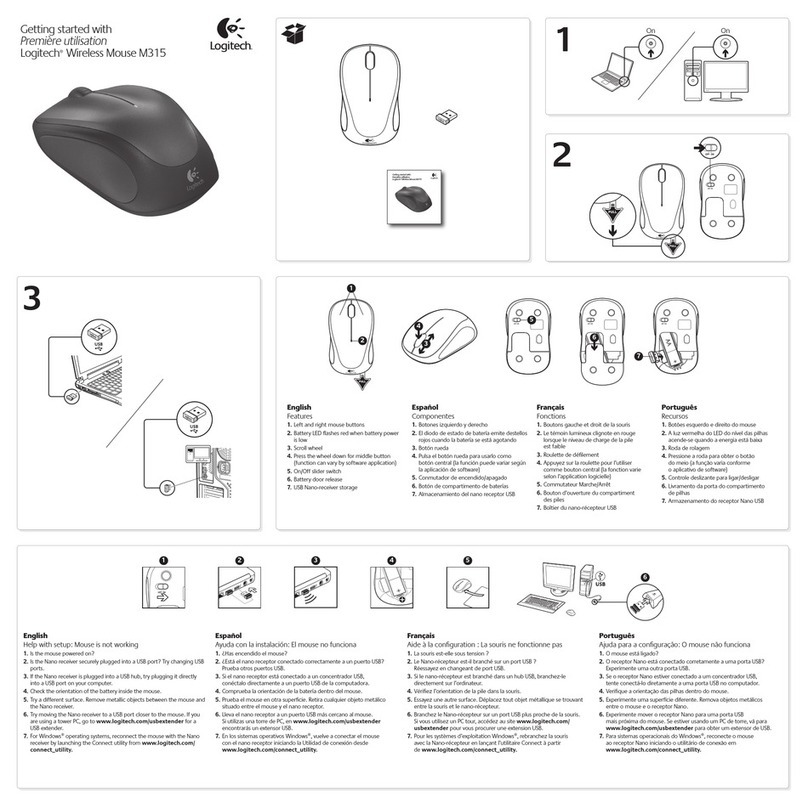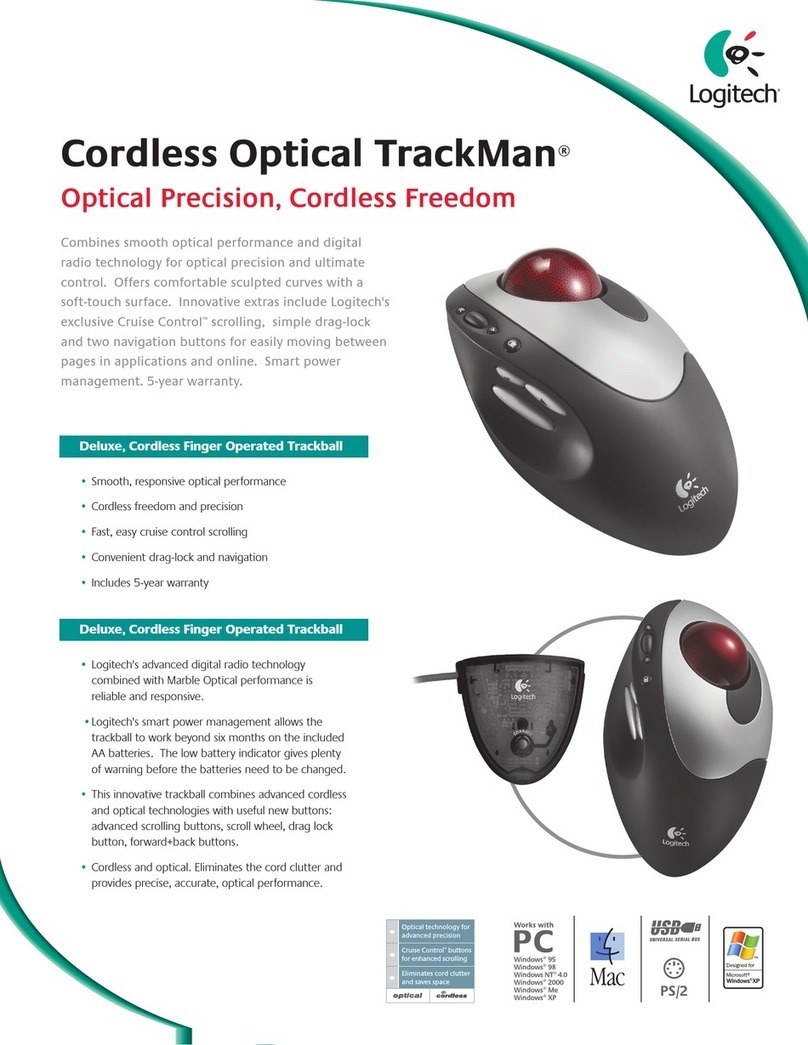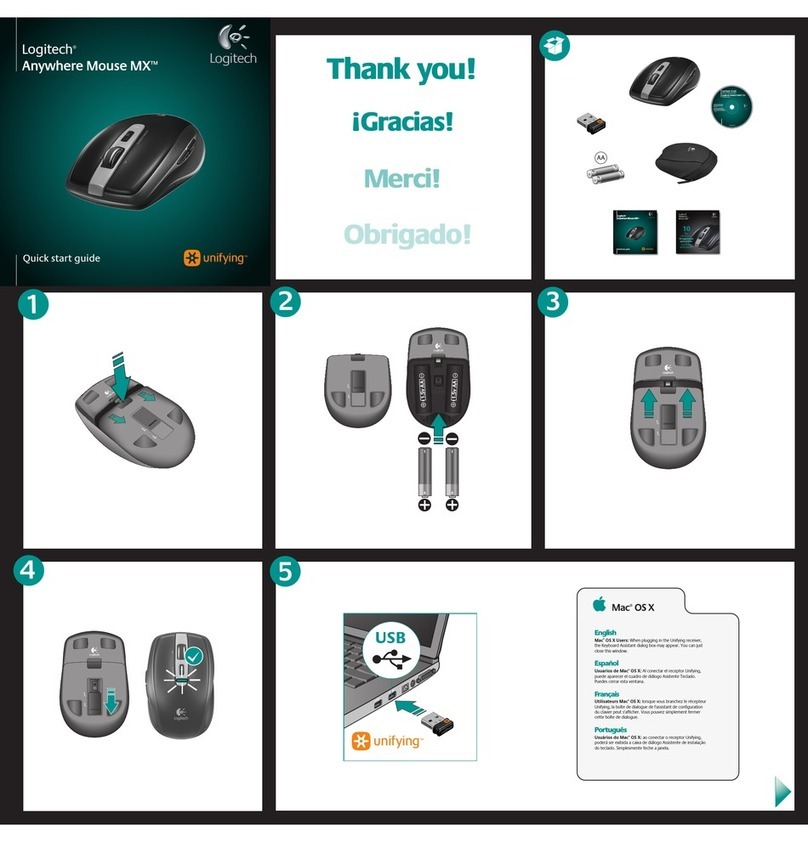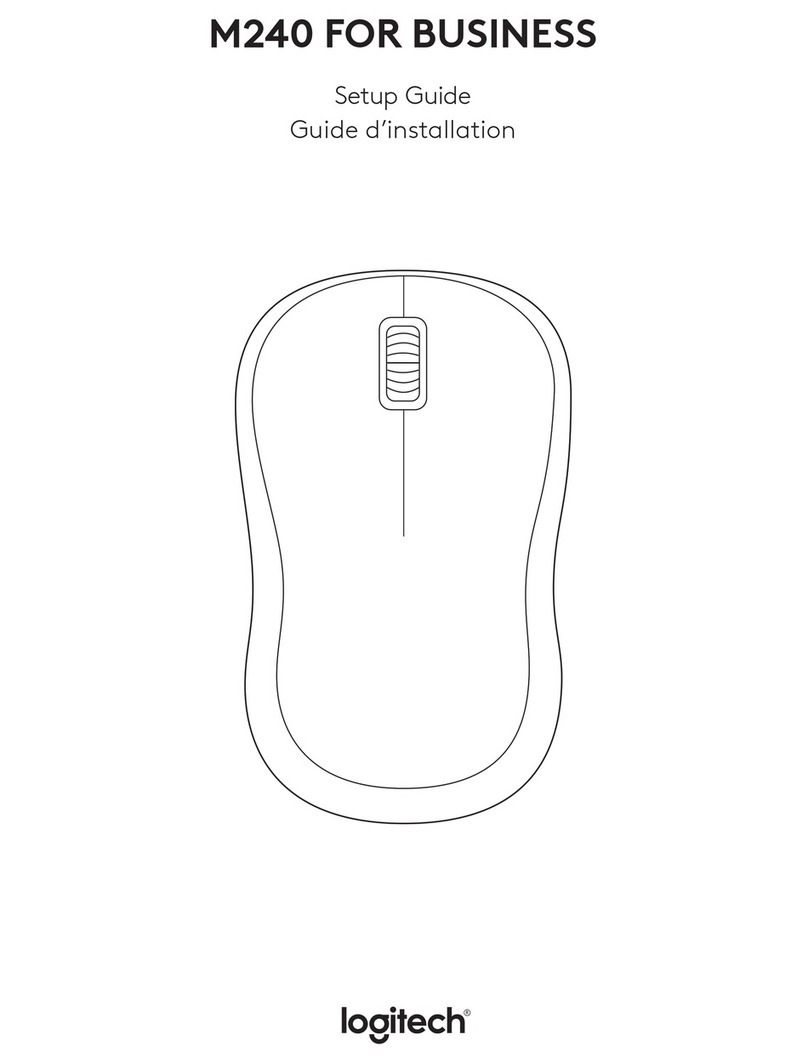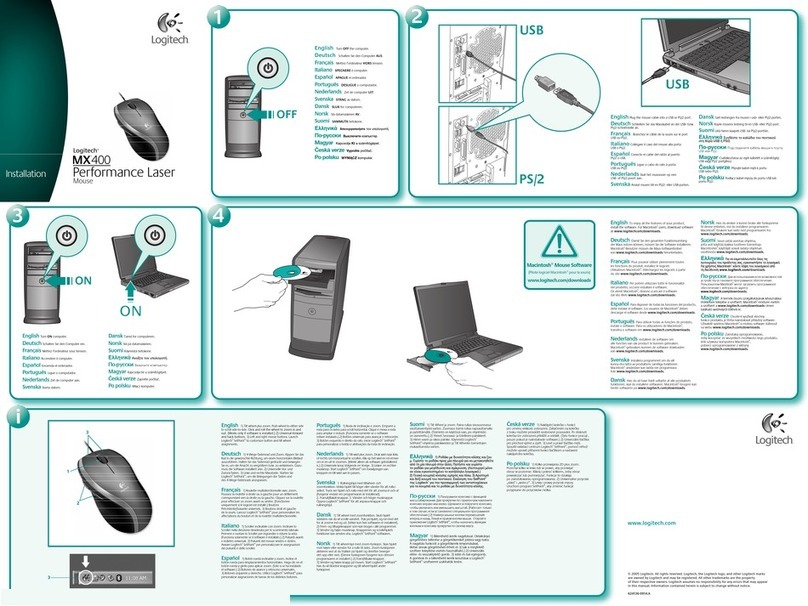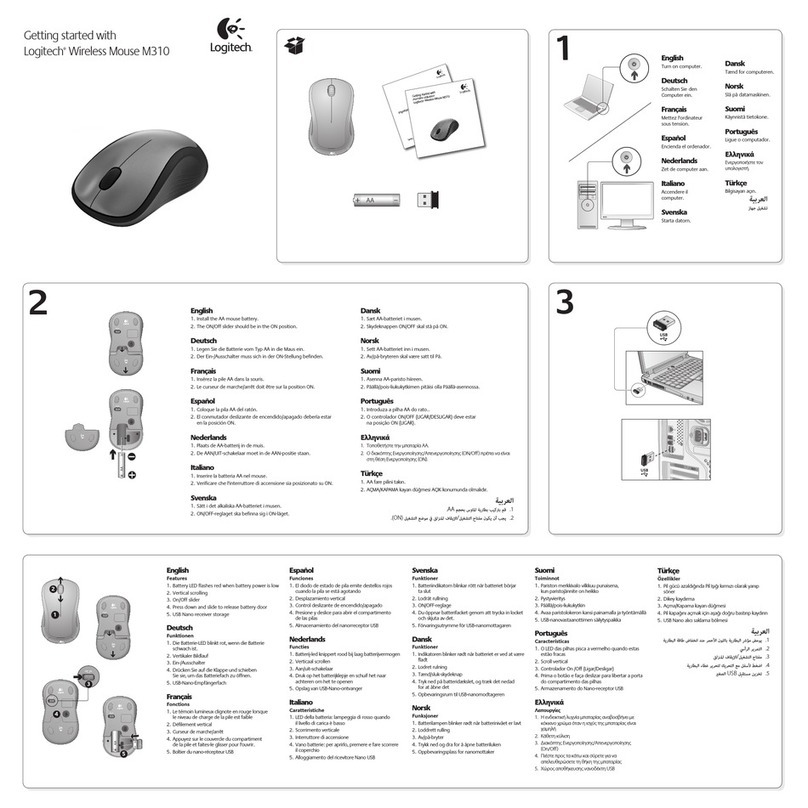ENGLISH 1. Two buttons 2. Scroll wheel/button 3. Optical tracking
sensor (under mouse)
ESPAÑOL 1. Dos botones 2. Botón rueda 3. Sensor de seguimiento
óptico (parte inferior)
FRANÇAIS 1. Deux boutons 2. Bouton/Roulette de défilement Ł
3. Capteur de suivi optique (sous la souris)
LOGITECH ON THE WORLD WIDE WEB: WWW.LOGITECH.COM
©2003 Logitech. All rights reserved. Logitech, the Logitech logo, and other Logitech marks are owned by Logitech and may be registered. All other
trademarks are the property of their respective owners. Logitech assumes no responsibility for any errors that may appear in this manual. Information
contained herein is subject to change without notice.
© 2003 Logitech. Tous droits réservés. Logitech, le logo Logitech et les autres marques Logitech sont la propriété exclusive de Logitech et sont
susceptibles d’être des marques déposées. Toutes les autres marques sont la propriété exclusive de leurs détenteurs respectifs. Logitech décline
toute responsabilité en cas d'erreurs dans ce manuel. Les informations énoncées dans le présent document peuvent faire l’objet de modifications
sans avis préalable.
"PlayStation" is a registered trademark of Sony Computer Entertainment Inc.
"PlayStation" est un marque désposée de Sony Computer Entertainment Inc.
P/N: 623145-0403
USB
OPTICAL MOUSE
SETUPSETUP
11
2
33
11
ENGLISH This product complies with International Standard IEC 60825-1: 1998. User-observable light is 15 microwatts in normal operation.
This product is rated as a commercial product for operation at 32˚ F (0˚ C) to 104˚ F (40˚ C).CAUTION: Use of controls or adjustments Ł
or performance of procedures other than those specified herein may result in hazardous radiation exposure. Class 1 LED Product.
ESPAÑOL Este producto cumple con la normativa internacional IEC 60825-1: 1998. En funcionamiento normal, la luz visible por el usuario Ł
es de 15 microvatios. Este producto está clasificado como producto comercial para ser utilizado en entornos con temperaturas entre 0°C Ł
(32°F) y 40°C (104°F). La utilización de controles, ajustes o realización de procedimientos no especificados en este documento puede dar
como resultado la exposición a radiaciones peligrosas. Producto LED de clase 1
FRANÇAIS Ce produit est conforme à la norme internationale IEC 60825-1: 1998. La puissance de la lumière visible par l’utilisateur est Ł
de 15 microwatts en mode de fonctionnement normal. Ce dispositif est un produit commercial dont la température de fonctionnement est
comprise entre 0°C et 40°C. ATTENTION: l’utilisation de commandes et réglages ou l’emploi de procédures autres que celles spécifiées dans Ł
le cadre du présent document risquent de provoquer une exposition à des radiations. Produit DEL de Classe 1.