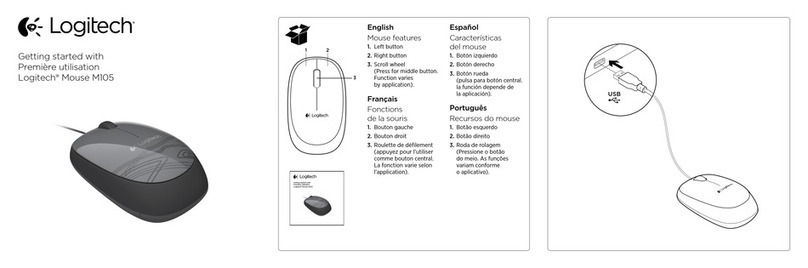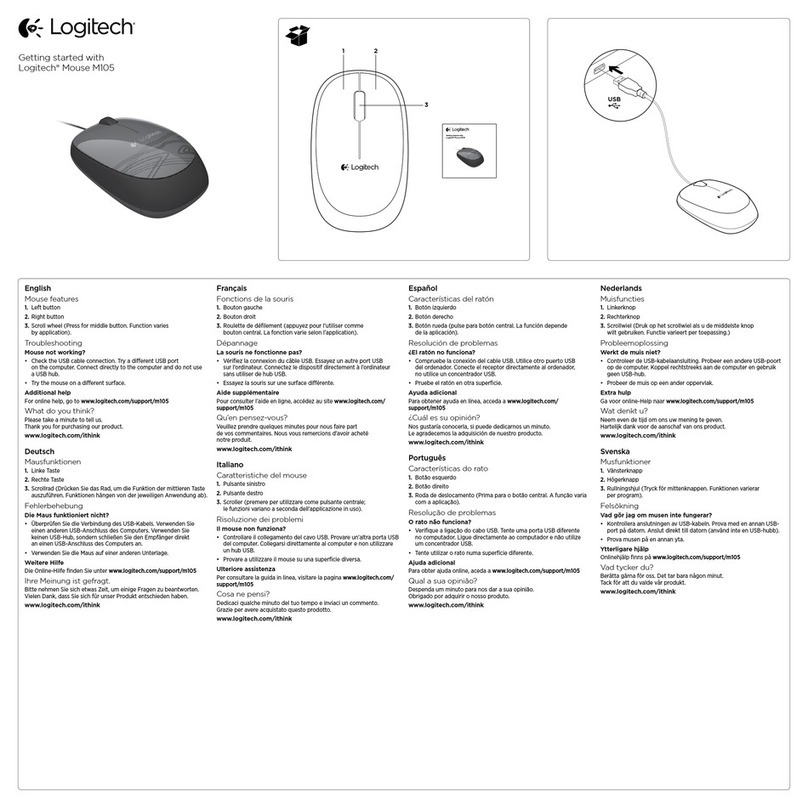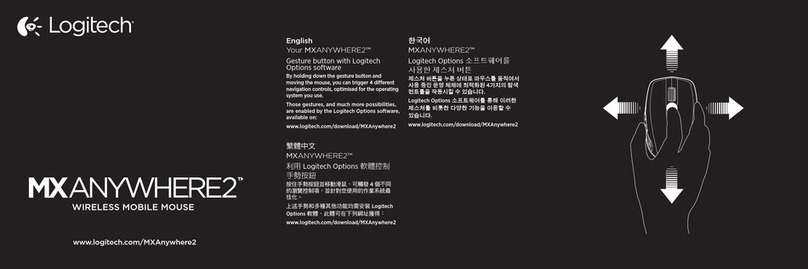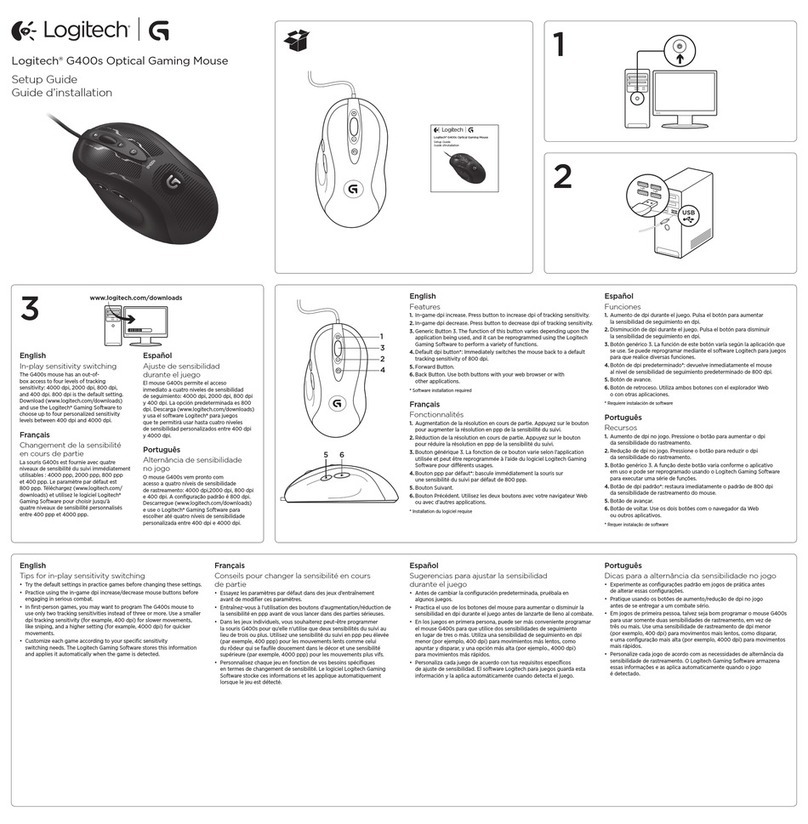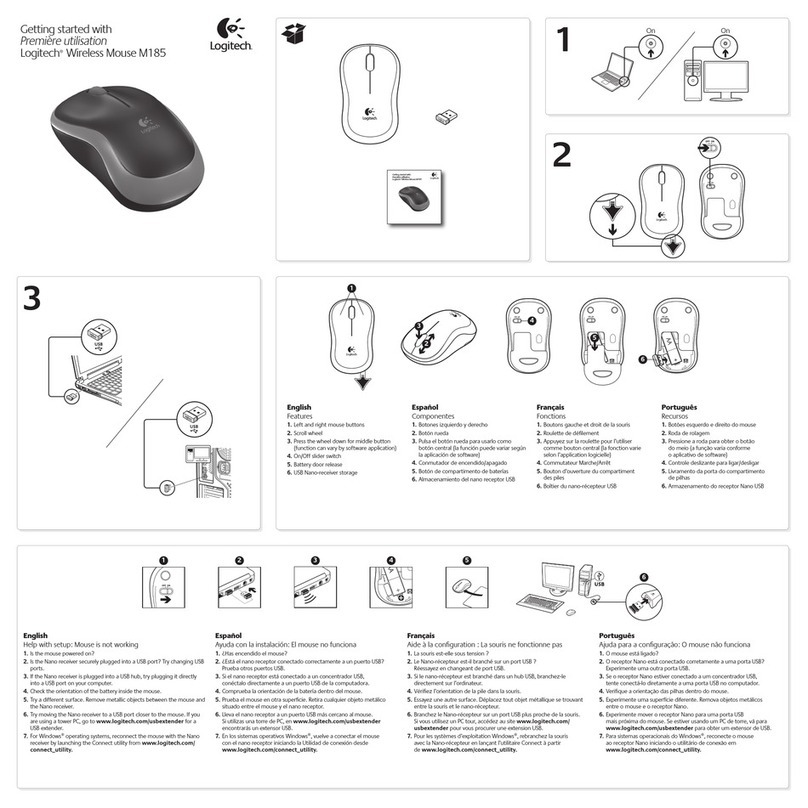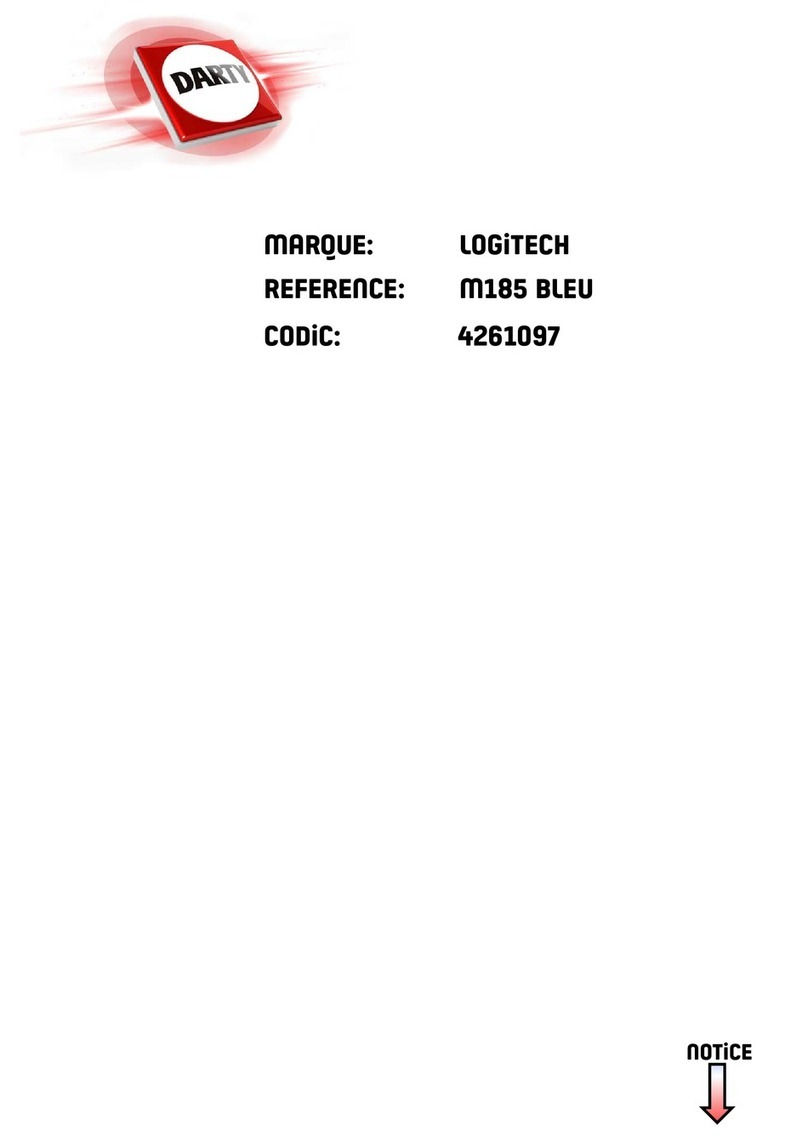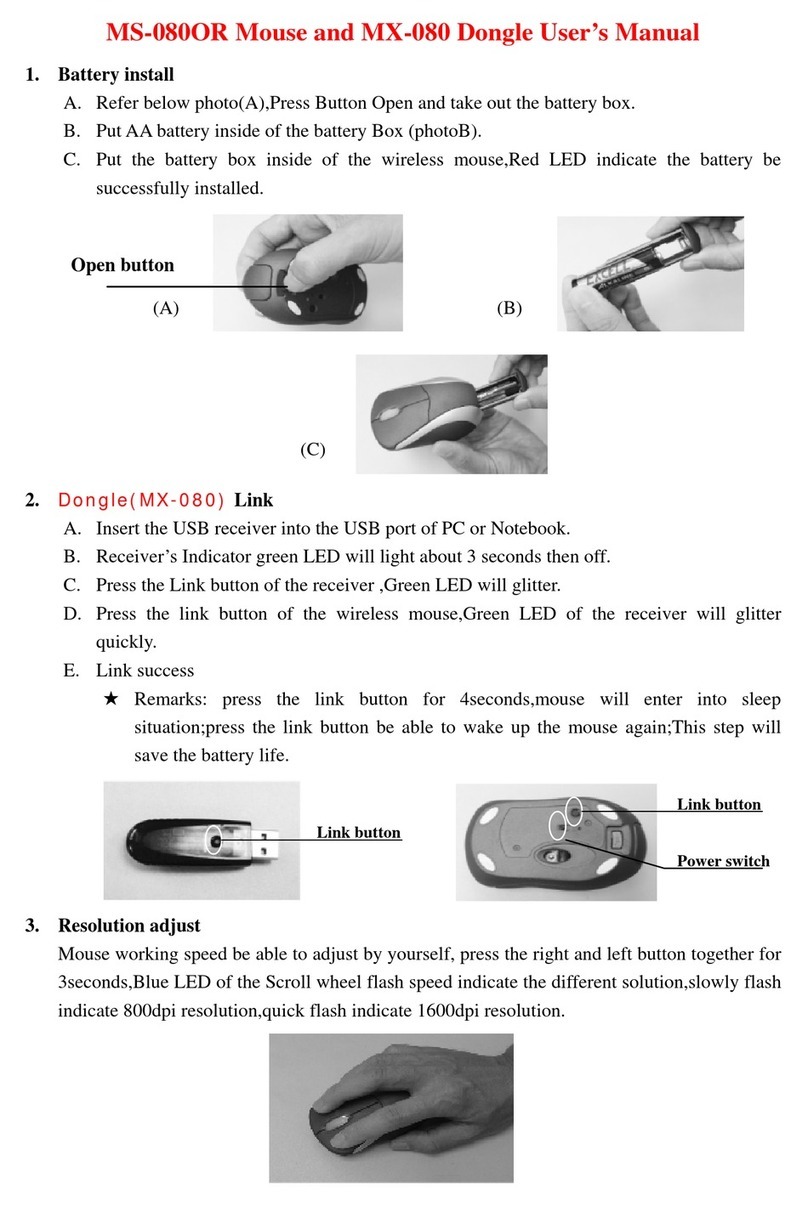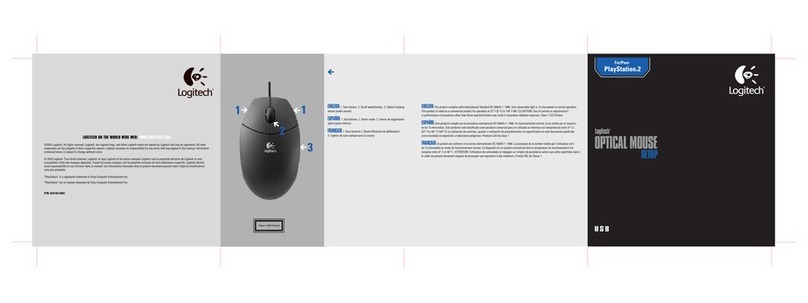Getting started with
Logitech® Wireless Mini Mouse M187
1
3
2
OnOn
USB USB
2
4
11
5
3
English
Mouse features
1. Left and right buttons
2. Scroll wheel
3. On/O slider switch
4. Nano receiver storage
5. Battery door release
Troubleshooting
Mouse not working
•Has the battery tab been pulled?
•Is the On/o slider switch set to ON?
•Is the Nano receiver plugged
into a computer USB port?
Try changing ports. Use a port closest
to the mouse. Don’t use a USB hub.
•Check battery orientation:
positive pole points down.
Replace the AAA battery if necessary.
•If you experience erratic
pointer movement or pointer lag,
try another surface.
For more information,
visit www.logitech.com/support/M187.
What do you think?
Please take a minute to tell us.
Thank you for purchasing our product.
www.logitech.com/ithink
•
•
Français
Fonctions de la souris
1. Boutons droit et gauche
2. Roulette de défilement
3. Commutateur Marche/Arrêt
4. Stockage du nano-récepteur
5. Bouton d’ouverture du
compartiment des piles
Dépannage
La souris ne fonctionne pas.
•Avez-vous retiré la languette de
protection des piles de la souris?
•Le commutateur Marche/Arrêt
est-il en position de marche?
•Le nano-récepteur est-il branché
sur un port USB de l’ordinateur?
Réessayez en changeant de port.
Essayez un port plus proche de
la souris. N’utilisez pas de hub USB.
•Vérifiez l’orientation des piles:
les pôles positifs doivent être tournés
vers le bas. Changez la pile AAA
si nécessaire.
•Si le pointeur est incontrôlable
ou s’il présente un délai,
essayez une autre surface.
Pour plus d’informations,
consultez le site www.logitech.com/
support/M187.
Qu’en pensez-vous?
Veuillez prendre quelques
minutes pour nous faire part
de vos commentaires.
Nous vous remercions d’avoir
acheté notre produit.
www.logitech.com/ithink
AAA
Getting started with
Logitech® Wireless Mini Mouse M187
www.logitech.com
© 2011 Logitech. All rights reserved. Logitech, the Logitech logo, and other Logitech marks are owned by Logitech and
may be registered. All other trademarks are the property of their respective owners. Logitech assumes no responsibility
for any errors that may appear in this manual. Information contained herein is subject to change without notice.
620-003749.002