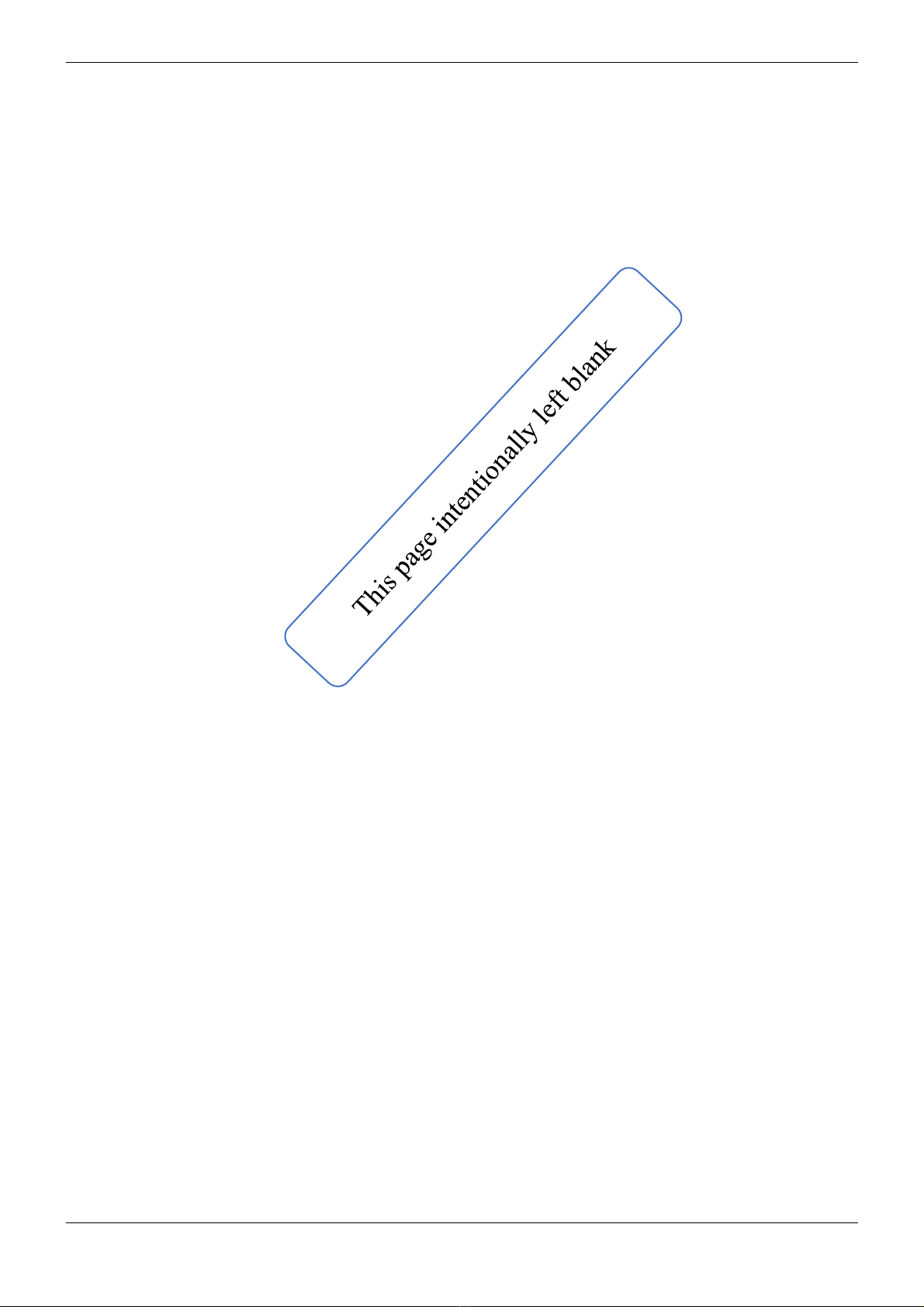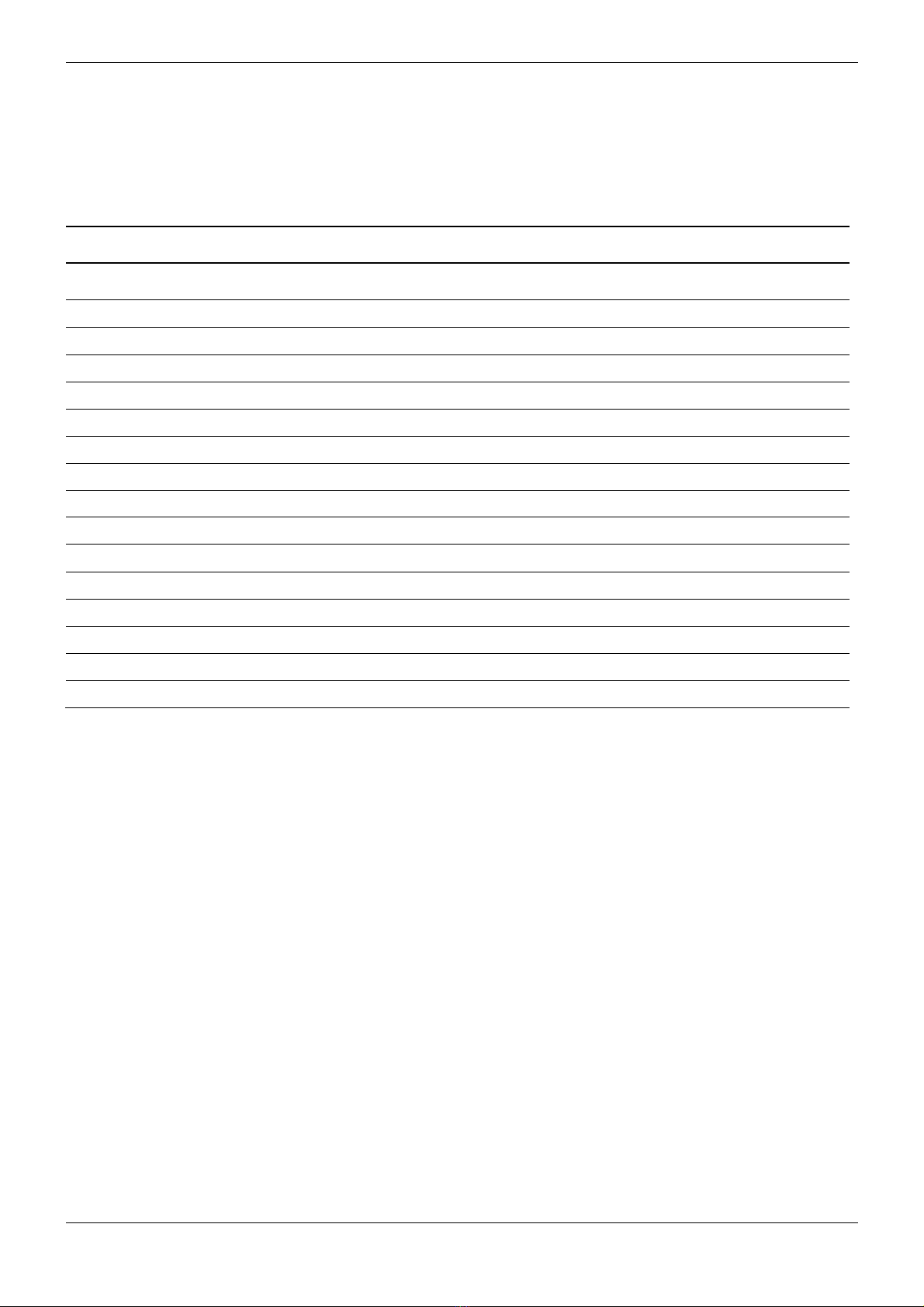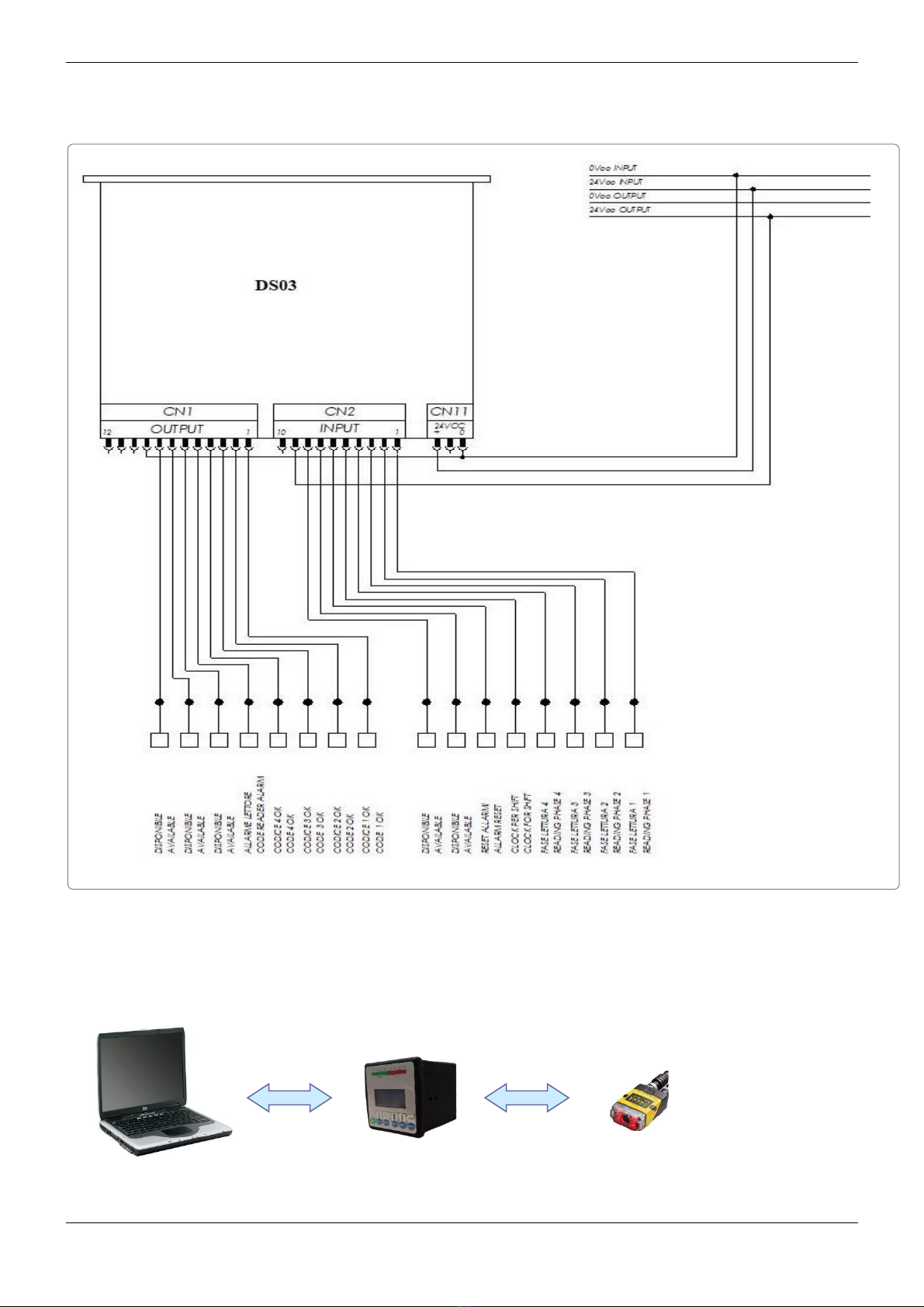USER MANUAL DS03 REV.1.0
This document is a property of LOGOMAT s.r.l.
No part of this document may be reproduced without the prior explicit permission of LOGOMAT s.r.l. Page. 3of 45
Contents
1. Introduction ......................................................................................................................... 4
1. GENERAL DESCRIPTION OF HARDWARE.............................................................................5
1.1. Components............................................................................................................................................... 5
1.2. Central unit technical features DS03......................................................................................................... 6
1.3. Code reader wiring diagram .................................................................................................................... 7
1.4. Connection TERMINAL ► DS03 ► DM260 ................................................................................................. 7
1.5. Front panel elements ................................................................................................................................. 8
1.6. Rear panel elements.................................................................................................................................. 8
1.7. Mounting and positioning the reading heads .......................................................................................... 9
2. DESCRIPTION OF THE SOFTWARE MENU ...........................................................................10
Front panel signals............................................................................................................................................. 10
Main 11
2.1. Setup 12
2.1.1 Head 1.......................................................................................................................................13
2.1.1.1.1 Percentage ....................................................................................................................................................14
2.1.1.2 Selection Code.................................................................................................................................. 15
2.1.1.3 Outputs setting................................................................................................................................... 17
2.2. Programming............................................................................................................................................ 18
2.2.1 Select Head ..............................................................................................................................19
2.2.2 Programming Code .................................................................................................................20
2.2.2.1 Keyboard............................................................................................................................................ 21
2.2.2.2 Autoset ............................................................................................................................................... 22
2.2.2.2.1 Code Acquired ..............................................................................................................................................23
2.2.2.3 Memory .............................................................................................................................................. 24
2.2.2.3.1 Memory read..................................................................................................................................................25
2.2.2.3.2 Memory write..................................................................................................................................................27
2.2.2.3.3 Memory delete............................................................................................................................................... 29
2.2.3 Current Format..........................................................................................................................31
2.2.4 Configuration ............................................................................................................................32
2.2.5 Shift Register ..............................................................................................................................32
2.2.5.1 Shift Register 1 .................................................................................................................................... 33
2.2.6 Consecutive..............................................................................................................................33
2.2.6.1 Errors 1= 0............................................................................................................................................ 34
2.3. Production ................................................................................................................................................ 35
2.3.1 Single head ...............................................................................................................................35
2.3.2 Multiple heads ..........................................................................................................................36
2.3.3 Reset counters .........................................................................................................................37
2.4. Language ................................................................................................................................................. 38
2.5. Programming examples .......................................................................................................................... 39
2.5.1 Head no.1 setup .......................................................................................................................39
2.5.2 Enabling reading head no.1....................................................................................................40
2.5.3 Code setting .............................................................................................................................41
2.5.4 Start of the production cycle ..................................................................................................42
2.5.5 Mounting ...................................................................................................................................43