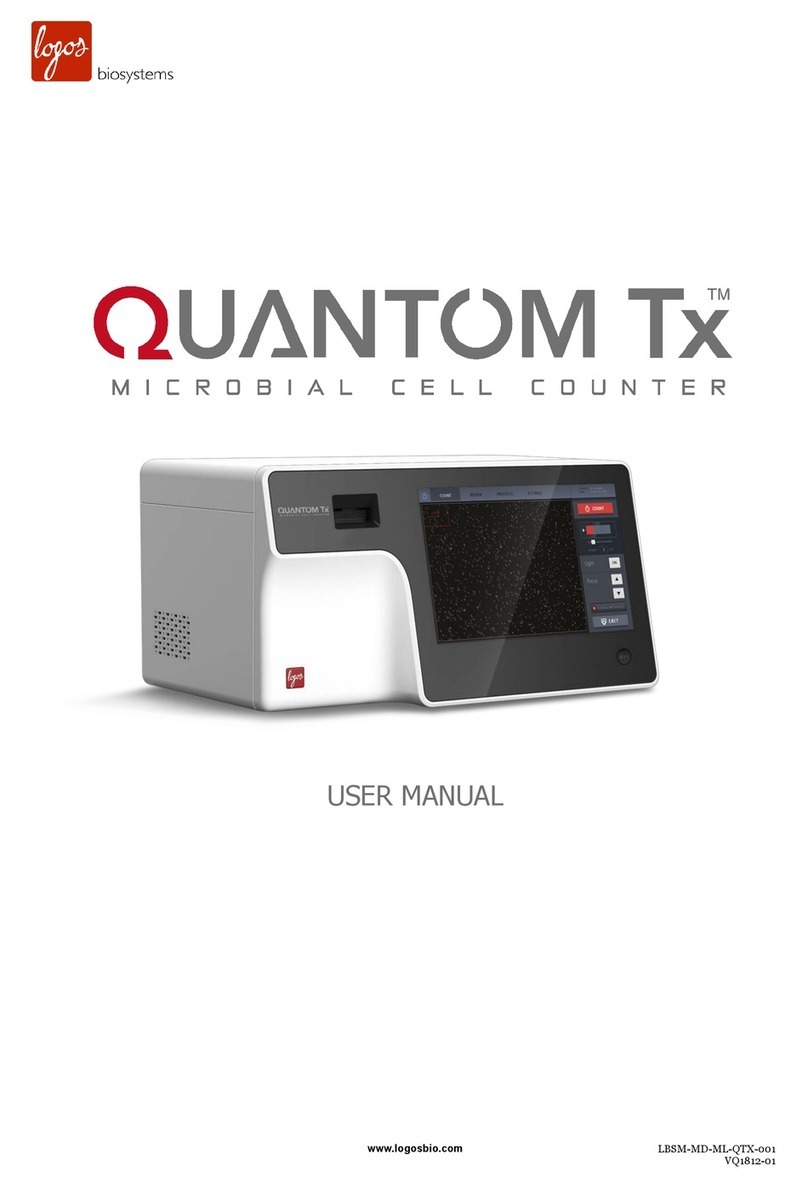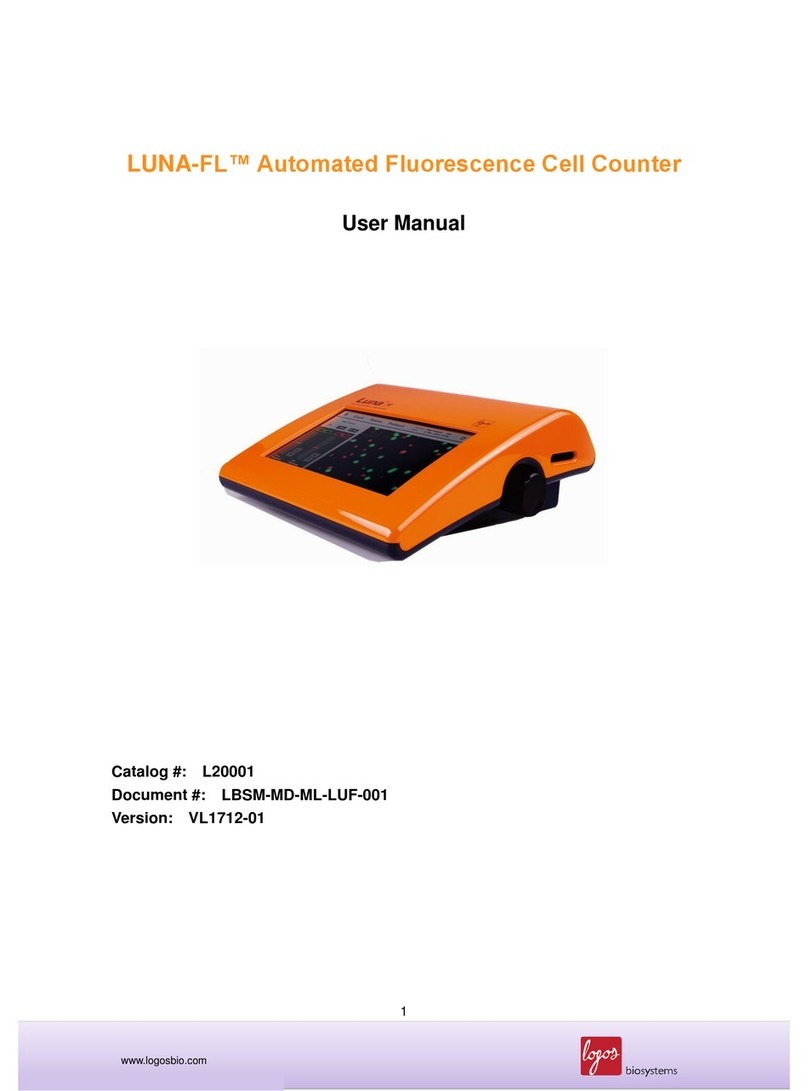This Installation Guide provides instructions for installing the CELENA® X High Content Imaging System.
For detailed instructions, refer to the user manual in the supplied USB drive.
Logos Biosystems |www.logosbio.com
4. TURNING ON THE CELENA® X
The CELENA® X is controlled by the integrated CELENA® X Explorer software. CELENA® X Explorer is pre-installed to the computer
supplied with the instrument.
!The shipping restraints must be removed before the CELENA® X is turned on.
Turn on in this order: (1) CELENA® X Controller, (2) CELENA® X, (3) run CELENA® X Explorer.
5. FILTER CUBE INSTALLATION
Go to Settings > Filter Cubes. Click Change filter cubes. Click Start.
Remove the filter cube stage cover.
AA
B
B
Click the position you want to install the filter cube. The filter cube stage will move to that position.
Insert the desired filter cube, plug in its connector (A), and fasten the screw (B).
Click Finish when complete. This will return you to the original filter cubes settings window.
Select the installed filter cube from the registered filter cubes list. Select the post in which it was installed from the installed
filter cubes list and click >>. Double-click the Label box to change how it shows up in the CHANNELS panel. Use the Color drop-
down menu to assign the filter cube a pseudocolor.
Use the DEL, ▲, and ▼buttons to edit the list of installed filter cubes as needed. Click Apply to complete.
Repeat as necessary.
6. OBJECTIVE INSTALLATION
Go to Settings > Objectives. Click Change objectives. Click Start.
Click the position you want to install the objective. The turret will move to that position.
Insert the desired objective and screw it in securely.
If applicable, set the correction collar (A) as needed.
Click Finish when complete. This will return you to the original objectives settings window.
Select the installed objective from the compatible objectives list. Select the post in which it was installed from the installed
objectives list and click >>. Double-click the label box to change how it shows up in the CHANNELS panel.
Use the DEL, ▲, and ▼buttons to edit the list of installed objective as needed. Click Apply to complete.
Repeat as necessary.
AA
INSTALLATION GUIDE
Rev. 2
© 2020 Aligned Genetics, Inc. All Rights Reserved.
Logos Biosystems is the life science business brand of Aligned Genetics, Inc.