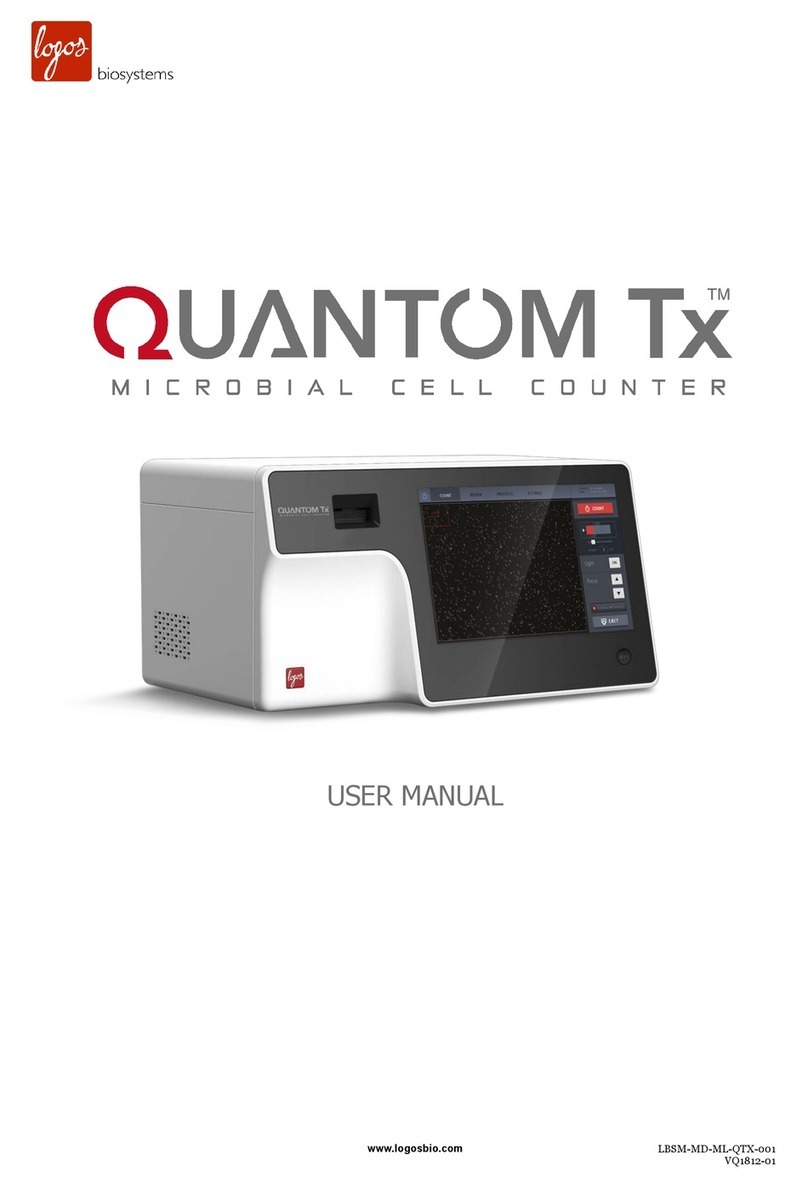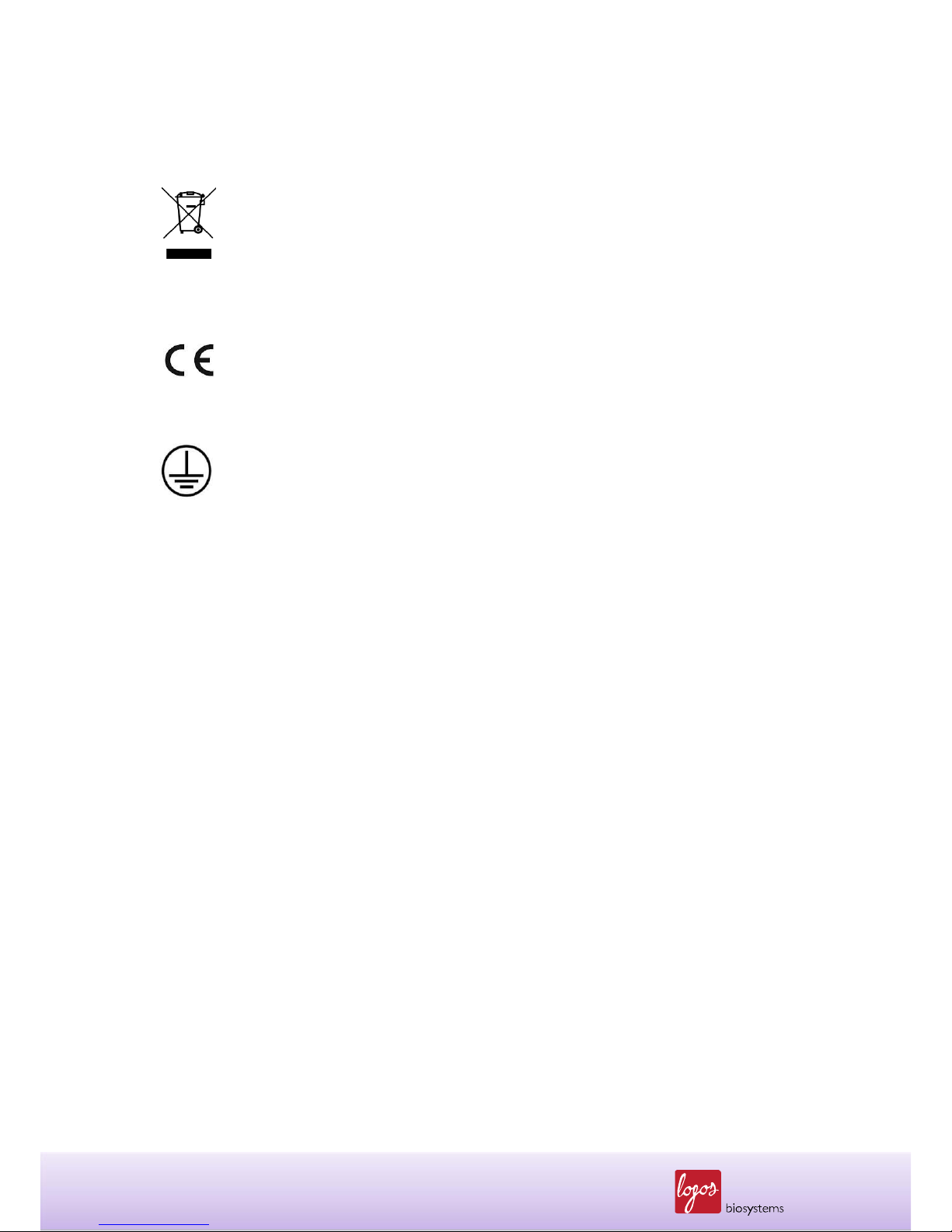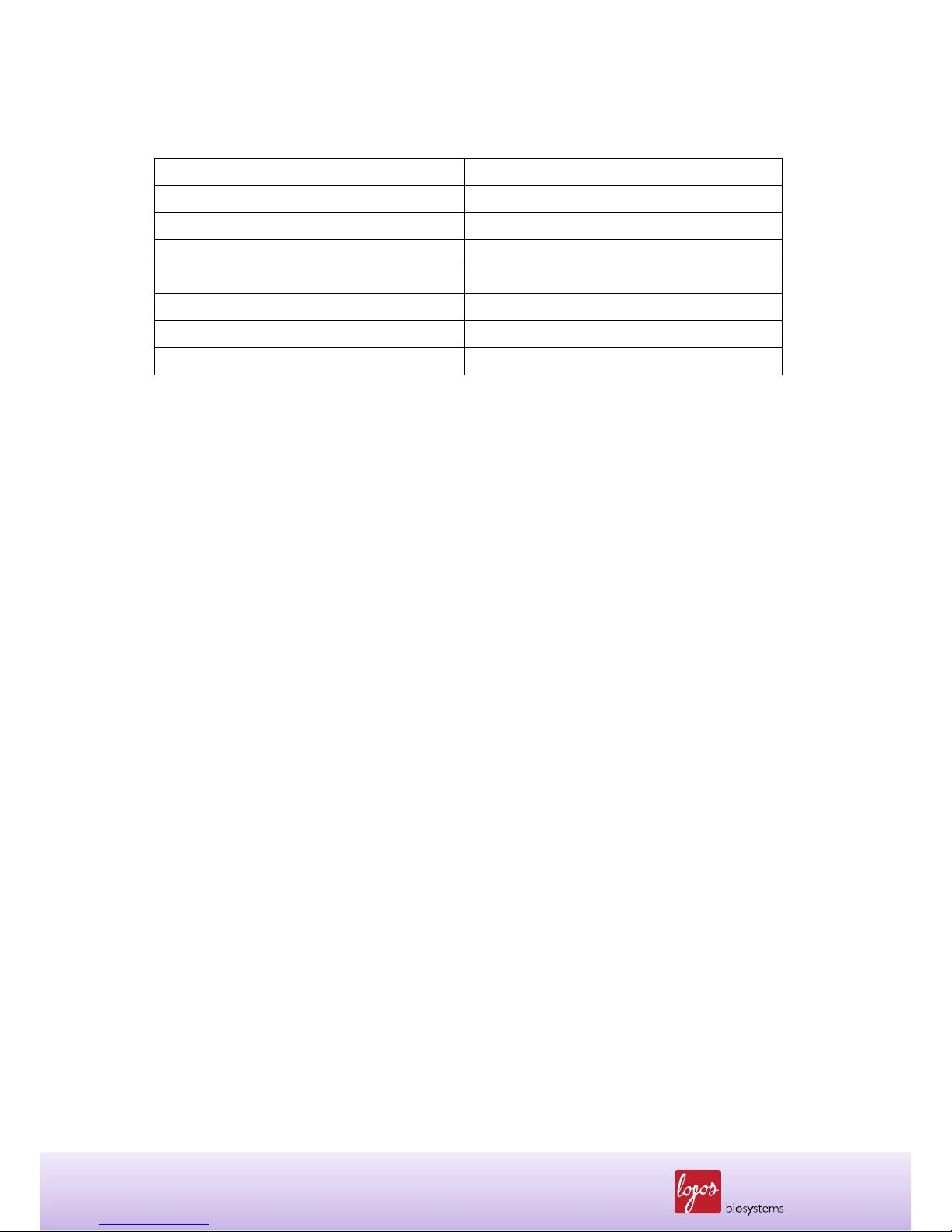Safety Information
For the best results, users of the LUNA-FL™ Automated Fluorescence Cell Counter (or, hereinafter
“LUNA-FL™”) must follow the instructions below in addition to the general precautions for using
electrical instruments.
1. Users must be careful to avoid electric shock while operating the instrument. Do not touch it or its
components with wet hands. Do not place it in a humid environment such as an incubator. For more
info, refer to Section Environmental Conditions.
2. Trypan Blue Stain, Acridine Orange Stain, Propidium Iodide Stain, and other reagents are known
as hazardous materials. While handling the solution, always wear gloves to avoid exposure.
3. Before use, make sure that the input voltage is compatible with the instrument’s power supply
voltage.
4. For optimal operations, place the instrument on a flat bench and avoid any vibration.
5. Turn on the instrument only after connecting both ends of its power cord to the wall outlet as well
as the instrument. Always turn off the instrument before disconnecting the power cord and/or
moving the instrument.
6. Ensure that the power cord is firmly plugged into the power inlet, the wall outlet and AC adapter.
7. When the instrument is operating for a long time, its temperature can become too high. Please be
careful that the instrument’s temperature does not become too high during long and continuous
operation times. When operating, leave enough space around the instrument so there is enough
room for air circulation and cooling.
8. Do not disassemble the instrument in any event. If the instrument is out of order or dropped or
broken, please contact a service person. Disassembling the instrument invalidates its warranty.
9. Use only authorized components (adaptor, power cord, and USB drive).
10. If the instrument emits smoke, disconnect the power cord immediately from the wall outlet and
contact a service person.
11. Used counting slides must be disposed as biohazard waste.
12. The LUNA-FL™ Automated Cell Counter is an electrical laboratory instrument for scientific research
use only. It is not a medical, therapeutic, or in vitro diagnostics device.