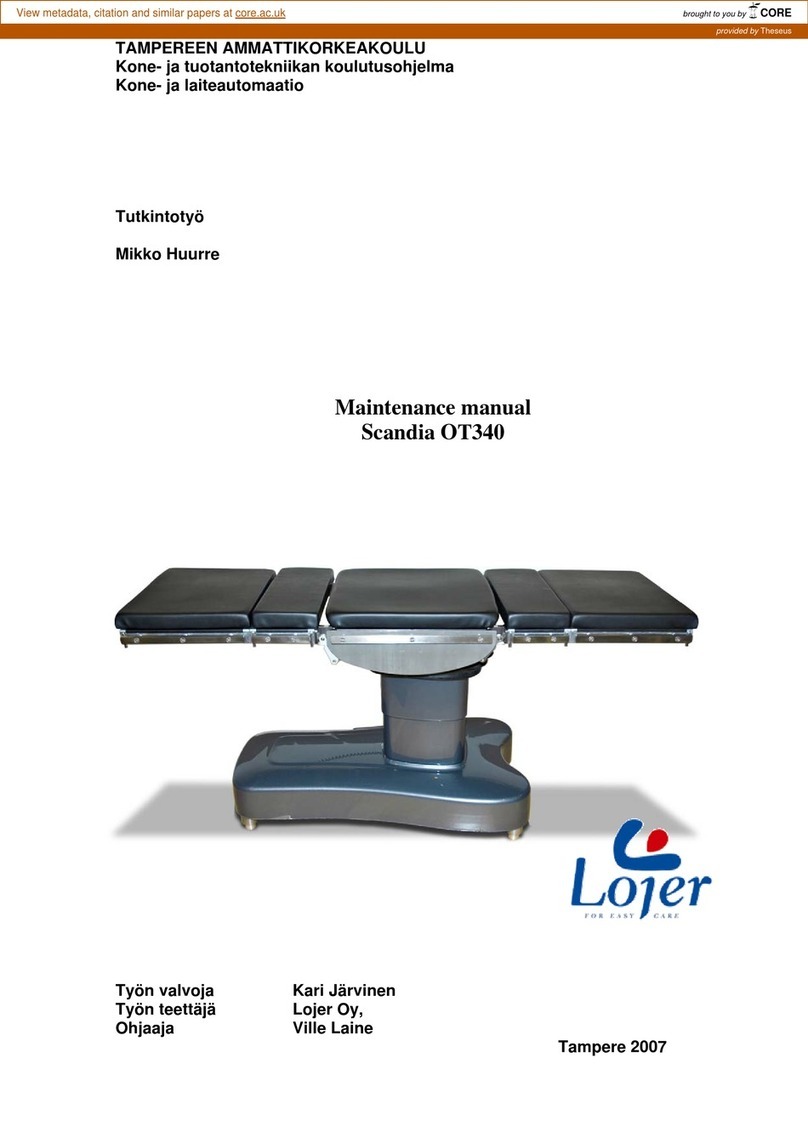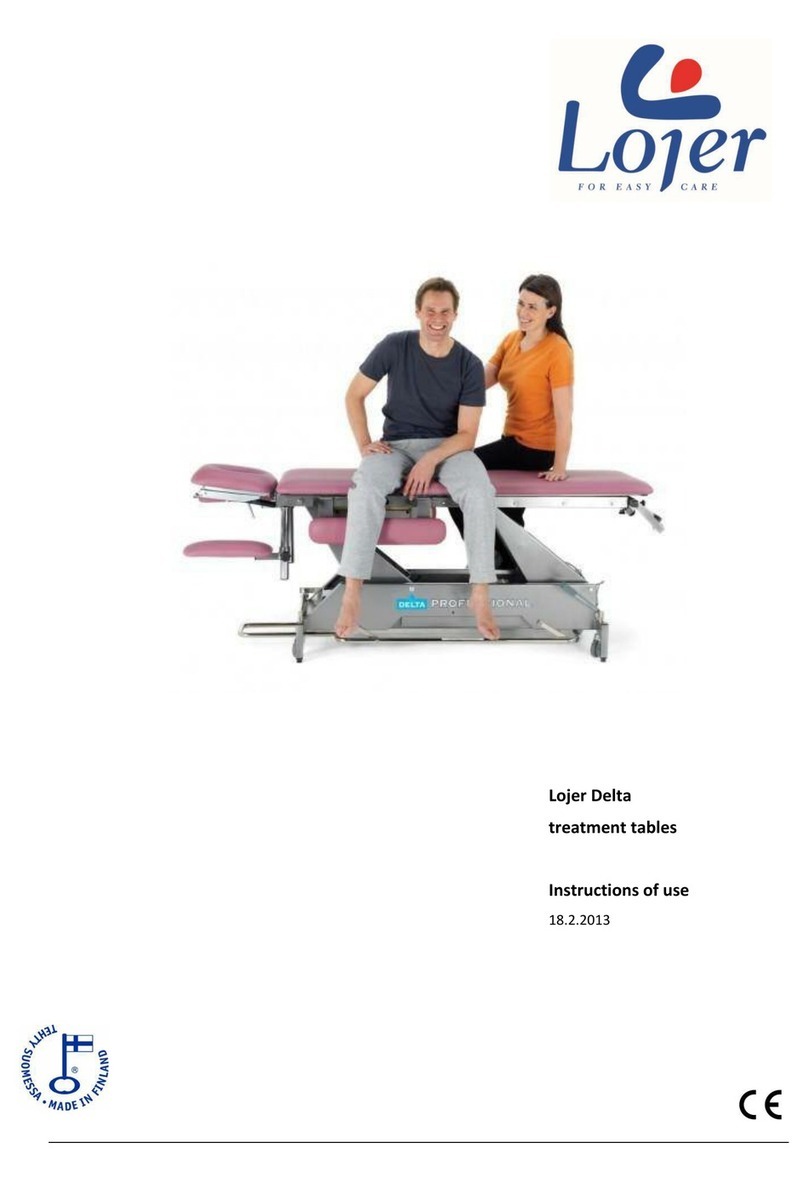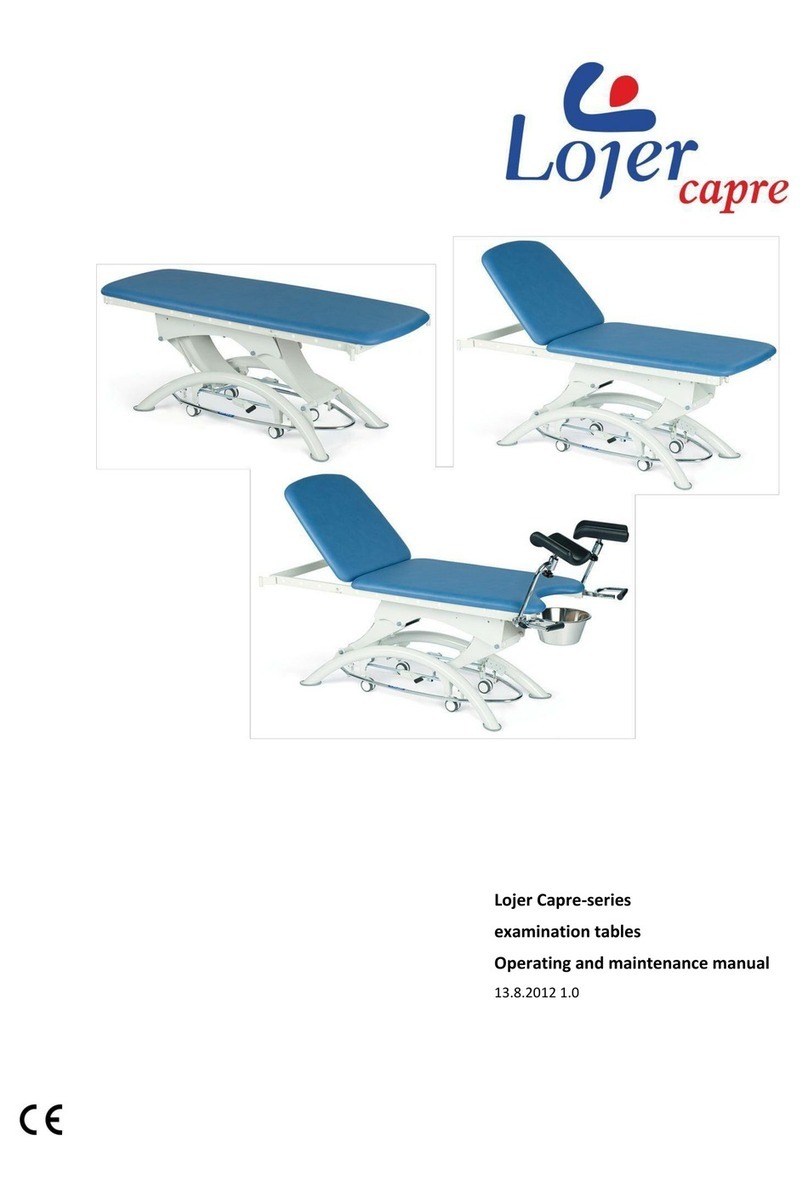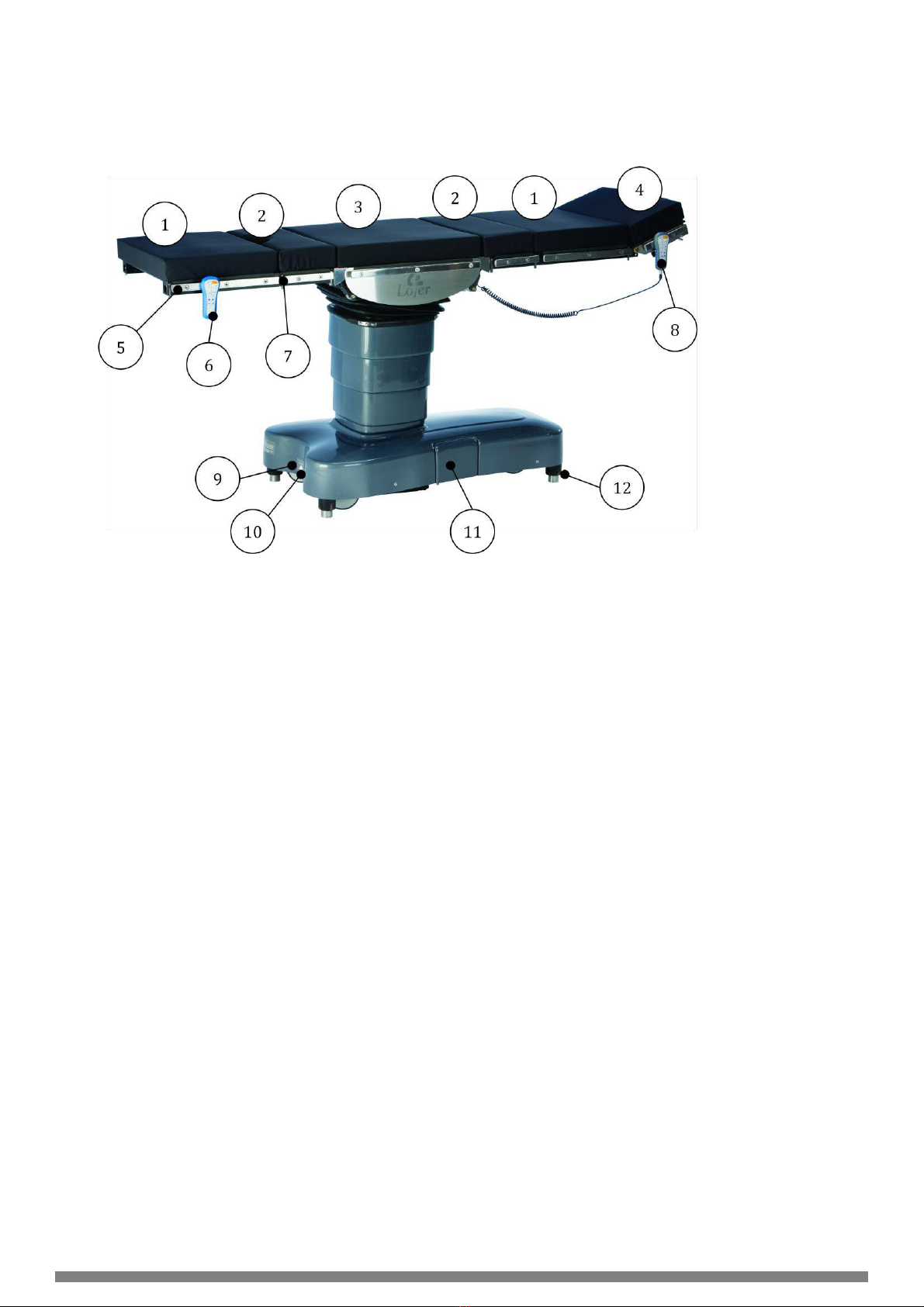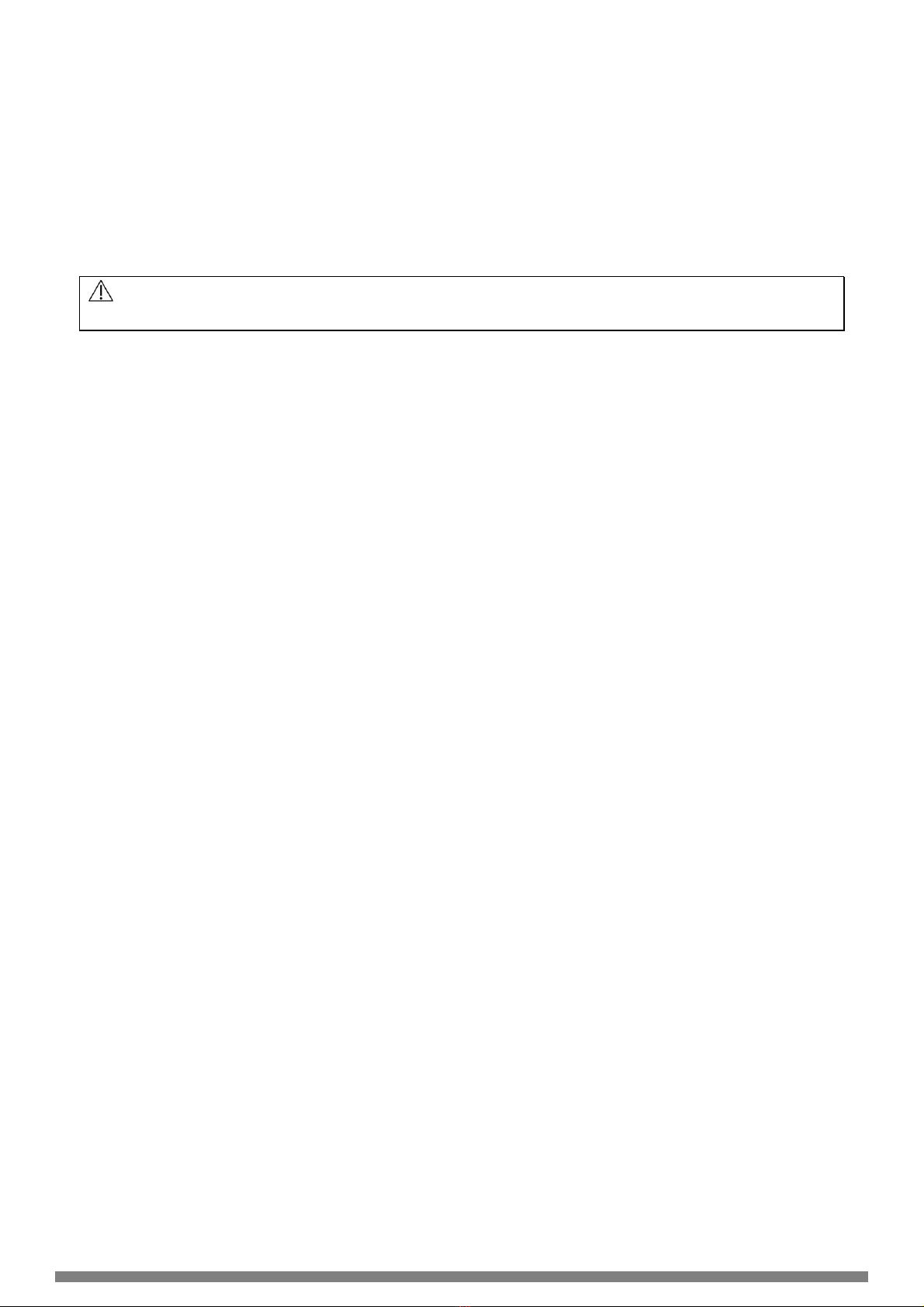Copyright © Lojer Oy, 2014 | 05/2014
Contents
1 Lojer Scandia SC330 Operating table............................................................................................................ 4
1.1 Content of the package........................................................................................................................... 4
1.2 Description of parts ................................................................................................................................. 5
1.3 Controls................................................................................................................................................... 7
1.3.1 Hand control..................................................................................................................................... 7
1.3.2 Wireless (blue) Bluetooth hand control (Option).............................................................................. 8
1.3.3 Foot control (Accessory).................................................................................................................. 8
1.4 Options and accessories......................................................................................................................... 8
1.5 Markings and signs ................................................................................................................................. 9
2 Introduction................................................................................................................................................... 10
2.1 Inspection upon delivery........................................................................................................................ 10
2.2 Before use............................................................................................................................................. 10
3 Using the device ........................................................................................................................................... 12
3.1 Indicator LEDs (hand control) and audible signals ............................................................................... 13
3.2 ON/StandBy (Power ON/StandBy)........................................................................................................ 14
3.3 Working position (Floor locks down)/Transport position (floor locks up) .............................................. 14
3.4 Patient orientation ................................................................................................................................. 15
3.5 Adjustments........................................................................................................................................... 15
3.5.1 Height adjustment.......................................................................................................................... 15
3.5.2 Back section adjustment................................................................................................................ 15
3.5.3 Leg section adjustment.................................................................................................................. 15
3.5.4 Lateral tilt........................................................................................................................................ 15
3.5.5 Trendelenburg/Antitrendelenburg.................................................................................................. 15
3.5.6 Zero-position.................................................................................................................................. 16
3.5.7 Slide (Option)................................................................................................................................. 16
3.5.8 Memory slot.................................................................................................................................... 16
3.5.9 Transporting the operating table.................................................................................................... 16
3.5.10 Directional or Driving wheel (Option)........................................................................................... 17
3.6 Attaching/removing the table top sections ............................................................................................ 17
3.7 Head section adjustment....................................................................................................................... 18
3.8 Charging the batteries........................................................................................................................... 19
4 Table top configurations ............................................................................................................................... 20
4.1 Standard configuration.......................................................................................................................... 20
4.2 Safe working load (SWL) 350 kg........................................................................................................... 20
4.3 Lithotomy configuration, step 1 ............................................................................................................. 21
4.4 Lithotomy configuration, step 2 ............................................................................................................. 21
4.5 Cardiovascular configuration................................................................................................................. 21
4.6 TUR configuration ................................................................................................................................. 22
4.7 Prohibited configurations....................................................................................................................... 22
5 Movement limitations.................................................................................................................................... 23
6 Cleaning and disinfecting ............................................................................................................................. 24