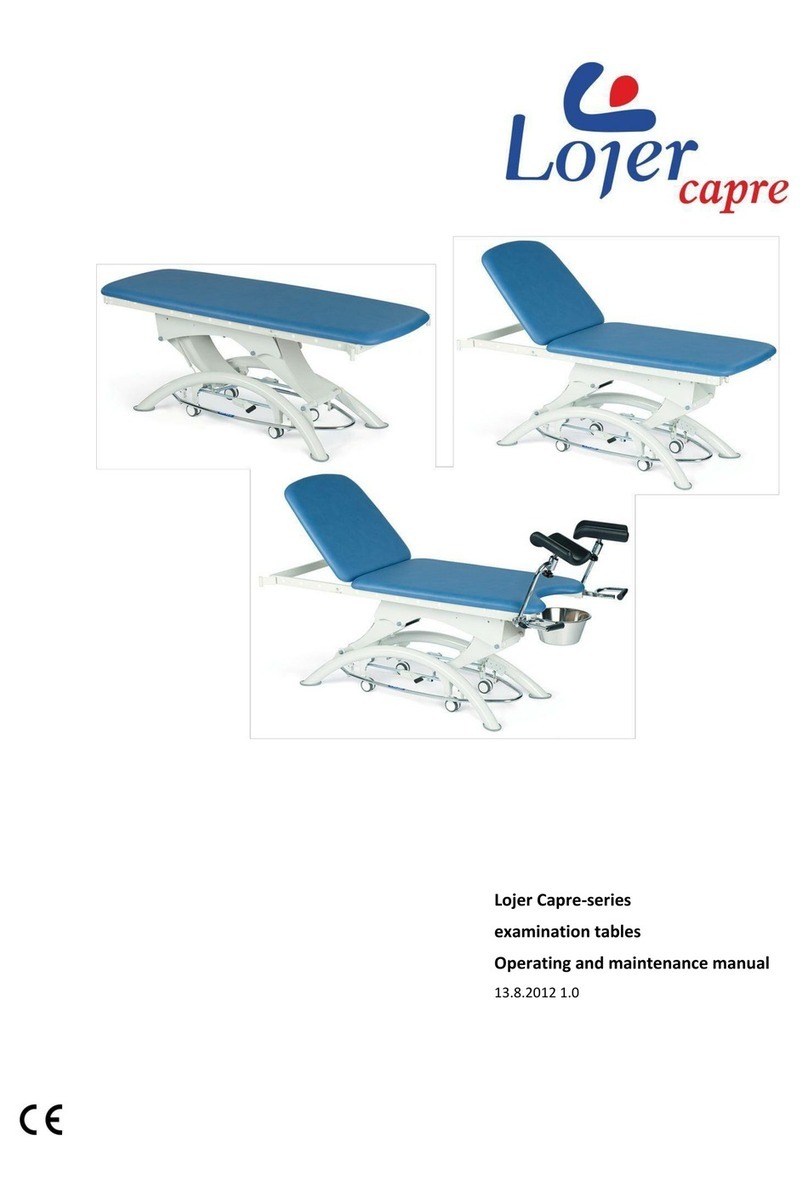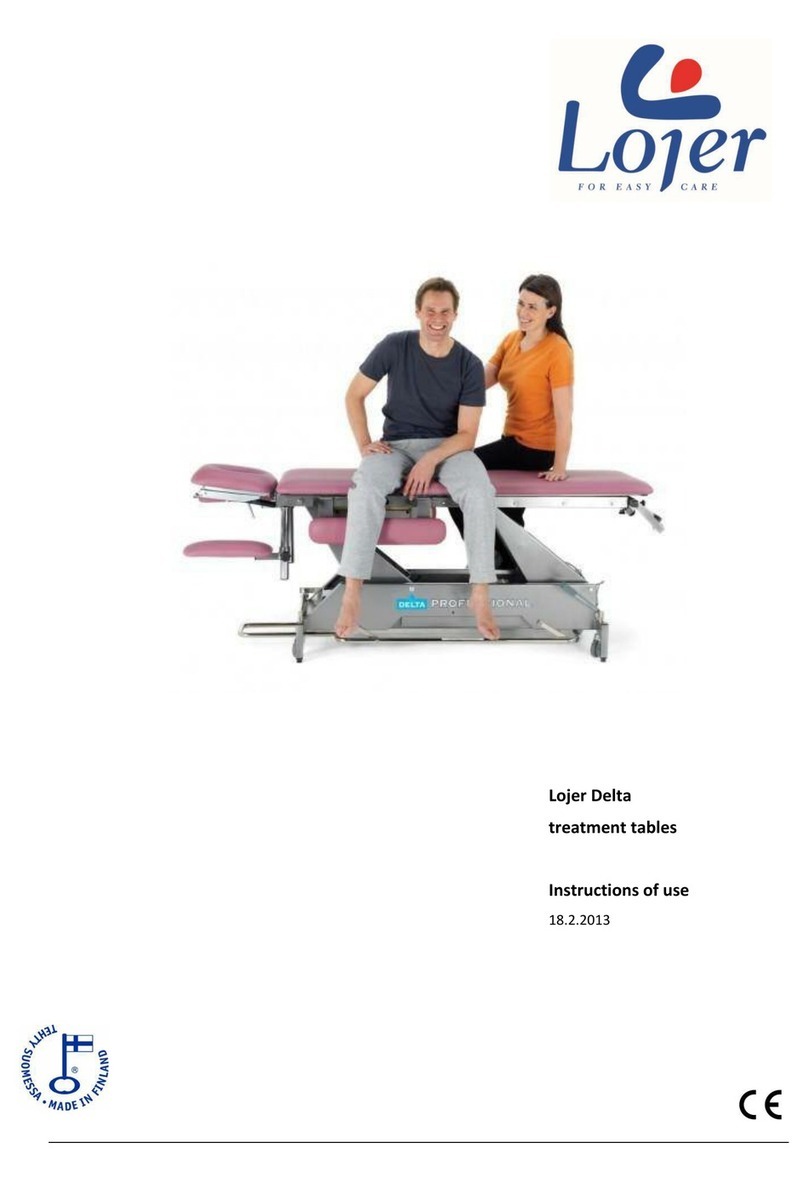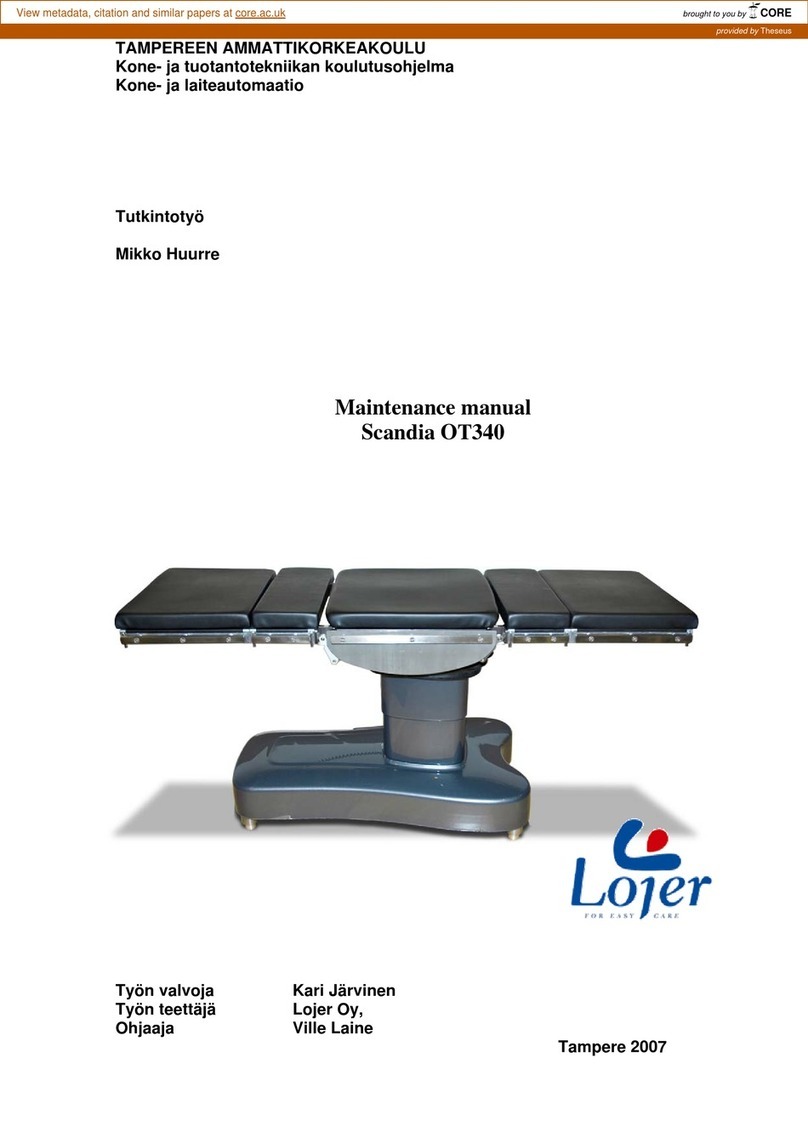Operating instructions 4040, 4050 and 4140 examination tables/Version 1.15
Copyright © Lojer Oy, 2007
Contents
1Lojer Afia 4040, 4140 and 4050 examination tables ..................................................................1
2Parts of the examination tables.......................................................................................................1
2.1 Afia 4040............................................................................................................................................1
2.2 Afia 4050........................................................................................................................................... 2
2.3 Afia 4140............................................................................................................................................ 3
2.4 Hand control....................................................................................................................................4
2.5 Options and accessories for examination tables..................................................................4
2.6 Symbols used on the examination tables...............................................................................5
3Inspection of delivery ....................................................................................................................... 5
4Commissioning .................................................................................................................................. 6
4.1 Mounting of side rails ...................................................................................................................6
5Using the examination table........................................................................................................... 7
5.1 Movements of table top sections.............................................................................................. 7
5.2 Locking the wheels ........................................................................................................................ 8
5.3 Height adjustment .........................................................................................................................8
5.3.1 Height adjustment with hand control.............................................................................8
5.3.2 Height adjustment with foot control............................................................................... 9
5.4 Adjusting the backrest ................................................................................................................ 10
5.5 Adjusting the gynaecological backrest (4050) .................................................................... 10
5.6 Adjusting the seat (4050)............................................................................................................ 11
5.7 Adjusting the heel supports (4140 and 4050) ......................................................................11
5.8 Swiveling in/out and removing the bowl (4140 and 4050) ............................................. 12
5.9 Paper roll holder........................................................................................................................... 12
5.10 Trendelenburg function ............................................................................................................. 13
5.11 Mounting of mounting adapter............................................................................................... 13
5.12 Using the arm support plate..................................................................................................... 14
5.12.1 Mounting of arm support................................................................................................. 14
5.12.2 Removing of arm support plate ..................................................................................... 14
5.12.3 Adjusting of arm support plate....................................................................................... 14
5.13 Raising and lowering the hand rail ......................................................................................... 15