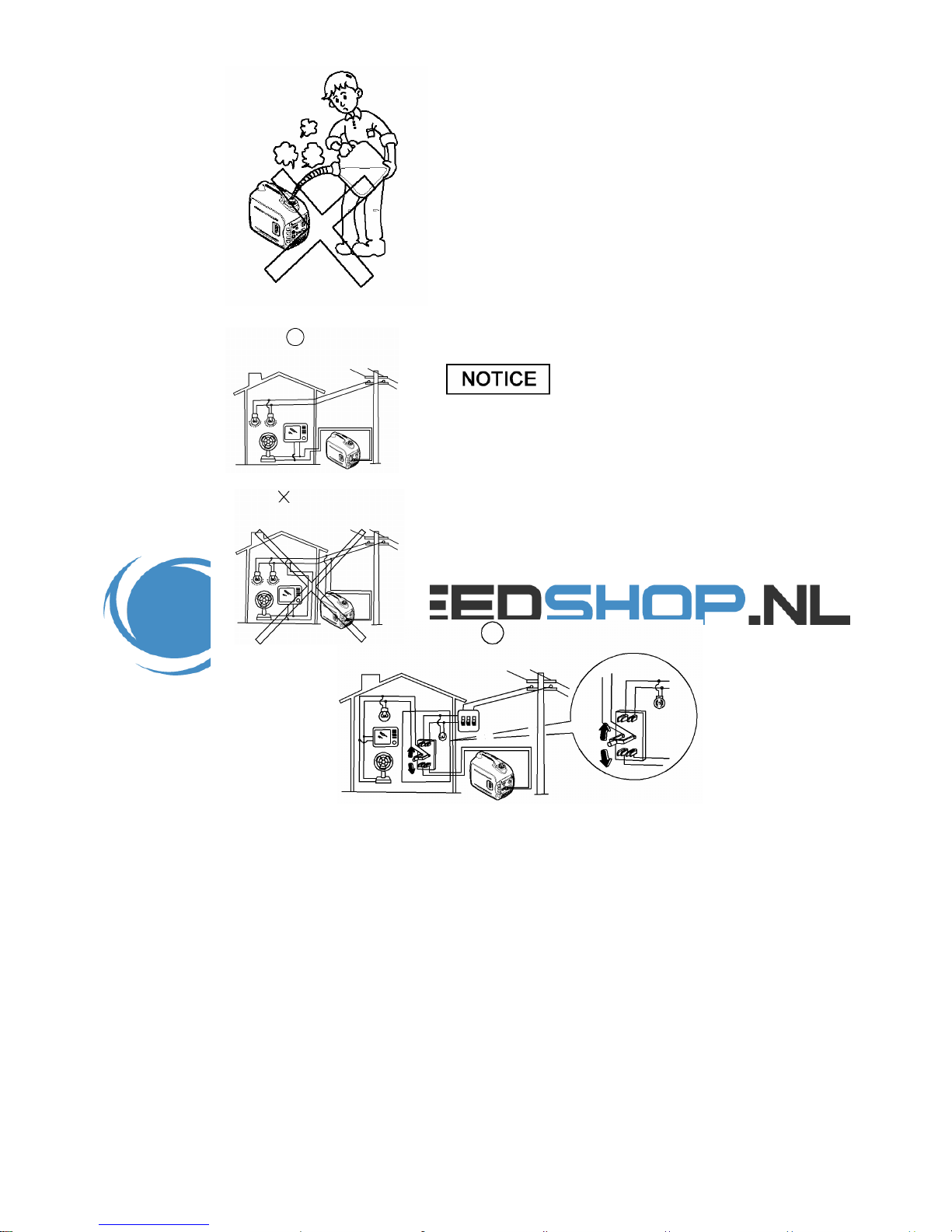4
CONTENTS
SAFETY INFORMATION..... .......................................................................6
LOCATION OF IMPORTANT LABELS.......................................................10
DESCRIPTION...........................................................................................12
Control panel ….....................................................................................12
CONTROL FUNCTION...............................................................................14
3 in 1 switch knob (including start/stop switch, fuel valve and
chock) ...................................................................................................14
Oil warning light (red)............................................................................14
Overload indicator light (Red)................................................................14
AC pilot light (Green) ............................................................................15
DC protector..........................................................................................15
ESC switch............................................................................................16
Fuel tank cap.........................................................................................16
Fuel tank cap air vent knob....................................................................16
Ground (Earth) terminal.........................................................................17
Parallel Operation Outlets terminal .......................................................17
PREPARATION...........................................................................................18
Fuel........................................................................................................18
Engine oil...............................................................................................19
Pre-operation check...............................................................................20
OPERATION ...............................................................................................21
Starting the engine .................................................................................21
Stopping the engine ...............................................................................23
Alternating Current (AC) connection .....................................................25
AC parallel operation .............................................................................27
Application range....................................................................................29
PERIODIC MAINTENANCE .......................................................................30
Maintenance chart..................................................................................30
Spark plug inspection..............................................................................31
Carburetor adjustment.............................................................................33