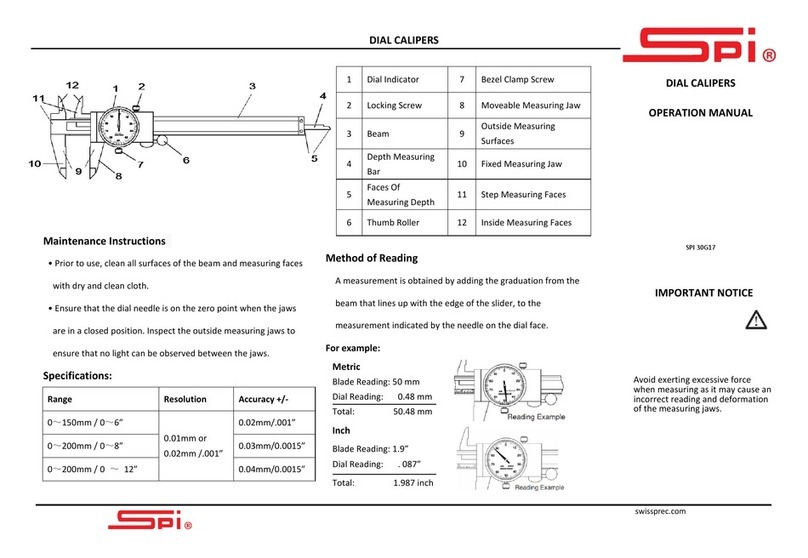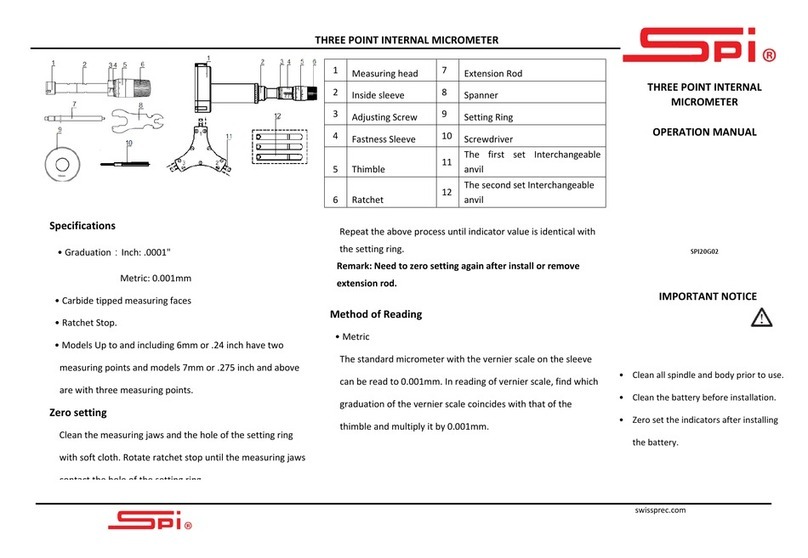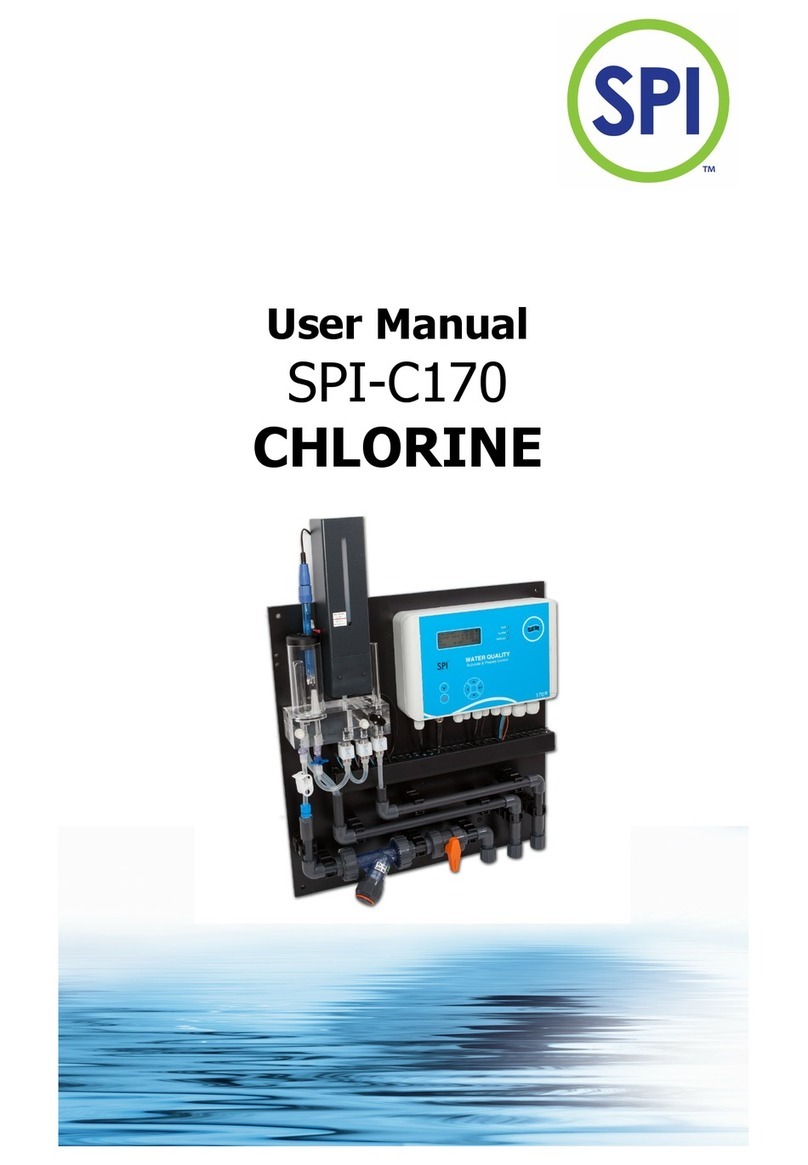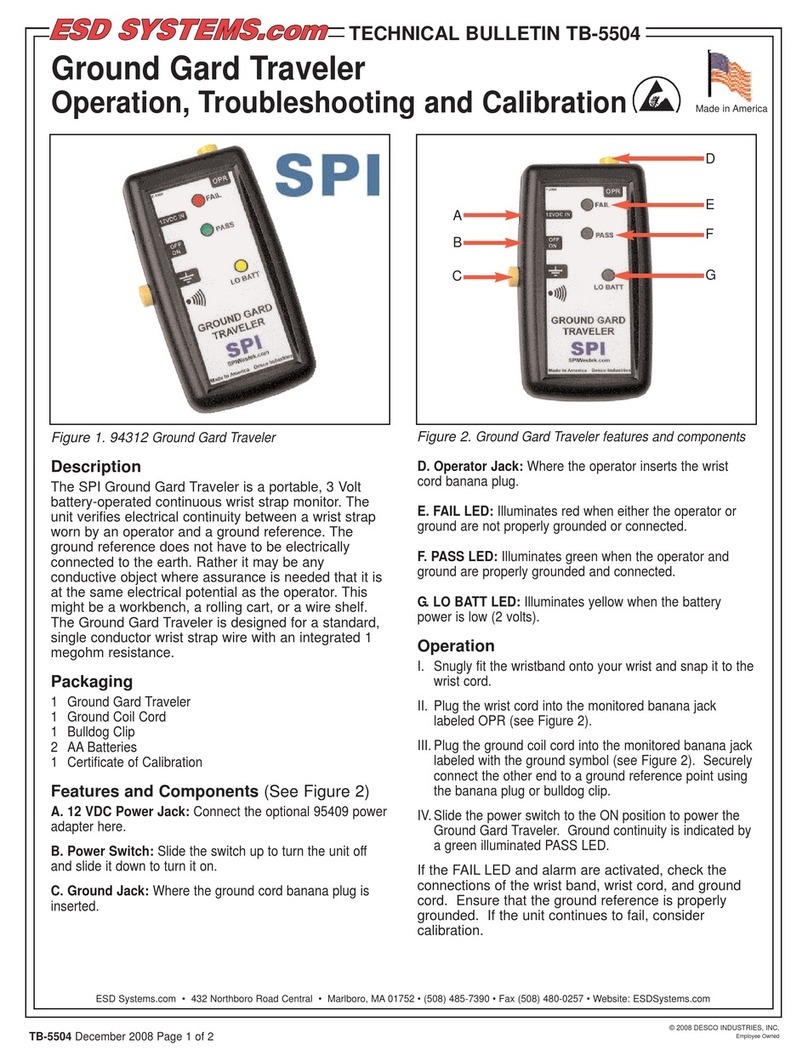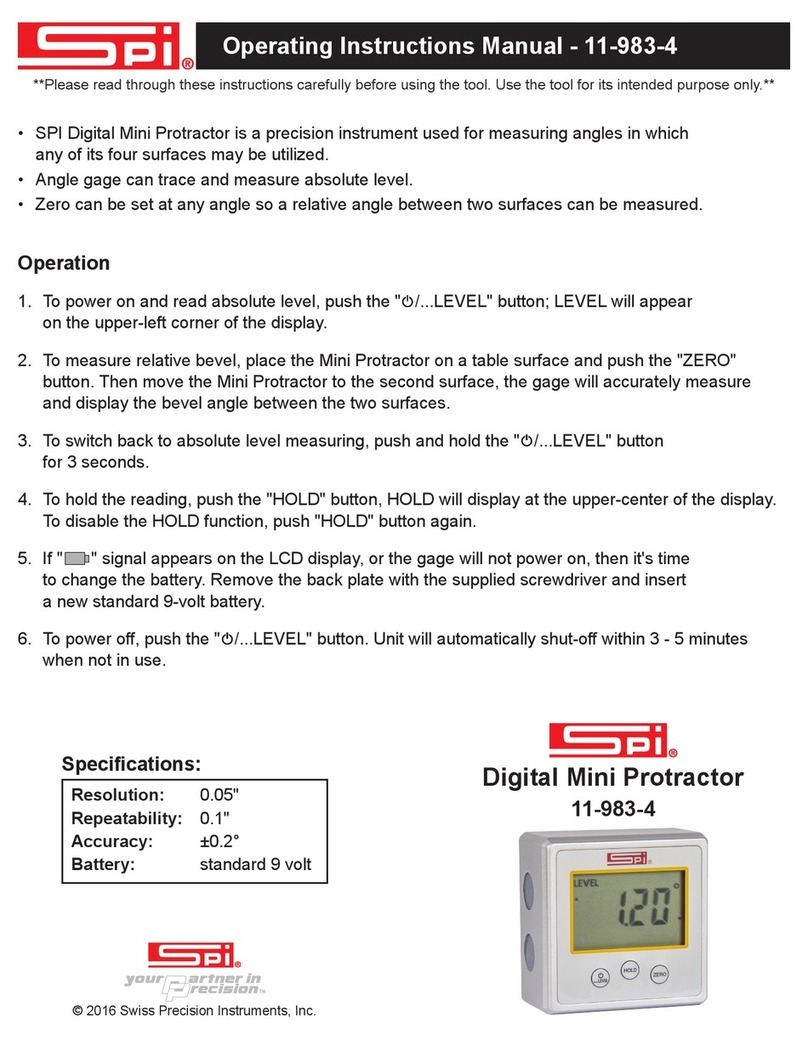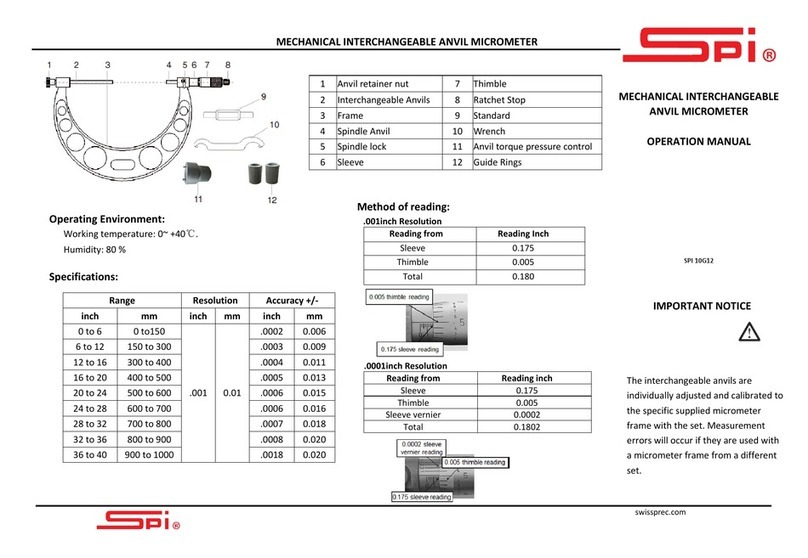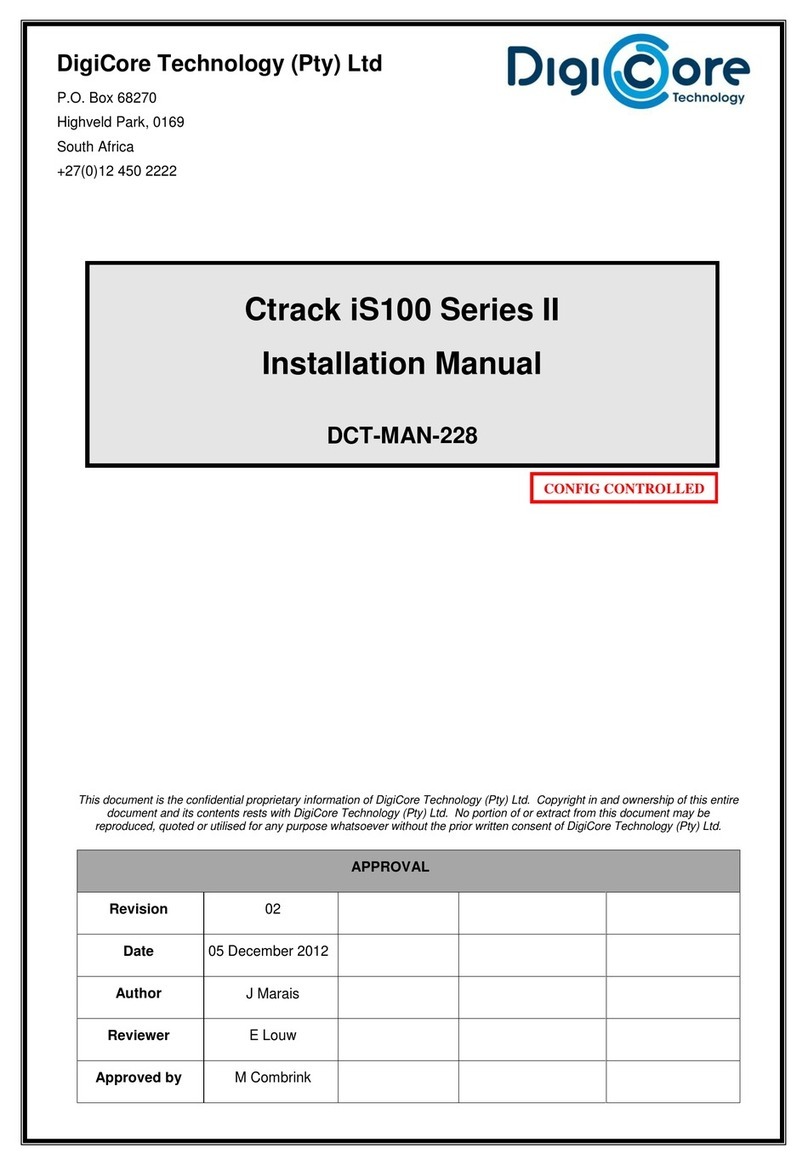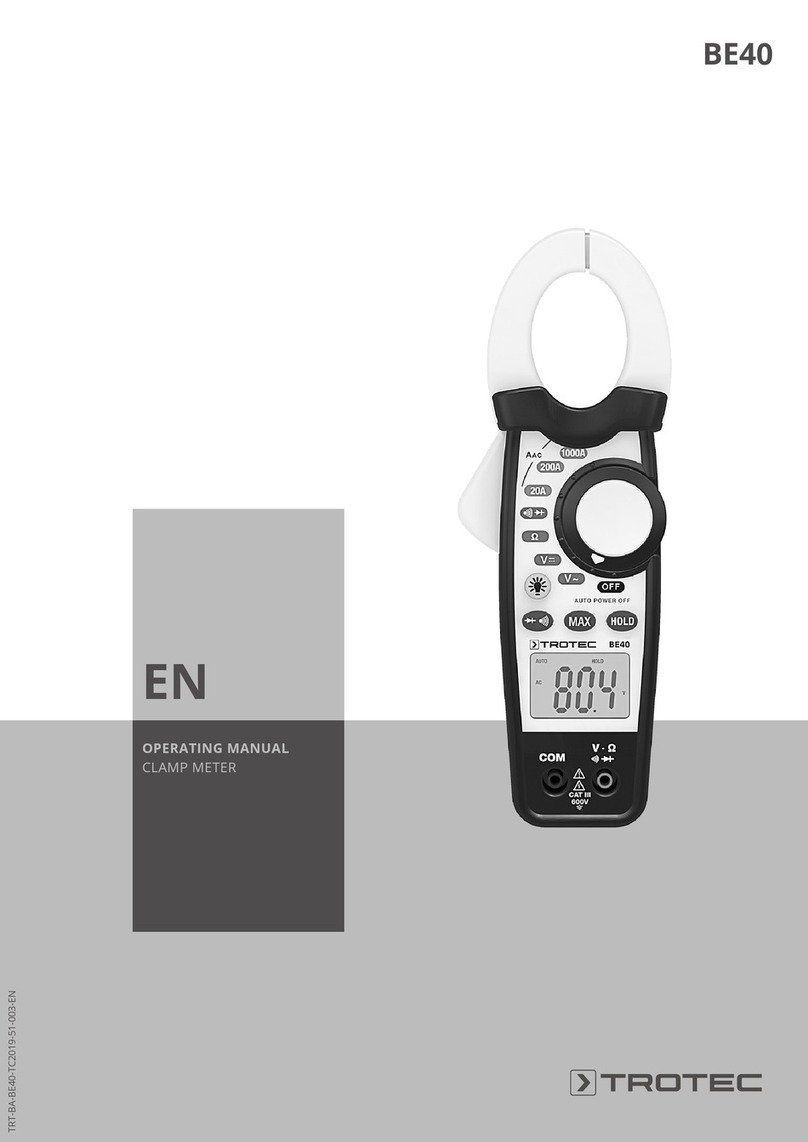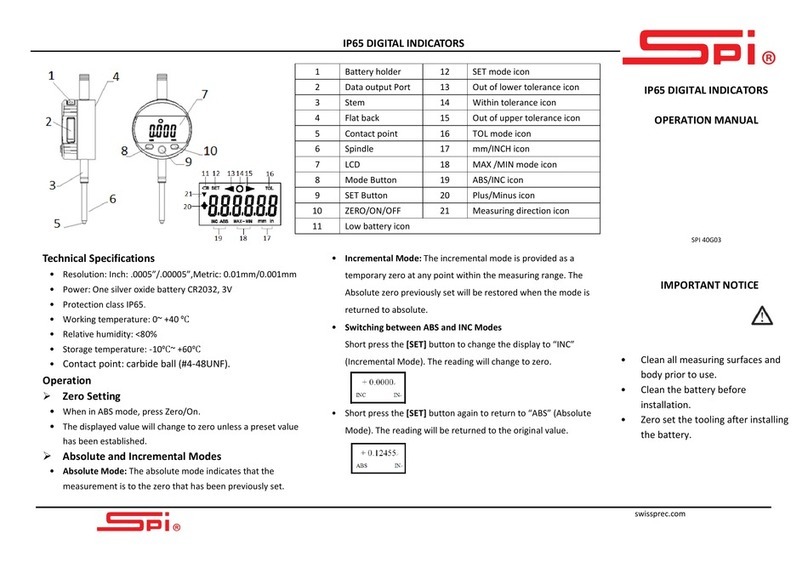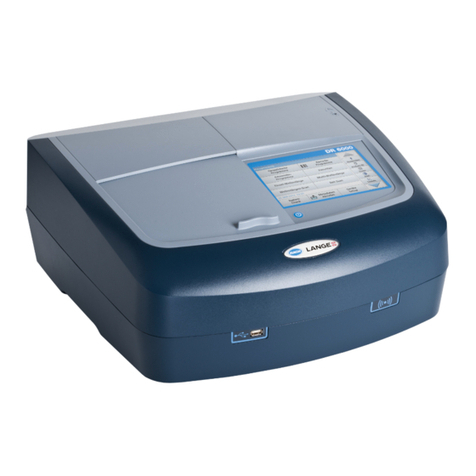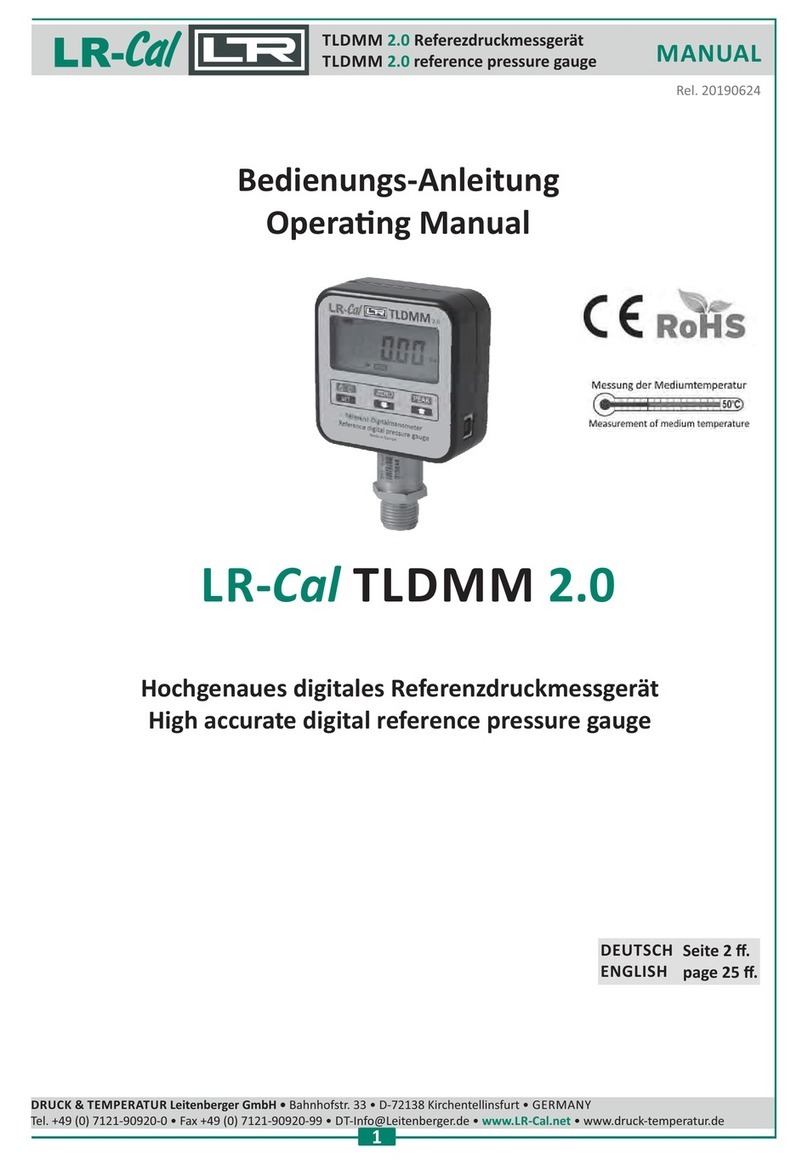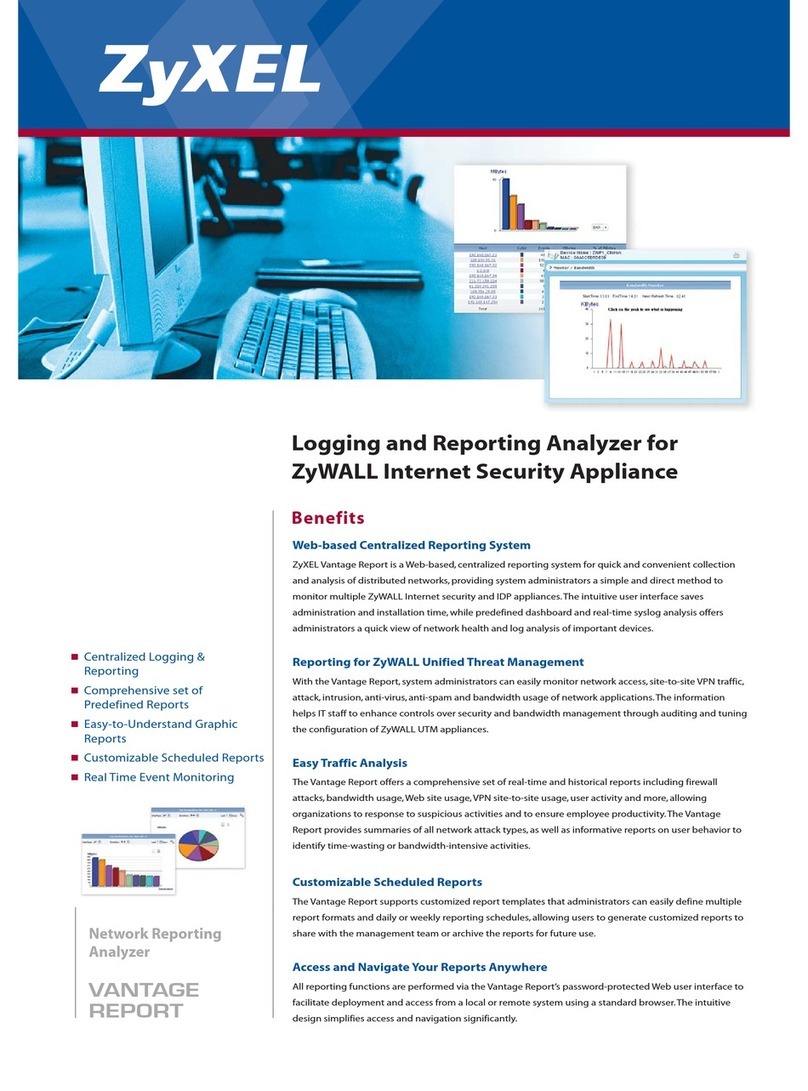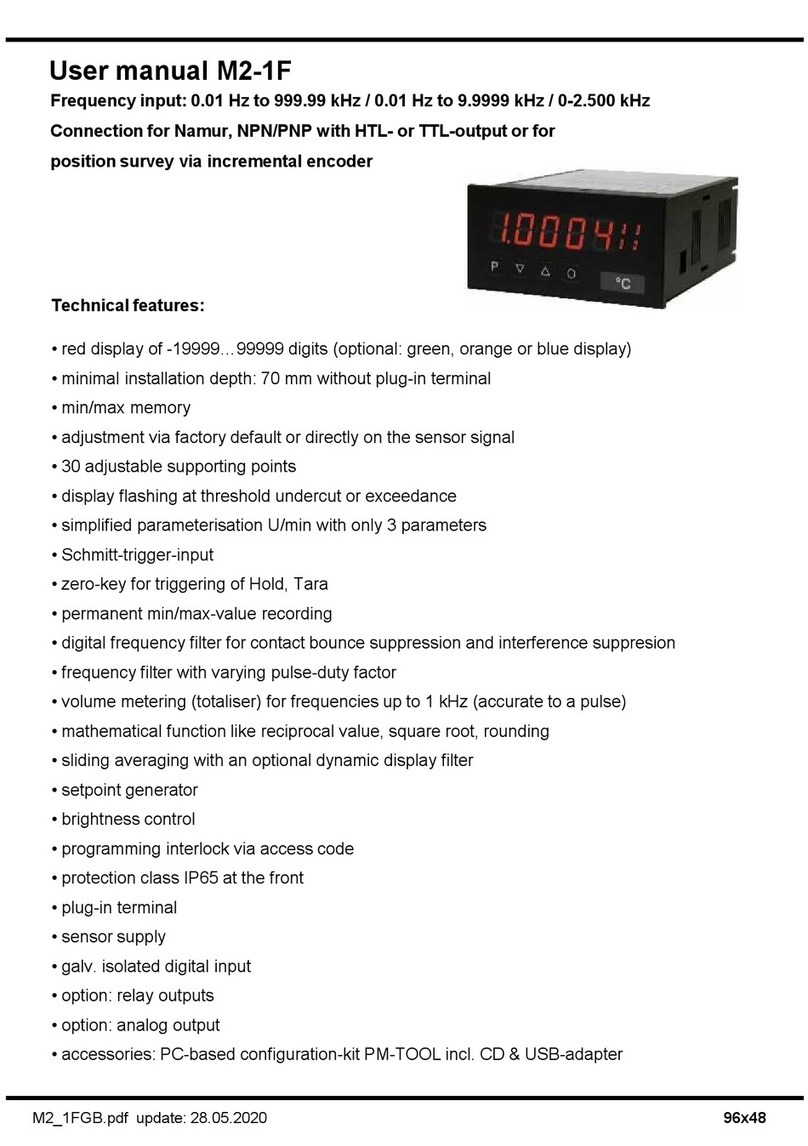ABSOLUTE DIGITAL CALIPERS
swissprec.com
Operating
•ON/OFF
A short press of the “ON/OFF” button will turn on or off the caliper.
•mm/in
The unit of measurement can be selected by pressing “mm/in”button. The
displayed value will be converted to the corresponding unit and either “in”
will be displayed in the lower left corner for inch of the display or “mm” in
the lower right for metric.
•ORIGIN
Press “Origin” button to reset origin zero. Manufacture pre-set Origin at zero
position where the two outside measuring surfaces gently touched. If Origin
needs to be reset, press Origin key for 5 seconds and display will show
“0.00mm” and a new origin zero has been set.
•ABS/INC
The caliper is normally used in absolute (ABS) mode providing readings from
the origin established with the jaws closed. An incremental mode is available
to provide measurements from a temporary zero. For example if the work
piece nominal value of 0.704 is desired open the jaws with the slider to this
position and lock the slider with the slider locking screw. Press the ABS/INC
button and the display will change to zero and the “INC” will be displayed in
the upper right corner. The work pieces can then be measured with the
drawing tolerance
Methods of measurement
•External (outside) work pieces features:
Use the thumb wheel to move the slider until the external measuring jaws make
contact with the work piece feature.
External
•Internal work piece features:
Use the thumb wheel to move the slider until the internal measuring jaws make
contact with the work piece feature.
Internal
•Depth work piece features:
Place the end of the beam on the outermost side of the feature and extend the
depth the bar to the bottom of the feature.
Depth