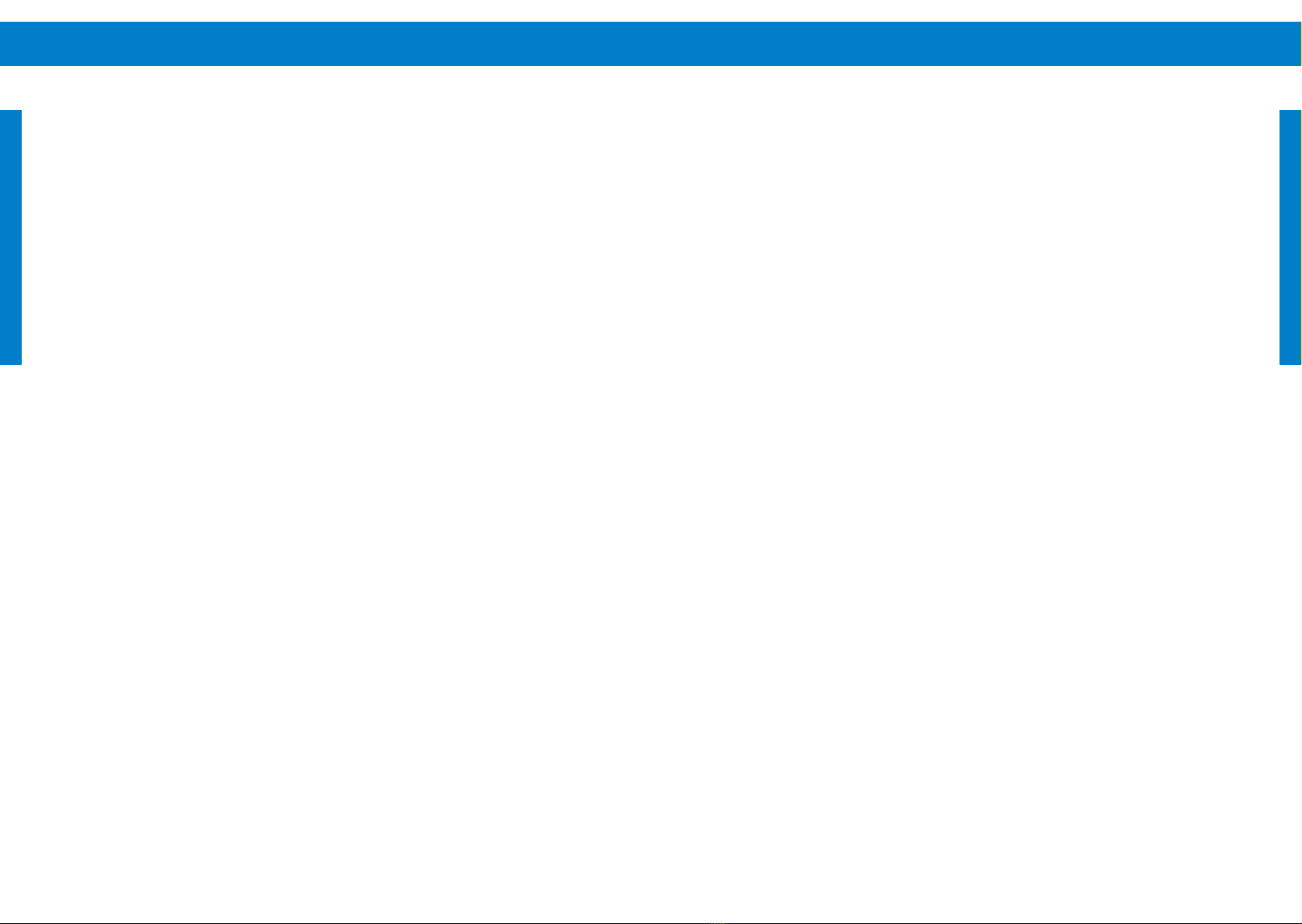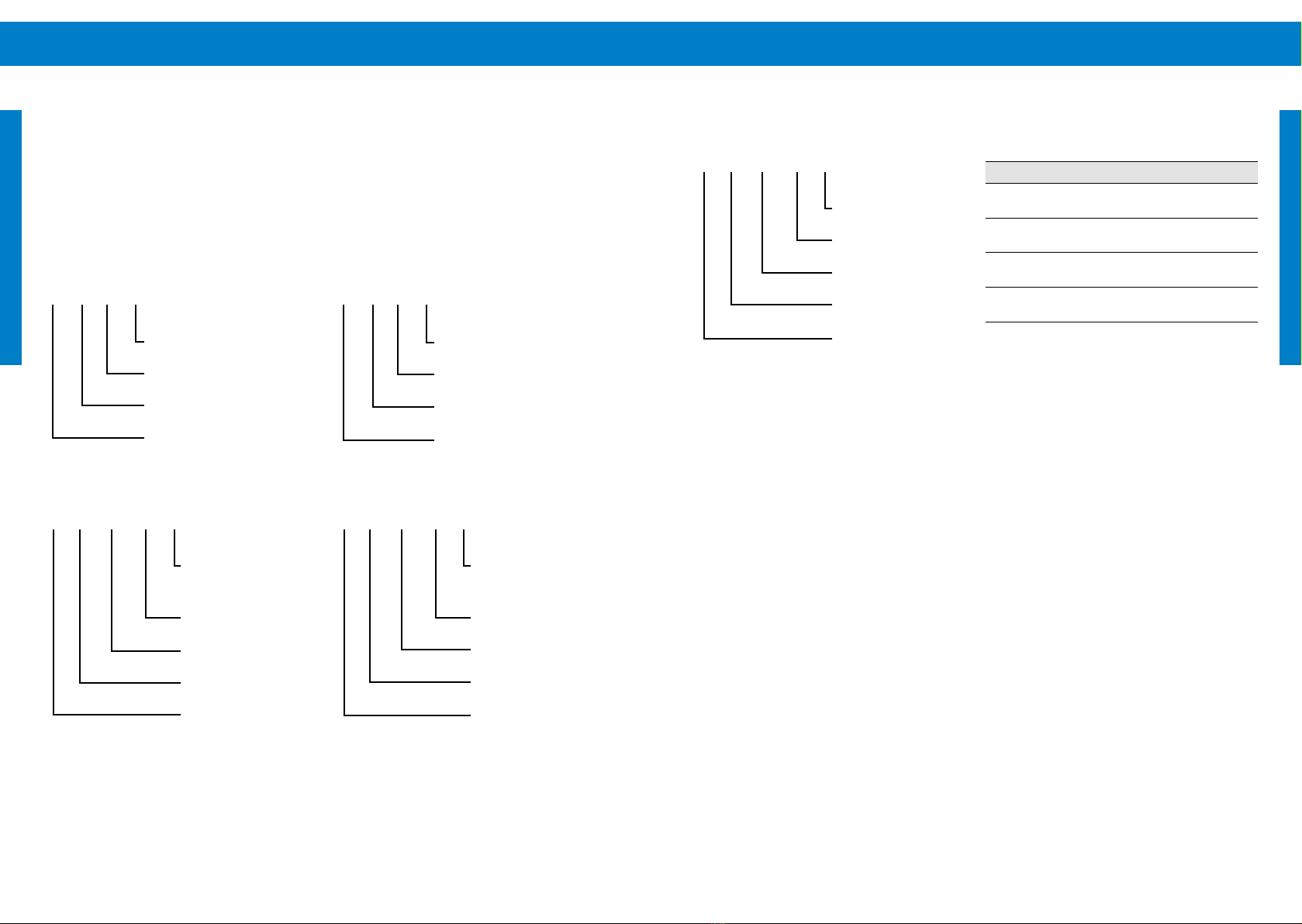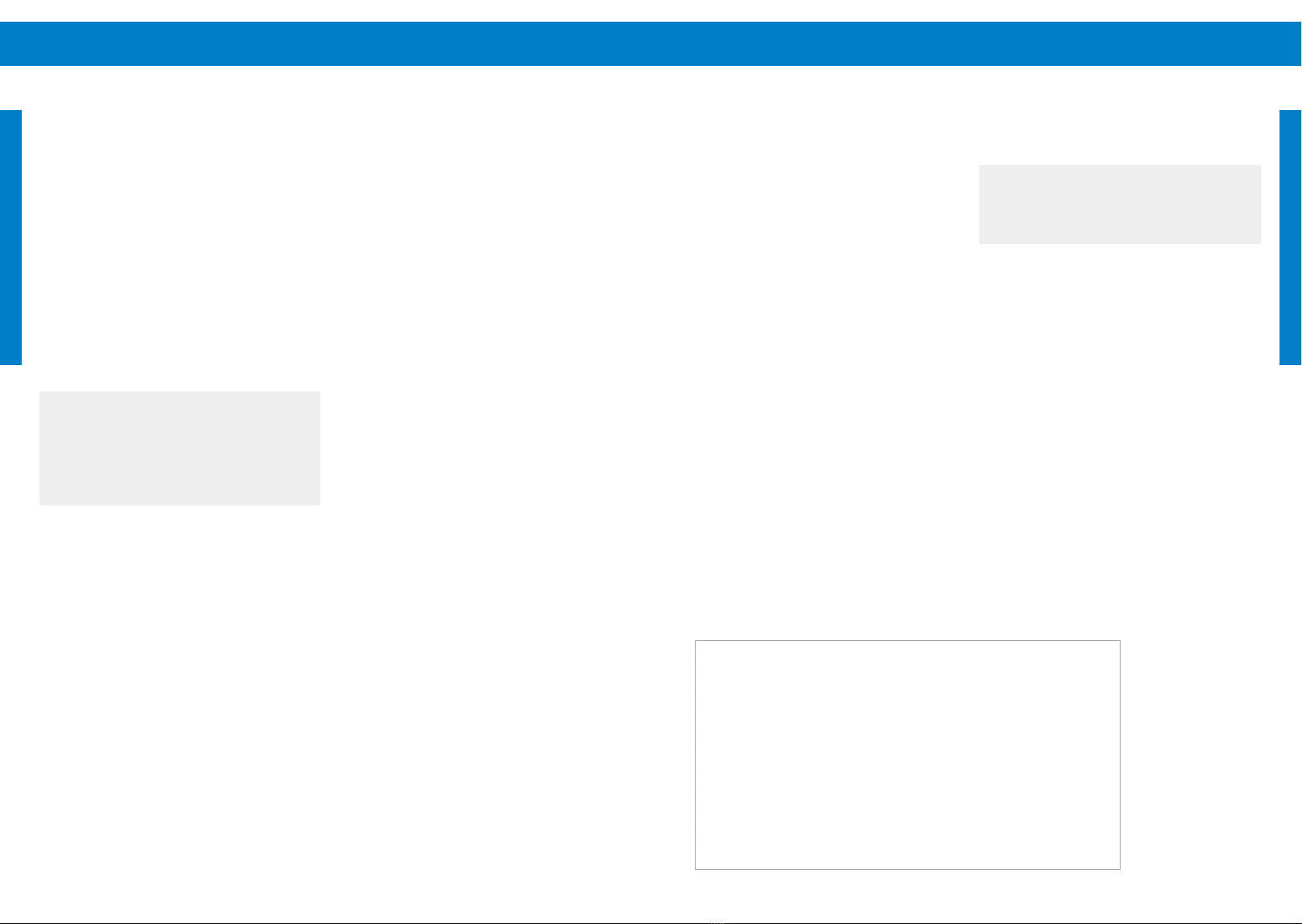Safety Instructions 1716 Safety Instructions
EN EN
5 Safety Instructions
Safe operation of this product depends on its
correct transportation, installation, operation and
maintenance. Failure to follow these instructions
can be dangerous to life or health and/or void the
warranty.
READ AND FOLLOW
ALL INSTRUCTIONS!
Explanation of warning symbols
l WARNING – Disregard can lead to
injury, death or damage the system
a CAUTION – Recommended to avoid
damage, premature ageing of the pump
or similar negative consequences.
O Refer to the operating instructions.
0 WARNING – risk of electric
shock, energy storage timed
discharge. Refer to time written
on symbol.
When installing and using this electrical equipment,
basic safety precautions should always be followed,
including the following:
l WARNING – To reduce the risk of
injury, do not permit children to use
this product unless they are closely
supervised at all times.
l WARNING – The appliance is not to
be used by persons (including children)
with reduced physical, sensory or mental
capabilities, or lack of experience and
knowledge, unless they are instructed
and closely supervised.
WARNING – To reduce the risk of
electric shock, replace damaged cords
immediately.
WARNING – It must be assured that
all grounding connections are properly
made and that the resistances meet local
codes or requirements.
The manual contains basic instructions which must
be observed during installation, operation and
maintenance. Before installation and start-up, the
manual should be carefully read by the person in
charge of the installation. The manual should also be
read by all other technical personnel/operators and
should be available at the installation site at all times.
Personnel qualications and training – All
personnel for the operation, maintenance,
inspection and installation must be fully qualied
to perform that type of job. Responsibility,
competence and the supervision of such
personnel must be strictly regulated by the
operator. Should the available personnel be
lacking the necessary qualication, they must be
trained and instructed accordingly. If necessary,
the operator may request the manufacturer/
supplier to provide such training. Furthermore,
the operator/user must make sure that the
personnel fully understand the contents of the
manual.
Dangers of ignoring the safety symbols –
Ignoring the safety directions and symbols
may pose a danger to humans as well as to
the environment and the equipment itself.
Non-observance may void the warranty. Non-
observance of safety directions and symbols
may for example entail the following: Failure of
important functions of the equipment/plant;
failure of prescribed methods for maintenance
and repair; danger to persons through electrical,
mechanical and chemical eects; danger to the
environment because of leakage of hazardous
material; danger of damage to equipment and
buildings.
Safety-oriented operation – The safety
directions contained in the manual, existing
national regulations for the prevention of
accidents as well as internal guidelines and safety-
regulations for the operator and user must be
observed at all times.
General safety directions for the operator
or user – If hot or cold equipment parts pose
a danger then they must be protected by the
operator/user against contact with people.
Protective covers for moving parts (e.g. couplings)
must not be removed when the equipment is
running. Leaks (e.g. at the shaft seal) of hazardous
pumping media (e.g. explosive, toxic, hot liquids)
must be disposed of in such a way that any danger
to personnel and the environment is removed.
All government and local regulations must be
observed at all times. Any danger to persons from
electrical energy must be eliminated by using
good installation practices and working to local
regulations (e.g. VDE in Germany).
Safety directions for maintenance, inspection
and assembly work – It is the user’s responsibility
to make sure that all maintenance, inspection
and assembly work is performed exclusively by
authorized and qualied experts suciently
informed through careful study of the operating
instructions. The accident prevention regulations
must be observed. All work on the equipment
must be done when it is not operational and
ideally electrically isolated. Ensure all power
sources and accessories (e.g. oat switch) are
disconnected when working on the system.
Follow all appropriate electrical codes. There
are no user-serviceable parts inside the motor
or the controller. The sequence for shutting the
equipment down is described in the manual
and must be strictly observed. Pumps or pump
units handling hazardous liquids must be
decontaminated. Immediately upon completion
of the work, all safety and protective equipment
must be restored and activated. Before restarting
the equipment, all points contained in chapter
"8.3.5 Initial Start-up" on page 69 must be
observed.