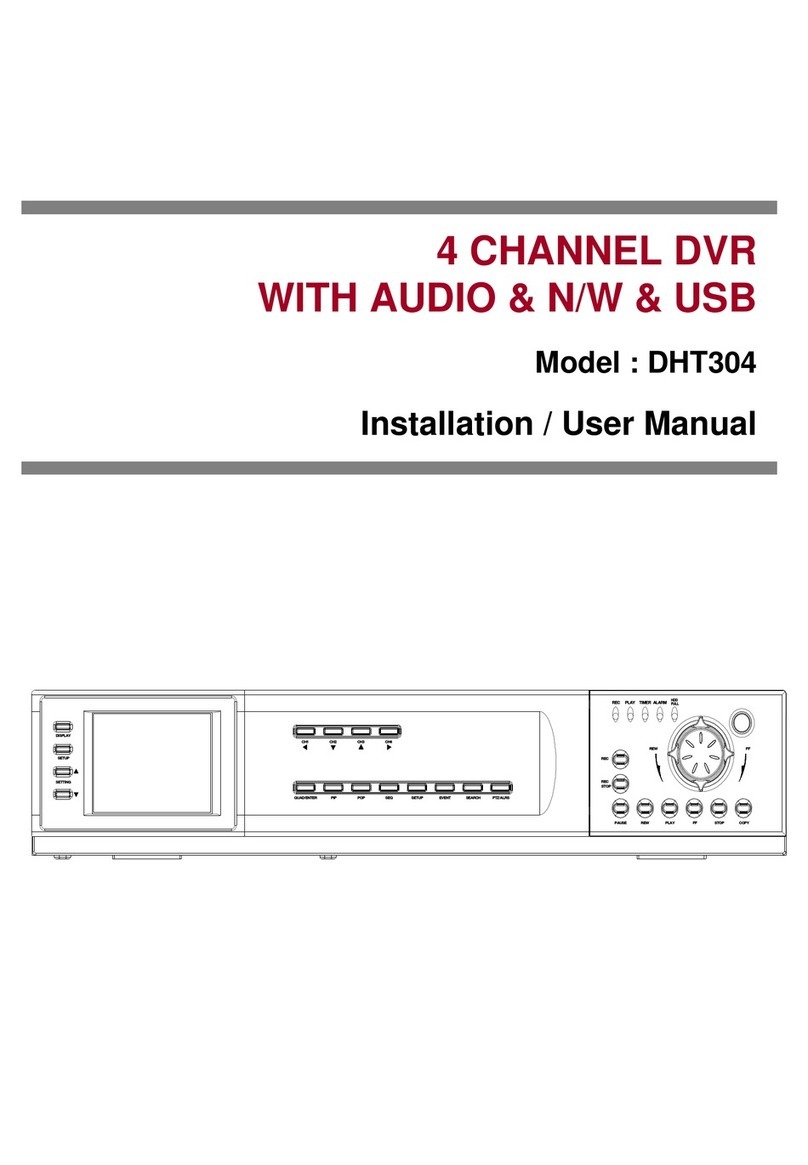Lorex L154-81 User manual
Other Lorex DVR manuals

Lorex
Lorex LH600 SERIES User manual
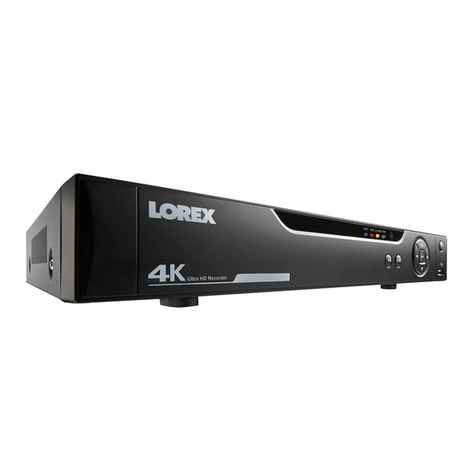
Lorex
Lorex LHV2000 series User manual
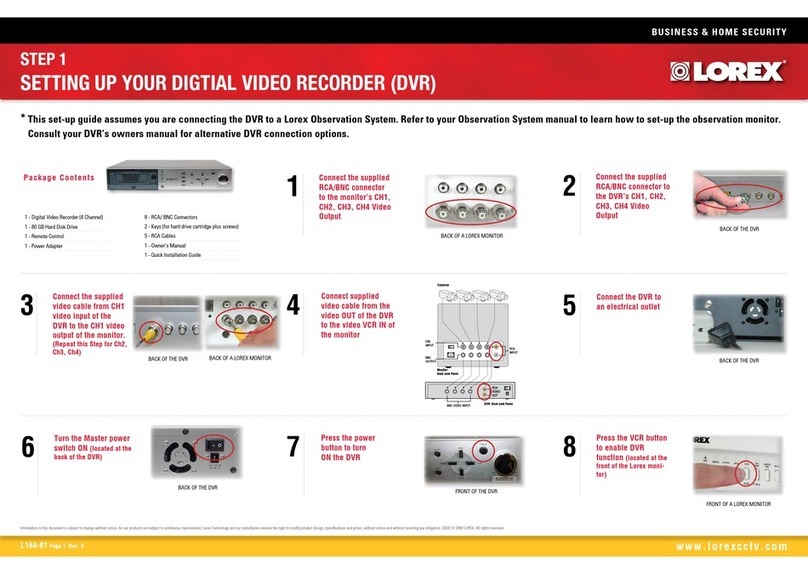
Lorex
Lorex L16481 User manual
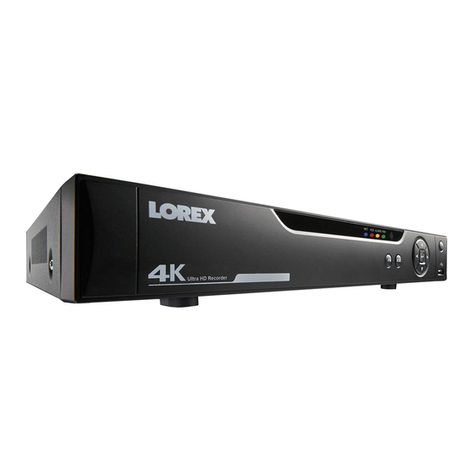
Lorex
Lorex LHV2000 series User manual

Lorex
Lorex Road Warrior RW2S Installation and operation manual

Lorex
Lorex LHD200 User manual
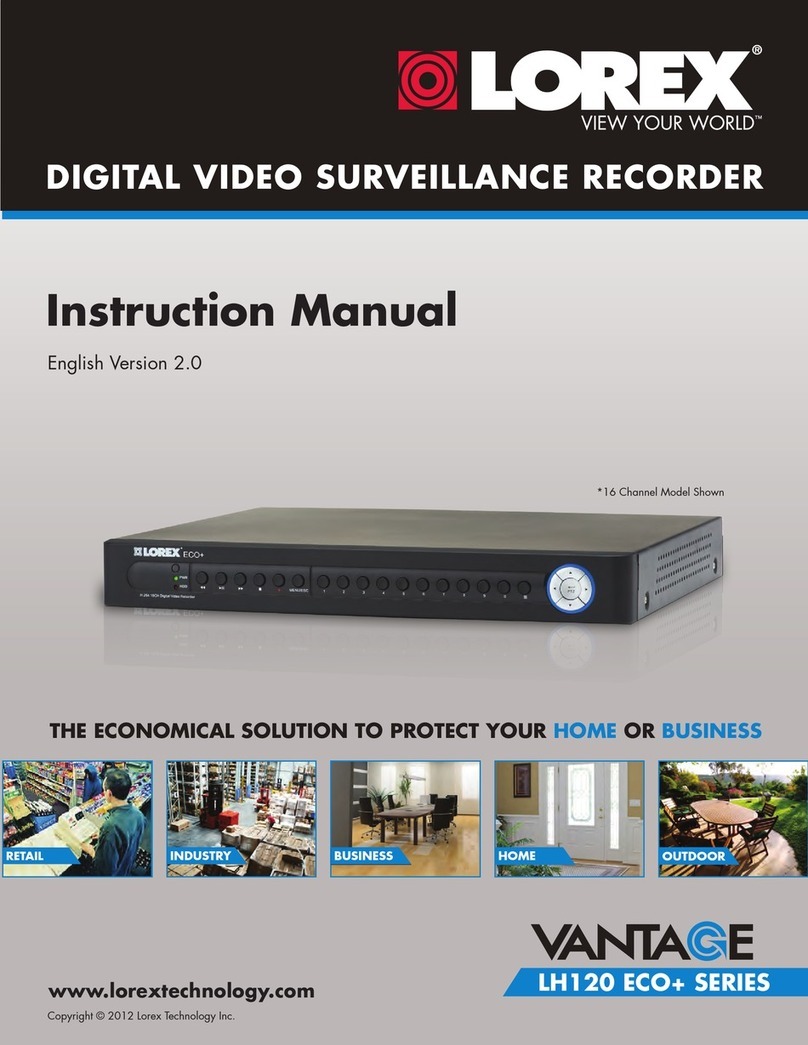
Lorex
Lorex LH120 Series User manual

Lorex
Lorex N881 Series User manual

Lorex
Lorex D863A6 Series User manual

Lorex
Lorex ECO Blackbox+ LH010H Series Operator's manual
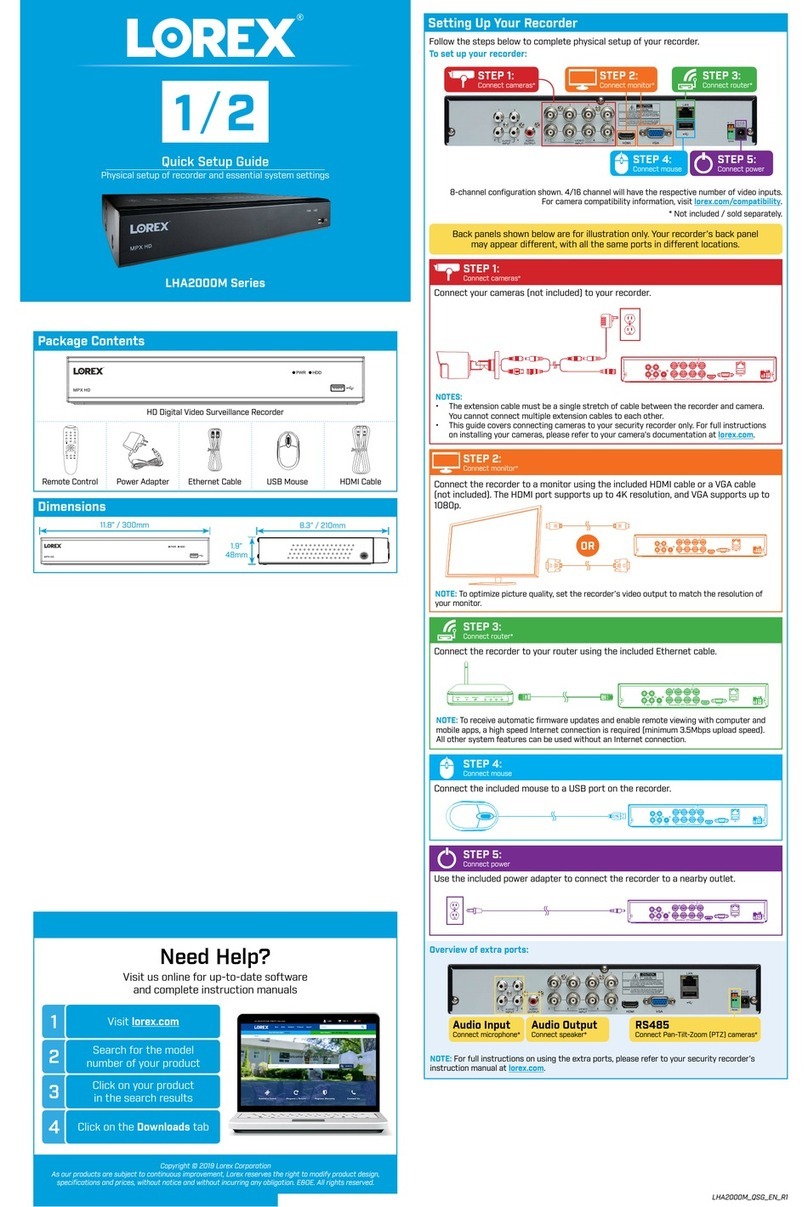
Lorex
Lorex LHA2000M Series User manual

Lorex
Lorex LH030 ECO BLACKBOX3 SERIES User manual

Lorex
Lorex N843 Series User manual

Lorex
Lorex LHV5100 Series User manual
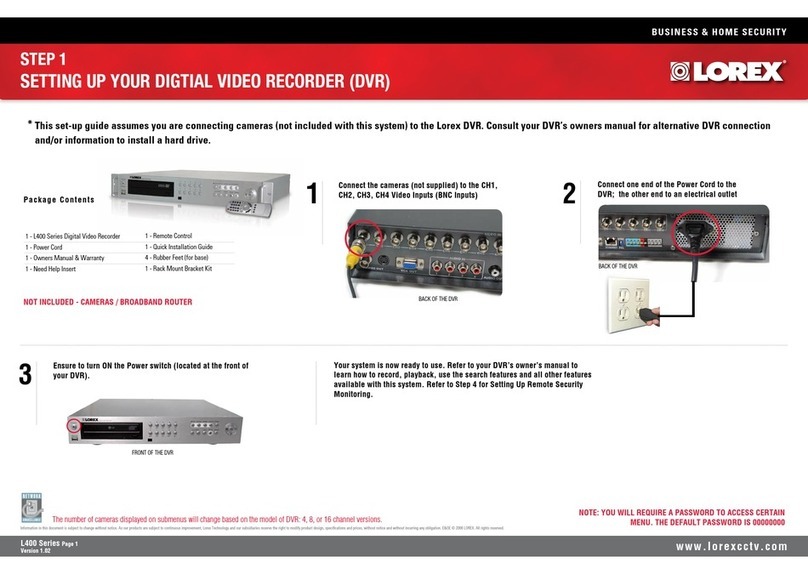
Lorex
Lorex L404 User manual
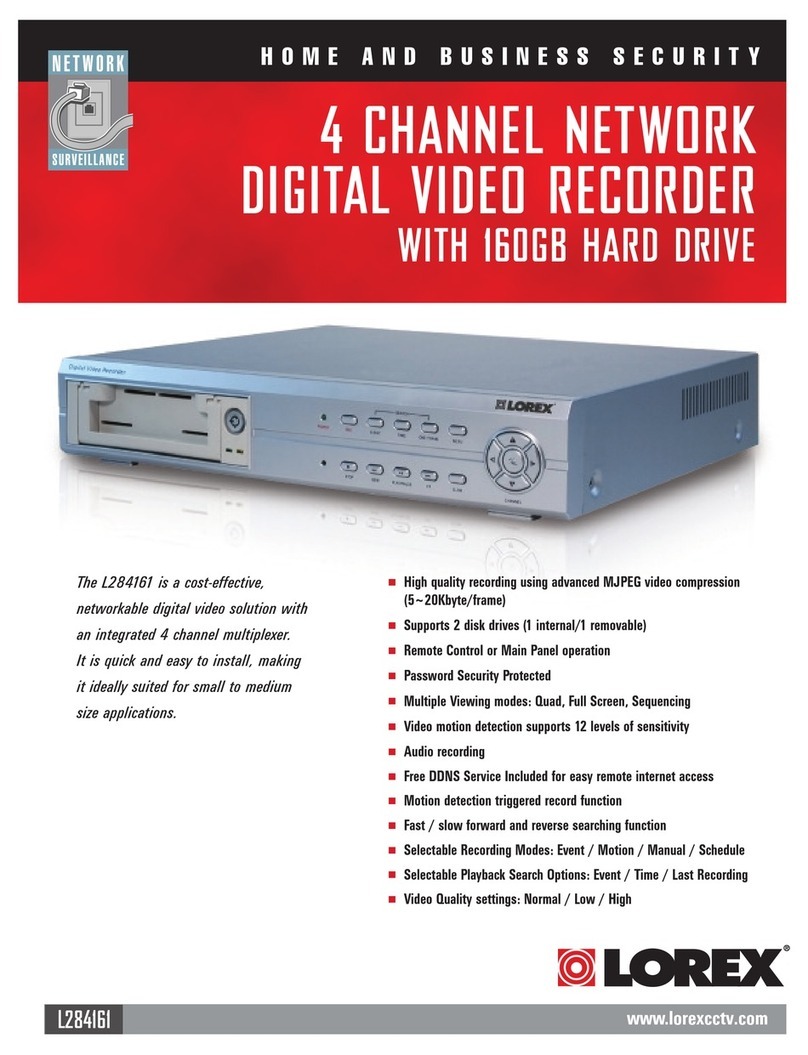
Lorex
Lorex L284161 User manual
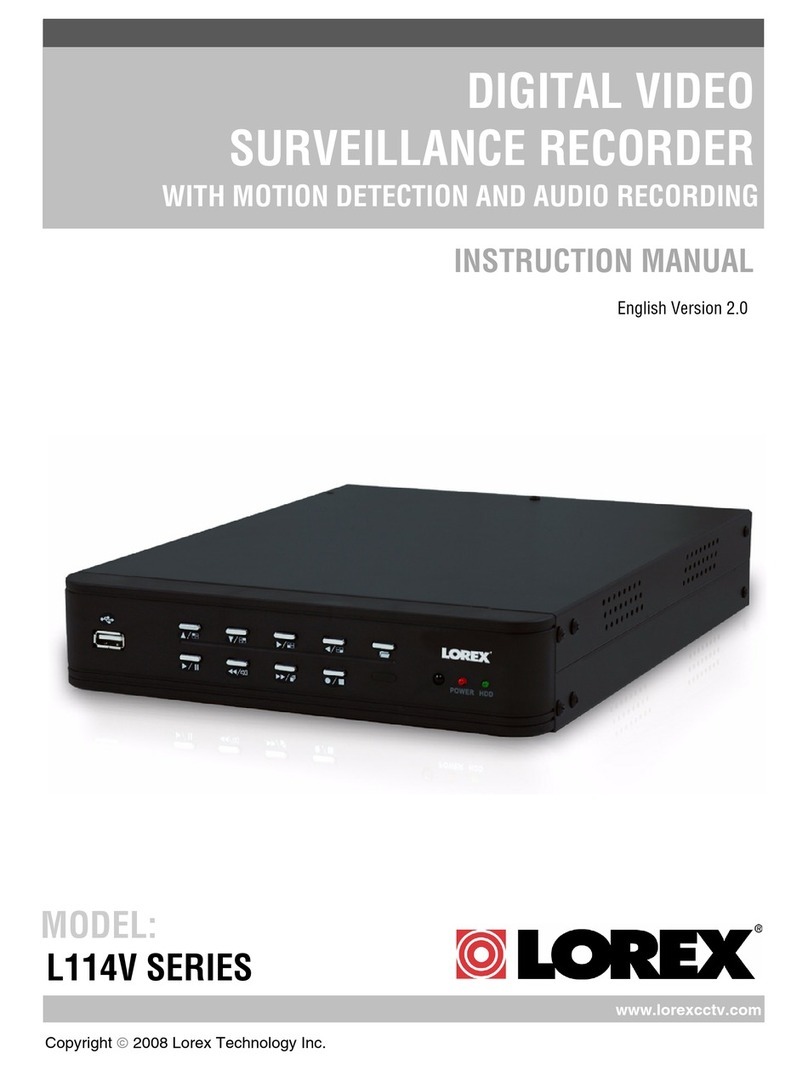
Lorex
Lorex L114V251 User manual

Lorex
Lorex D862 Series User manual
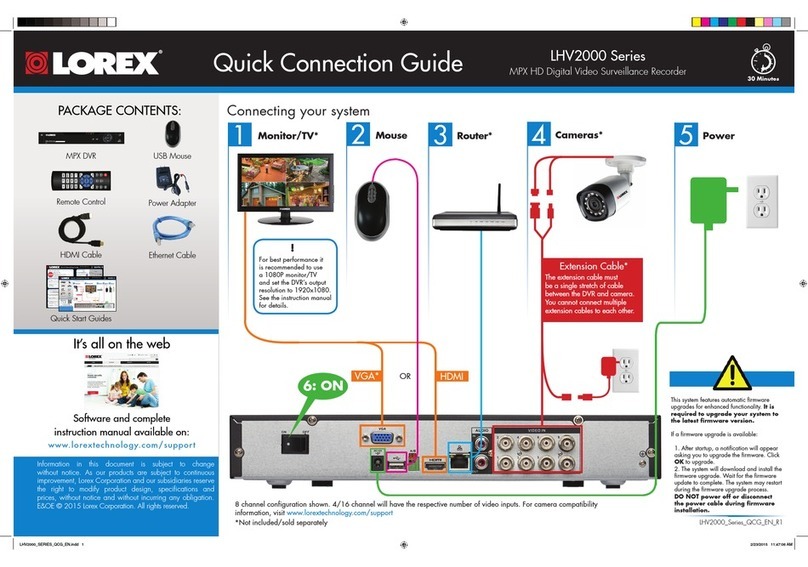
Lorex
Lorex LHV2000 series Instruction Manual

Lorex
Lorex L22WD Series User manual