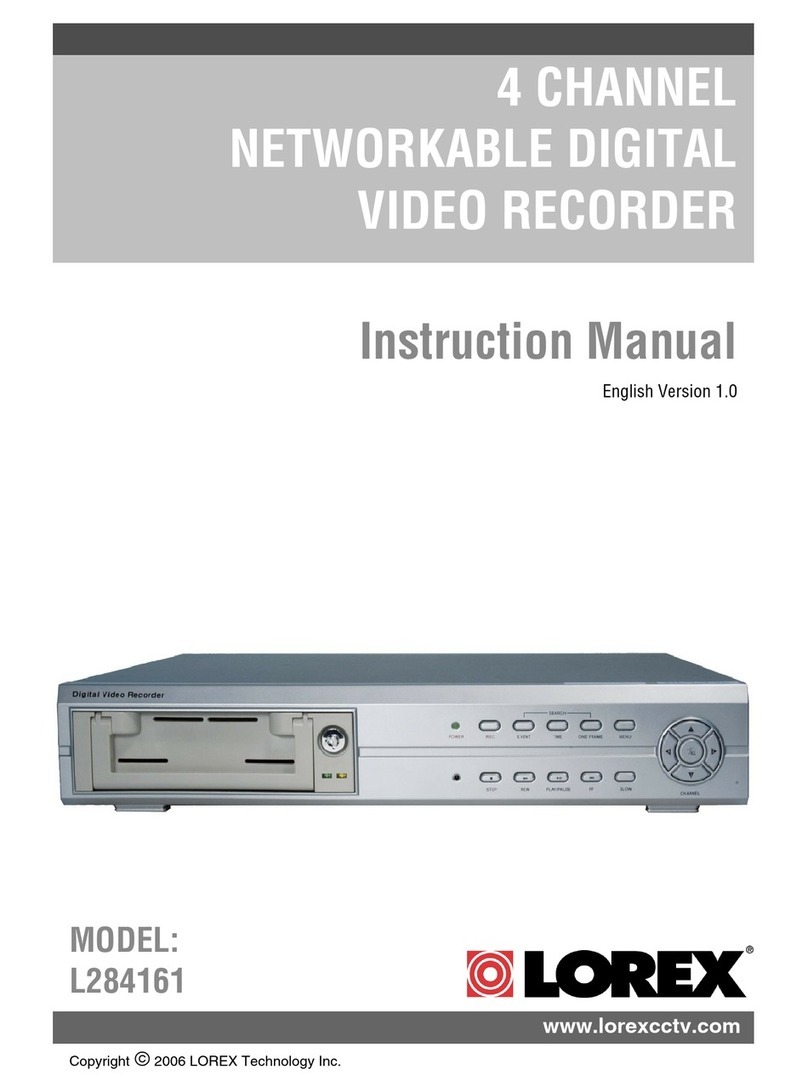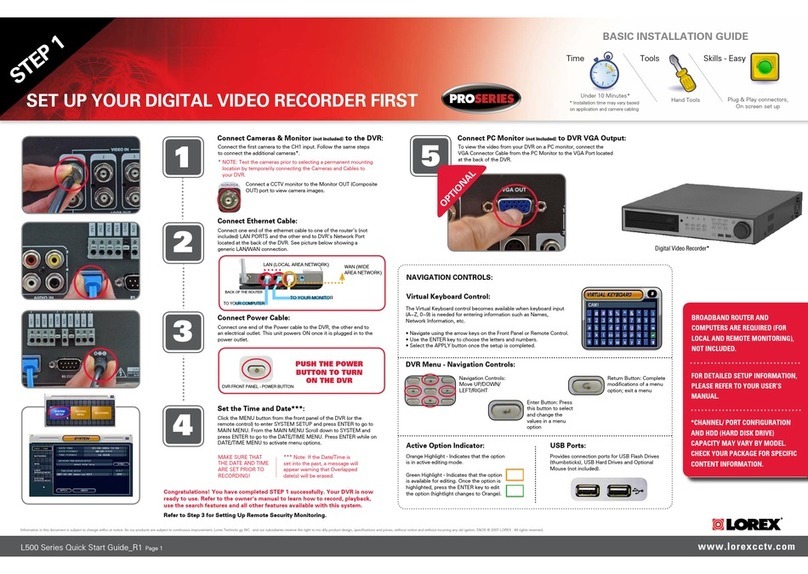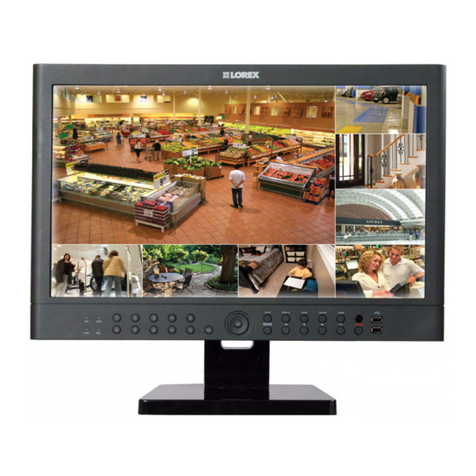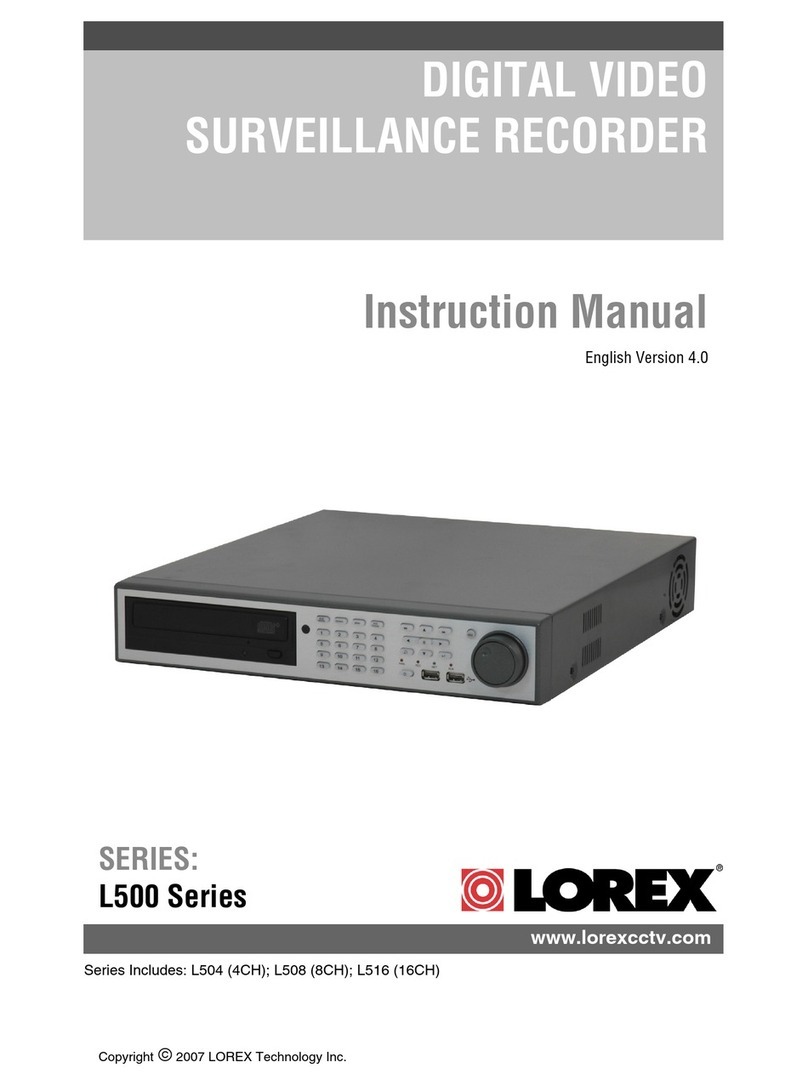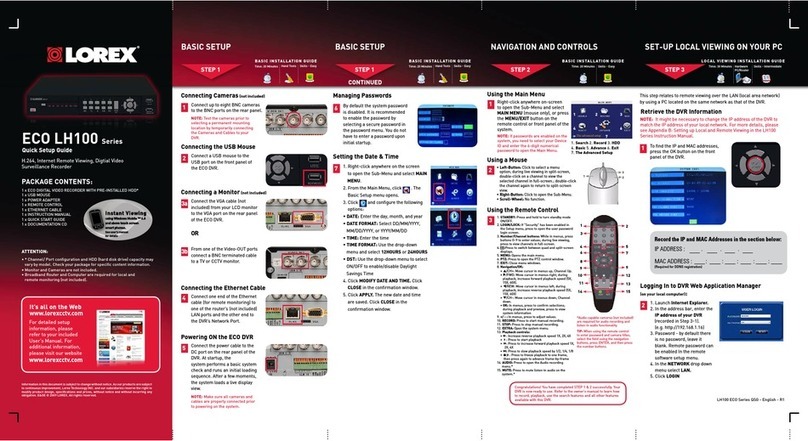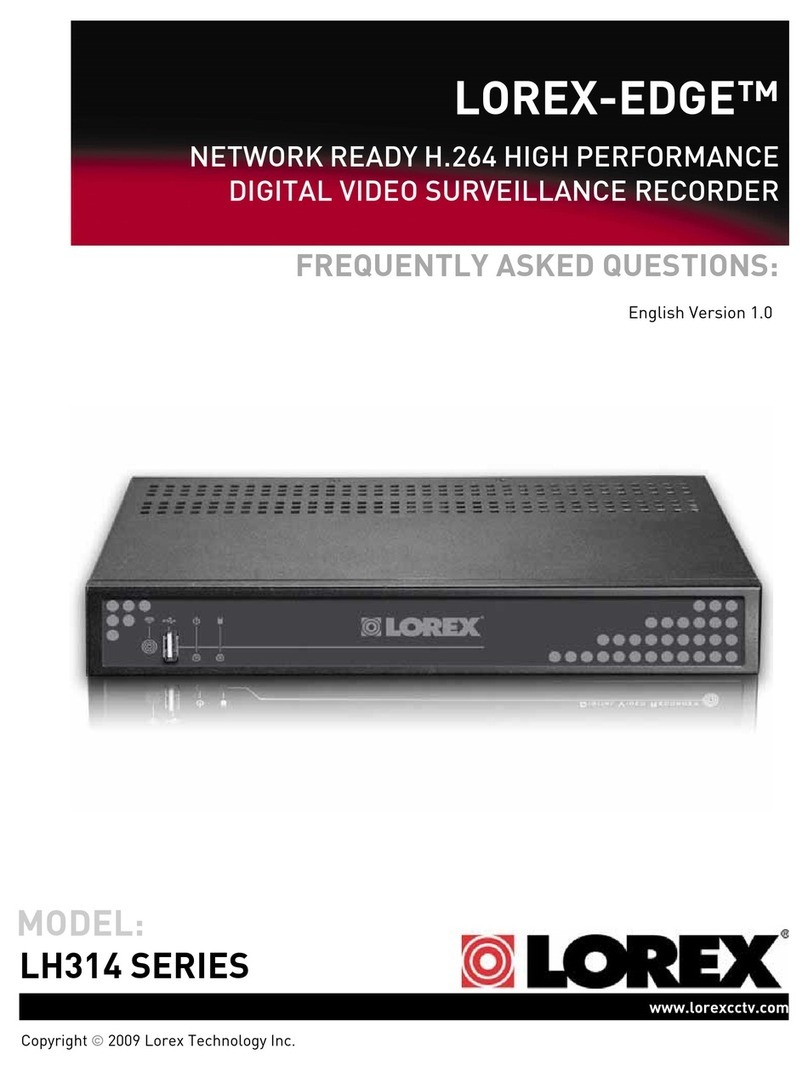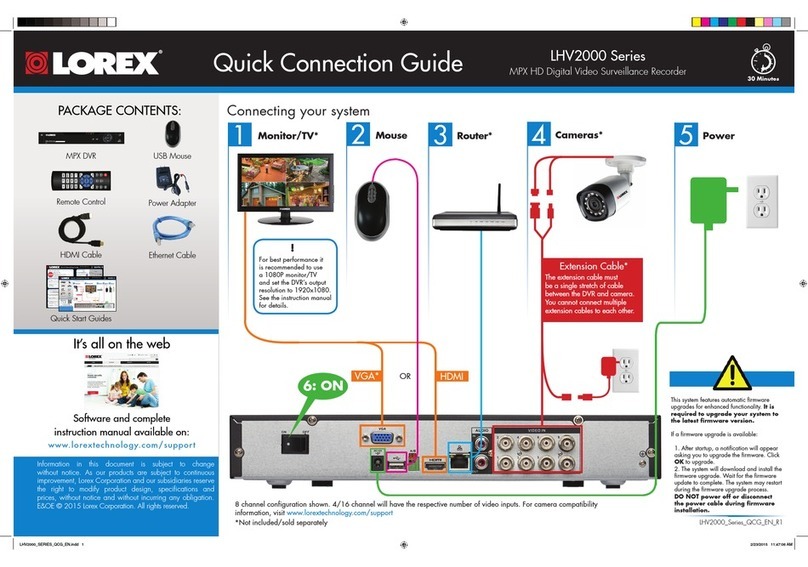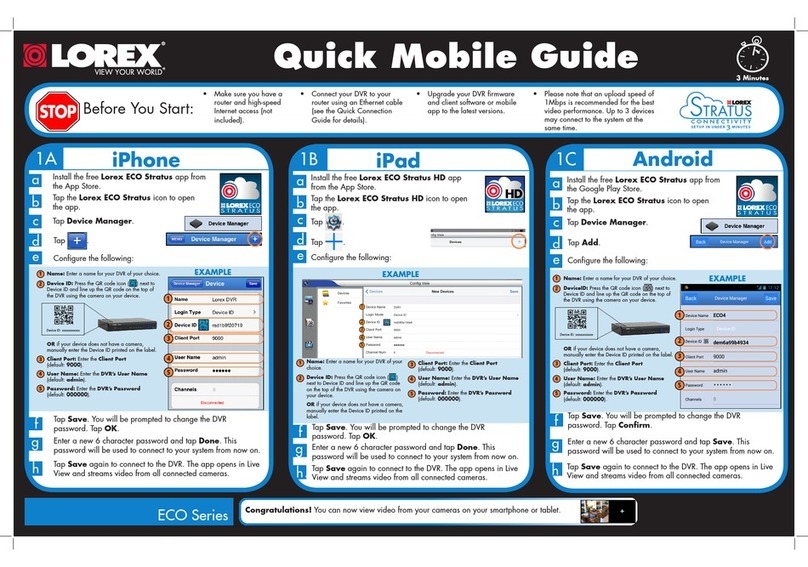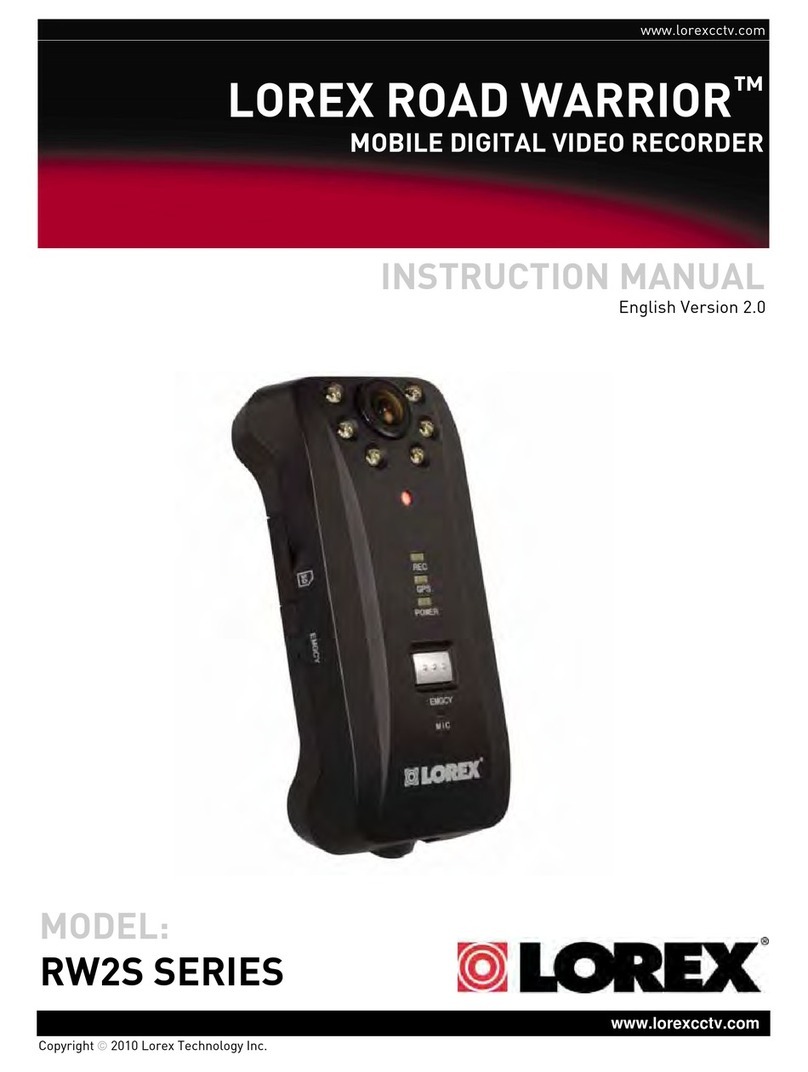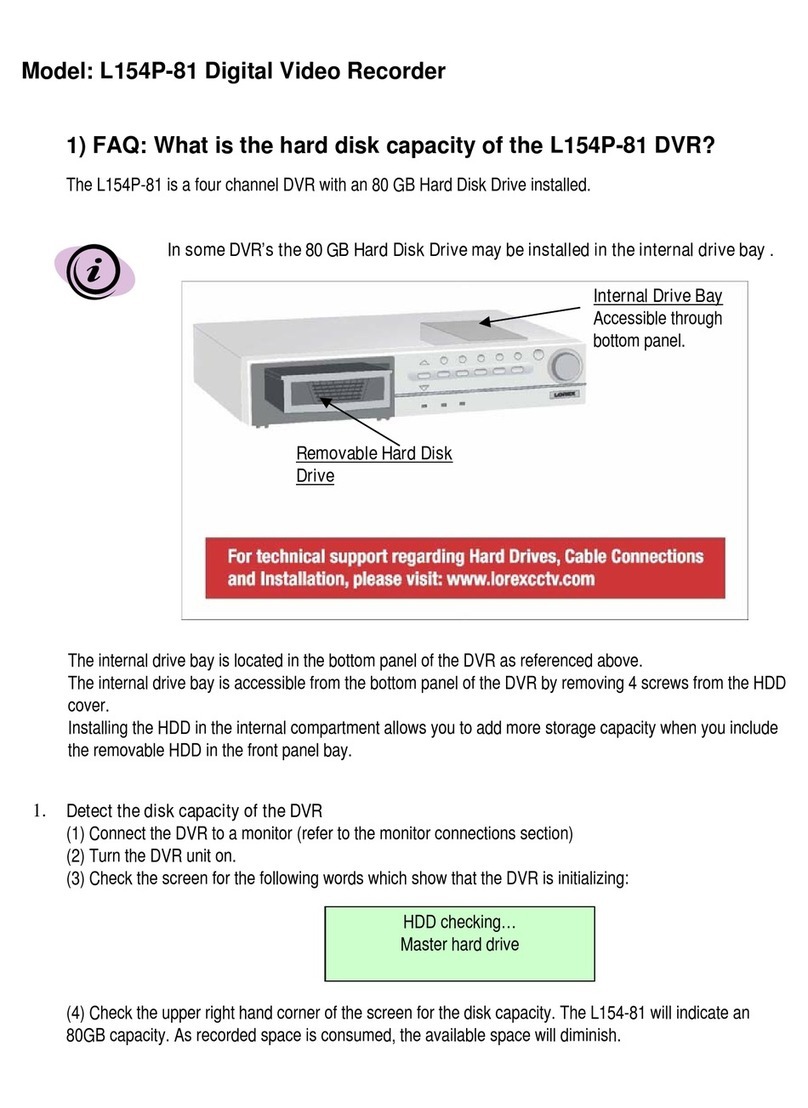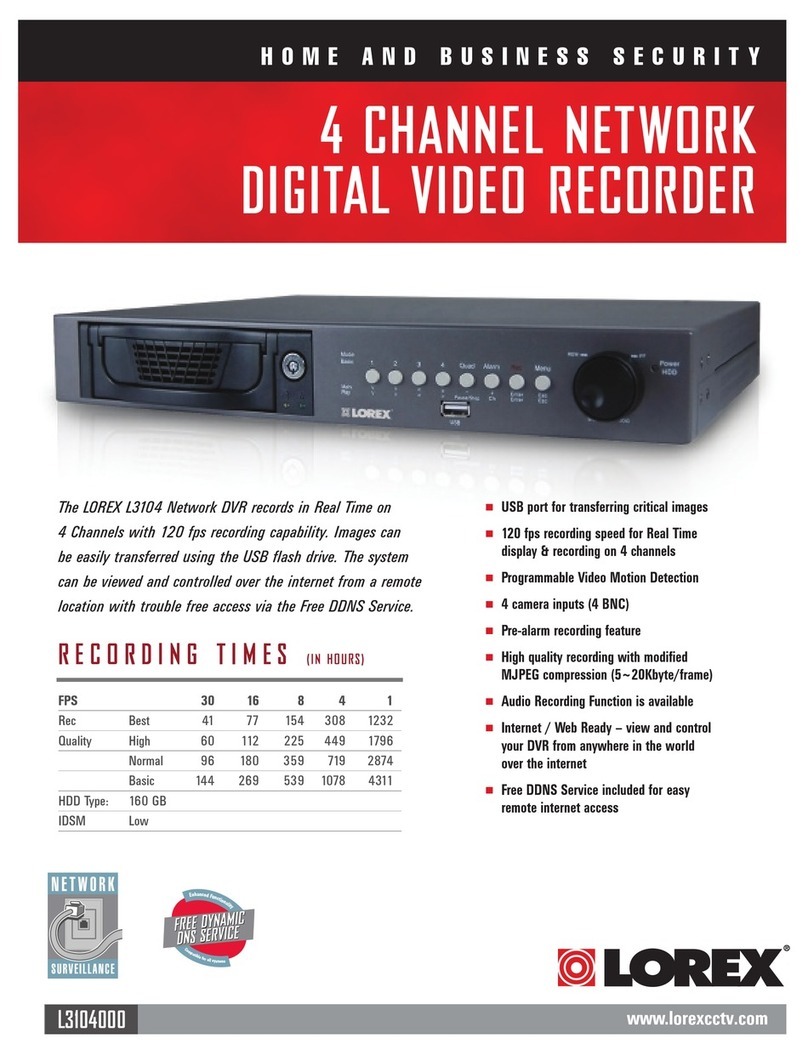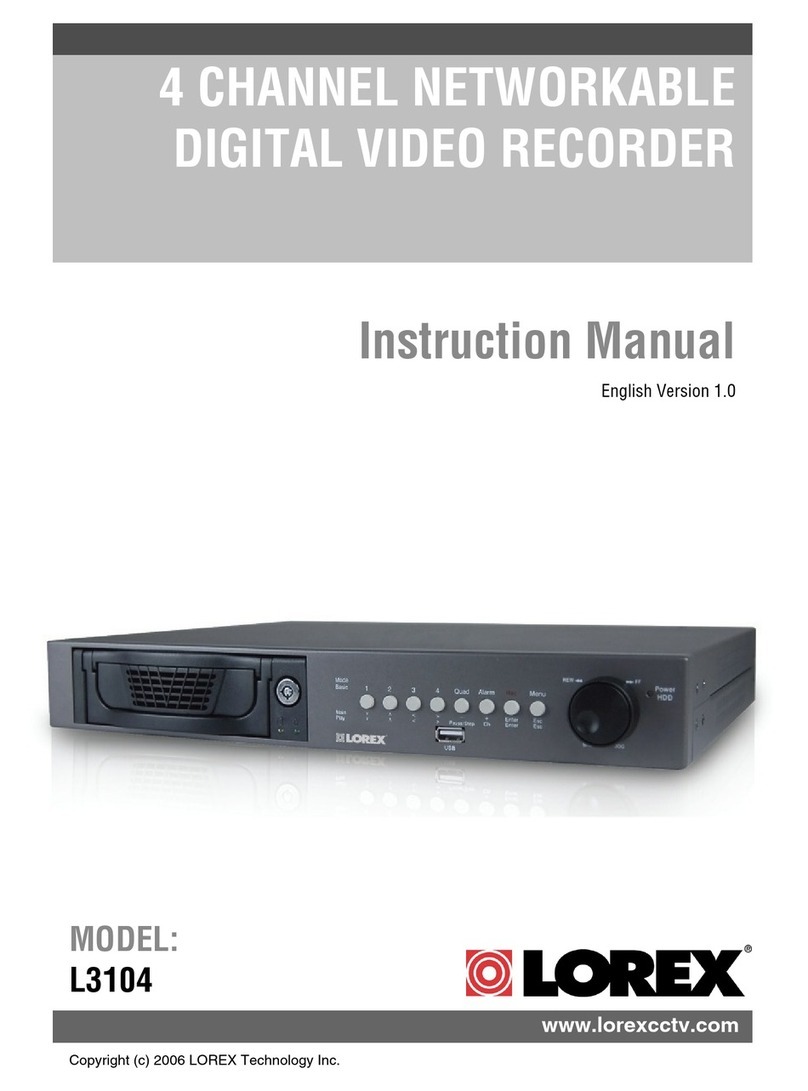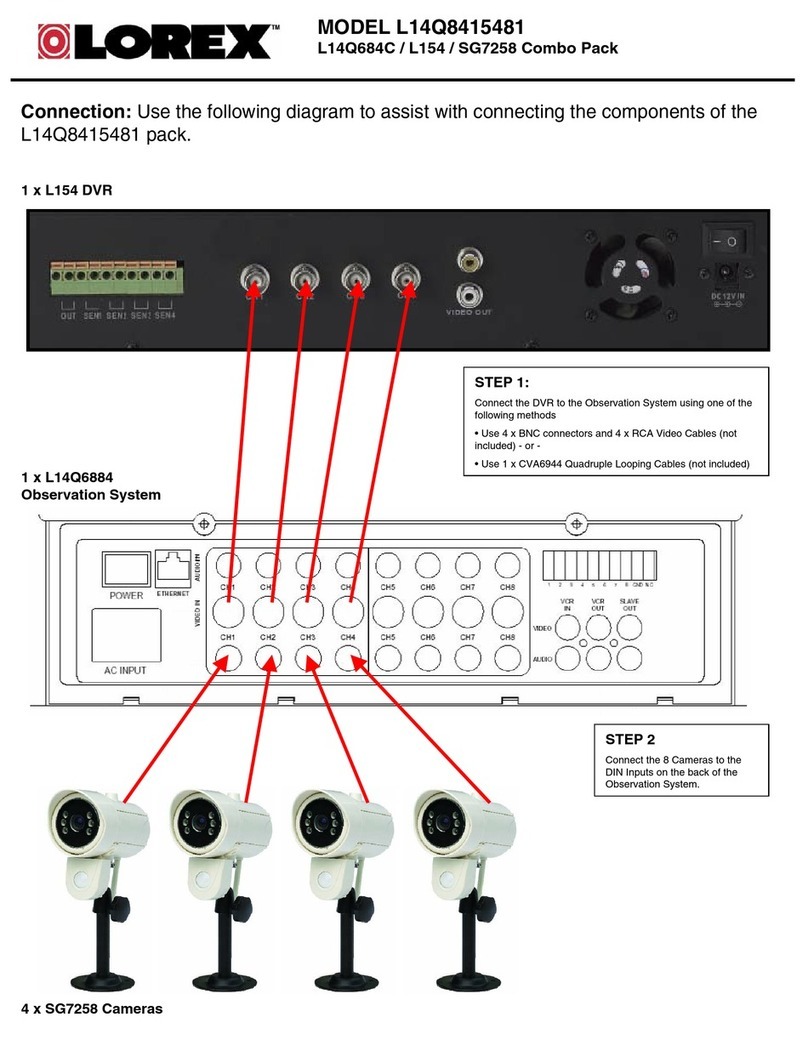Information in this document is subject to change
without notice. As our products are subject to
continuous improvement, FLIR Systems, Inc. and
our subsidiaries reserve the right to modify product
design, specifications and prices, without notice and
without incurring any obligation. E&OE © 2017 FLIR
Systems, Inc. All rights reserved.
Quick Reference
Default access information:
• Default user name: admin
• Default password: 00000000
Default system ports:
• HTTP Port: 80
• Client Port: 9000
If you have forgotten your password,
contact Lorex technical support.
See the label on top of your DVR for
your Device ID
If you are having trouble
connecting, try the following:
• Restart the DVR by disconnecting the
power adapter, then reconnecting it.
• Ensure the DVR is connected to the
router using an Ethernet cable and
then restart the DVR.
• Double check the Username,
Password, and Client Port.
• Ensure your DVR has the latest
firmware.
• Ensure your mobile app is up-to-date.
• For slower Internet connections,
reduce bitrate settings to CIF, 10FPS,
96 or 128kbps. See instruction manual
at lorextechnology.com/support
Troubleshooting
Need Help?
Visit us online for up-to-date software
and complete instruction manuals
Click on the Downloads tab
4
Visit lorextechnology.com
Search for the model number
of your product
Click on your product in the
search results
3
2
1
a
Tap Sign up and enter your email
address and password to create a new
account.
b
c
d
Smartphone / Tablet Setup
Tap ADD DEVICE.
Install the free FLIR
Secure app from the
App Store or Google
Play Store.
Tap the FLIR Secure
icon to open the app.
Tap Security
System
Tap ADD DEVICE
e
fScan the QR code on the top of your DVR
using the camera on your smartphone or
tablet.
gEnter your DVR’s user name (default: admin)
and the secure password you recorded on
the Quick Connection Guide. Tap DONE to
connect.
h
Congratulations! You can now view video from your cameras on your smartphone or tablet.
HD Digital Video Surveillance Recorder
LHA2000 / LHA4000 Series
Quick Networking Guide
3
LHA2000_LHA4000_SERIES_QNG_EN_R1
Tap VIEW LIVE to see video from all
connected cameras, or tap one of the
channels to see video from a single camera.
iOS Android