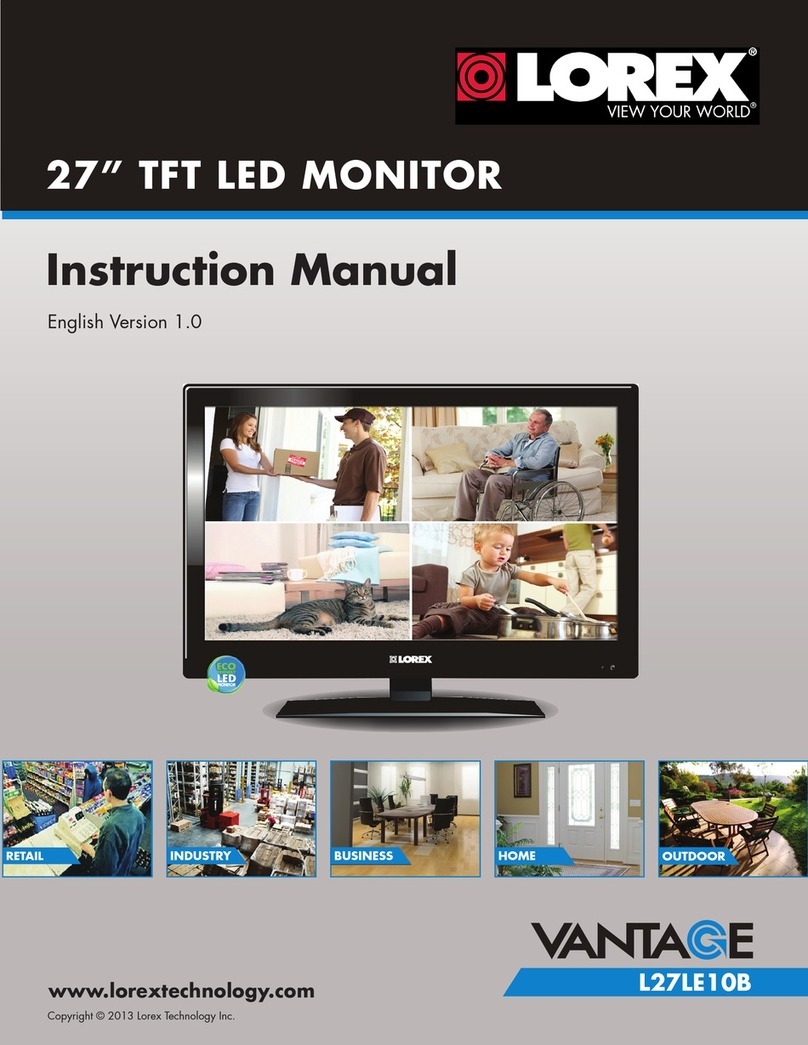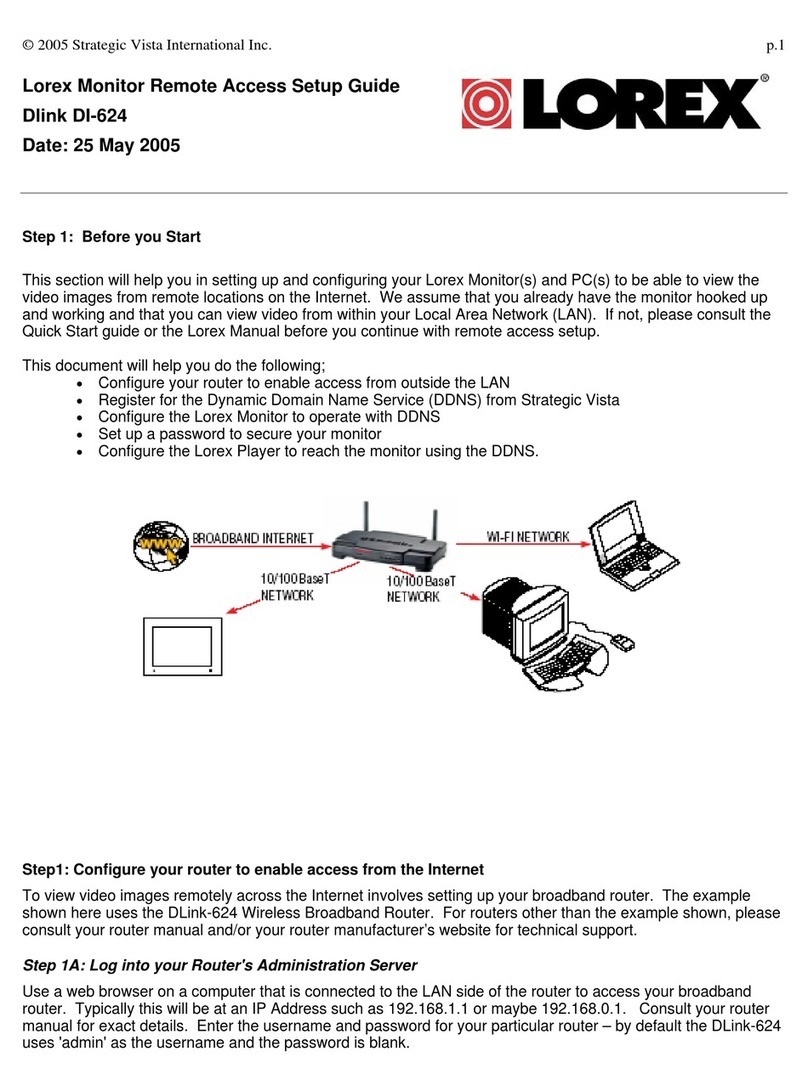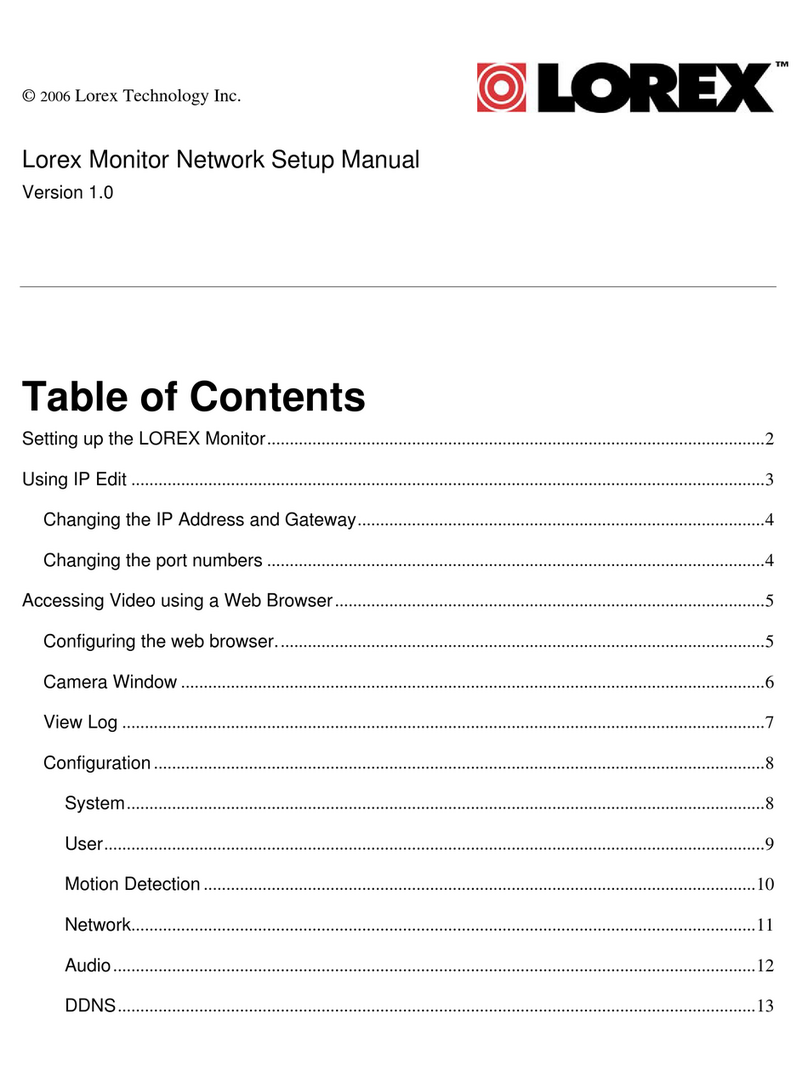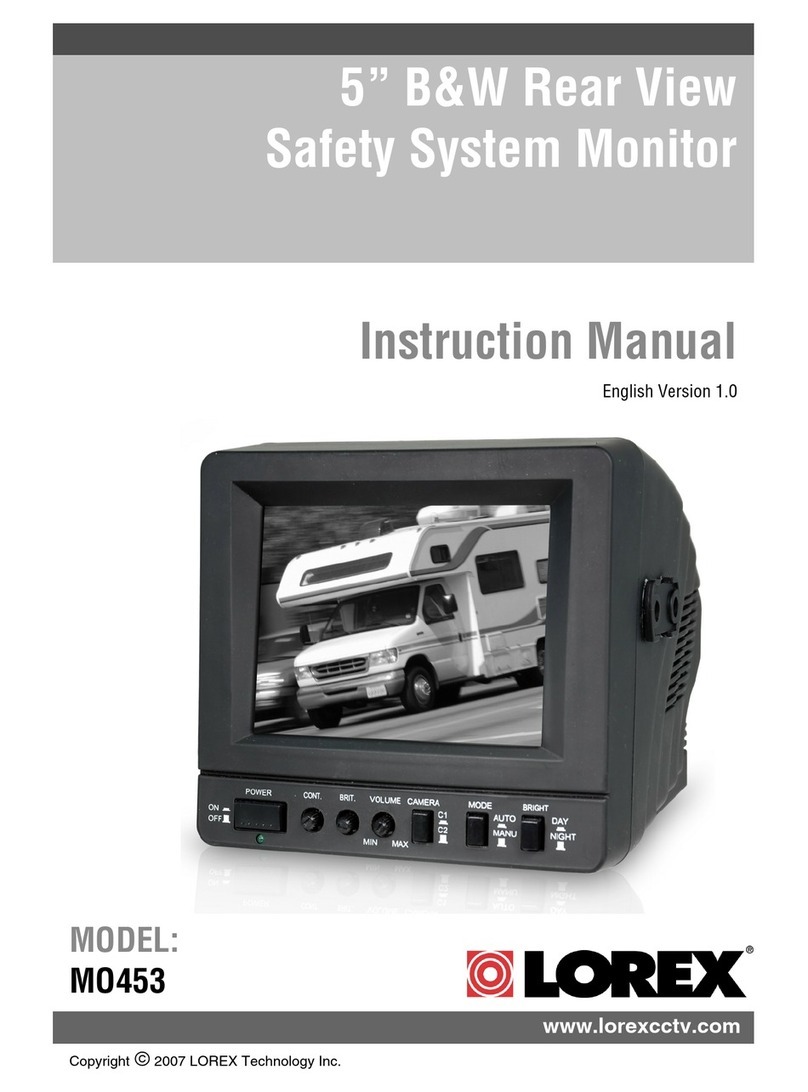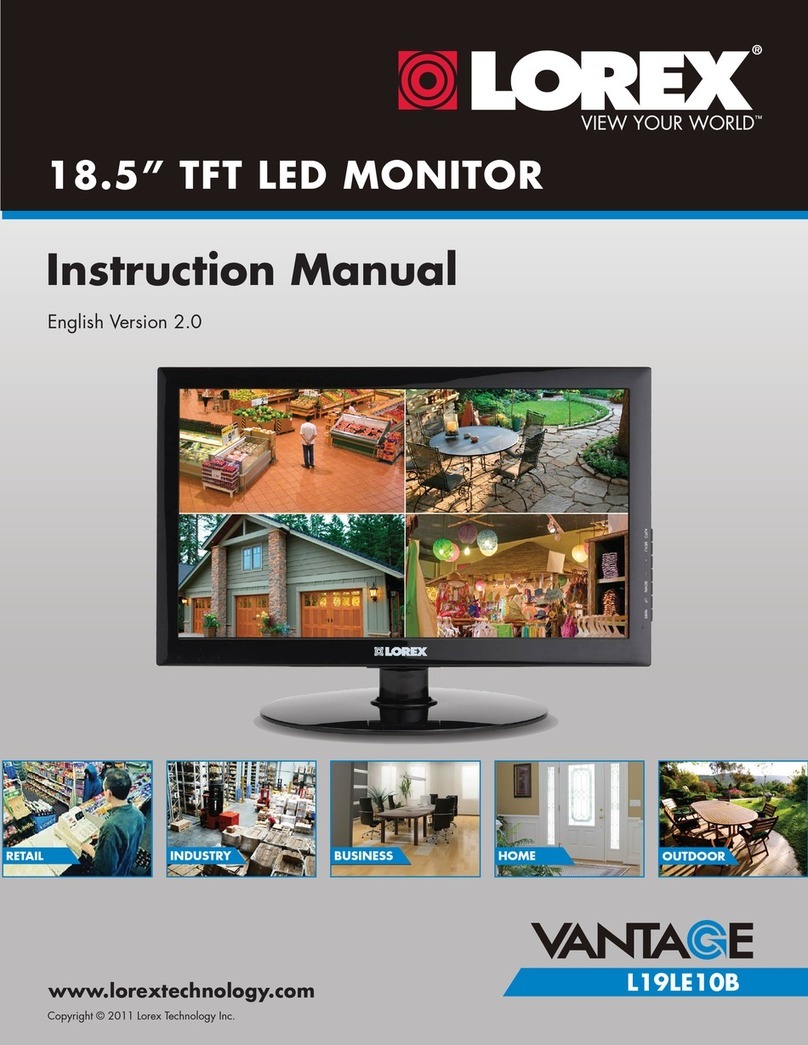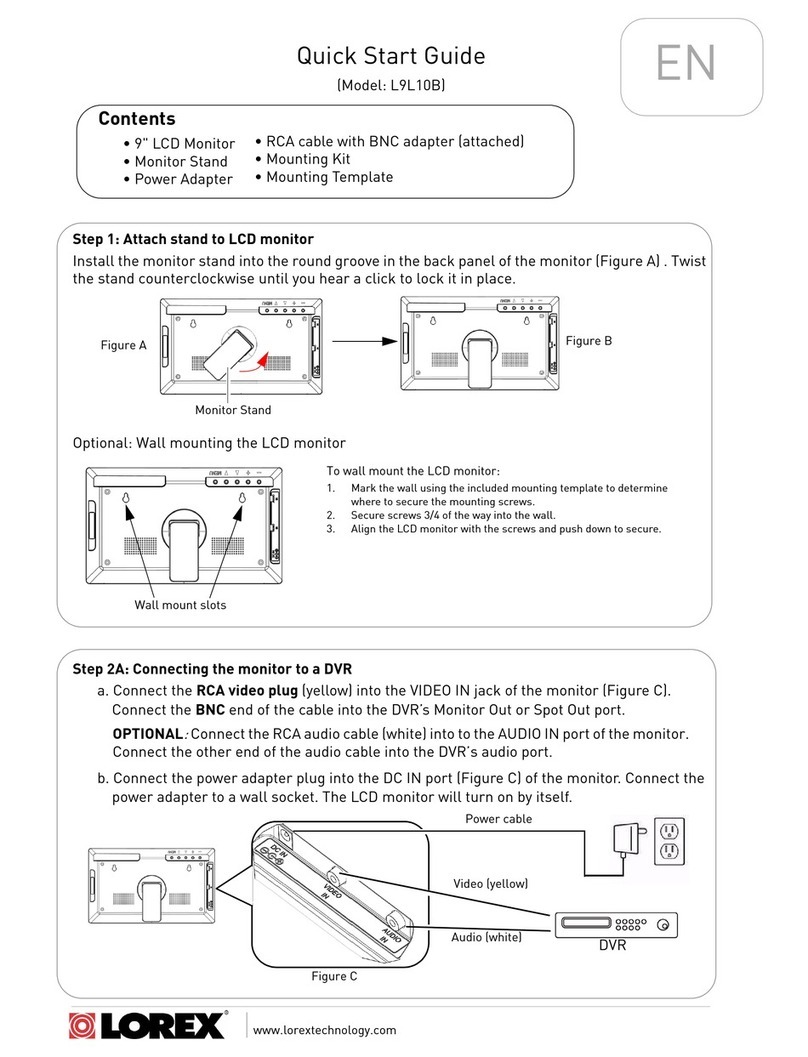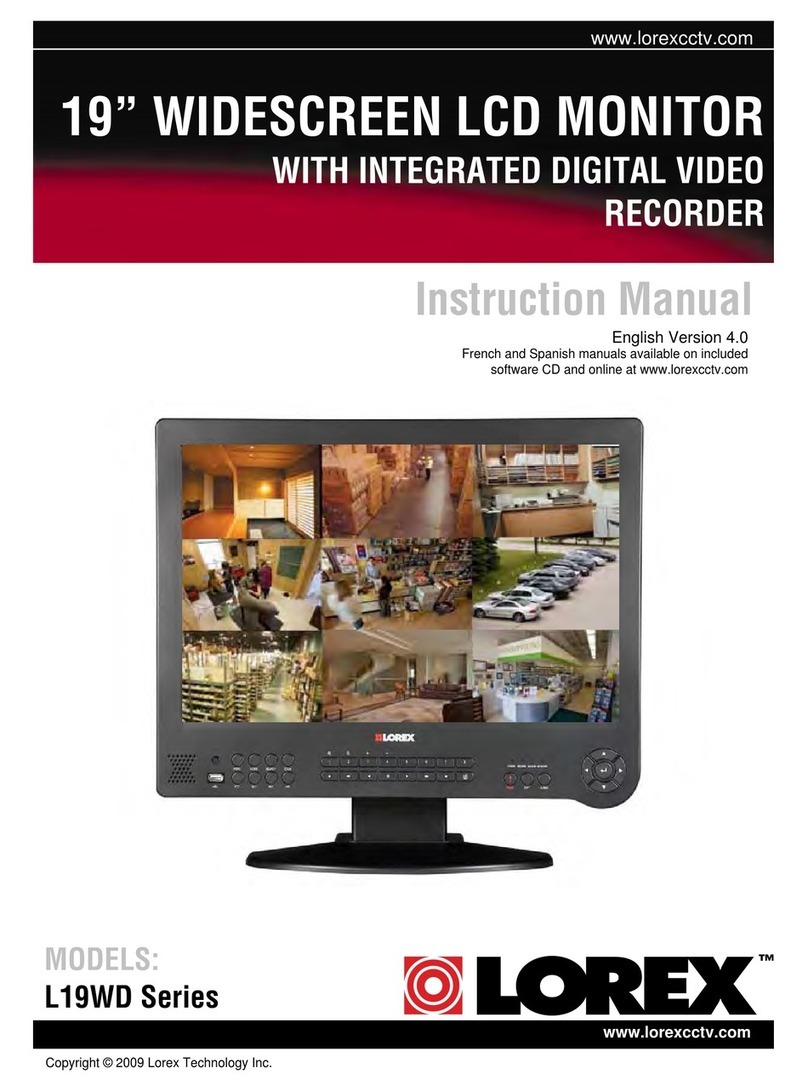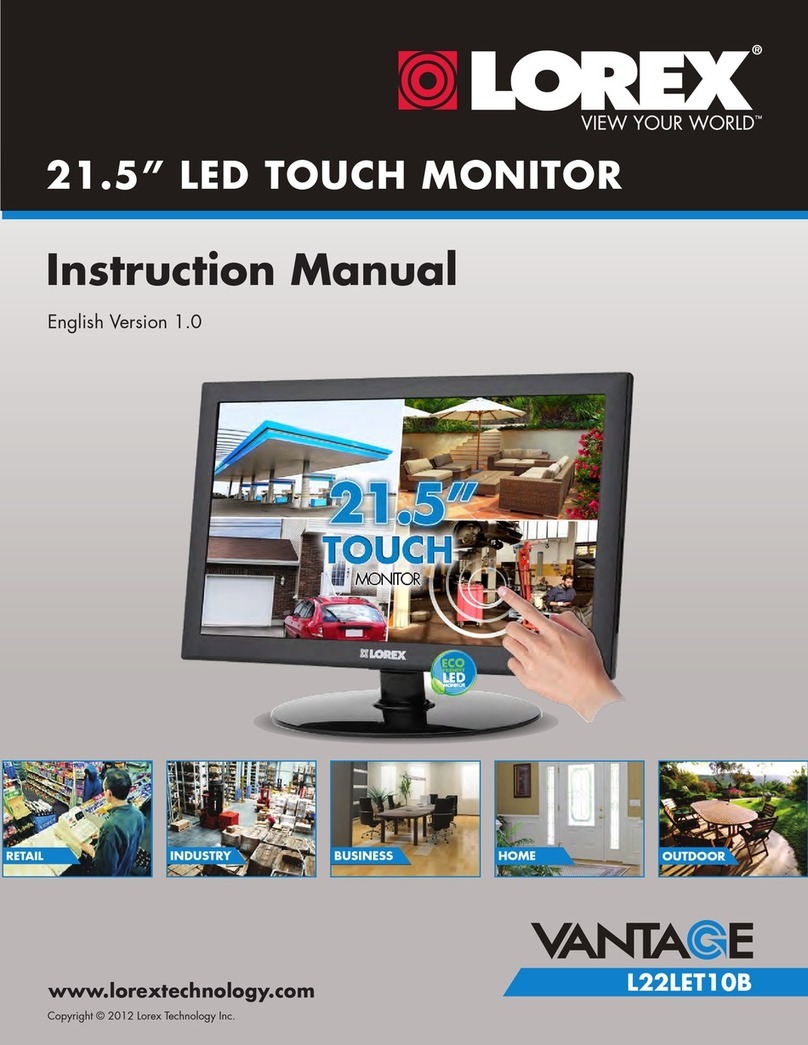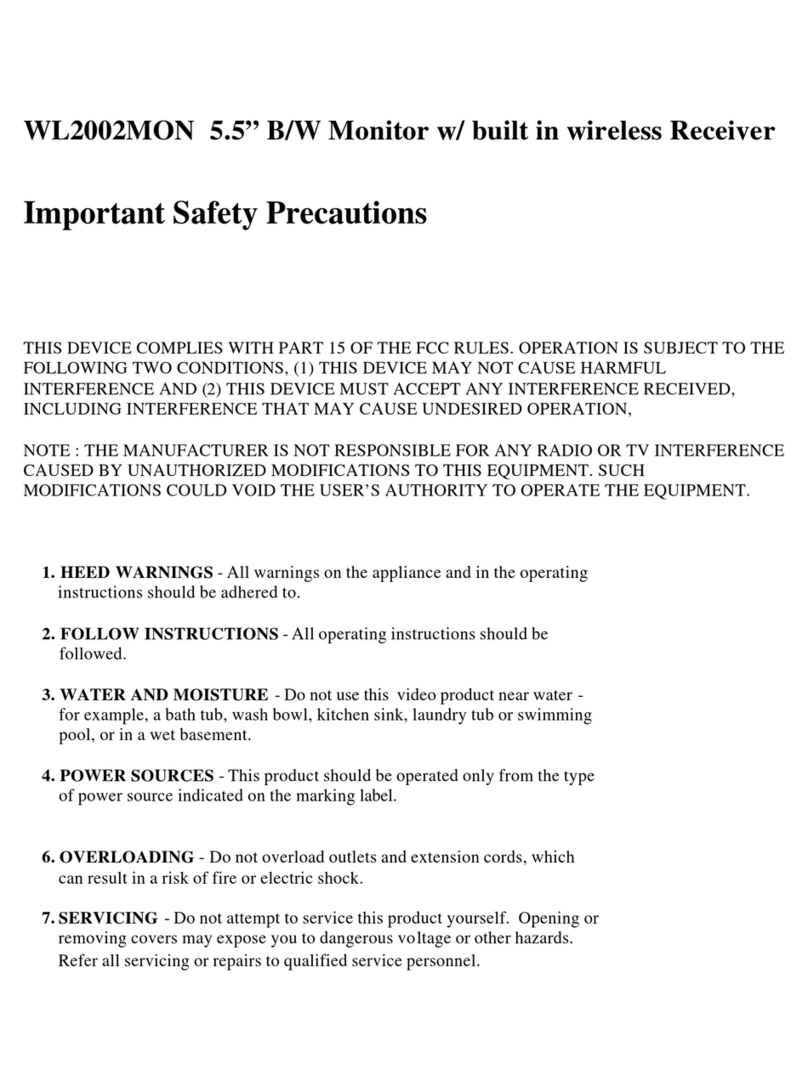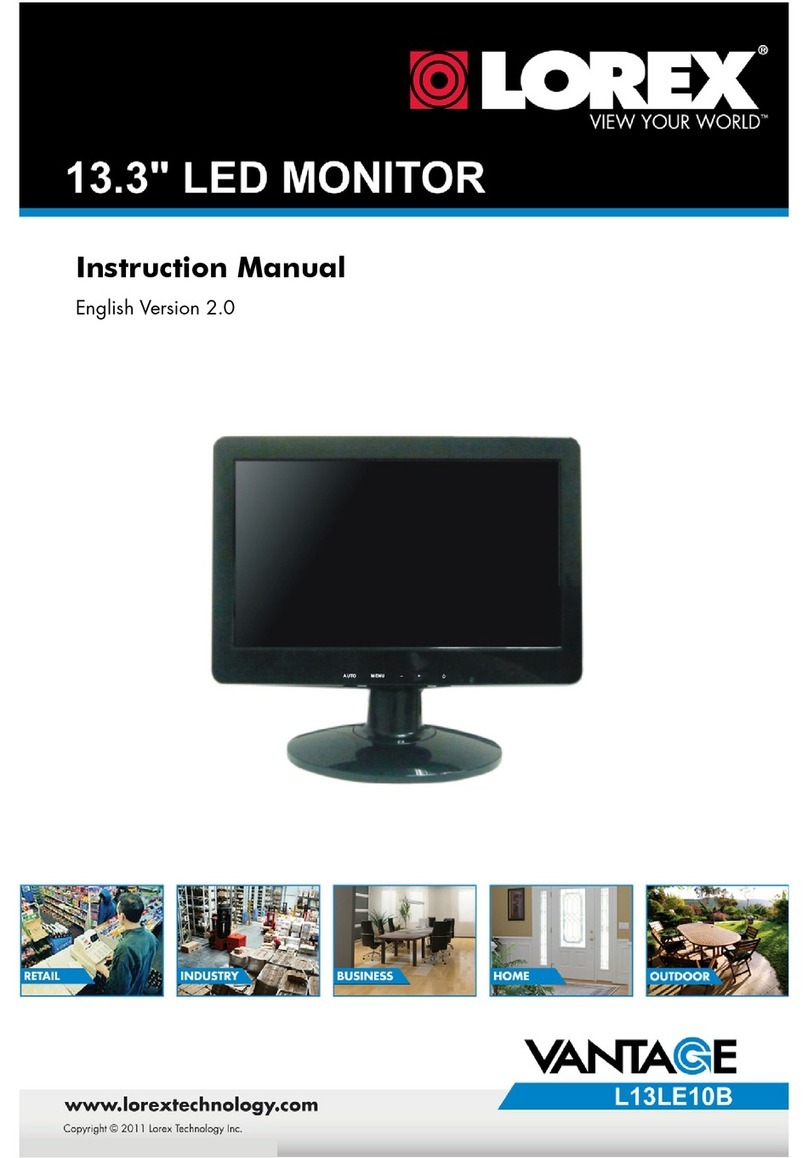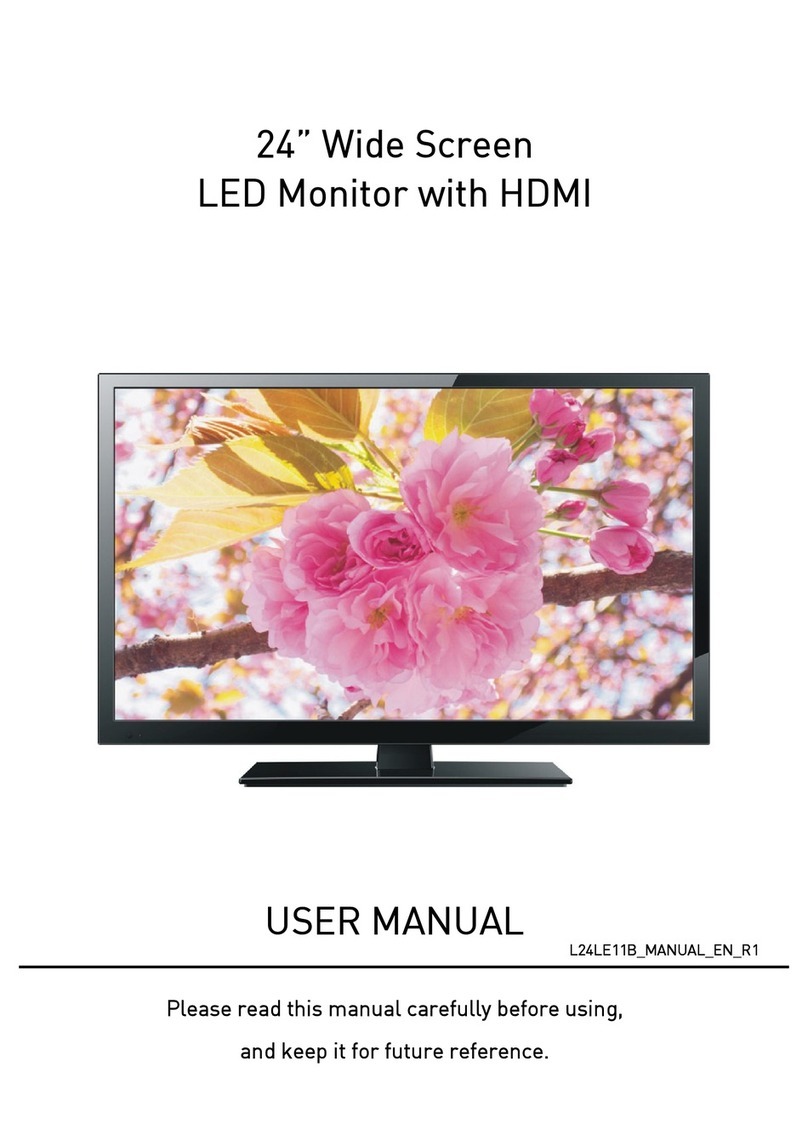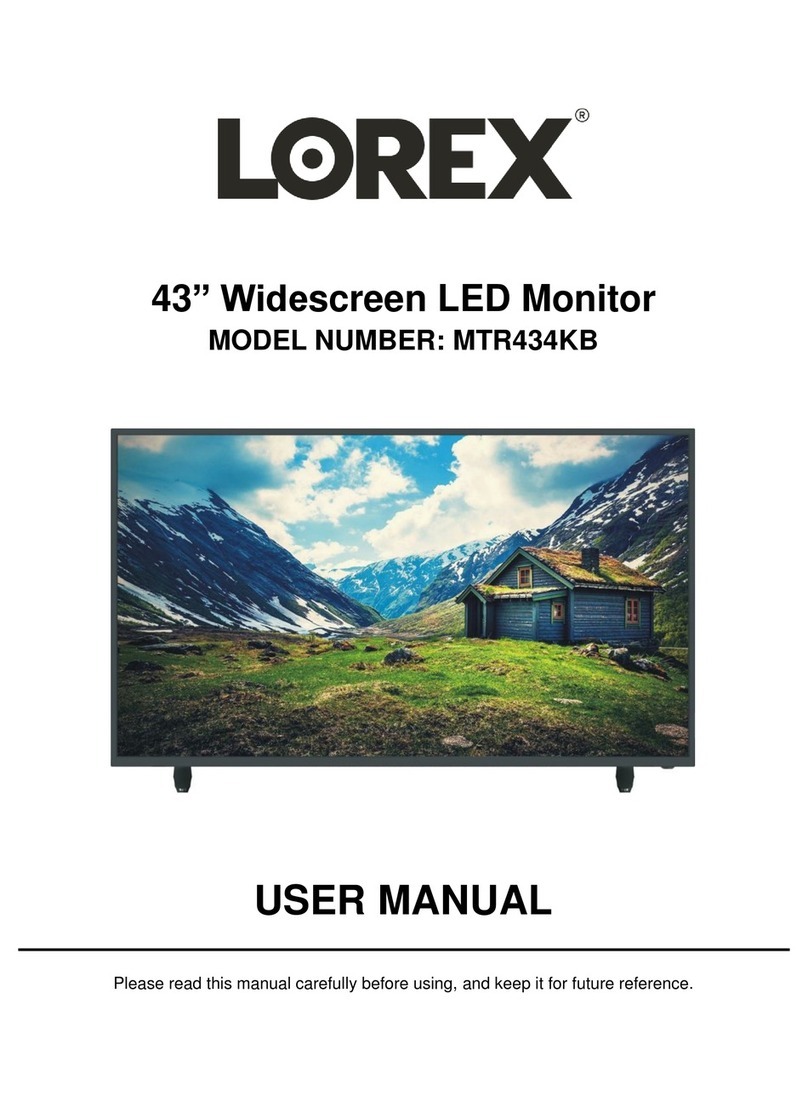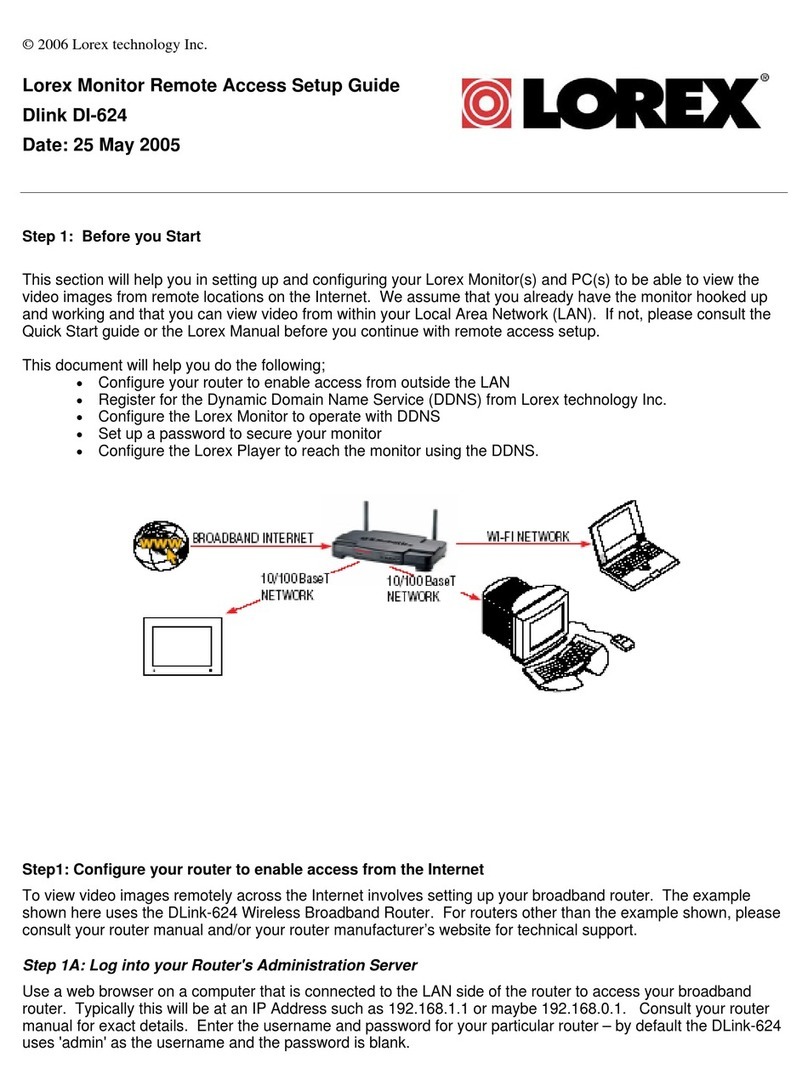MONITOR MENU
Press the MENU button to enter menu setting page:
1. Use [-] or [+] button on the unit to select submenus and press [MENU] button to enter the
submenu. (In this submenu page, you can press [-] or [+] button to select different
submenu page as desired.)
2. Press [MENU] button again to enter the next menu setting page you select. Press [- ] or [+]
to select different items as desired and press [MENU] button to confirm, then press [-] or [+]
button to adjust the desired option.
3. Press [AUTO] button to return to a previous menu page.
1. PICTURE
- Press [- ] [ ] to select BRIGHTNESS,
CONTRAST or GAMMA and press [MENU]
button to confirm, then press [- ] or [+] to adjust.
- The BRIGHTNESS/CONTRAST can be
adjusted from 0-100.
- The GAMMA can be adjusted from -50 to 50.
or +
2. COLOR
- Press [- ] [ ] to select PRESET, RED,
GREEN or BLUE and press [MENU]
button to confirm, then press [- ] or [+] to adjust.
- The RED/GREEN/BLUE can be adjusted from
0-100.
Remark: The PRESET item is used to set the
screen color display in order to comply with
the sRGB standard.
or +
3. TRACKING
3.1 HORIZONTAL
- This item is used to move the screen display
to the left or right.
- The HORIZONTAL can be adjusted from
0-100.
3.2 VERTICAL
- This item is used to move the screen display
up or down.
- The VERTICAL can be adjusted from
0-100.
3.3 CLOCK/PHASE/SHARPNESS
- CLOCK, PHASE or
SHARPNESS
CLOCK/PHASE
SHARPNESS
Press [- ] or [+] to select
and press [MENU] button to
confirm, then press [- ] or [+] to adjust.
- The can be adjusted from
0-100.
- The can be adjusted from 0-10.
4. SETUP 4.1 LANGUAGE
This setting is used to set the menu language.
4.2 OSD POSITION
- This setting is used to set the OSD menu
position on the screen.
- Adjust the HORIZONTAL/VERTICAL item to
move the OSD menu to the left or right /
up or down.
- The HORIZONTAL/VERTICAL can be adjusted
from 0-100.
4.3 WHITE BALANCE
- To set the white balance to NO or YES.
4.4 DCR (Dynamic Contrast Ratio)
- Set the DCR setting ON or OFF.
Note: When you set DCR to OFF, the screen
will shut off after several seconds, it will
reactivate when the MENU button is
pressed three times.
4.5 4:3 IN WIDE
- To set the screen display mode to 4:3/WIDE.
4.6 FACTORY RESET
- Used to reset to factory default settings.
34