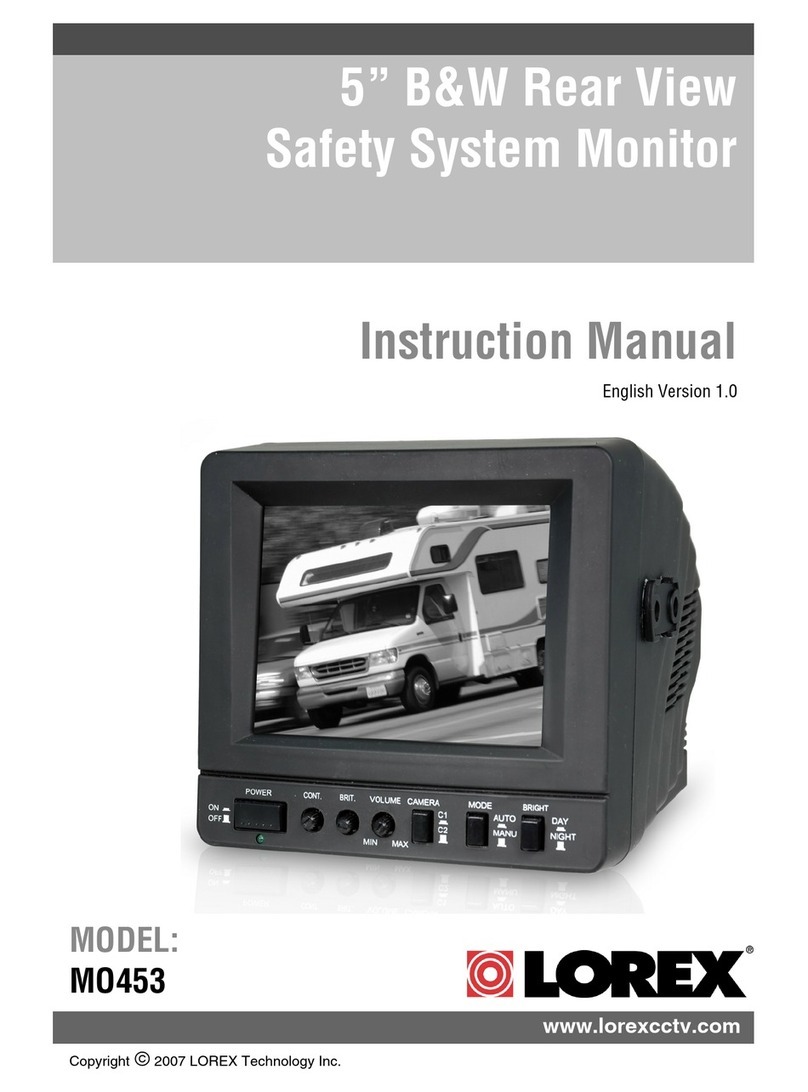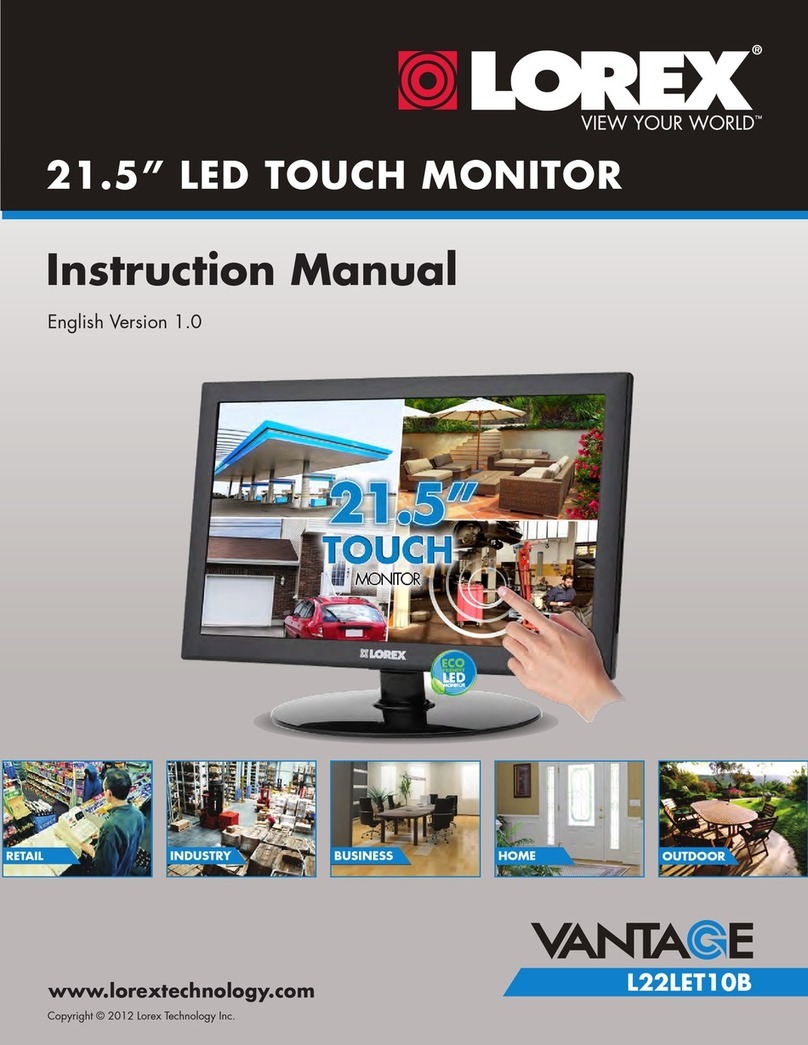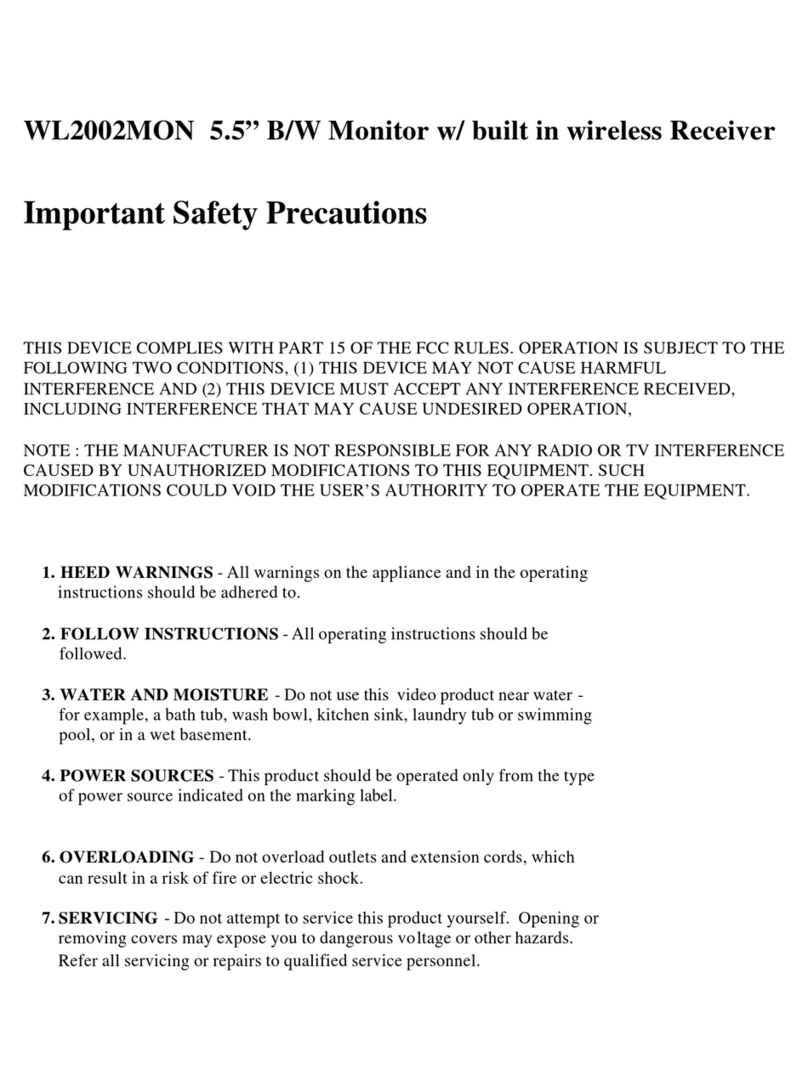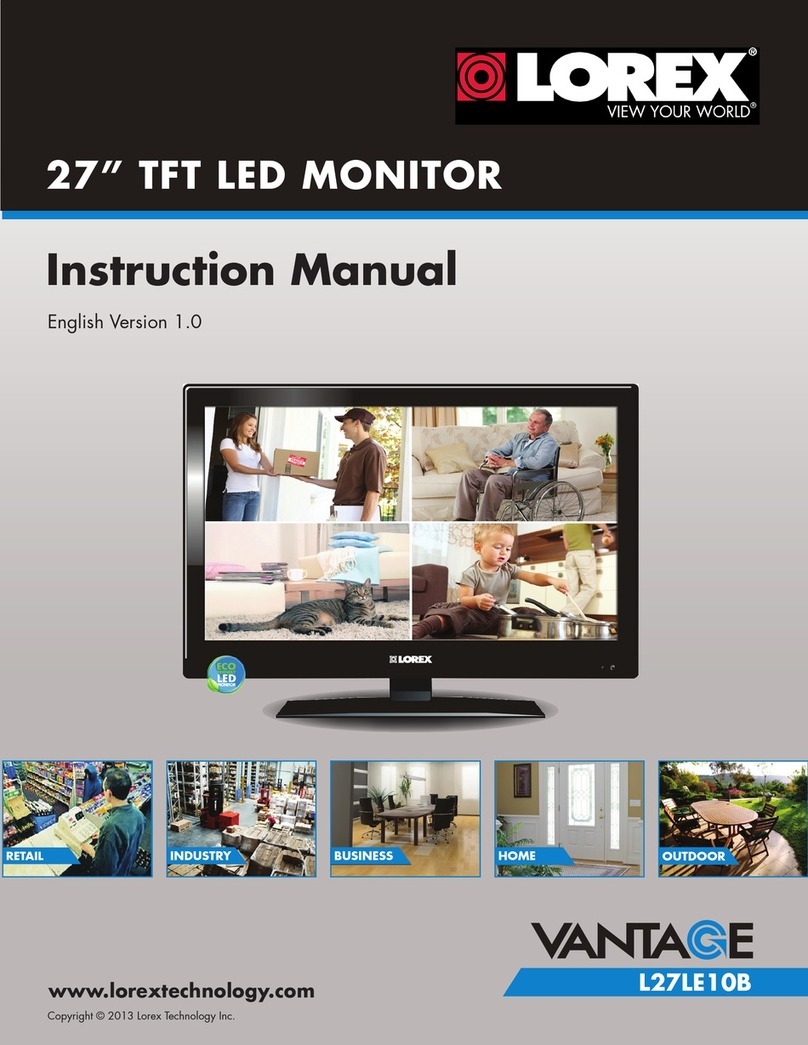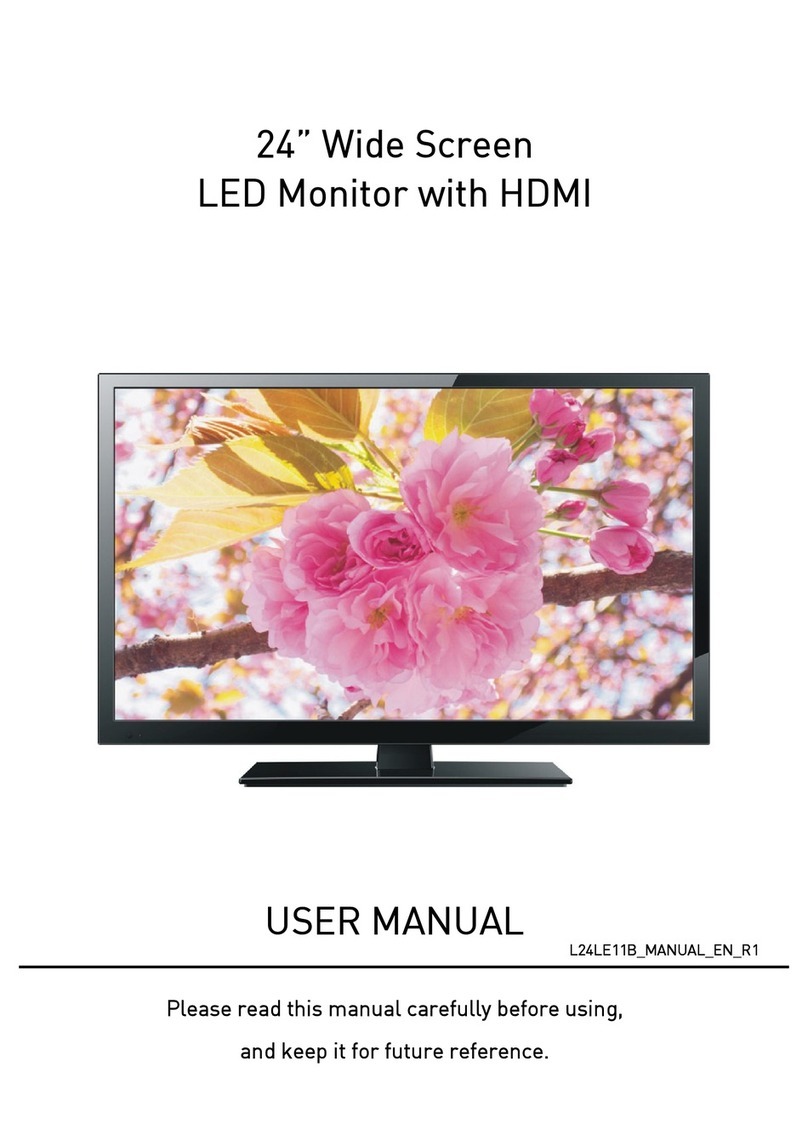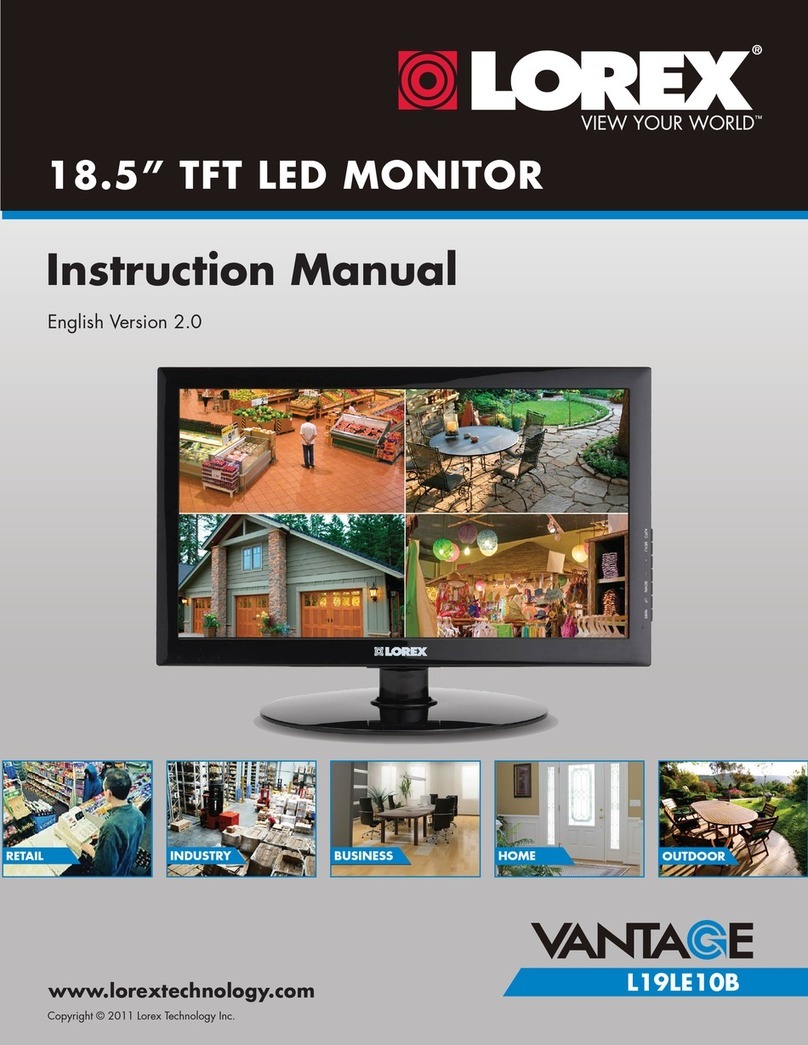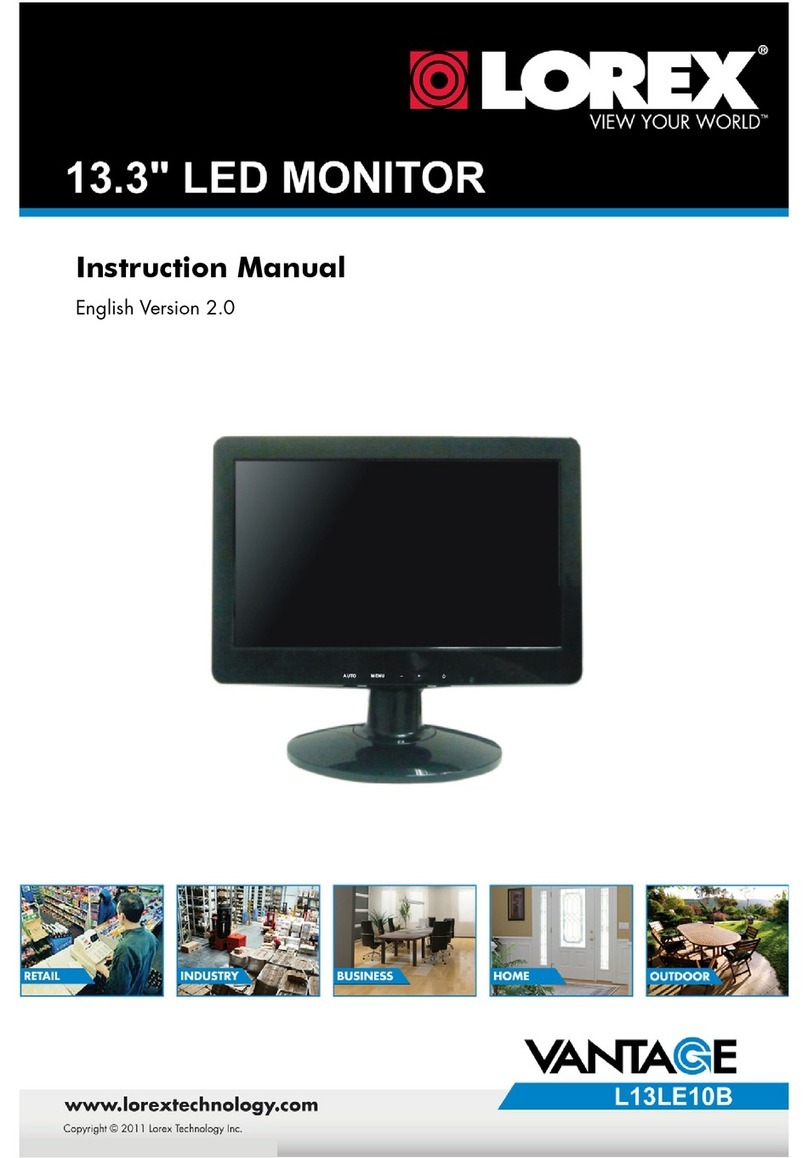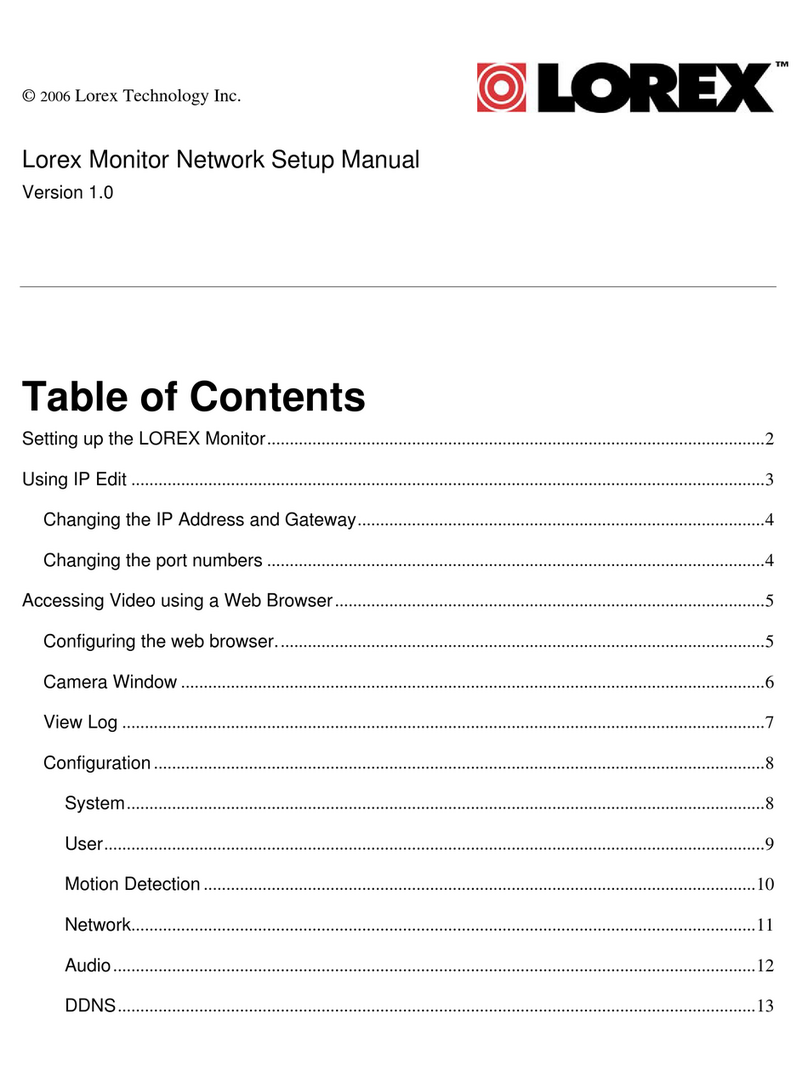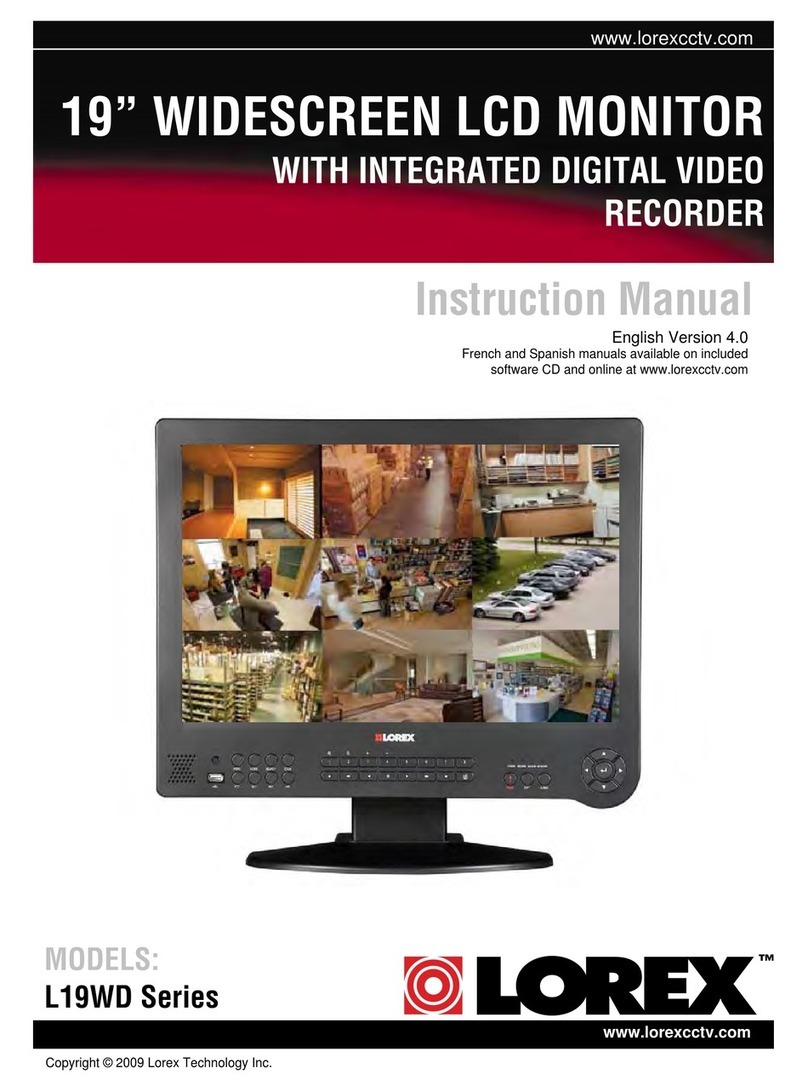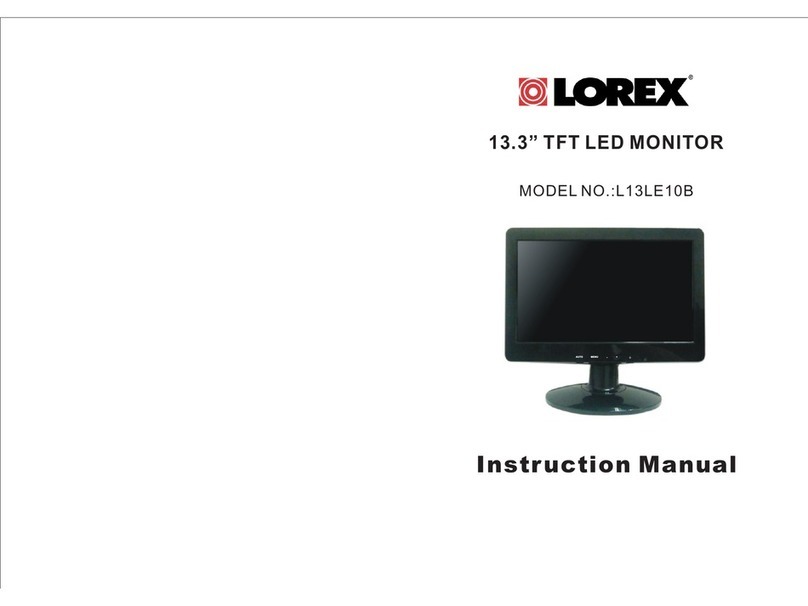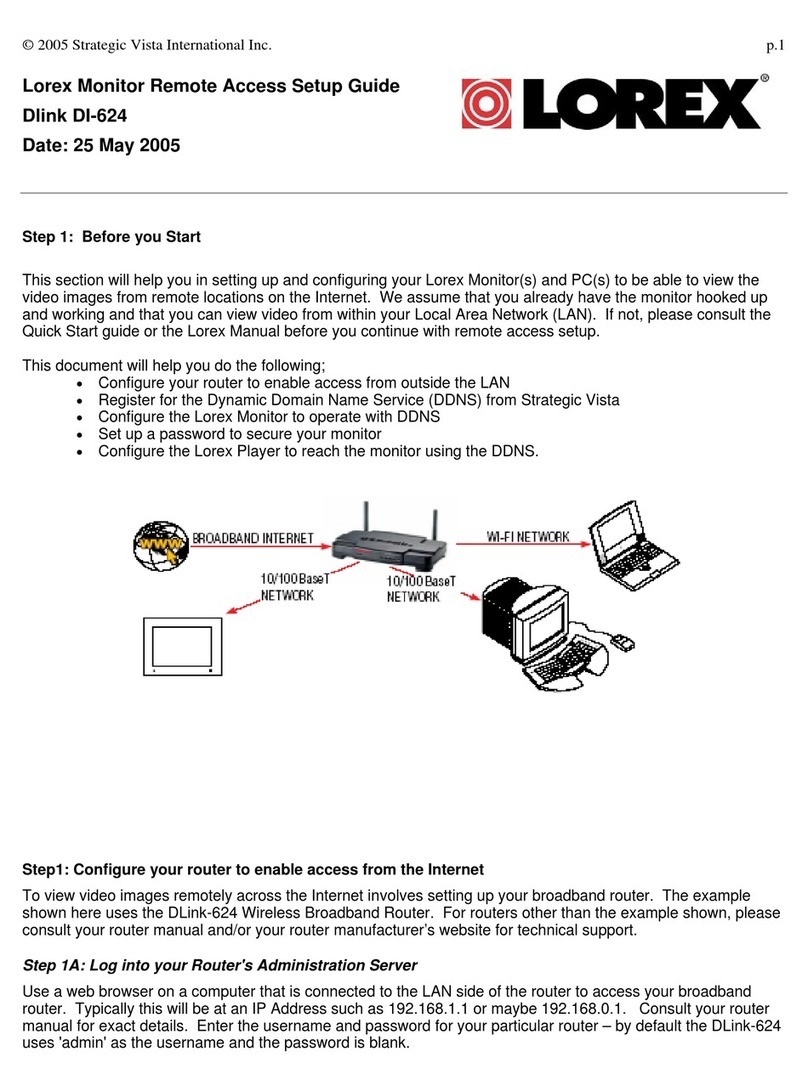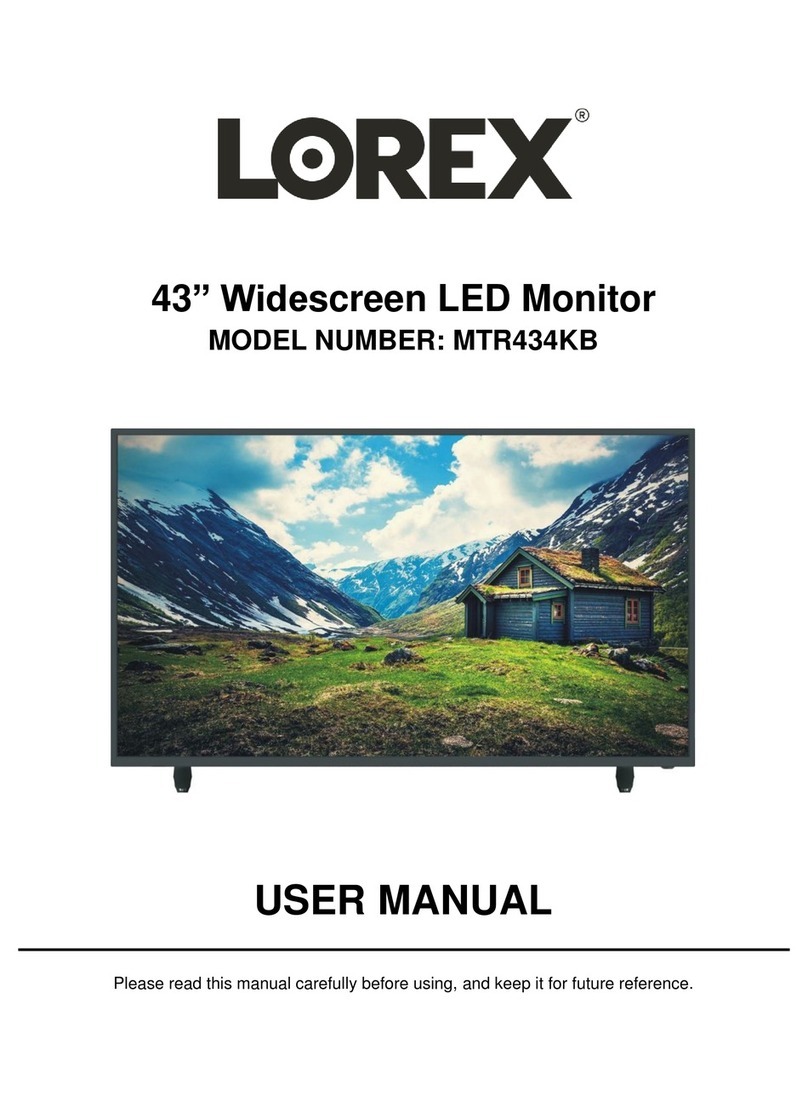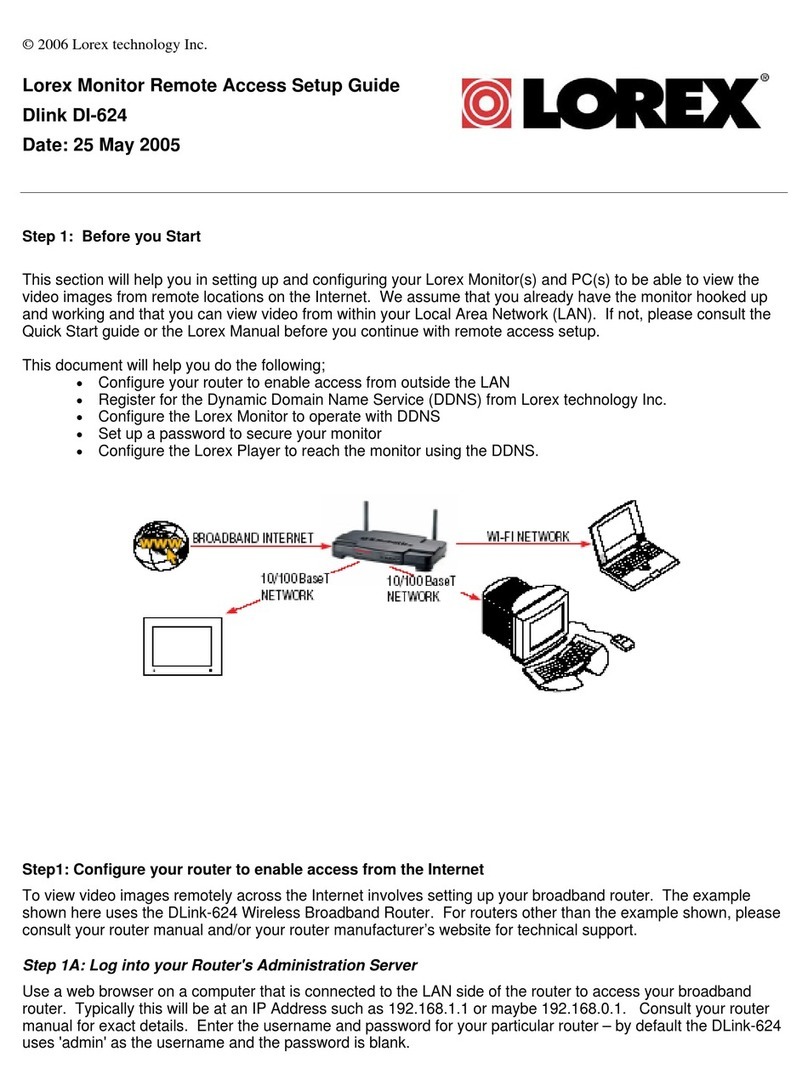Quick Start Guide
www.lorextechnology.com
Step 2B: Connecting a BNC camera to the monitor
a. Attach a BNC female to RCA MALE adapter (sold separately, order model no. BNCB) to the
BNC extension cable of the camera.
b. Plug the camera’s extension cable into the VIDEO IN port of the monitor.
OPTIONAL: Connect the audio cable (white) (Figure D) into to the AUDIO IN port. Connect the other
end of the audio cable to an audio enabled camera (not included).
NOTE
• The RCA cable comes with a removable BNC male to RCA female adapter pre-attached.
Adjusting Monitor settings
To adjust screen brightness, color and contrast:
1. Press the MENU button. The menu screen opens.
2. Press the buttons to select BRIGHTNESS, COLOR or CONTRAST.
3. Press the + - buttons to increase or decrease values.
4. Press the MENU button to exit and save your changes.
Troubleshooting
• If the screen is turned off and the power LED remains on, it means that the monitor has
switched to "sleep" mode. Check to make sure that the video cable on the monitor and DVR
are secured.
• If the screen is turned off and the power LED is off, check to make sure that the power adapter
plug is firmly connected into the DC IN jack of the monitor, and that the power adapter is
firmly plugged into the power outlet.
BNCB adapter
(Model no. BNCB)
Video (yellow)
Optional: Audio (white)
Power
BNCB adapter
Figure D