Lorex LZV1722 User manual
Other Lorex Security Camera manuals
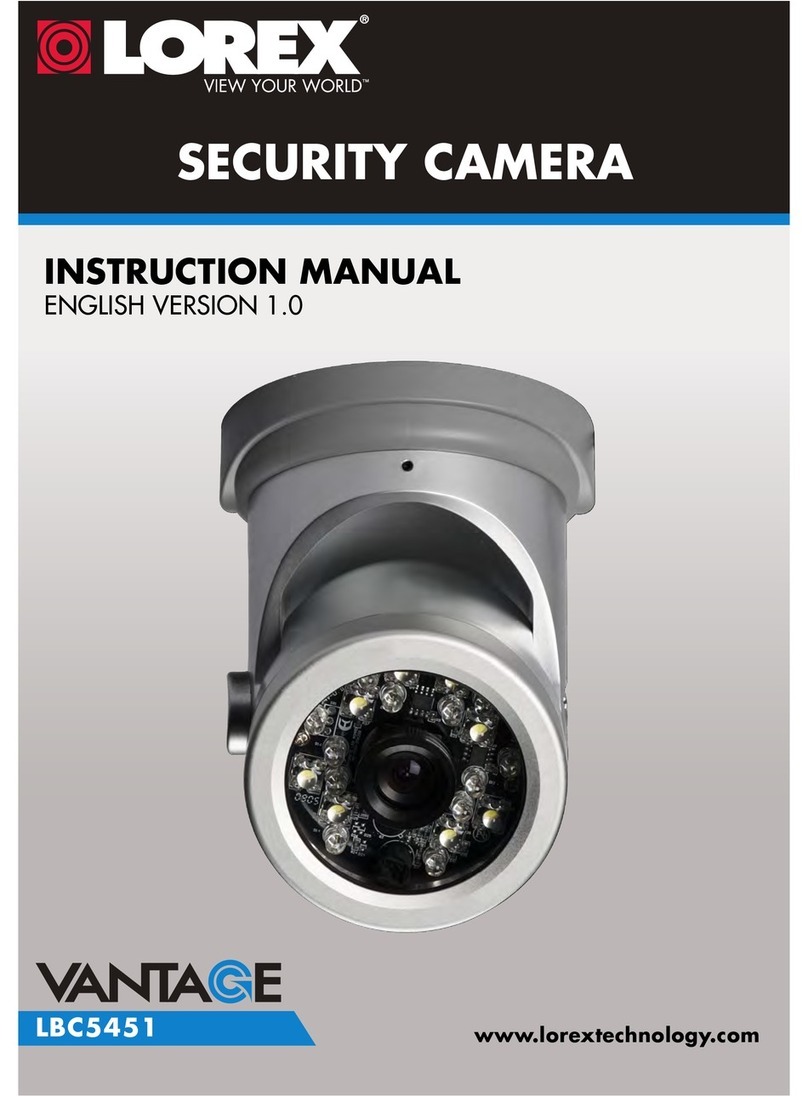
Lorex
Lorex VANTAGE LBC5451 User manual

Lorex
Lorex VANTAGE CVC7711 SERIES User manual
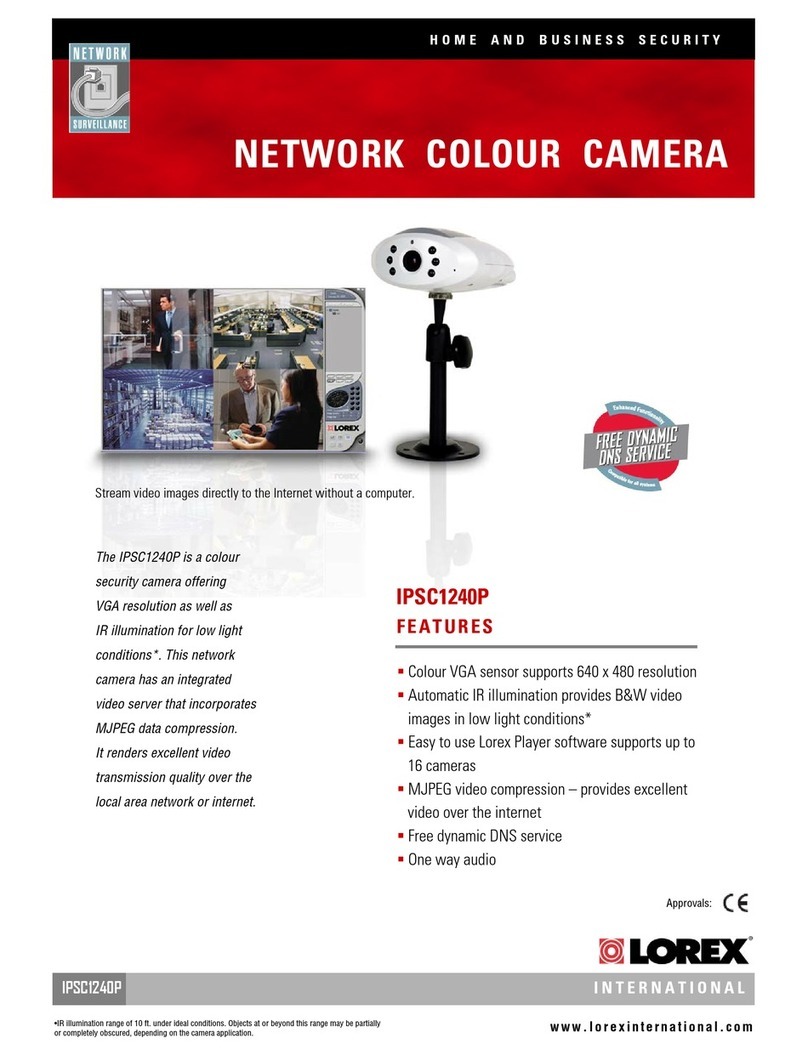
Lorex
Lorex IPSC1240P User manual

Lorex
Lorex VANTAGE VQ1138H Series User manual

Lorex
Lorex LAE221 SERIES User manual

Lorex
Lorex CVC2032 User manual
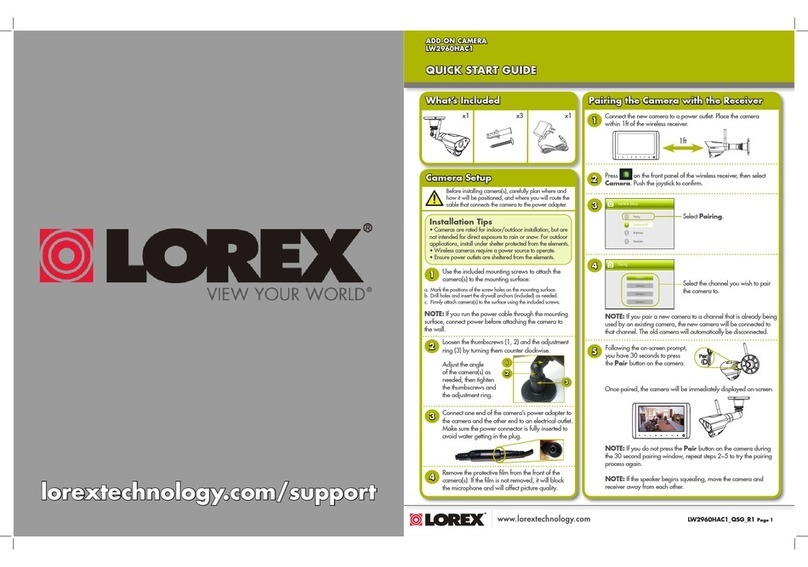
Lorex
Lorex LW2960HAC1 User manual

Lorex
Lorex LDC7708 SERIES User manual
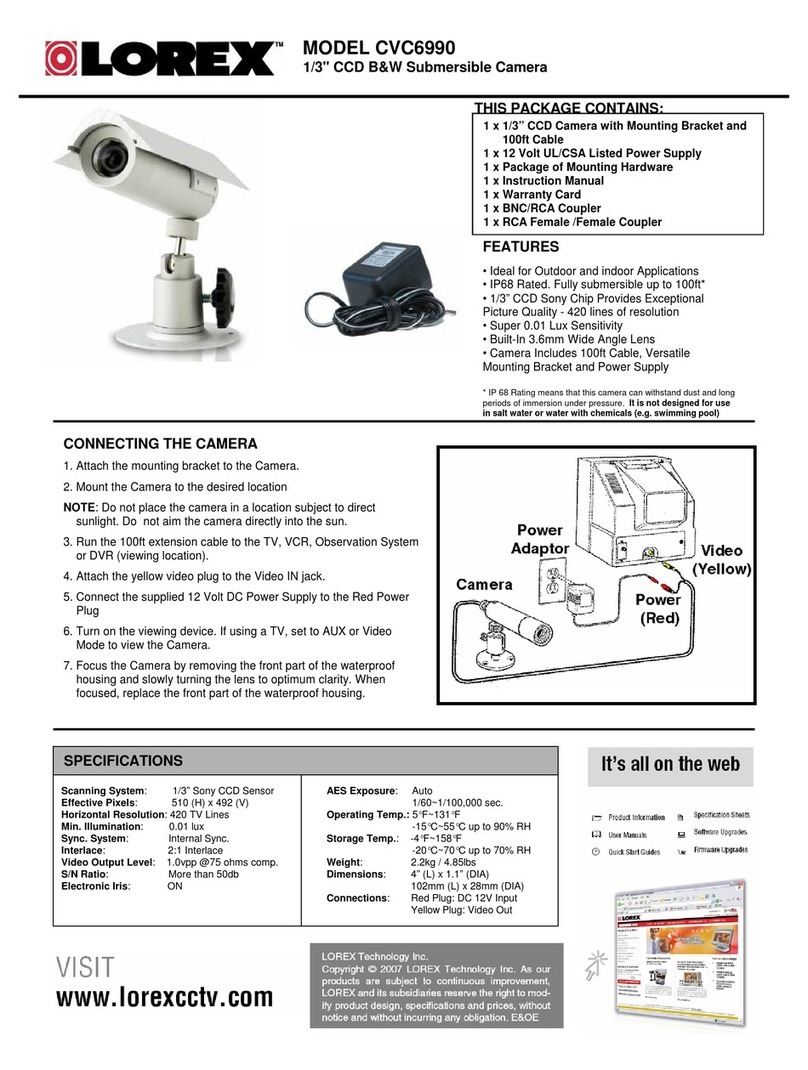
Lorex
Lorex CVC6990 User manual
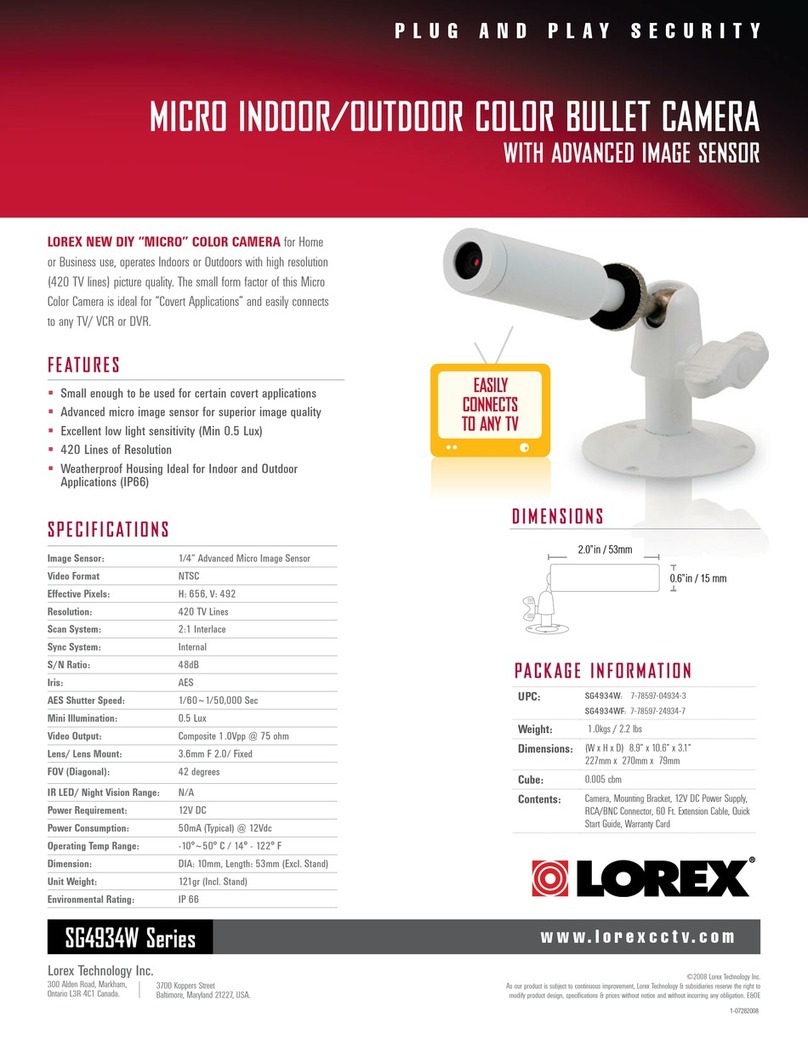
Lorex
Lorex SG4934W Series User manual

Lorex
Lorex C841CA Series User manual
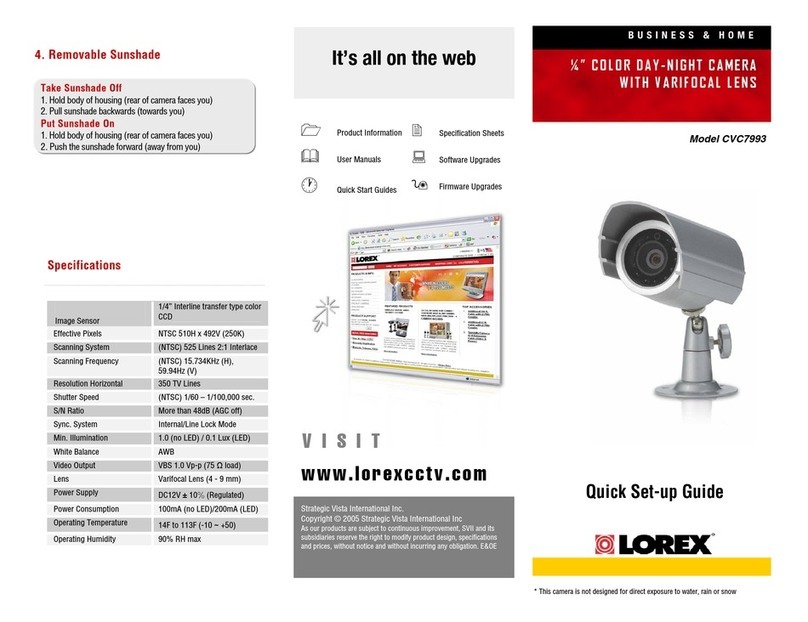
Lorex
Lorex CVC7993 User manual

Lorex
Lorex Halo Series User manual
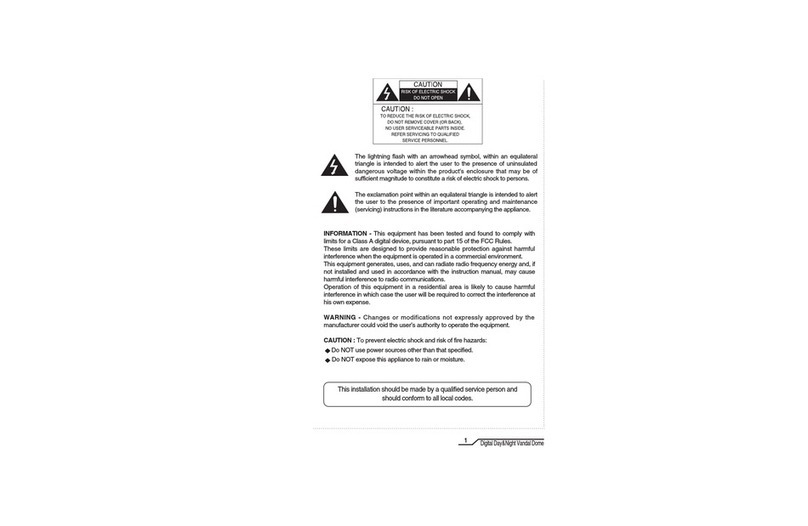
Lorex
Lorex NTSC Manual
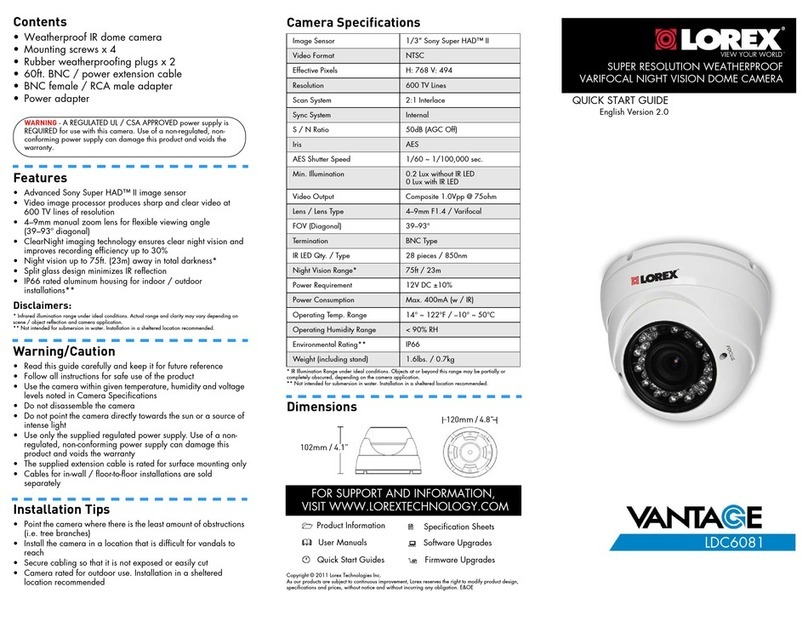
Lorex
Lorex VANTAGE LDC6081 User manual
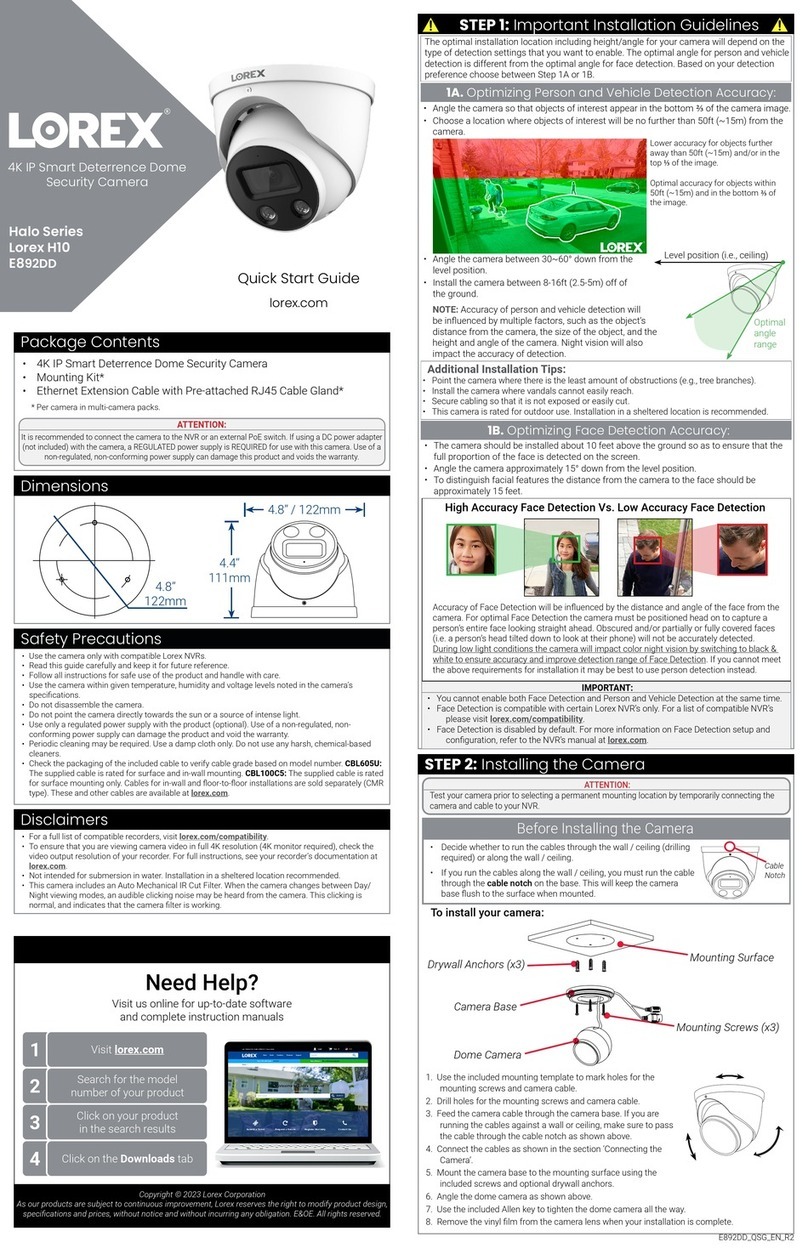
Lorex
Lorex Halo Series User manual

Lorex
Lorex CVC6997 User manual

Lorex
Lorex E893DD Series User manual

Lorex
Lorex SG7301 User manual
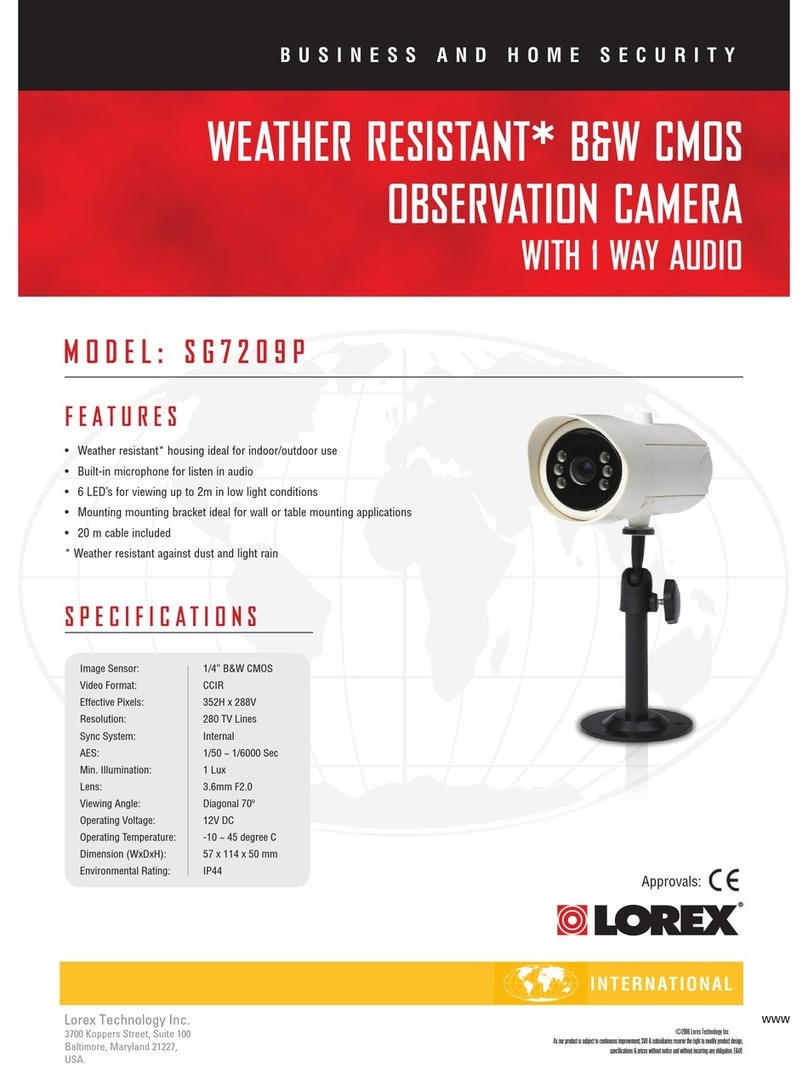
Lorex
Lorex SG7209P User manual






























