Lorex SG6173 User manual
Other Lorex Security Camera manuals
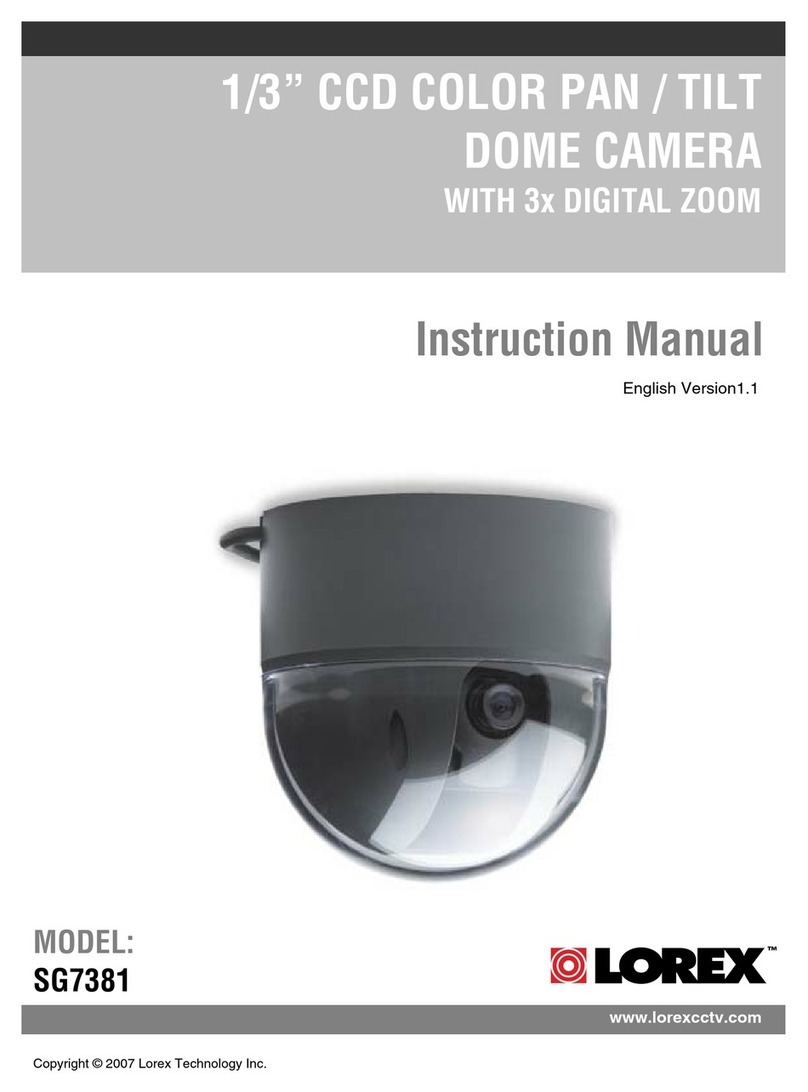
Lorex
Lorex SG7381 User manual

Lorex
Lorex W282CA Series User manual
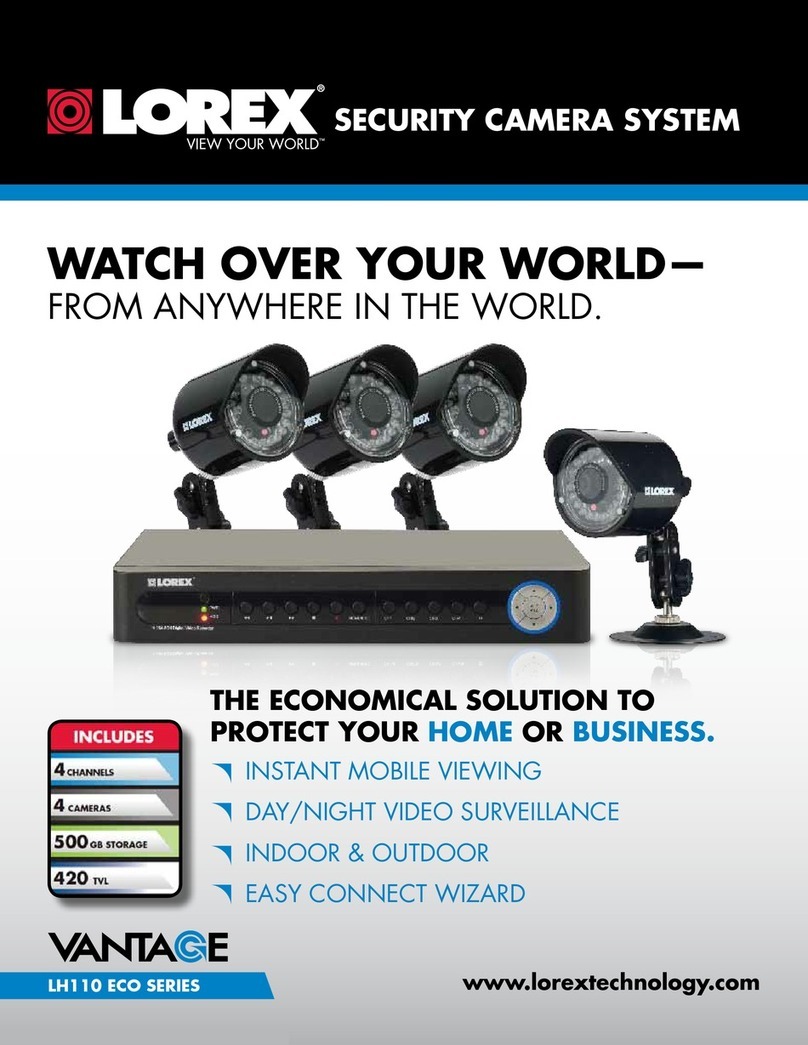
Lorex
Lorex VANTAGE LH110 ECO SERIES User manual

Lorex
Lorex LBV2561U Series User manual
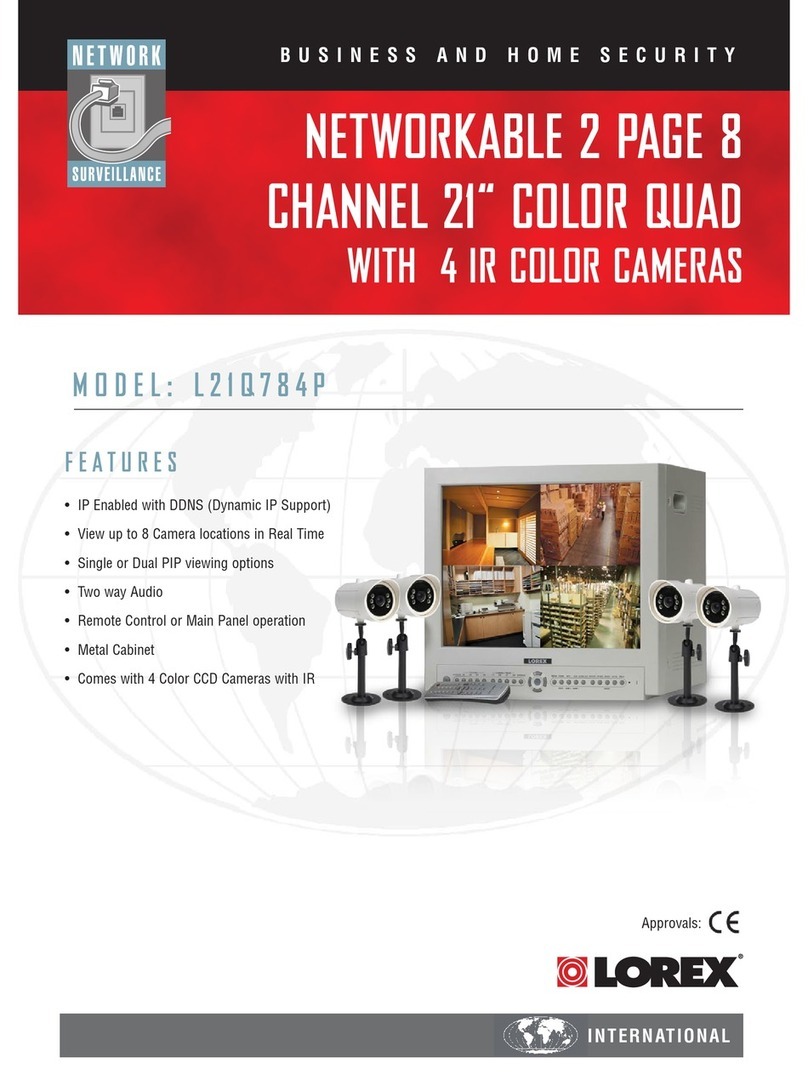
Lorex
Lorex L21Q784P User manual

Lorex
Lorex Halo Series User manual

Lorex
Lorex SG6223 User manual
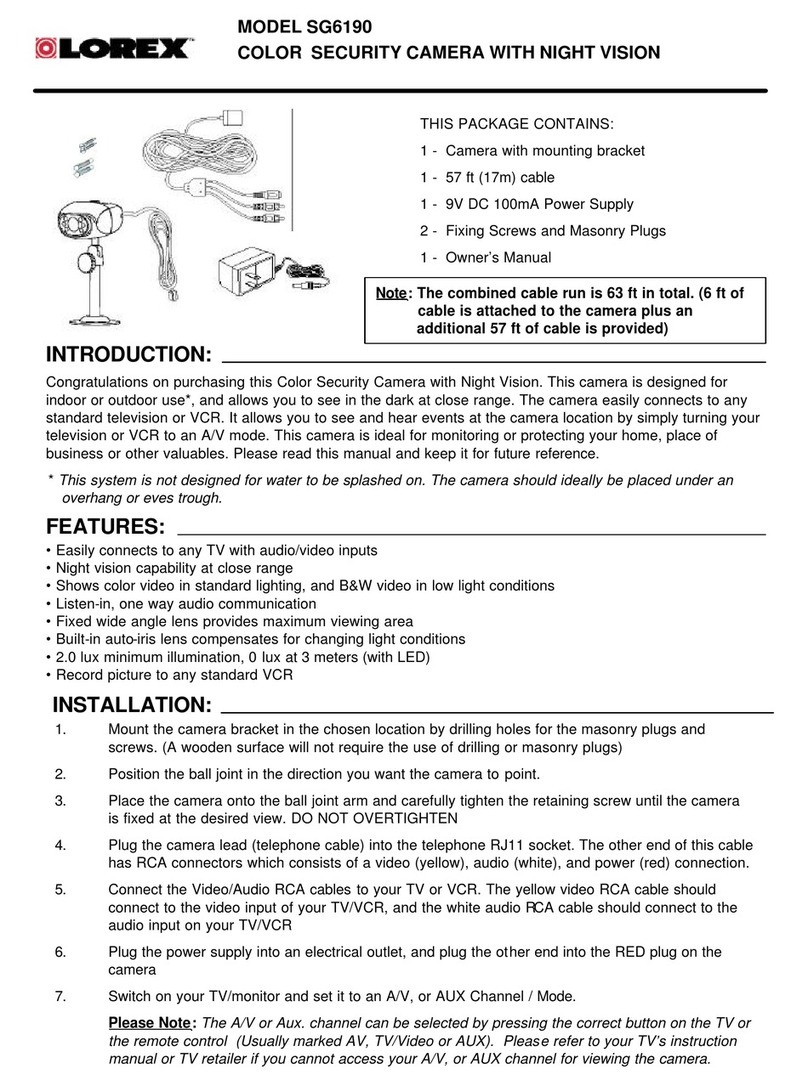
Lorex
Lorex SG6190 User manual
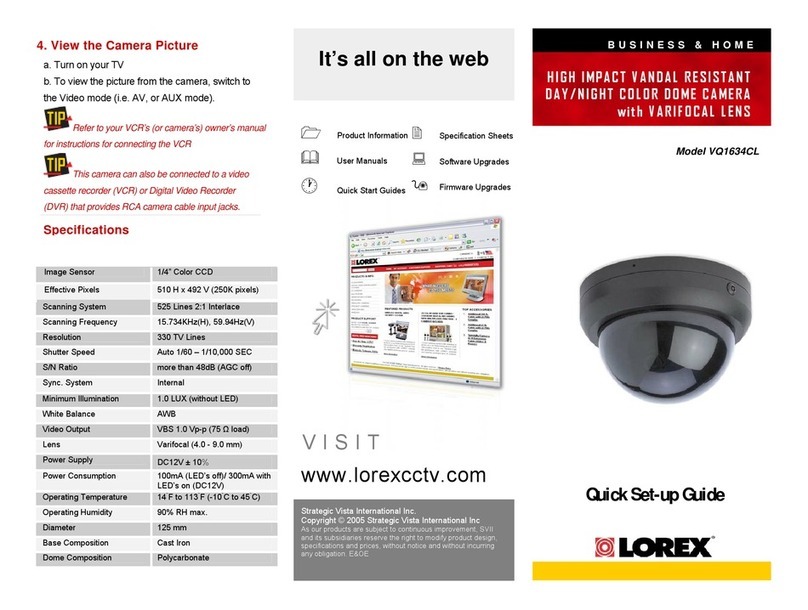
Lorex
Lorex VQ1634CL User manual

Lorex
Lorex Aurora Series User manual
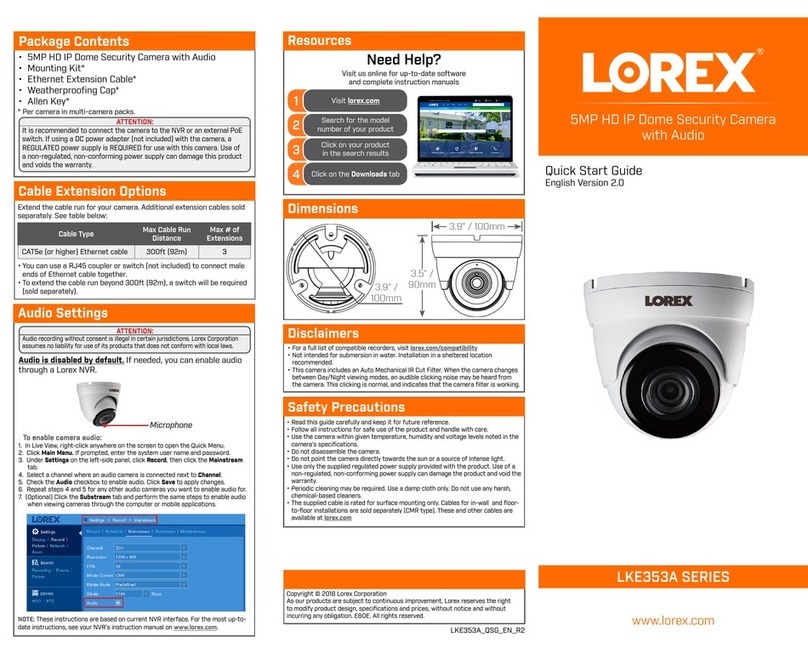
Lorex
Lorex LKE353A SERIES User manual
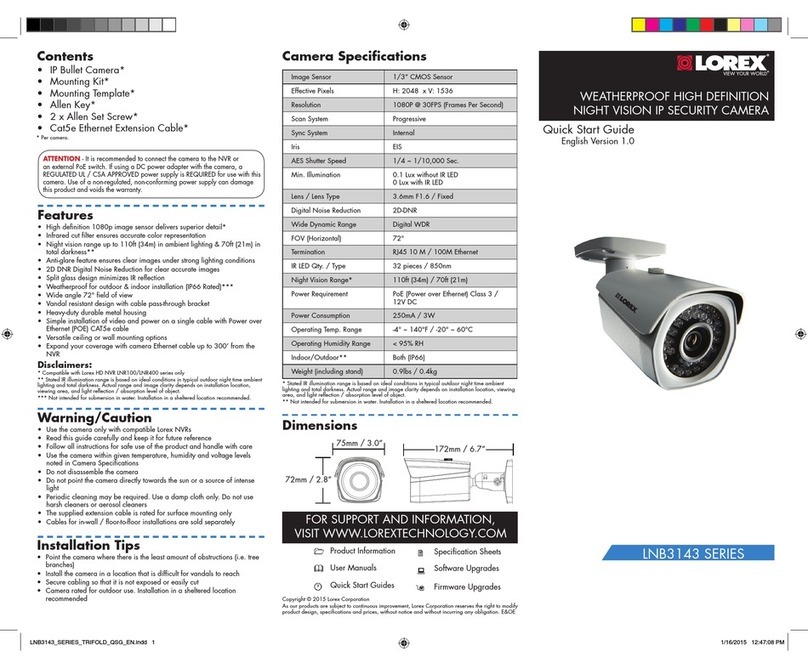
Lorex
Lorex CVC6945 User manual

Lorex
Lorex LNZ44P4 Series User manual
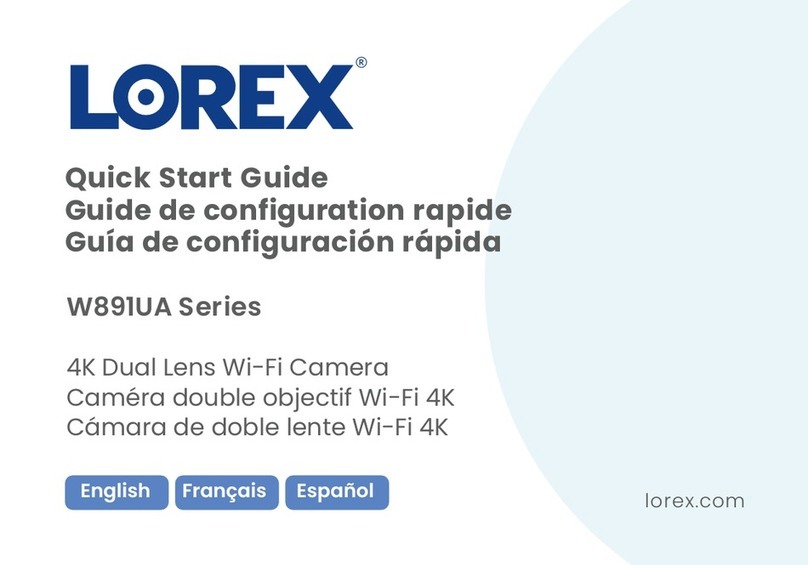
Lorex
Lorex W891UA Series User manual
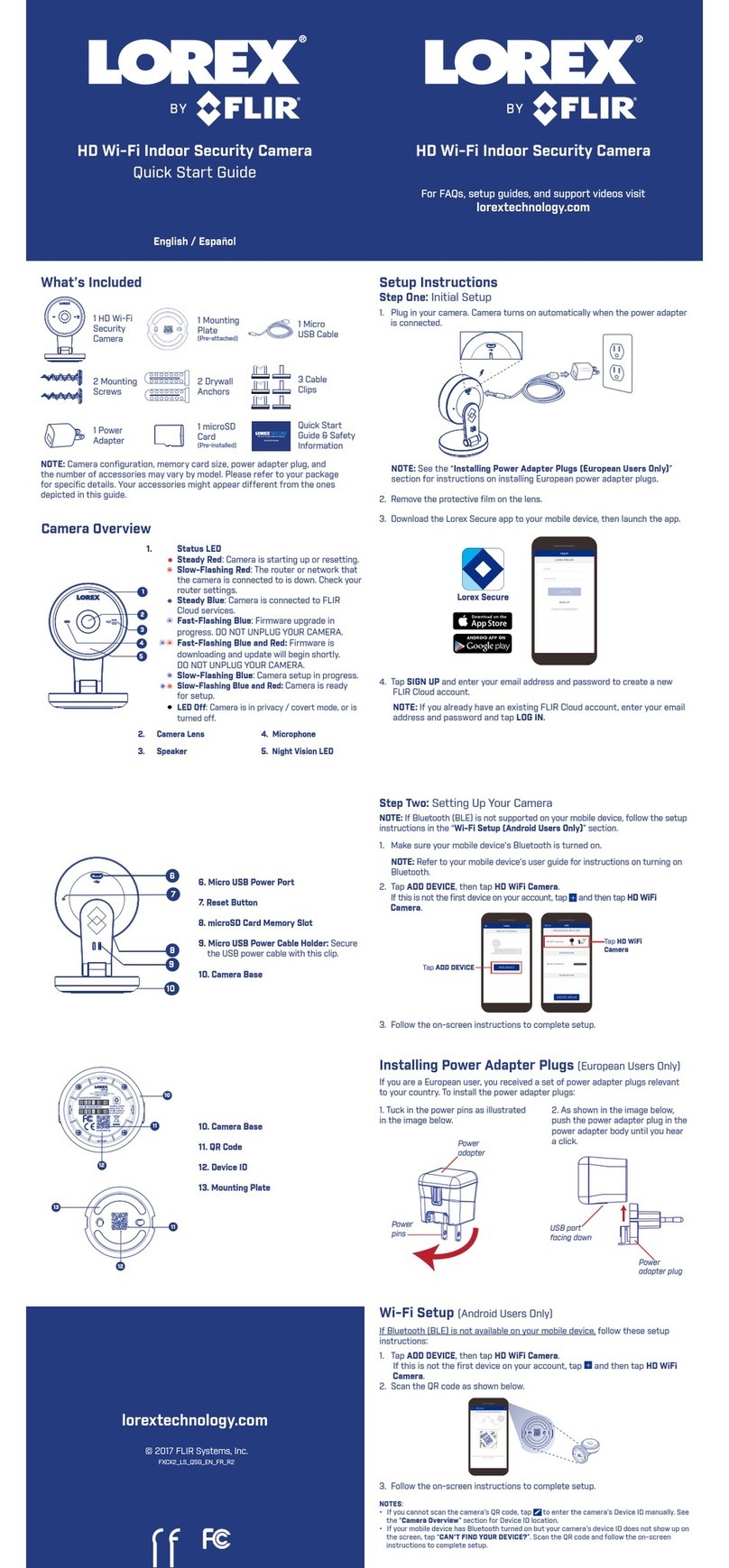
Lorex
Lorex FS21FBK User manual
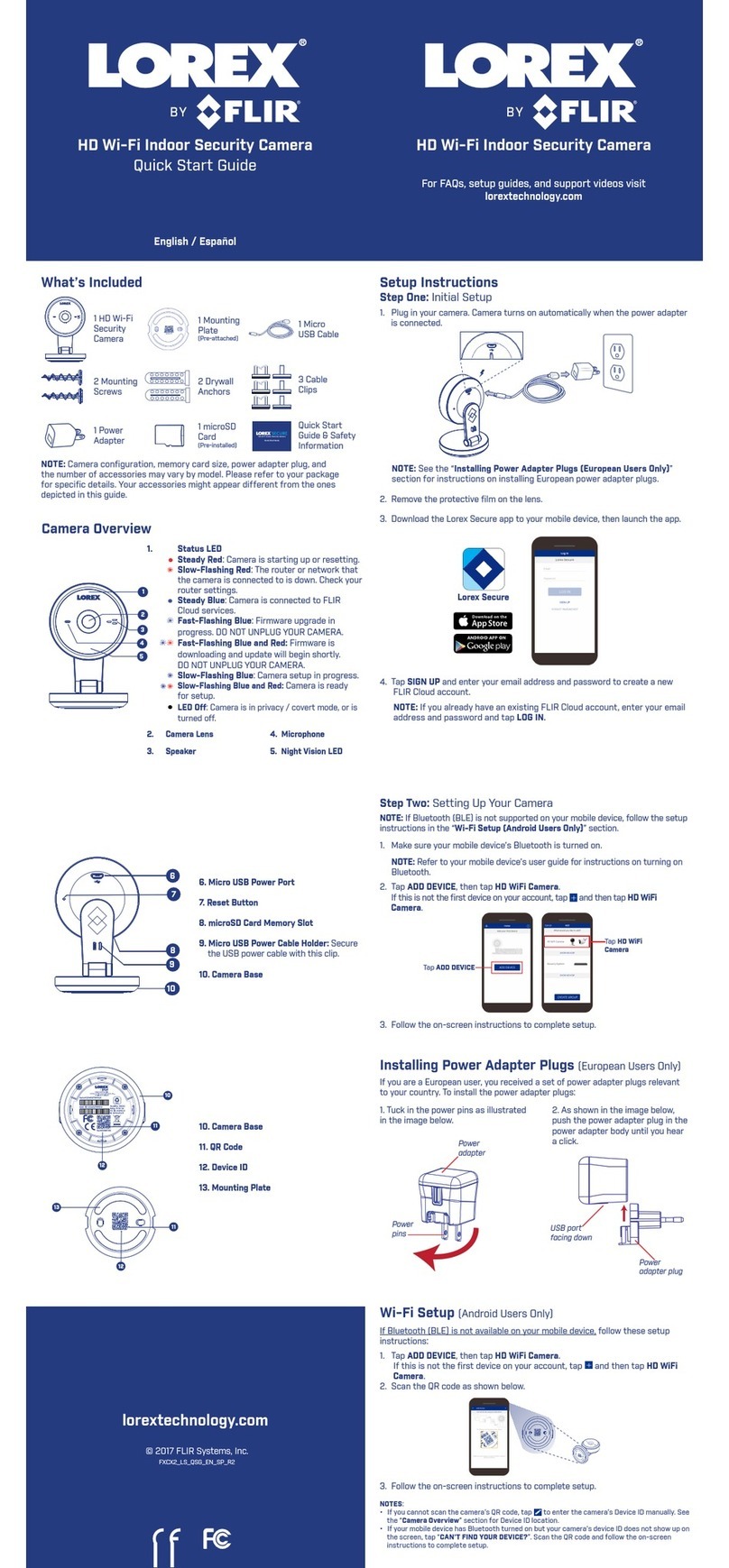
Lorex
Lorex FS21FBK User manual
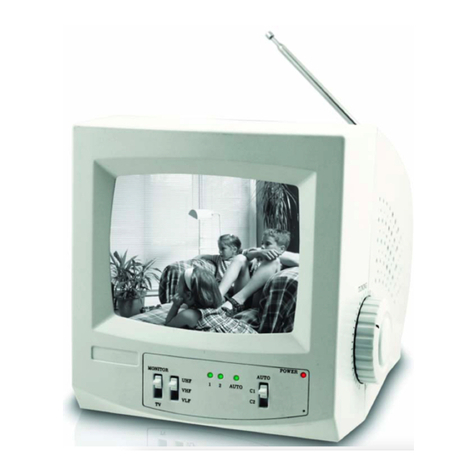
Lorex
Lorex SG5S1025C-A User manual

Lorex
Lorex SG7560B User manual
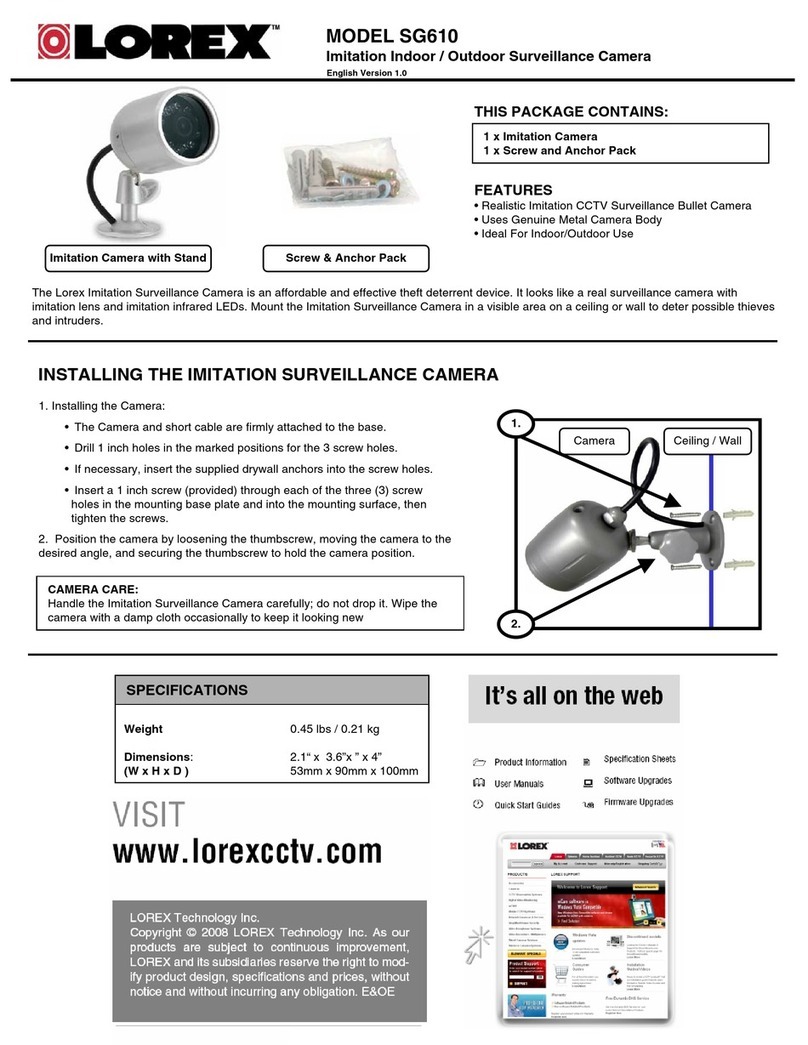
Lorex
Lorex SG610 User manual

Lorex
Lorex LEV2750ASB User manual






















