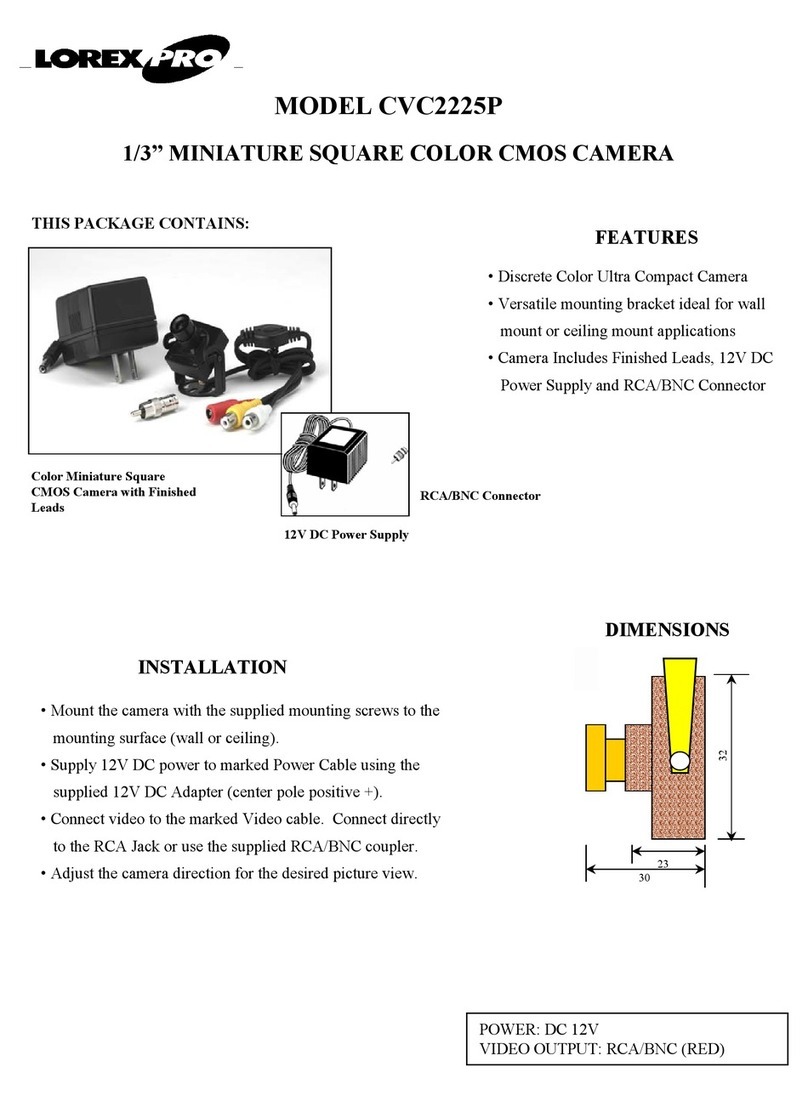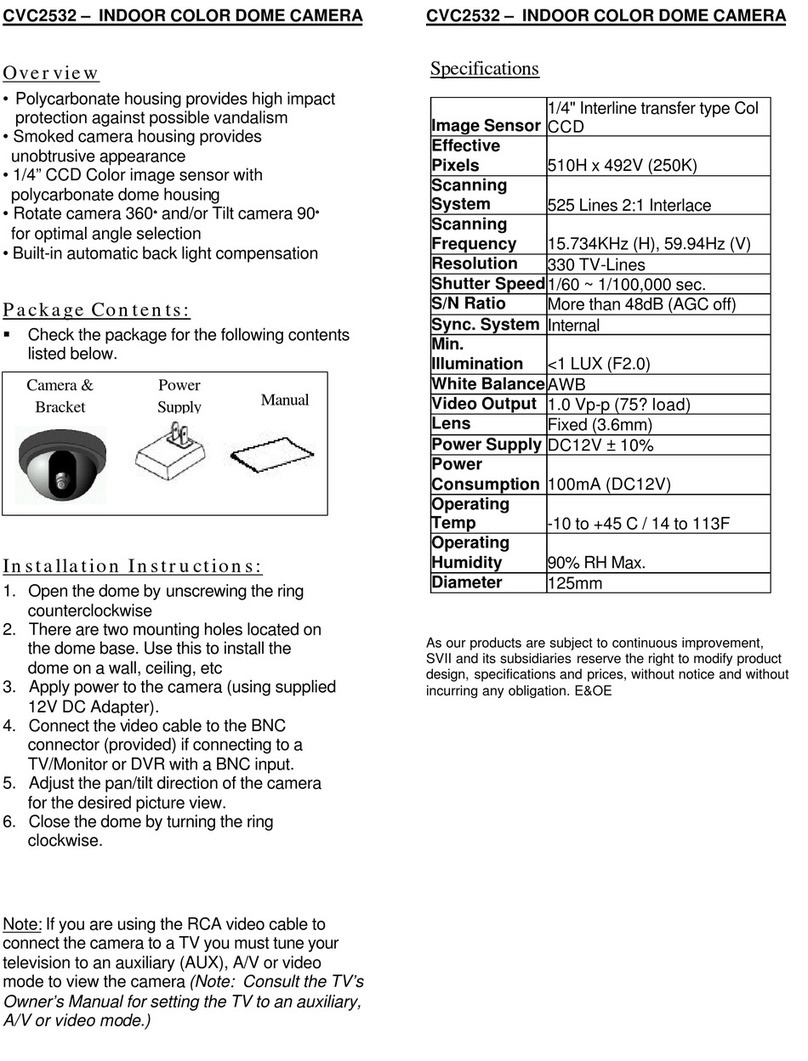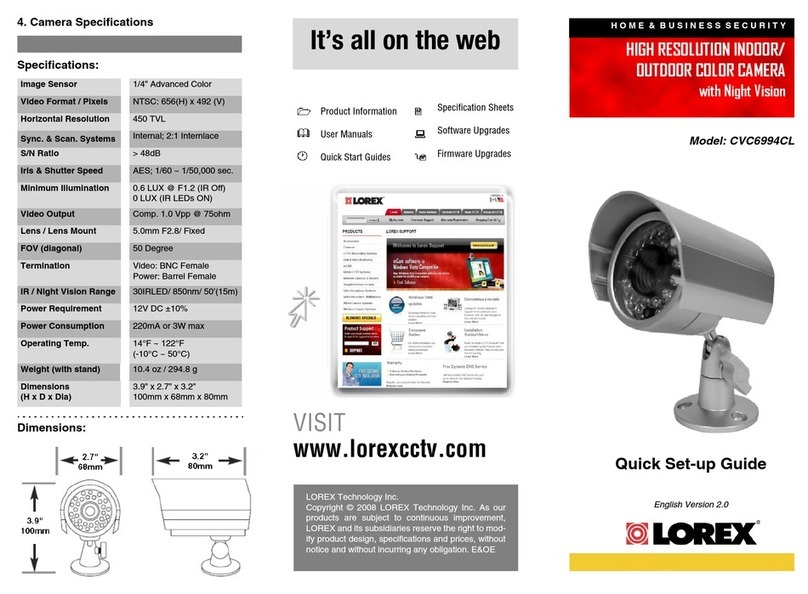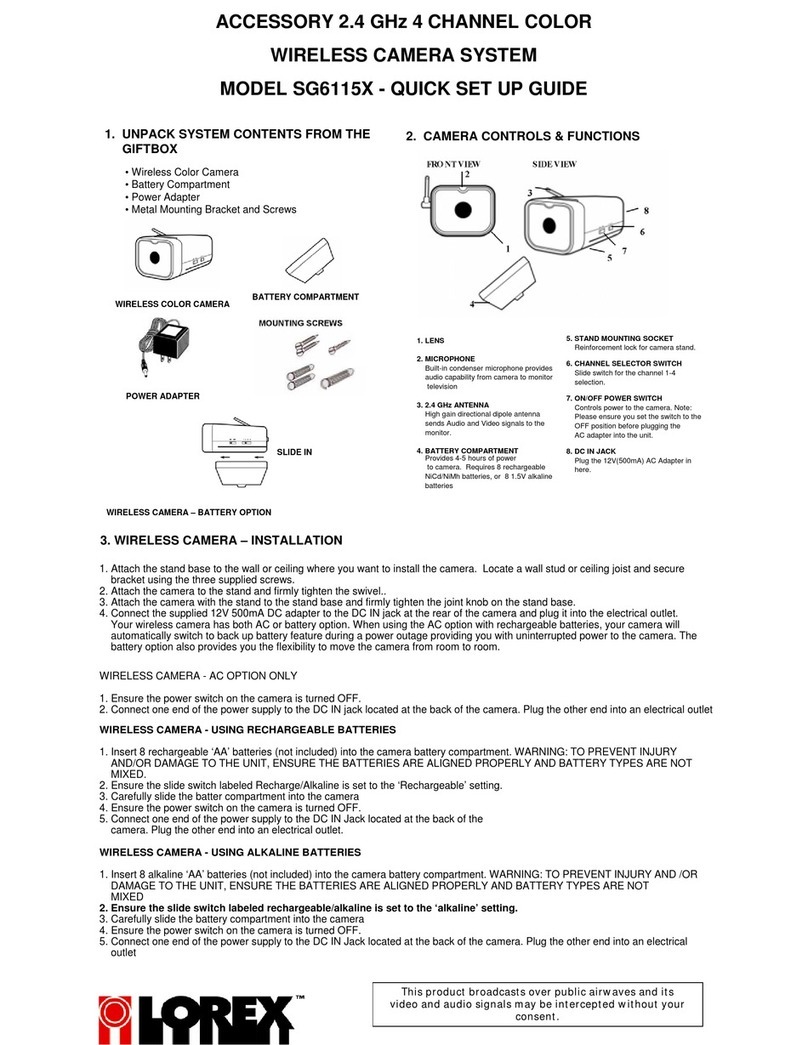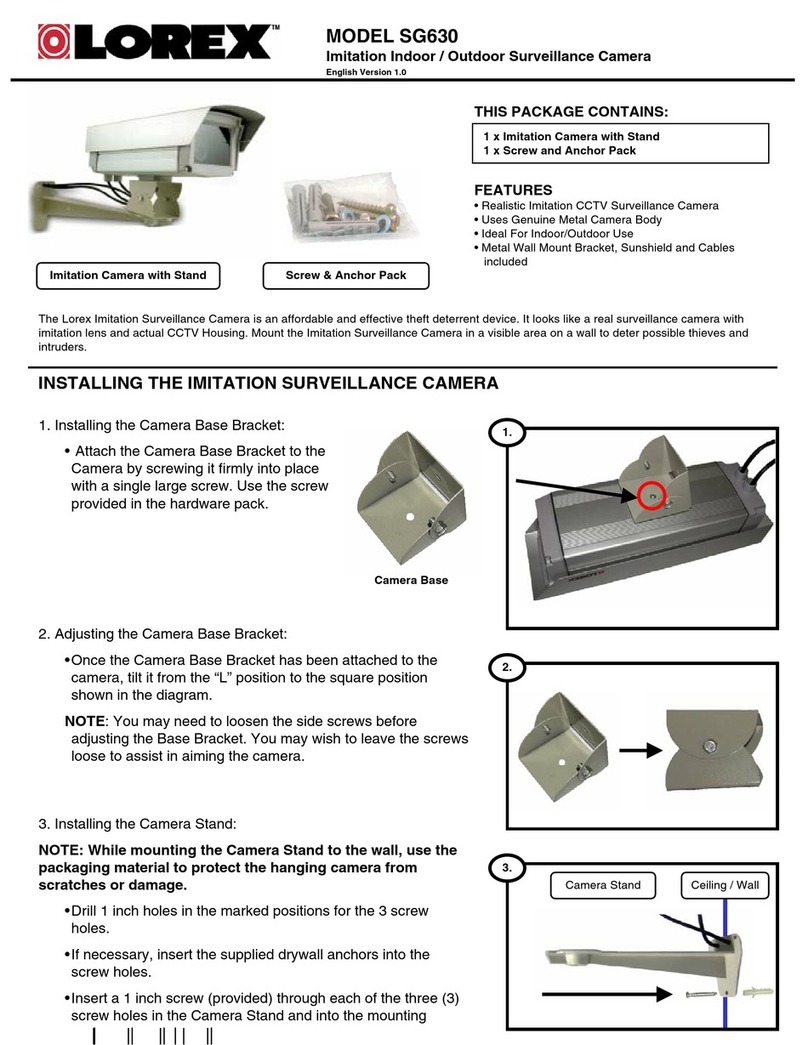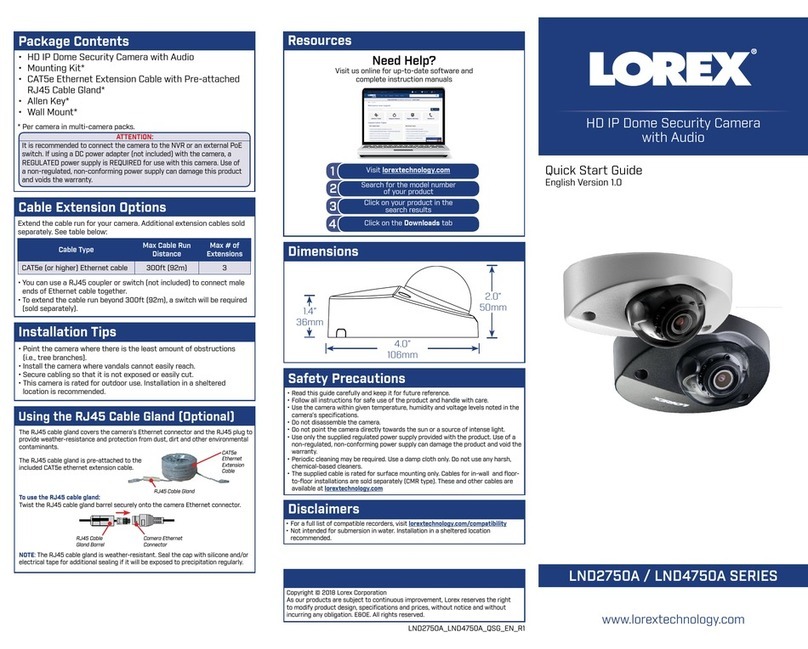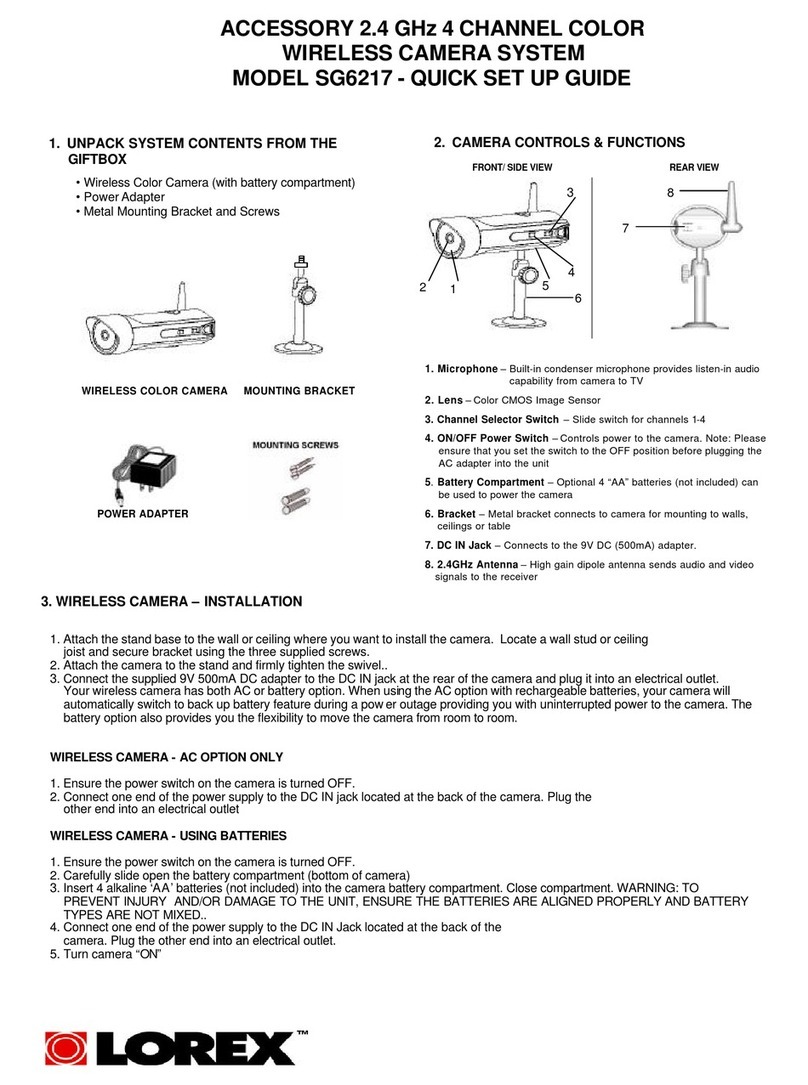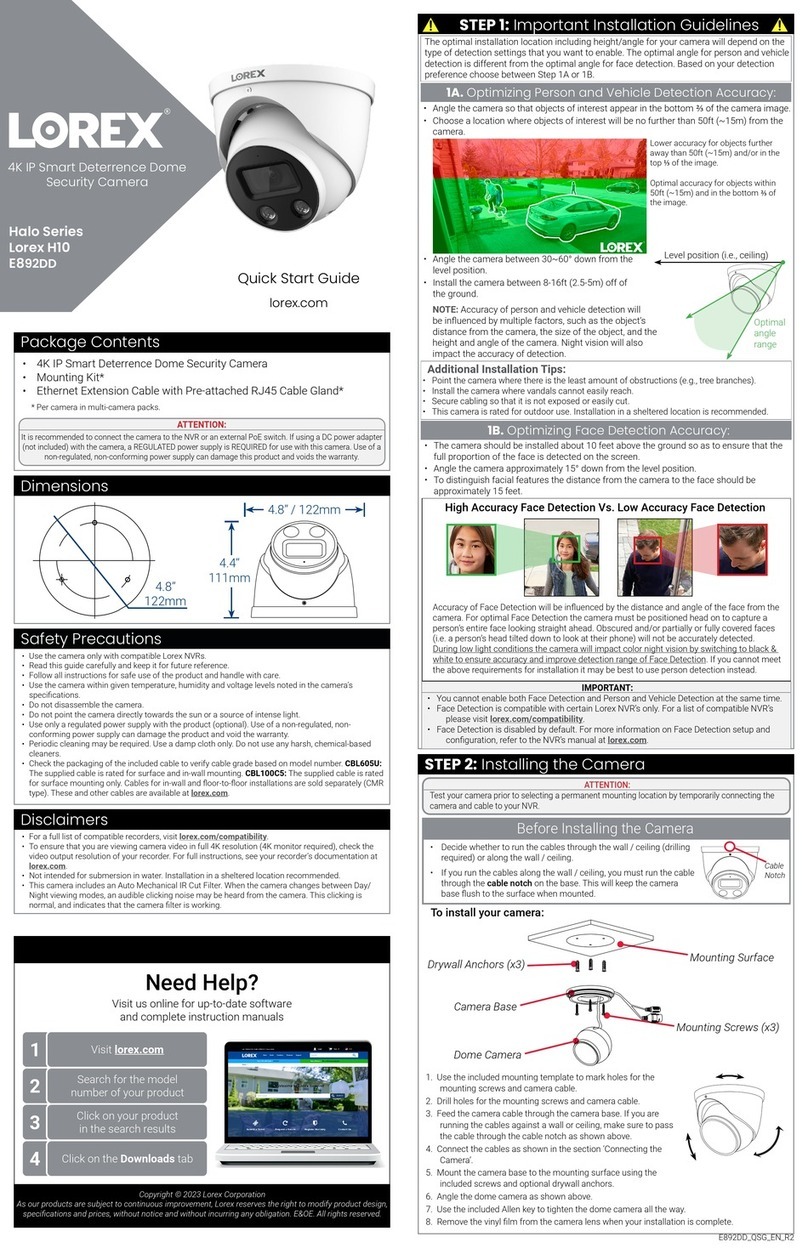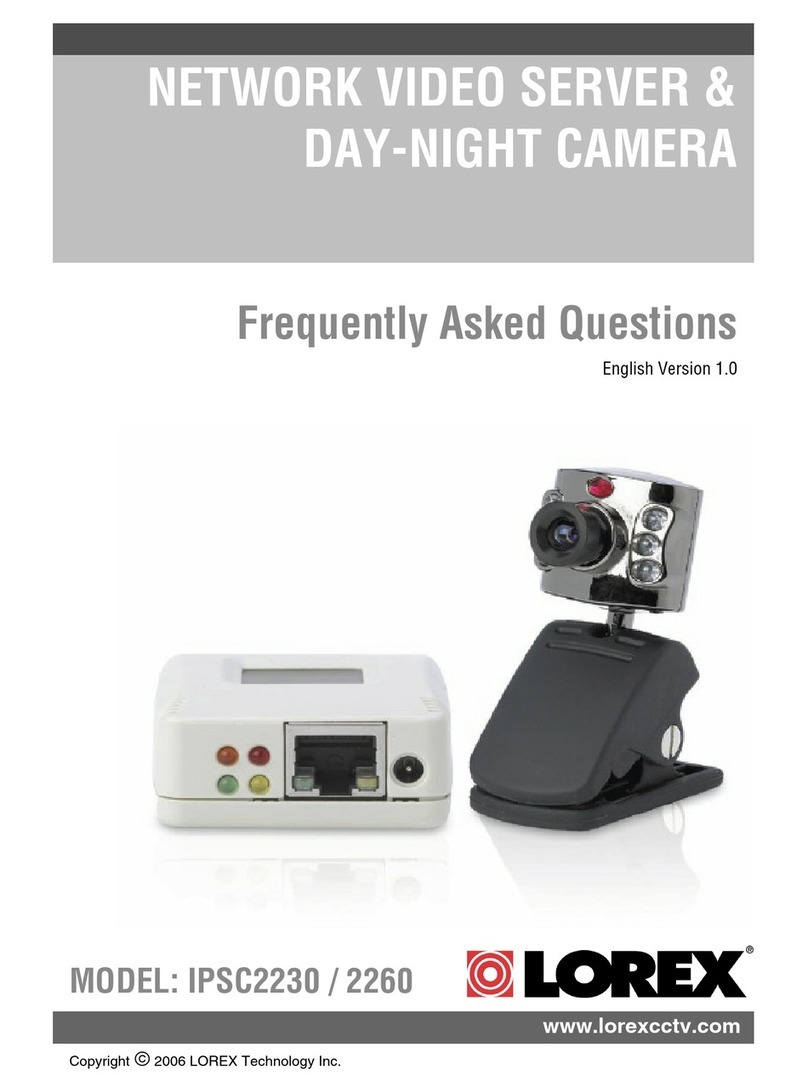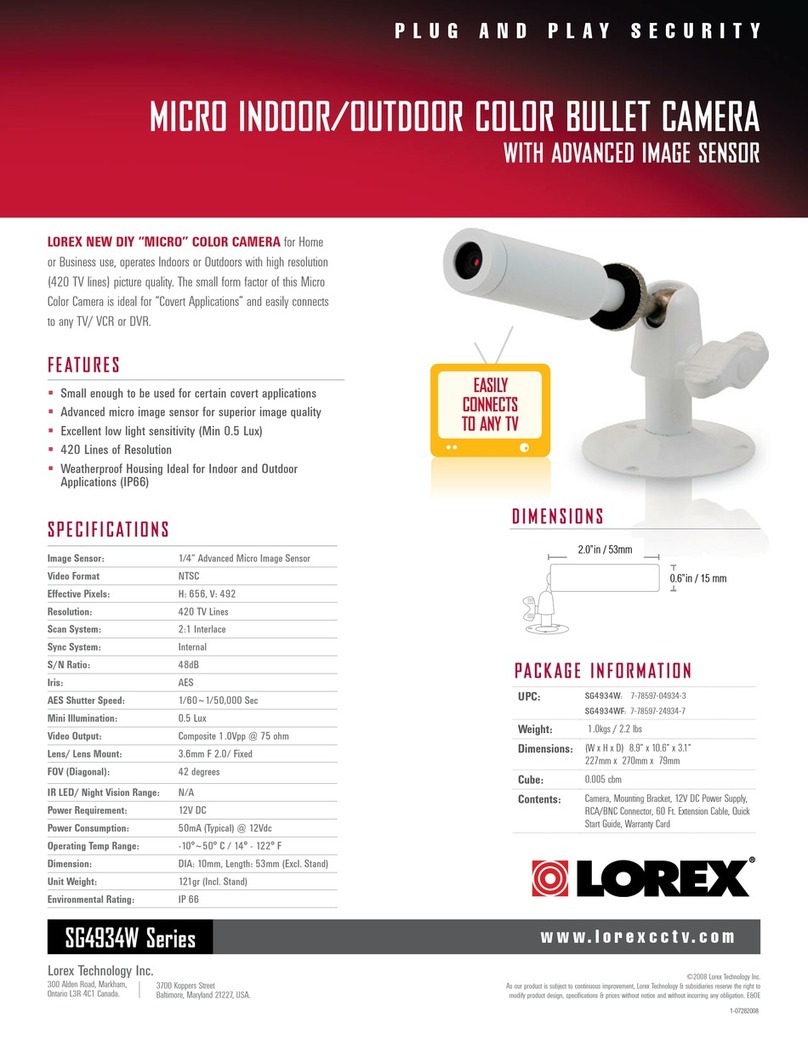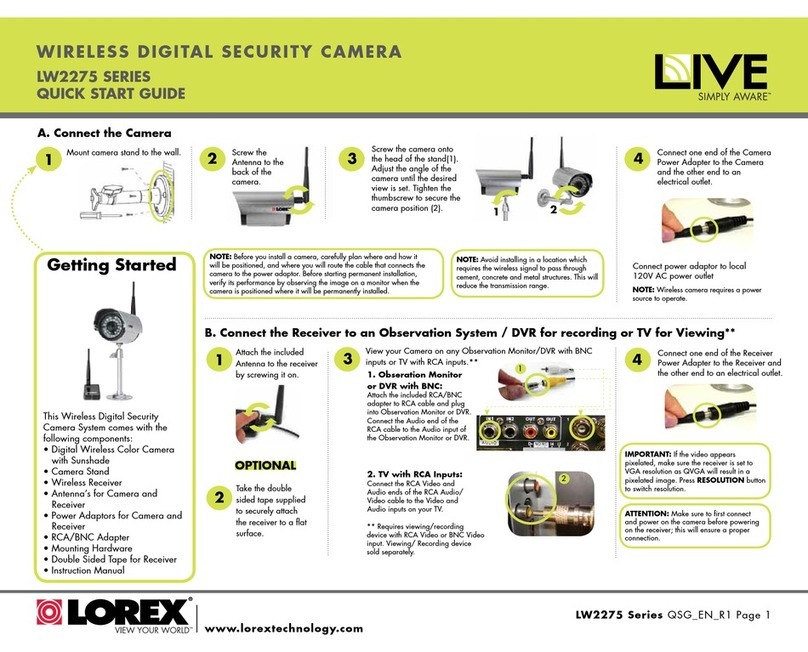To install the camera:
1. Mount the camera stand to the desired mounting surface.
2. Attach the camera to the stand at either of the two
connection points at the back of the camera.
3. Aim the camera. Remove the
protective film from the lens.
4. Connect the extension cable to the
camera. Connect the other end of
the extension cable to the system.
NOTE: Confirm that the arrows on the DIN extension
cable align with the camera cable and system ports when
connecting the cable. If the pins in the DIN connectors are
bent, the camera will not function.
NOTE: Ensure the DIN connectors are firmly connected.
A tight seal weatherproofs the cable connection.
ATTENTION - Test all connections and ensure the camera is working
correctly prior to permanent installation by temporarily connecting the
camera and cable to a viewing/recording system.
Wall Mount
Ceiling Mount Counter Mount
Top Thread - Ceiling Mount
Bottom Thread - Counter and Wall mount
System DIN Ports DIN extension cable
Firmly connect the DIN connectors.
Lorex cameras with 6-pin DIN connectors draw power from the system.
Additional power adapters are not needed for DIN cameras that connect
to Lorex systems with DIN input.
DIN Extension Cable
System
DIN Camera
Contents
Features
• 18 High Intensity IR LEDs provide effective night vision
range up to 55ft (17m†).
• Day/Night mode: Picture automatically switches to
black and white delivering better clarity in low light
conditions.
• Weatherproof cameras and cables ideal for indoor and
outdoor applications (IP66)‡.
• All-in-one camera cable (audio, video, and power) plugs
directly to Lorex systems with DIN ports and eliminates
the need for a separate power adapter.
• Built-in microphone provides one-way audio from the
camera to the system.
• Ceiling, counter or wall mountable camera with 3D
versatile stand provides flexible mounting options.
•1xCamera
•1xCamerastand
• 1x 60ft (18m) DIN extension cable
• 1x DIN-to-BNC/RCA/ Power cable*
• 1x BNC-to-RCA Adapter*
• 1x Power adapter*
*Included with the SG7560B single pack only. This provides universal
compatibility with industry standard BNC and RCA ports.
Installation Tips
• Do not point the camera directly towards the sun or a
source of intense light.
• Point the camera where there is the least amount of
obstructions (ie tree branches).
• Install the camera in a location that is difficult for
vandals to reach.
• Secure cabling so that it is not exposed or easily cut.
• Connect your system to a back-up power supply. This
ensures the system continues to record during power
outtages.
Installing the camera
Warning / Caution Statements
1. Read this guide carefully and keep it for future reference.
2. Follow all instructions for safe use of the product.
3. Use the camera within given temperature, humidity and voltage levels noted
in Camera Specifications.
4. Do not disassemble the camera.
5. The supplied extension cable is rated for surface mounting only.
Cables for in-wall / floor-to-floor installations are sold separately.
Applicable only to SG7560B:
1. Use only the supplied regulated power supply. Use of a non-regulated, non-
conforming power supply can damage this product and voids the warranty.
Setup Diagram
ATTENTION: This camera includes an Auto Mechanical IR Cut Filter. When
the camera changes between Day/Night viewing modes, an audible clicking
noise may be heard from the camera. This clicking is normal, and indicates
that the camera filter is working.
DIN-to-BNC Connection Diagram
DIN-to-BNC/RCA/ Power Converter
DIN Extension Cable
System** DIN Camera
Optional DIN-to-BNC/RCA/ Power Cable
Video***
Audio
Power Adapter*
Power connector
*Power adapter and DIN-to-BNC/RCA Power Cable are available in a single camera pack,
model SG7560B.
**This camera pack is designed to work with Lorex systems with 6-pin DIN ports. You can
convert the DIN connectors to industry standard BNC using a DIN-to-BNC/RCA/Power cable
and a power adapter, available as an accessory (model: ACC1511).
*** To connect to a TV, use the included BNC-to-RCA adapter.
Visit www.lorextechnology.com for more details.
Camera Diagram
Microphone
Adjustable 3D Flex Stand
IR Leds
Lens
Male DIN Connector
(RCA) (BNC)
† IR illumination range under ideal conditions. Actual range and clarity may vary
depending on scene/object reflection and camera application.
‡ Not intended for submersion in water. Installation in a sheltered location
recommended.