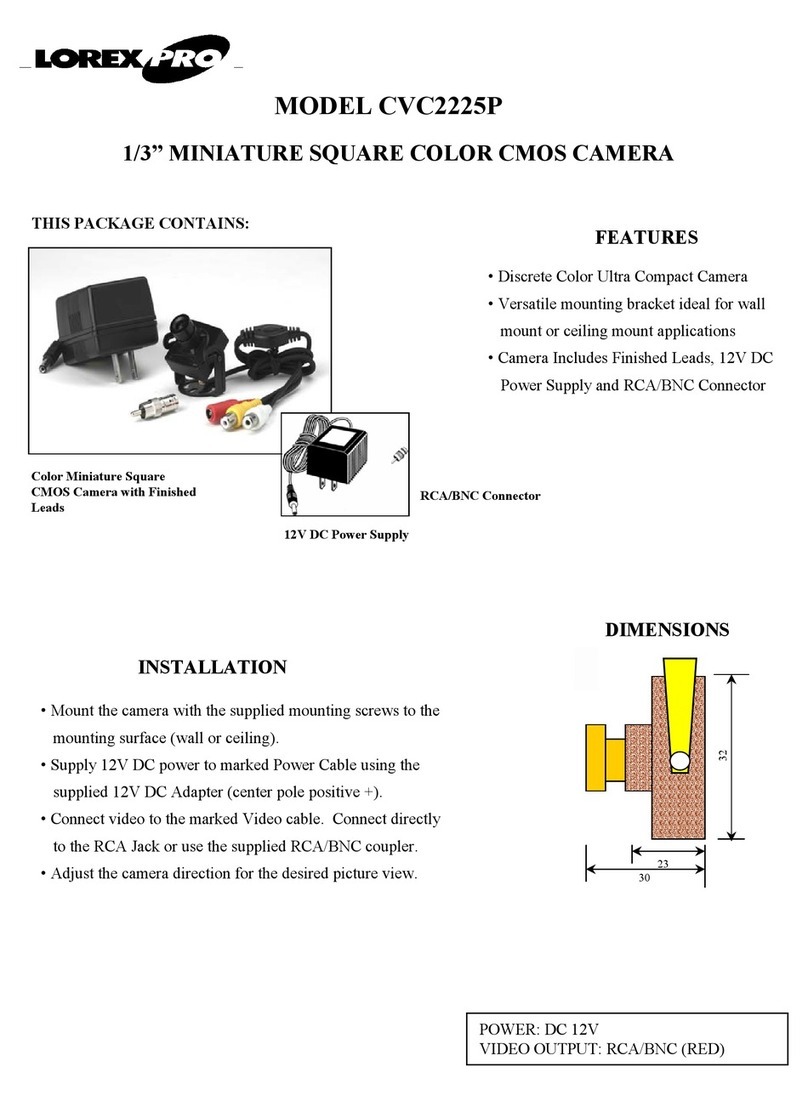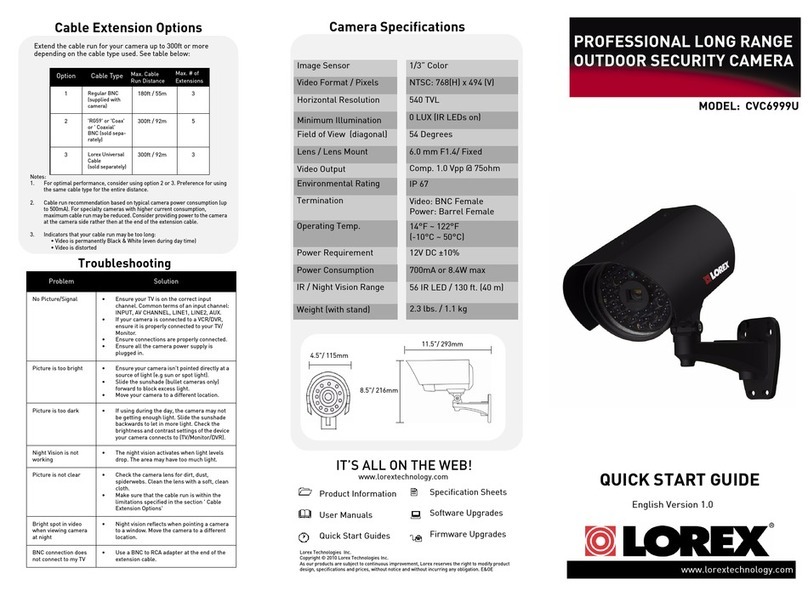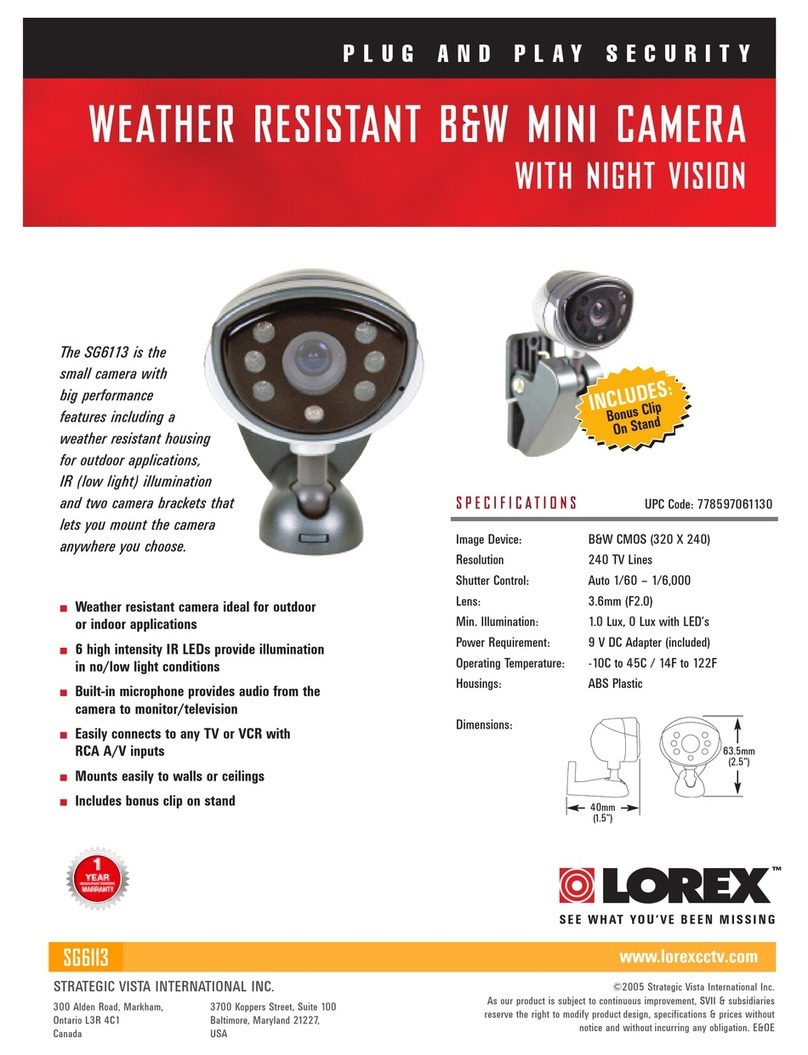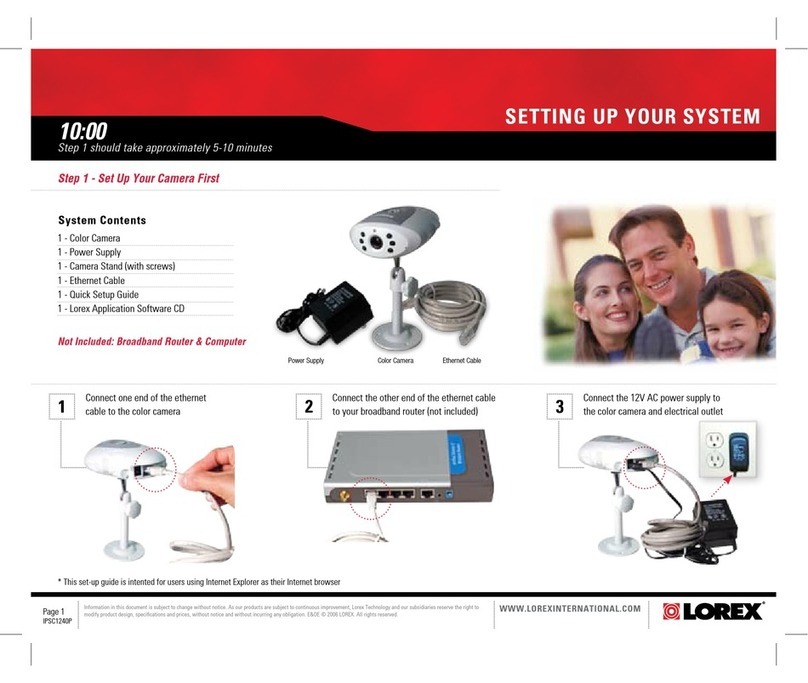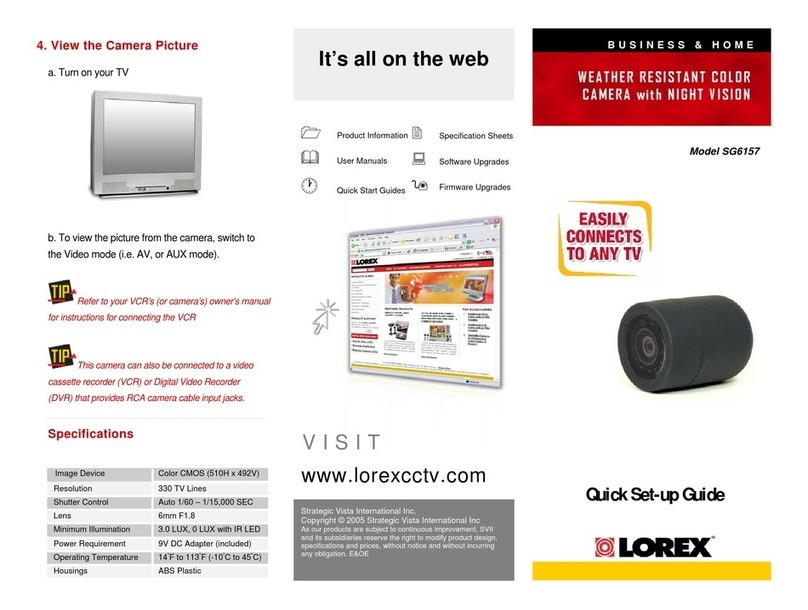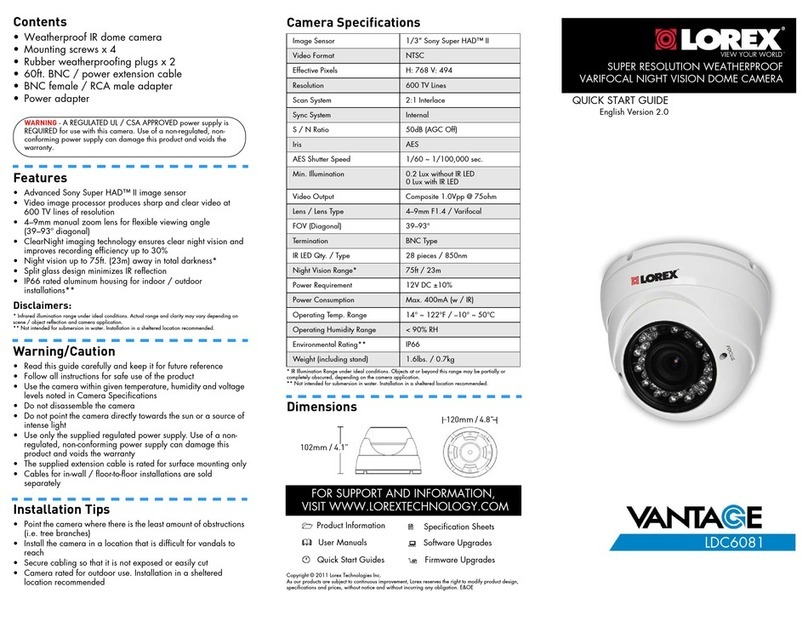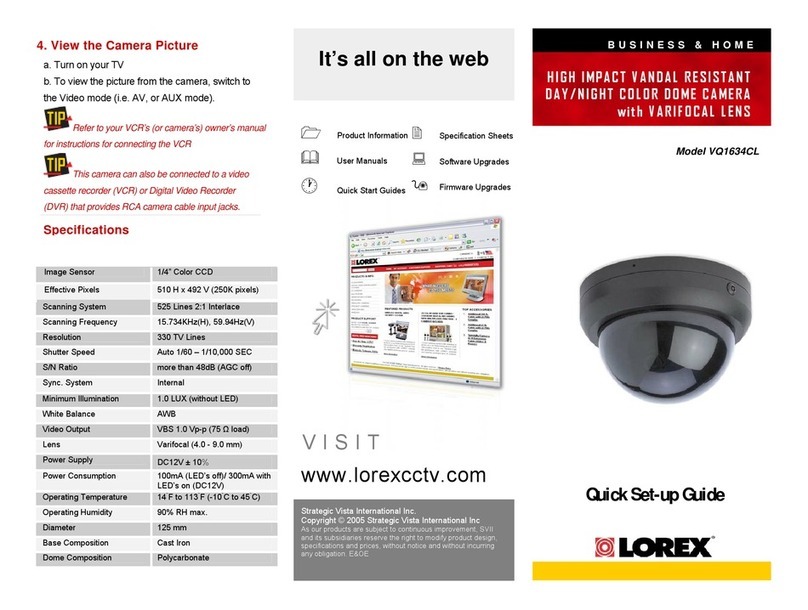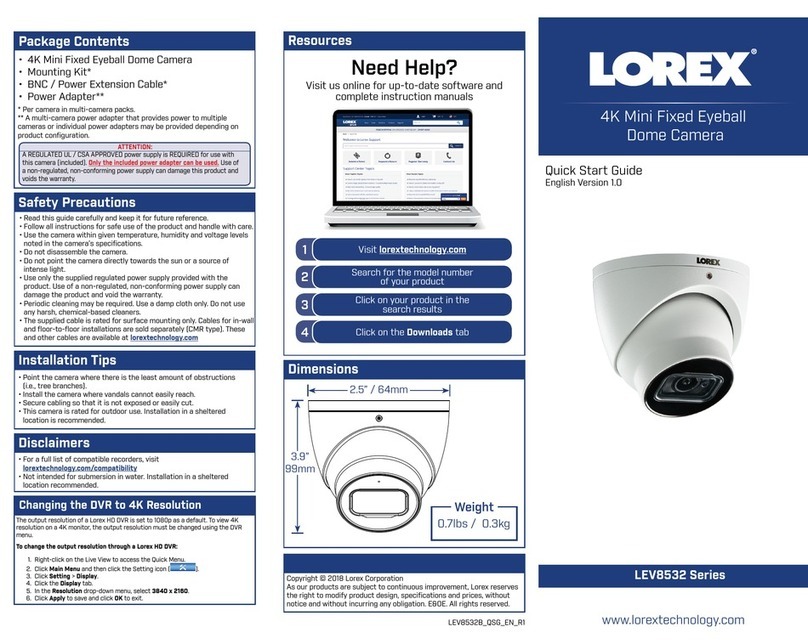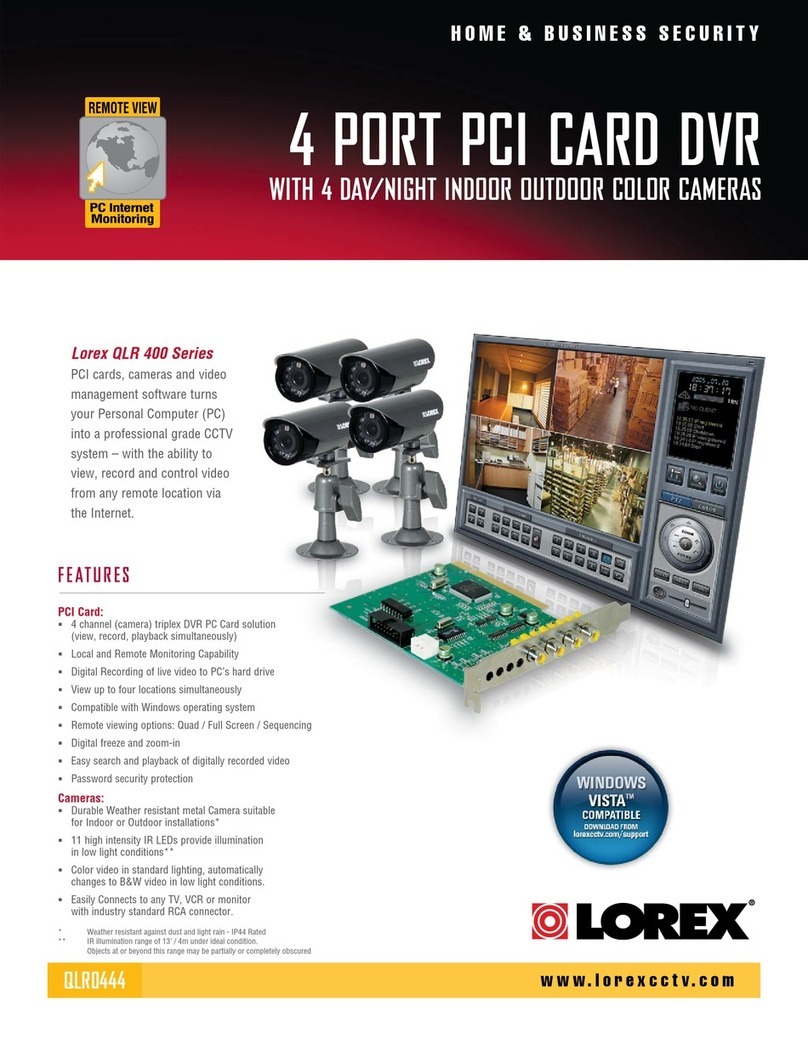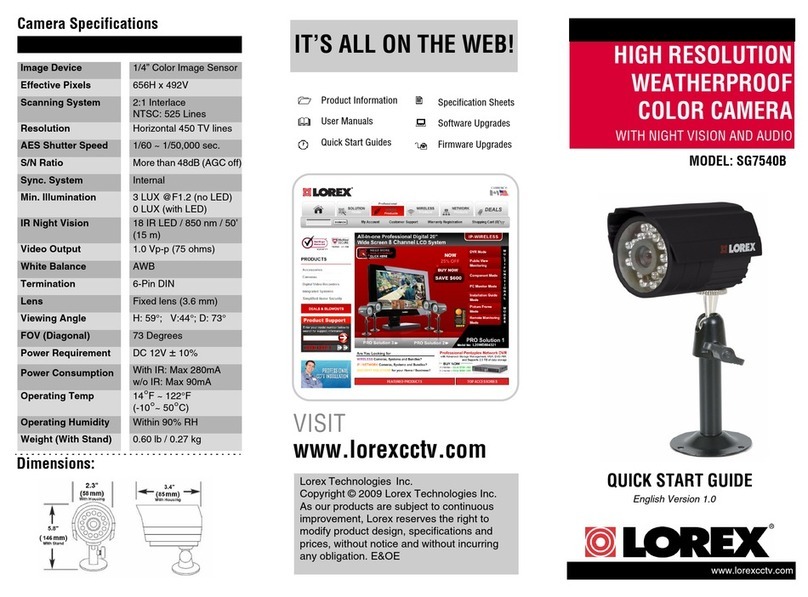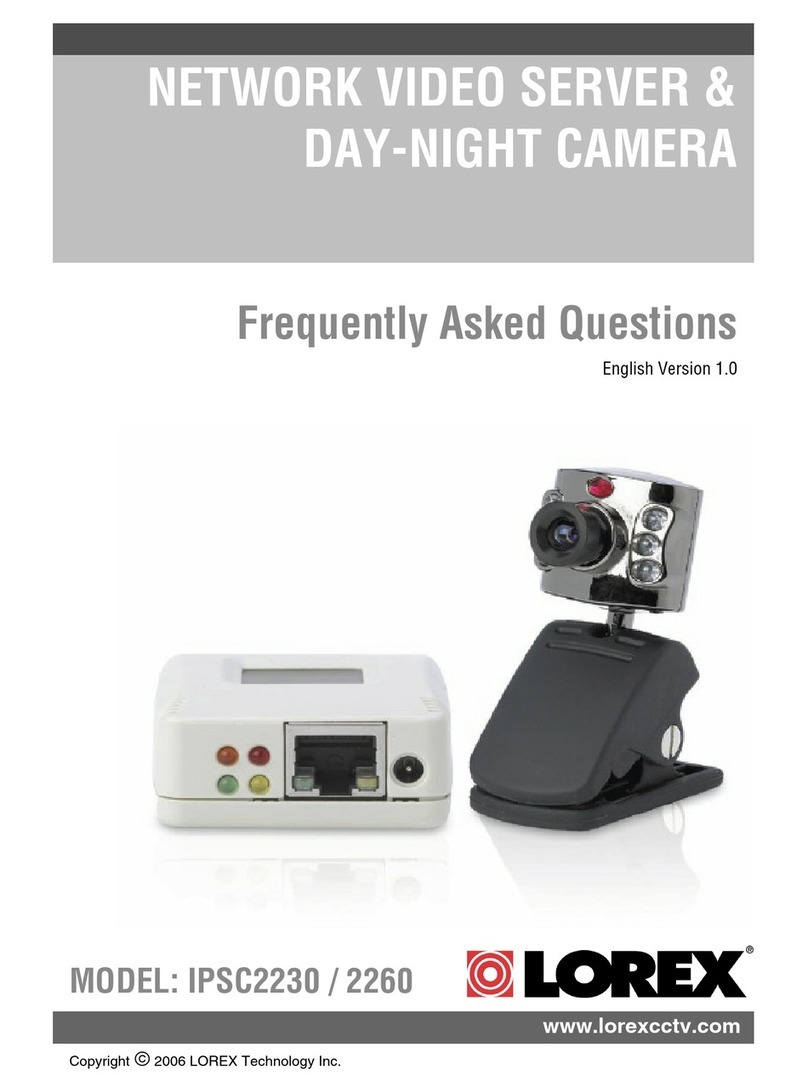Setup Diagram
Before Installing The Camera
• Decide to run the cables through the wall/ceiling (drilling required), or
along the wall/ceiling.
• If you run the cables along the wall/ceiling, you must run the cable through
the cable notch on the base. This will keep the camera base flush to the
wall/ceiling when mounted.
To install the camera:
1. Twist the dome cover clockwise to loosen. Remove the
dome cover.
2. Mount the Camera Base to the ceiling or wall using the
provided screws.
3. Position the Ball Camera to the desired position and angle.
4. Position the dome cover over the ball camera and turn to
lock into place.
5. Remove the protective film on the camera lens.
NOTE: To ensure the image is right-side up, make sure the
triangle on the outer edge of the lens window points
downwards.
ATTENTION - Test all connections and ensure the camera is working
correctly prior to permanent installation by temporarily connecting the
camera(s) and cable(s) to the viewing/recording solution.
Attach base to mounting surface.
Contents
• High resolution 1/4" image sensor (480 TV lines)
• 3-Axis design for wall/ceiling mounting
• Compact 3.6” footprint
• 3.6 mm wide angle lens suits most surveillance
applications
1 x High Resolution Color Mini Dome Camera
1x 60ft. BNC/Power Extension Cable
1x BNC to RCA Adaptor
1x Power Adapter
3x Mounting Screws
Installation Tips
• This camera is for indoor use only.
• This camera requires a light source to view in the dark.
Install the camera in a location where there is sufficient
lighting.
• Point the camera where there is the least amount of
obstructions.
• Install the camera in a location that is difficult for
vandals to reach.
• Secure cabling so that it is not exposed or easily cut.
• Connect your system and cameras to a back-up power
supply. This ensures the system continues to record
during power outtages.
Installing The Camera
Warning / Caution
1. Read this guide carefully and keep it for future reference.
2. Follow all instructions for safe use of the product.
3. Use the camera within given temperature, humidity and voltage levels noted
in Camera Specifications.
4. Do not disassemble the camera.
5. Do not point the camera directly towards the sun or a source of intense light.
6. Use only the supplied regulated power supply. Use of a non-regulated, non-
conforming power supply can damage this product and voids the warranty.
7. The supplied extension cable is rated for surface mounting only.
Cables for in-wall / floor-to-floor installations are sold separately.
BNC to RCA Adapter
WARNING - A REGULATED UL/CSA APPROVED power supply is
REQUIRED for use with this camera. Use of a non-regulated, non-conforming
power supply can damage this product and voids the warranty.
DVR/CCTV MONITOR
Video IN
TV/VCR
Video IN
Attach the included BNC to RCA adapter to connect the
extension cable to RCA inputs (i.e. for a TV connection).
BNC to RCA Adapter
Connecting The Camera
Features
Connect the BNC and
power connectors to the
camera.
Connect the BNC connector to the
video input of the monitor/DVR,
and connect the included power
connector to a power adapter.
Male power connector
BNC Connector
To Camera: To Monitor/ DVR:
Female power connector