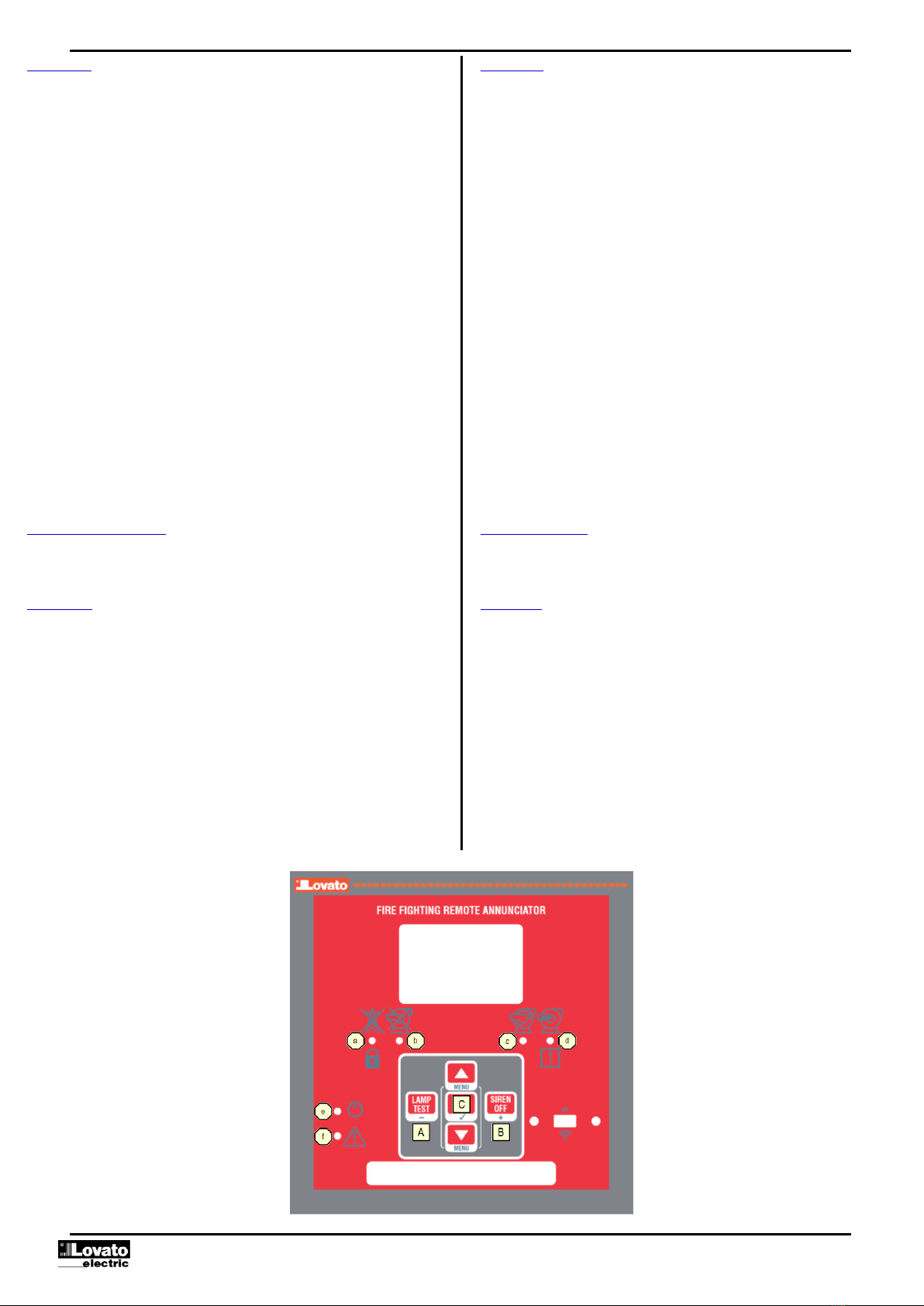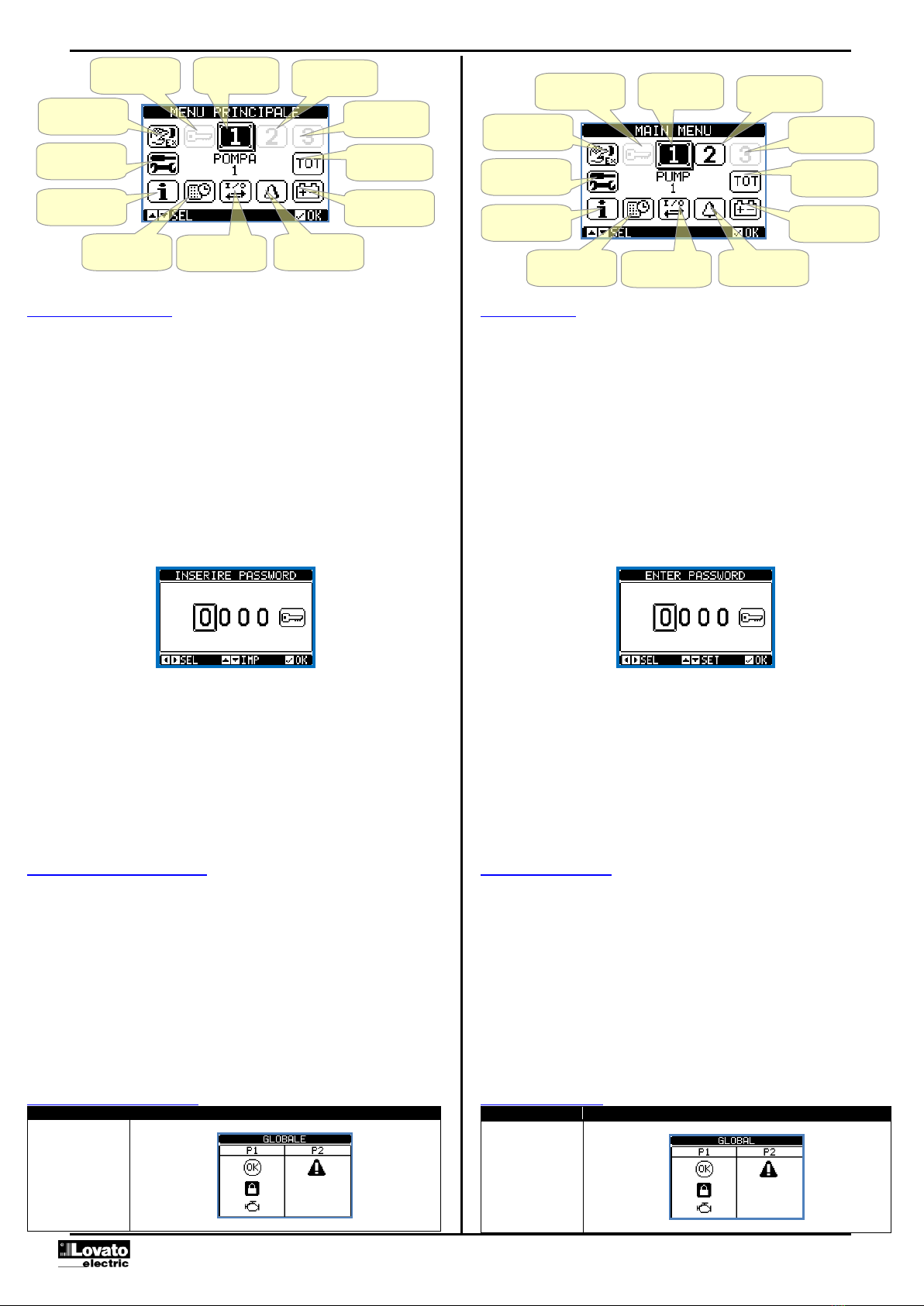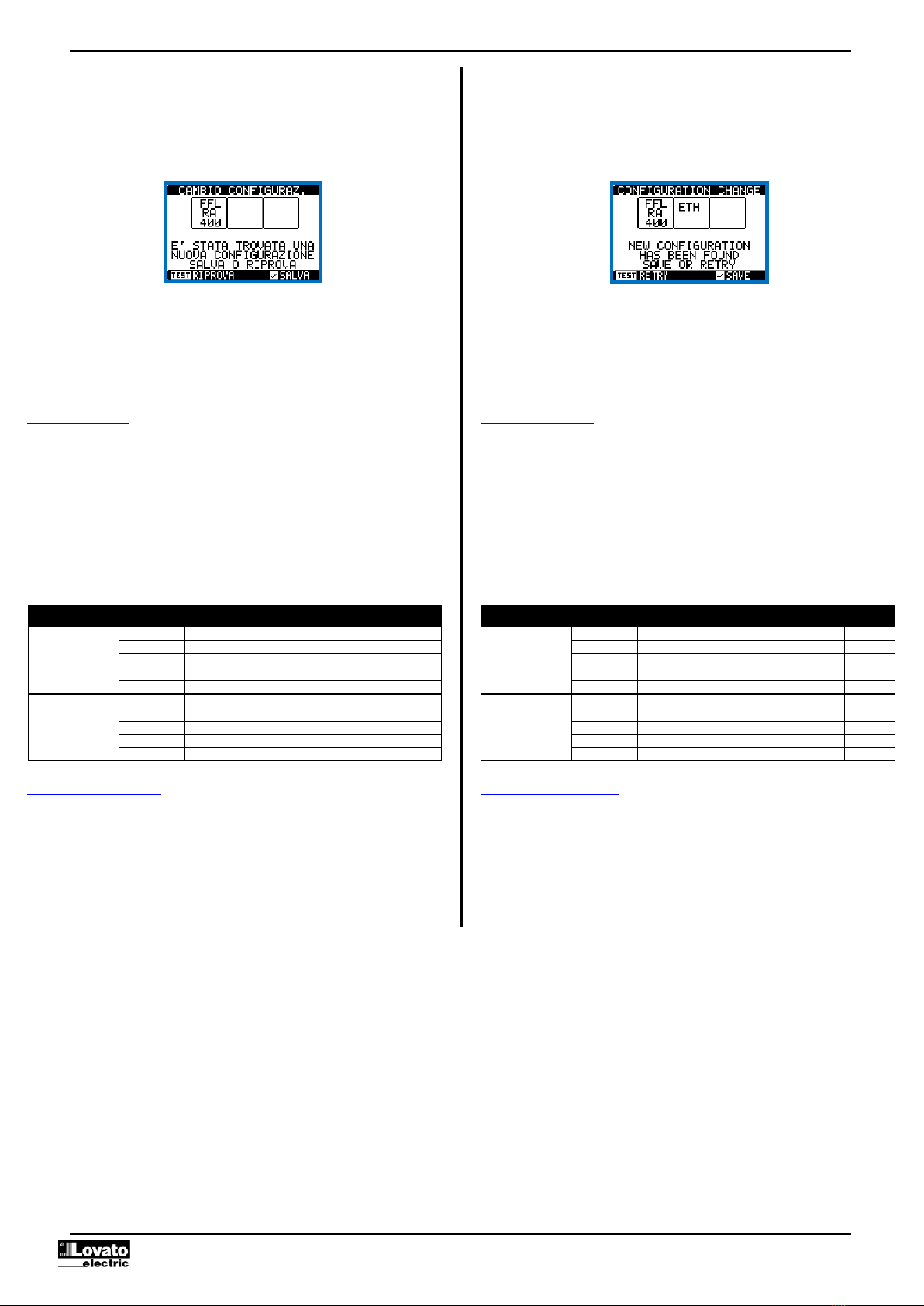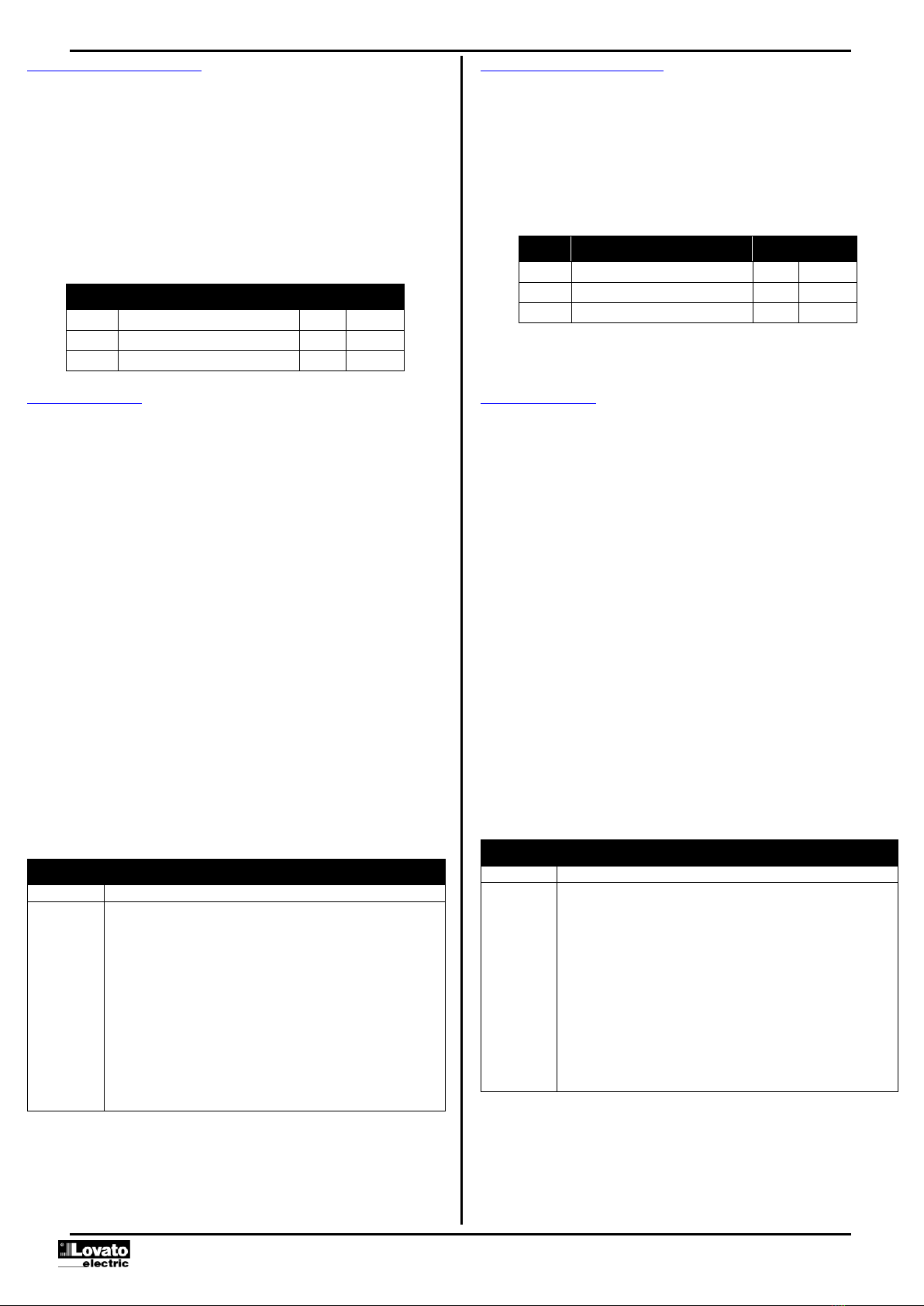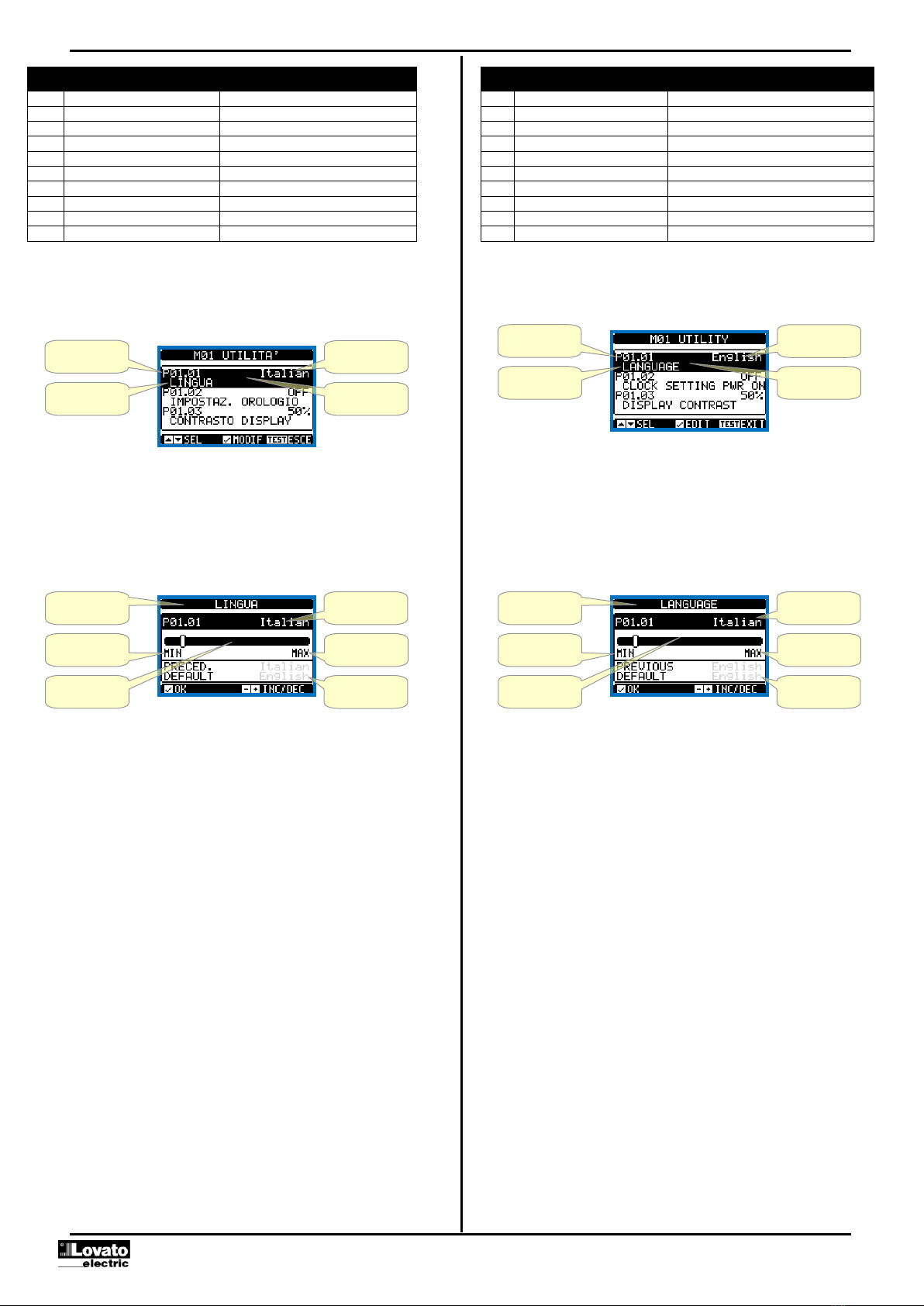Doc: I556IGB01_20.docx 13/01/2020 p. 8 / 18
Ingressi, uscite, variabili interne
Gli ingressi e le uscite sono identificati da una sigla e da un numero
progressivo. Ad esempio gli ingressi digitali sono denominati INPx, dove x
rappresenta il numero dell’ingresso. Allo stesso modo, le uscite digitali sono
denominate OUTx.
La numerazione degli ingressi / uscite si basa semplicemente sulla posizione di
montaggio dei moduli di espansione, con una numerazione progressiva
dall’alto verso il basso.
La numerazione degli I/O di espansione parte a cominciare dall’ultimo I/O
montato sulla centralina. Ad esempio, per gli ingressi digitali, INP1…INP6 sulla
centralina, e quindi il primo ingresso digitale sui moduli di espansione sarà
denominato INP7.
Vedere la seguente tabella per la numerazione degli I/O:
Inputs, outputs, internal variables
The inputs and outputs are identified by a code and a sequence number. For
instance, the digital inputs are identified by code INPx, where x is the number
of the input. In the same way, digital outputs are identified by code OUTx.
The sequence number of I/Os is simply based on their mounting position, with
a progressive numbering from top to bottom.
The expansion I/O numbering starts from the last I/O installed on the controller.
For example, with INP1…INP6 digital inputs on the controller, the first digital
input on the expansion modules will be INP7.
See the following table for the I/O numbering:
Modem GSM –GPRS
Sul bus di espansione dell’FFLRA400 può essere montato il modulo modem
GSM/GPRS codice EXP 10 15.
Questo modulo consente di semplificare notevolmente l’utilizzo di un modem
rispetto alla tradizionale soluzione con un modem esterno in quanto offre i
seguenti vantaggi:
Modem GSM-GPRS quadri-band, adatto al funzionamento in tutte le aree
geografiche del mondo.
L’alimentazione del modem è garantita dalla centralina anche durante
l’avviamento del motore, quando la tensione di batteria scende
momentaneamente a valori non compatibili con i modem esterni tradizionali.
Alloggiamento incorporato per SIM card.
Connettore SMA per antenna da esterno quadri-band, antivandalo, IP65
(cod. Lovato CX03).
Le funzionalità supportate sono riassunte di seguito:
Connessione online (CSD-PSD)
Permette di collegarsi online tramite il software di controllo remoto, in seguito
ad una chiamata entrante proveniente dal PC oppure chiamando
autonomamente un PC in attesa.
Invio SMS con allarmi / stati / eventi
Invio di stati ed allarmi via SMS a destinatari multipli. E’ necessario in questo
caso specificare i numeri di telefono dei destinatari e le condizioni che
generano la chiamata.
Invio e-mail
Come per SMS, ma inviato ad un account di posta elettronica.
Ricezione di comandi da SMS
Permette di controllare l’FFLRA inviando un SMS. I comandi supportati sono i
seguenti:
Restituisce elenco allarmi attivi
Richiede stato generale della pompa. L’apparecchio risponde
con una stringa come la seguente:
ID = (nome impianto)
BAT = (xxxV)
PUMP1 = OK o KO
PUMP2 = OK o KO
PUMP3 = OK o KO
A01 = ON o OFF
A02 = ON o OFF
A03 = ON o OFF
A04 = ON o OFF
A05 = ON o OFF
A06 = ON o OFF
GSM - GPRS modem
On the FFLRA400 expansion bus it is possible to insert the GSM/GPRS
modem module EXP 10 15.
This module allows to greatly simplify the use of a modem compared to the
traditional solution with an external modem as it provides the advantages listed
below:
Quadri-band GSM-GPRS modem, suitable for use in with worldwide
networks.
The modem power supply is guaranteed by the controller also during
starting of the engine, when the battery voltage drops momentarily to values
not compatible with the traditional external modem.
Built-in SIM card holder.
SMA connector for quad-band outdoor antenna, anti-vandal, IP65
waterproof (Lovato code CX03).
The supported features are summarized below:
● Online connection (CSD-PSD)
Allows you to connect online via the remote control software, in response to an
incoming call from your PC or calling themselves a PC on hold.
● Send SMS with alarms / states / events
It allows you to send status and alarms via SMS to multiple recipients. If
necessary in this case to specify the phone numbers of the recipients and the
conditions that generate the call.
● E-mail sending
As per SMS, but sent to an e-mail account.
Command by SMS
This function allows to commad the FFLRA by sending SMS. Supported
commands are the following:
The reply returns the active alarms
The reply returns the general status of the pumps. The string is
composed as follows:
ID = (ID name)
BAT = (xxxV)
PUMP1 = OK or KO
PUMP2 = OK or KO
PUMP3 = OK or KO
A01 = ON or OFF
A02 = ON or OFF
A03 = ON or OFF
A04 = ON or OFF
A05 = ON or OFF
A06 = ON or OFF
Invio dati ed eventi su file remoto tramite server FTP
E’ possibile inviare tutti gli eventi registrati dall’FFLRA400 su un file gestito da
un server FTP. In questo modo si può avere sul proprio server la storia
aggiornata di tutto quanto è successo sui gruppi in campo.
Le impostazioni necessarie al funzionamento del modem GSM possono essere
effettuate tramite l’apposita finestra Parametri modem del software di controllo
Sending data and event files on remote FTP server
It is possible to send all the events recorded by the FFLRA400 on a file
managed from an FTP server. In this way you can have on the server the
updated history of what has happened on all gen-sets in the field.
The settings required for the operation of the GSM modem can be made
through the appropriate Modem parameters window of the Xpress software.
When the modem is operating into the controller it is possible to see its status