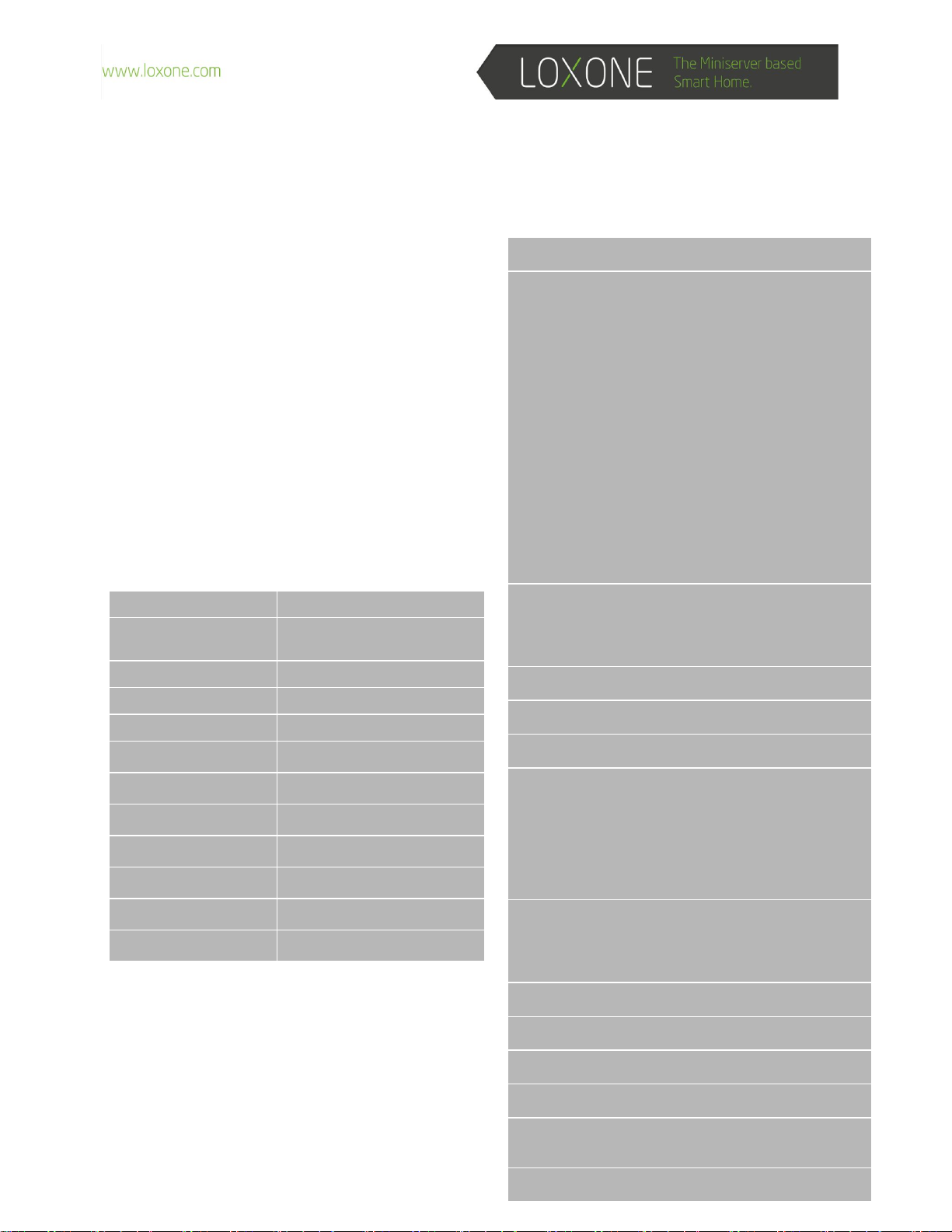RAUCHMELDER AIR
Art. Nr.: 100142
Sach-Nr.: 32988
Technische Datenblattsnummer: 54509
Der Rauchwarnmelder mit integrierter Air Technologie
sorgt für mehr Sicherheit in deinem Zuhause!
●optisches Detektionsprinzip
●aktustischer Alarm
●zur Brandfrüherkennung
●arbeitet autark
●mit Loxone Air Modul zur Integration ins Loxone
Smart Home
●inkl. Langzeitbatterie
●Geprüft nach EN 14604
TECHNISCHE DATEN
optisch (LED rot und akustisch
Signalton > 85 db(A)/3m
56 mm inklusive Sockel x
110mm
Änderung der technischen Daten bleibt vorbehalten!
LIEFERUMFANG
●1x Rauchmelder Air
●1x Geprüfte 9V Blockbatterie
●1x Dübel + Schrauben zur Montage
●Montage an der Decke
●Montage in der Raummitte für optimale
Erkennungscharakteristik
●Mindestabstand zur Wand, Lampen und
stromführenden Leitungen 50 cm
●Folgende Orte sind nicht zur Montage geeignet:
▪Räume, in denen unter normalen
Bedingungen starker Wasserdampf entsteht.
(z. B. Küche, Bad/WC)
▪in der Nähe von Feuerstätten und offenen
Kaminen
▪Räume mit Temperaturen geringer als -10
°C oder höher als +60 °C.
▪in der Nähe von Belüftungsschächten
▪in Spitzecken
2. Bohrlöcher mit einem 6er Bohrer im
Lochabstand von 67mm bei 2
Schraubenmontage bohren (Unterteil des
Rauchwarnmelders als Bohrschablone
verwenden)
3. Die mitgelieferten Dübel in die Bohrlöcher
stecken
4. Das Unterteil mit den mitgelieferten Schrauben
befestigen
5. Rauchmelder Air einlernen
5.1 Batterie einlegen (Bei Neugeräten geht der
Rauchmelder Air sofort in den Lernmodus)
5.1.1 Einlerntaste 5 Sek. drücken -> Gerät
nun für ca. 10 Minuten im Einlernzustand
5.2 Loxone Config starten
- Mit Miniserver verbinden
- Air Base in der Peripherie auswählen
- Air Monitor aktivieren und Suche starten
5.3 Rauchmelder Air auswählen
5.6 In Miniserver speichern
6. Oberteil auf Unterteil setzen und durch Drehen
im Uhrzeigersinn arretieren
7. Funktionstest durchführen