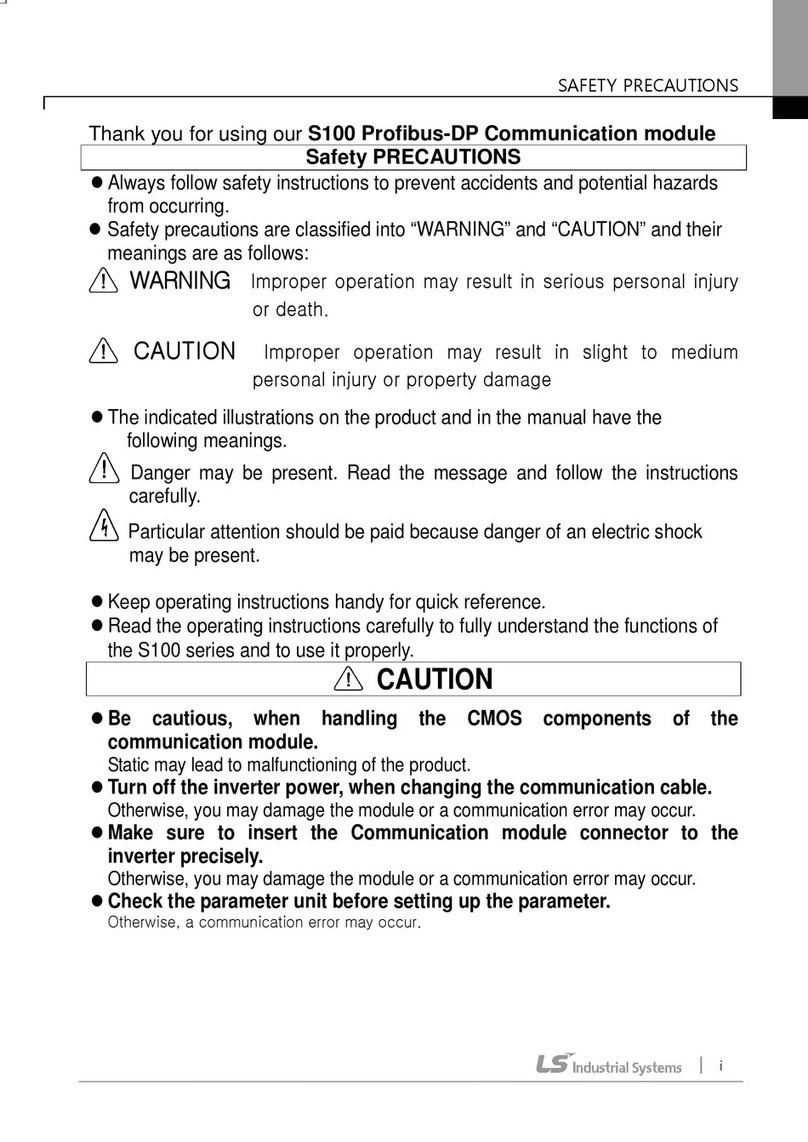Table of Content
9
1.1Introduction --------------------------------------------------------------------------------------------------------------------------------------------1-1
1.2Characteristics ----------------------------------------------------------------------------------------------------------------------------------------1-1
1.3ProductConfiguration ------------------------------------------------------------------------------------------------------------------------------ 1-2
1.3.1ModelName---------------------------------------------------------------------------------------------------------------------------------- 1-2
1.3.2AvailablenumberbyCPU---------------------------------------------------------------------------------------------------------------- 1-2
1.3.3Slave Device---------------------------------------------------------------------------------------------------------------------------------1-3
1.4Software------------------------------------------------------------------------------------------------------------------------------------------------- 1-4
1.4.1 Checklistforthesoftware-----------------------------------------------------------------------------------------------------------------1-4
1.4.2XG5000---------------------------------------------------------------------------------------------------------------------------------------- 1-5
1.4.3Checkingtheversion-----------------------------------------------------------------------------------------------------------------------1-5
2.1General Specifications ----------------------------------------------------------------------------------------------------------------------------- 2-1
2.2PerformanceSpecifications ----------------------------------------------------------------------------------------------------------------------- 2-2
2.3Structure&Characteristics ------------------------------------------------------------------------------------------------------------------------2-3
2.3.1Structureof PnetI/Fmodule ------------------------------------------------------------------------------------------------------------ 2-3
2.4CableSpecifications -------------------------------------------------------------------------------------------------------------------------------- 2-6
2.4.1Cablespecifications ofBeldennetwork ----------------------------------------------------------------------------------------------------- 2-6
Chapter 3 Installation and Test Operation
3.1PrecautionsforInstallation ------------------------------------------------------------------------------------------------------------------------ 3-1
3.1.1PrecautionsforInstallation --------------------------------------------------------------------------------------------------------------3-1
3.2 From Setting to Operation -------------------------------------------------------------------------------------------------------------------------3-2
3.3Installationoftheproduct --------------------------------------------------------------------------------------------------------------------------3-3
3.3.1InstallationofXGL-PMEA --------------------------------------------------------------------------------------------------------------- 3-3
3.4TestOperation ---------------------------------------------------------------------------------------------------------------------------------------3-6
3.4.1Precautionsforsystem configuration -------------------------------------------------------------------------------------------------3-6