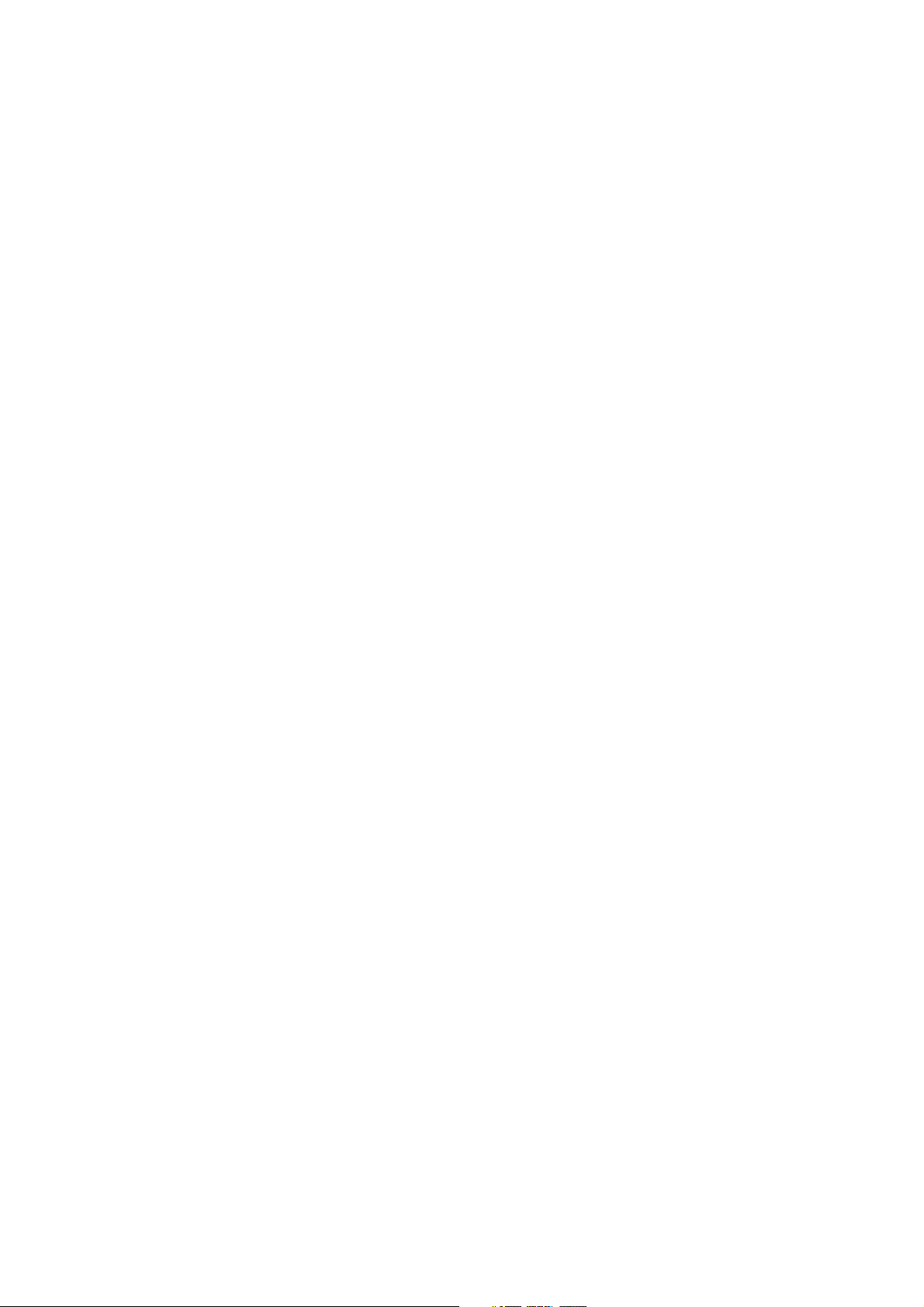Testing the Aid
Switch the aid ON. Now place your hand about
5cm away from the front of the aid. The aid
should be producing very fast vibrations. Move
your hand further away from the aid, keeping your
hand in front of the aid. The speed of the
vibrations should get slower as the hand is moved
away. Try moving your hand around, to get used
to how the aid reacts. Try pointing the aid at an
uncluttered wall (or ceiling) and moving the aid
forwards and backwards. The vibration speed
should change as the distance changes.
Now point the aid in all different directions. If you
are in a small room, the aid will most likely be
always vibrating. If you're in a large room, or
outside, then pointing the aid in certain directions
will cause the vibrations to stop. The vibrations
stop when the aid cannot detect an object within