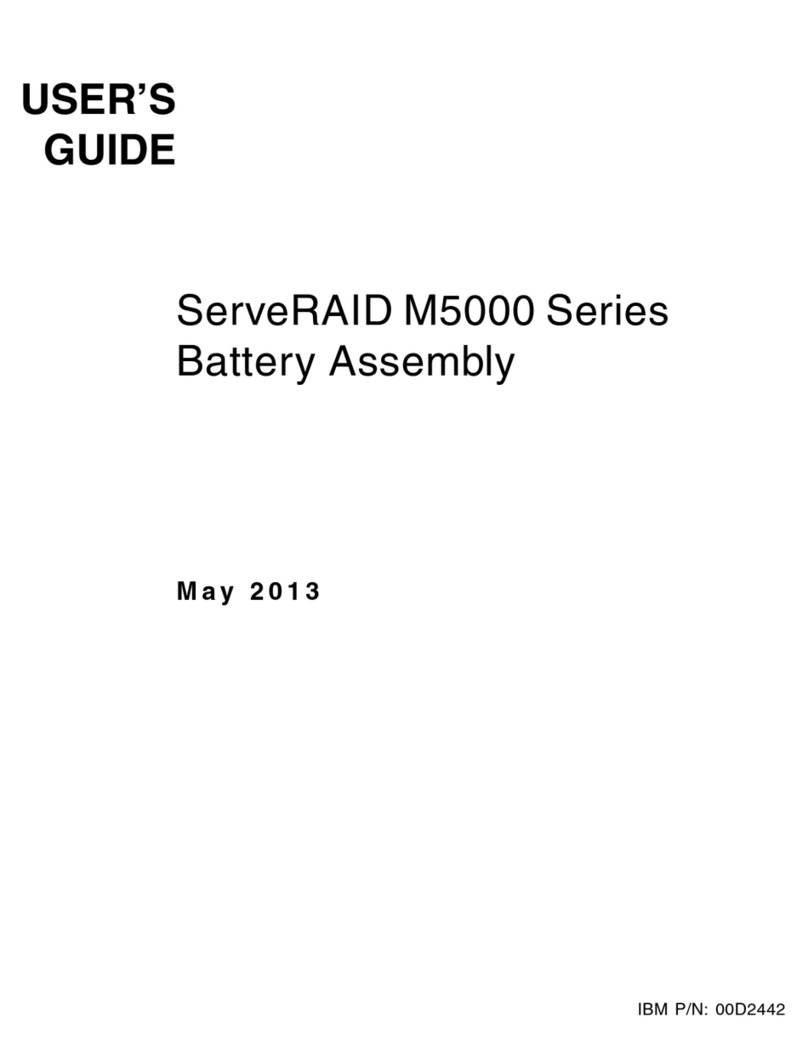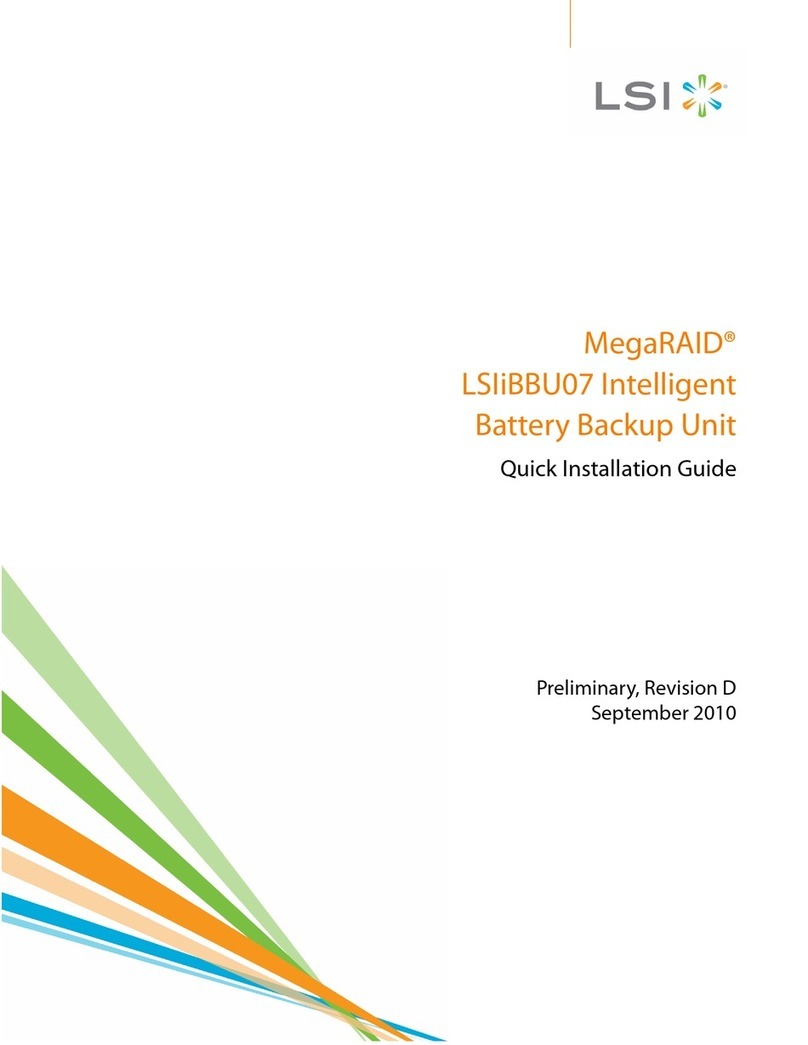ii
Copyright © 2006-2009 by LSI Corporation. All rights reserved.
This document contains proprietary information of LSI Corporation. The informa-
tion contained herein is not to be used by or disclosed to third parties without the
express written permission of an officer of LSI Corporation.
Document 80-00162-01 Rev. C (April 2009)
This document describes the current versions of LSI Corporation’s battery
backup unit products. This document will remain the official reference source for
all revisions/releases of these products until rescinded by an update.
LSI Corporation reserves the right to make changes to any products herein at
any time without notice. LSI does not assume any responsibility or liability arising
out of the application or use of any product described herein, except as expressly
agreed to in writing by LSI; nor does the purchase or use of a product from LSI
convey a license under any patent rights, copyrights, trademark rights, or any
other of the intellectual property rights of LSI or third parties.
Copyright © 2006-2009 by LSI Corporation. All rights reserved.
TRADEMARK ACKNOWLEDGMENT
LSI, the LSI logo design, and MegaRAID are trademarks or registered
trademarks of LSI Corporation. Microsoft and Windows are trademarks or
registered trademarks of Microsoft Corporation. Linux is a registered trademark
of Linus Torvalds. All other brand and product names may be trademarks of their
respective companies.
Warranty Notice: Adding a battery on a MegaRAID RAID controller will limit the
warranty of this product. Returns determined to be caused by battery installation
damage, stripped screws, or other damage resulting from the battery installation
will not be covered. ESD damage to the board will also not be covered by the
warranty.
To receive product literature, visit us at http://www.lsi.com.
For a current list of our distributors, sales offices, and design resource
centers, view our web page located at
http://www.lsi.com/contacts/index.html