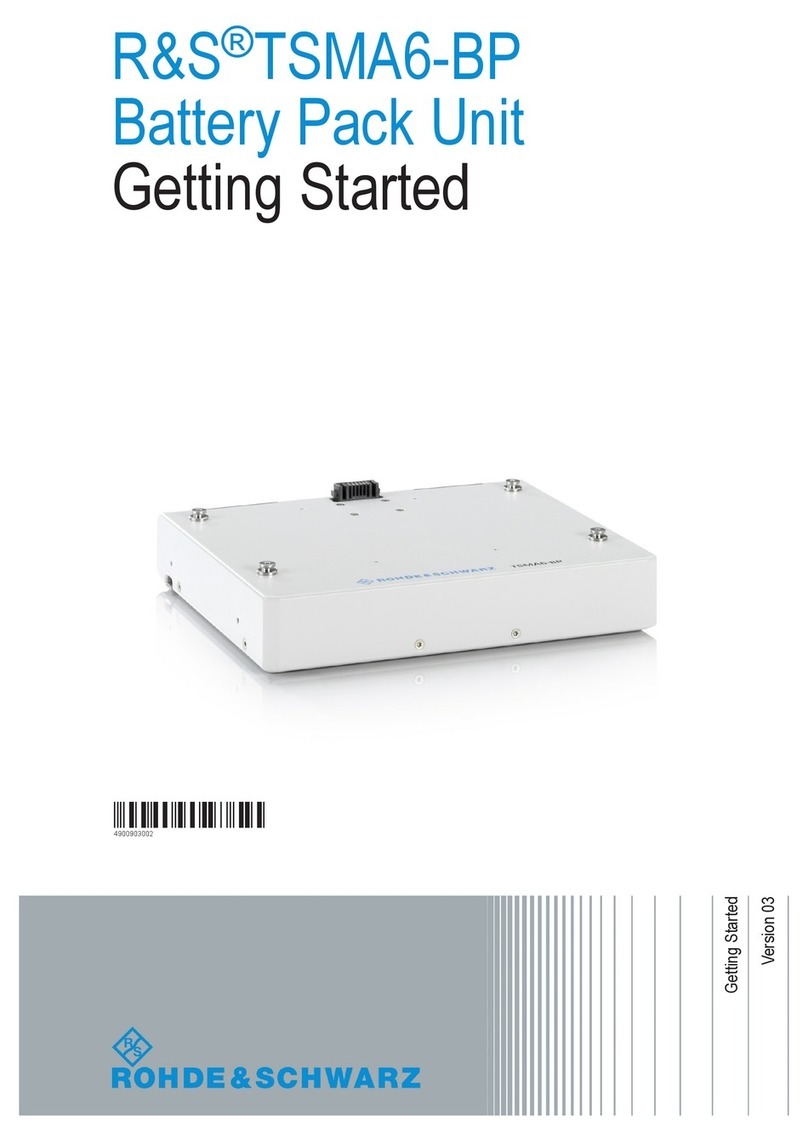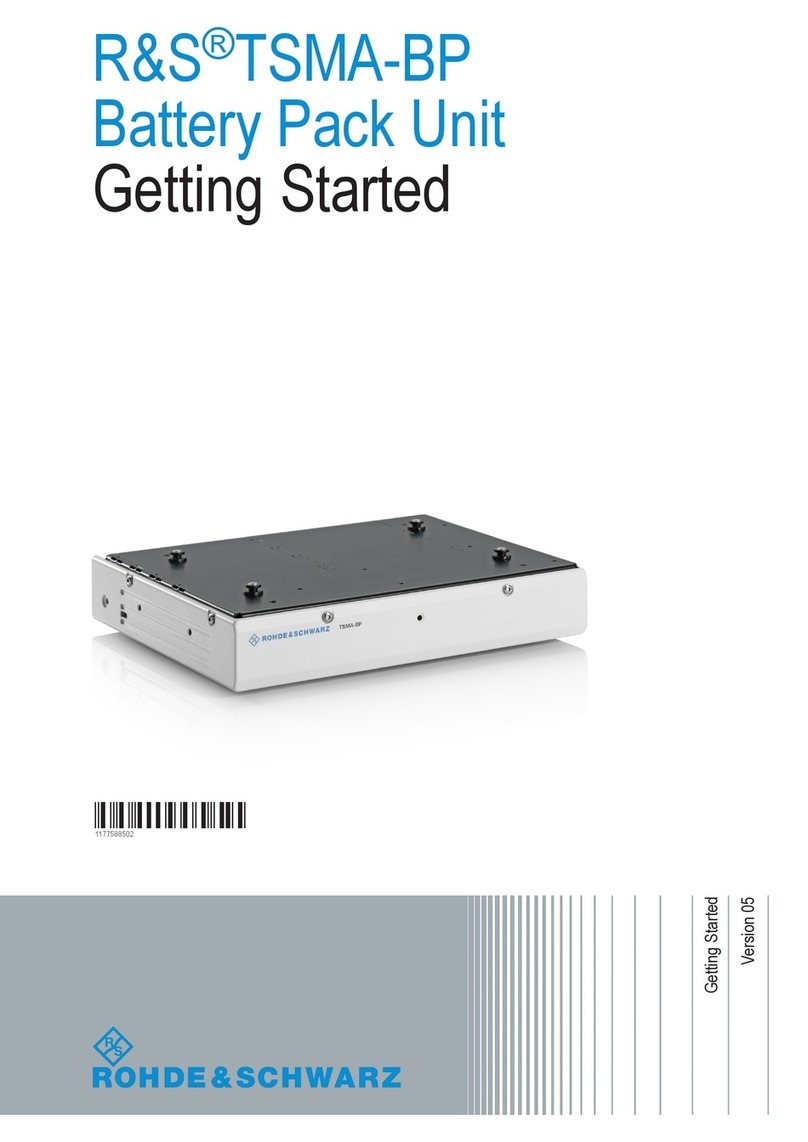Safety and regulatory information
R&S®TSMA6B-BP
5Manual 4900.9099.02 ─ 02
1 Safety and regulatory information
The product documentation helps you use the product safely and efficiently. Fol-
low the instructions provided here and in the following chapters.
Intended use
The R&S TSMA6B-BP is intended to enhance the R&S TSMx scanner family via
a vibration-proof mechanical connection to allow mobile operation. It contains two
easily accessible, rechargeable and hot-swappable batteries.
Where do I find safety information?
Safety information is part of the product documentation. It warns you of potential
dangers and gives instructions on how to prevent personal injury or damage
caused by dangerous situations. Safety information is provided as follows:
●In Chapter 1.1, "Safety instructions", on page 5. The same information is
provided in many languages as printed "Safety Instructions". The printed
"Safety Instructions" are delivered with the product.
●Throughout the documentation, safety instructions are provided when you
need to take care during setup or operation.
1.1 Safety instructions
The product contains exchangeable or built-in lithium polymer or lithium ion cells
or batteries. The use of the word battery in the following always means all types.
Only the battery contents are potentially hazardous. As long as a battery is
undamaged and the seals remain intact, there is no danger.
Impact, shock or heat can cause damage such as dents, punctures and other
deformations. A damaged battery poses a risk of personal injury. Handle a dam-
aged or leaking battery with extreme care. Immediately ventilate the area since
the battery releases harmful gases. If you come into contact with the battery fluid,
immediately remove all contaminated clothing. Irritation can occur if the battery
fluid comes in contact with your skin or eyes. Immediately and thoroughly rinse
your skin or eyes with water and seek medical aid.
For safe handling, follow these rules:
●Do not short-circuit the battery.
Safety instructions