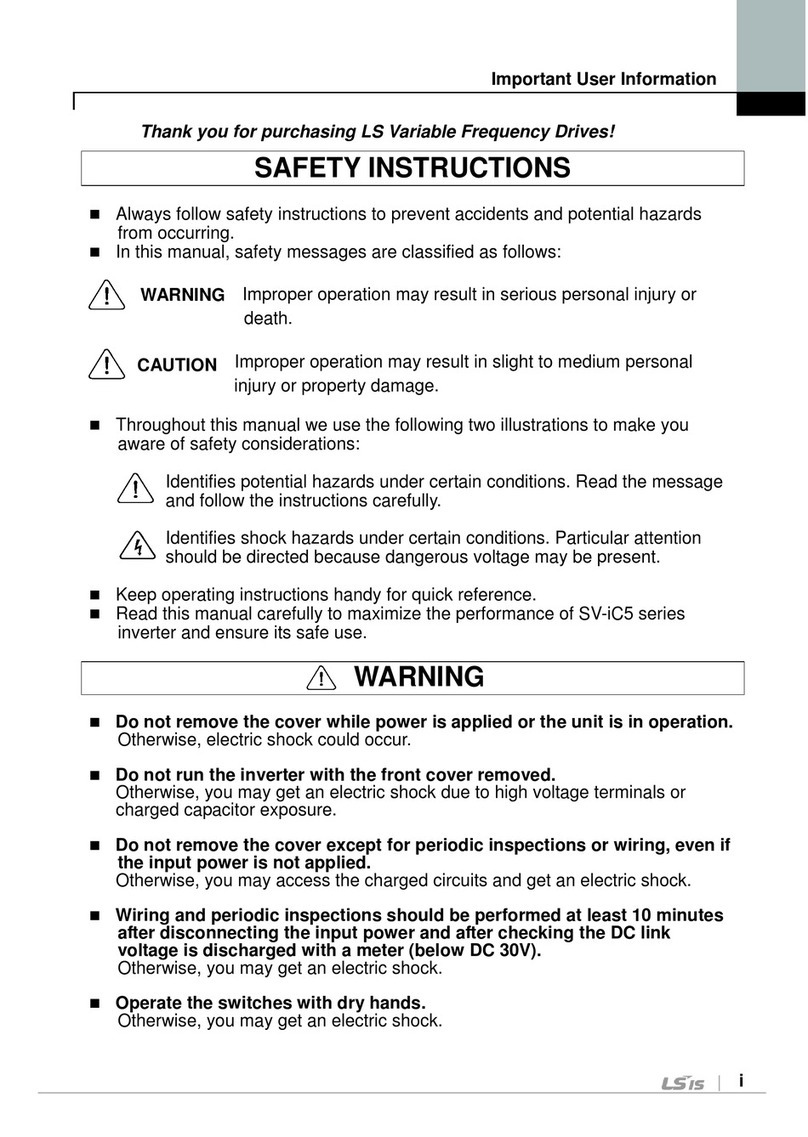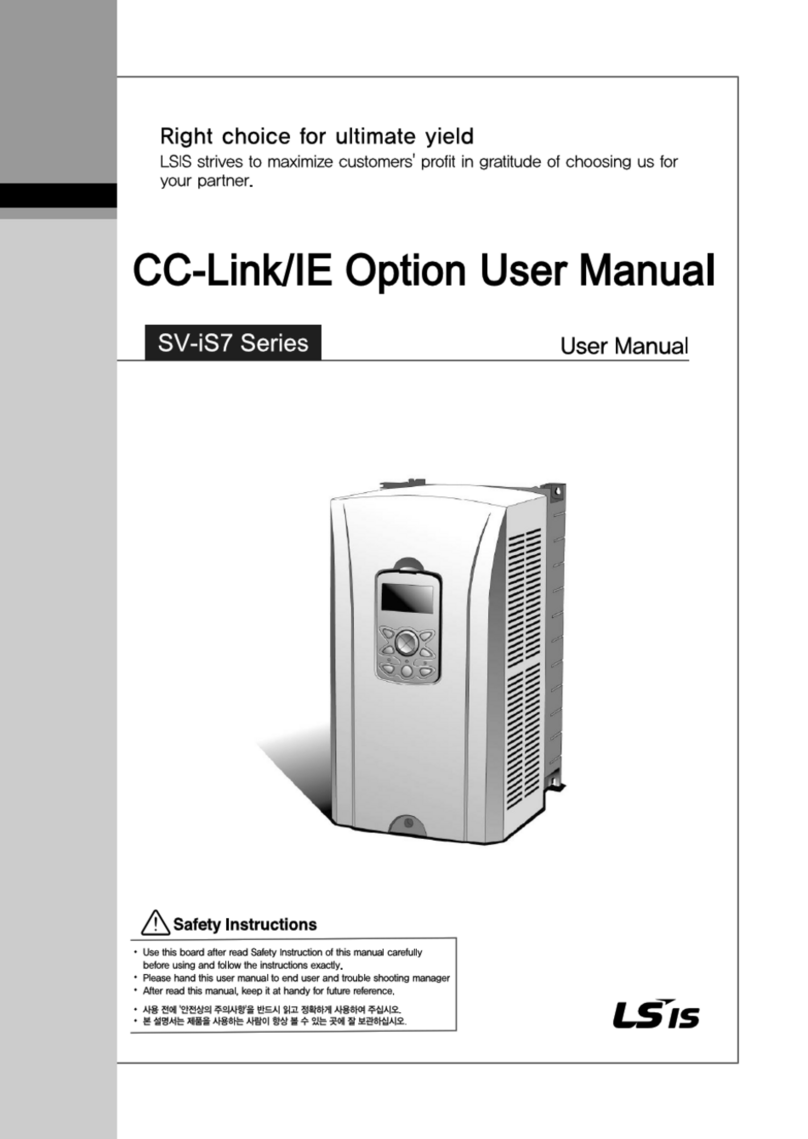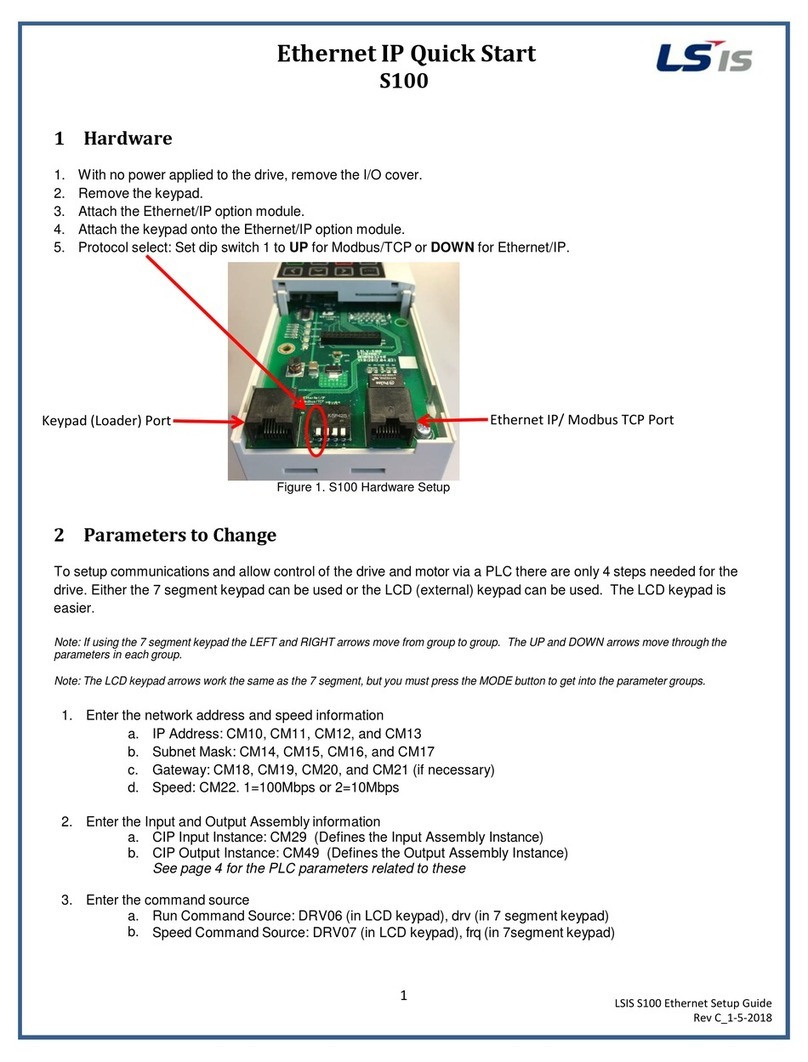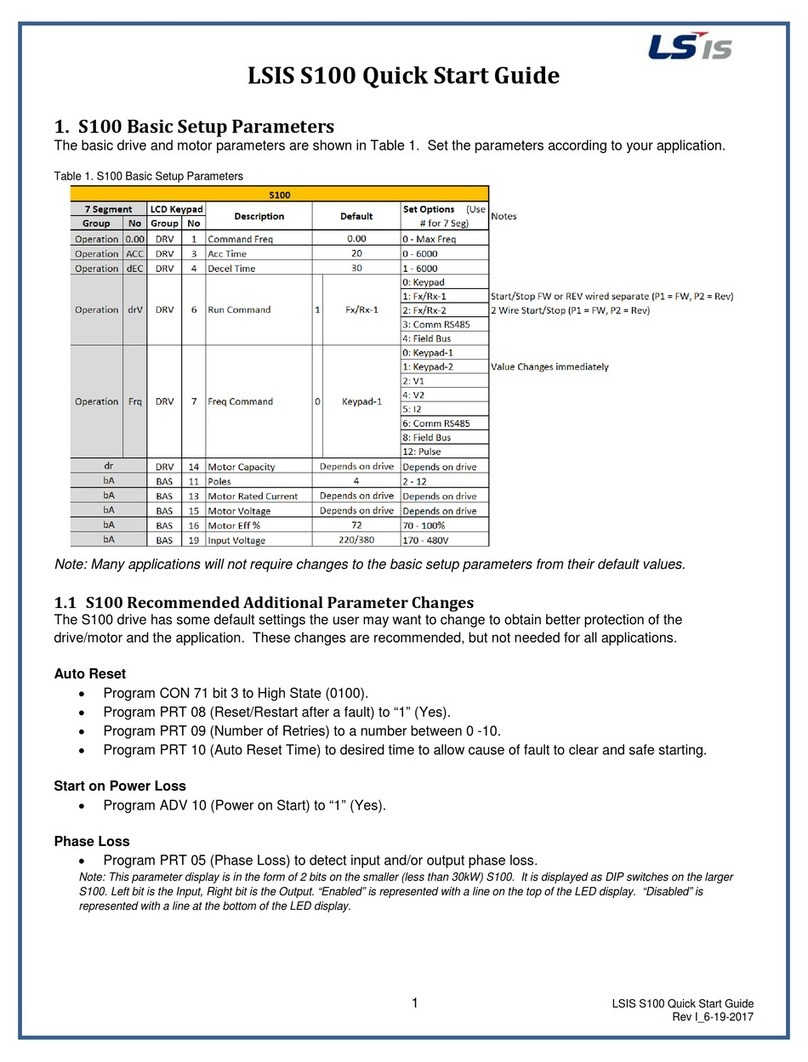3
Table of Contents
1
Introduction ............................................................................................................................... 5
1.1
Purpose of the Manual .............................................................................................................................. 5
1.2
Intended Use ................................................................................................................................................... 5
1.3
Intended Audience ....................................................................................................................................... 6
1.4
Product Identification .................................................................................................................................. 6
1.5
Part Names....................................................................................................................................................... 8
1.6
Block Diagram ............................................................................................................................................. 10
2
Installation Instruction .......................................................................................................... 11
2.1
Installation Considerations ................................................................................................................... 11
2.2
Selecting and Preparing a Site for Installation.......................................................................... 12
2.3
Mounting.......................................................................................................................................................... 15
2.4
Motor Connection ...................................................................................................................................... 18
2.5
AC Input Connection ................................................................................................................................ 22
2.6
Grounding ....................................................................................................................................................... 24
2.7
Control Wiring .............................................................................................................................................. 28
3
Start-Up Procedure ................................................................................................................ 36
3.1
Safety Instructions for Start-Up.......................................................................................................... 36
3.2
About the Keypad ...................................................................................................................................... 37
3.2.1
Operation Keys......................................................................................................................... 38
3.2.3
Display Modes .......................................................................................................................... 42
3.2.4
Mode shift .................................................................................................................................... 45
3.2.5
Group shift ................................................................................................................................... 47
3.2.6
Code(Function Item) shift ................................................................................................... 50
3.2.7
Parameter setting .................................................................................................................... 54
3.2.8
Operating status monitoring ............................................................................................. 56
3.2.9
Failure status monitoring .................................................................................................... 59
3.2.10
How to initialize parameters.............................................................................................. 62
3.3
asy Start ....................................................................................................................................................... 63
3.4
Trial Run .......................................................................................................................................................... 66