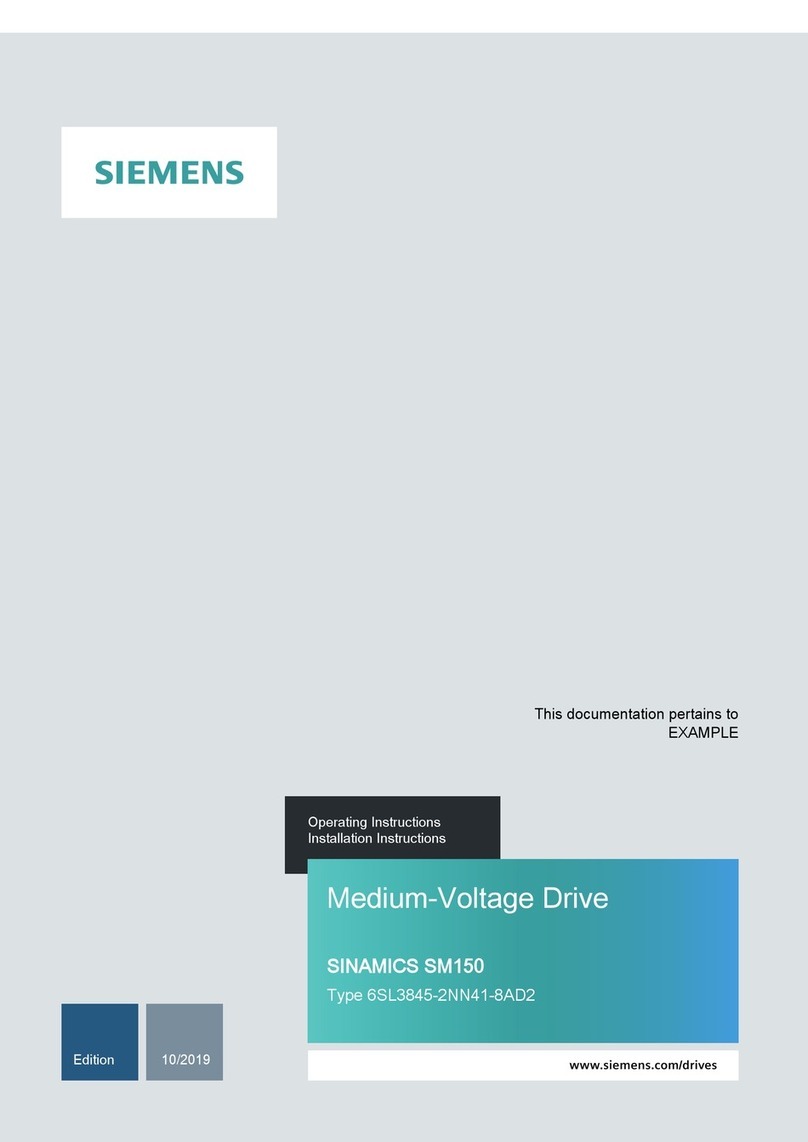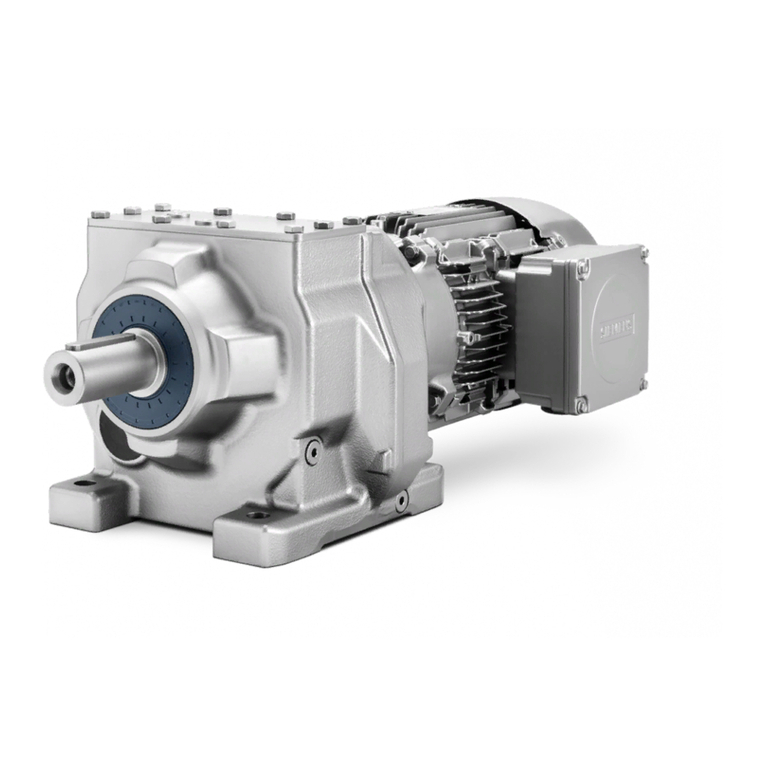Siemens SINAMICS S120 Parts list manual
Other Siemens DC Drive manuals

Siemens
Siemens MICROMASTER 420 User manual

Siemens
Siemens SINAMICS PERFECT HARMONY GH180 Parts list manual
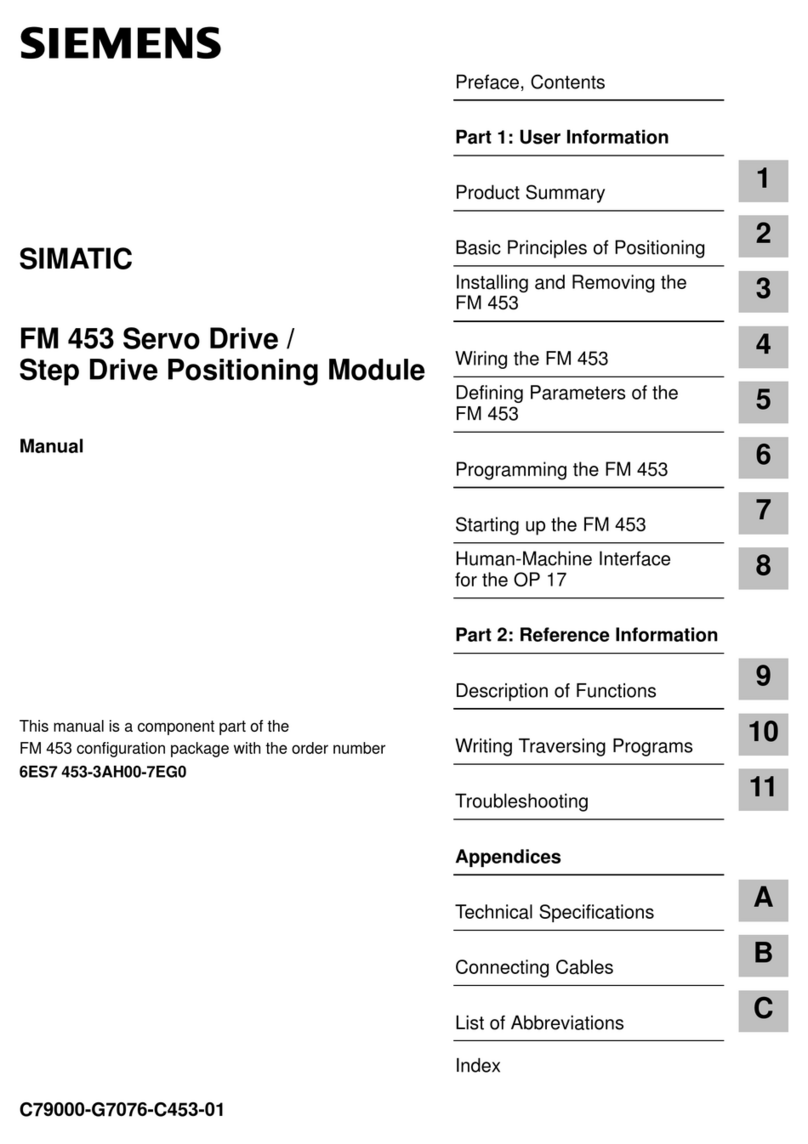
Siemens
Siemens SIMATIC FM 453 User manual
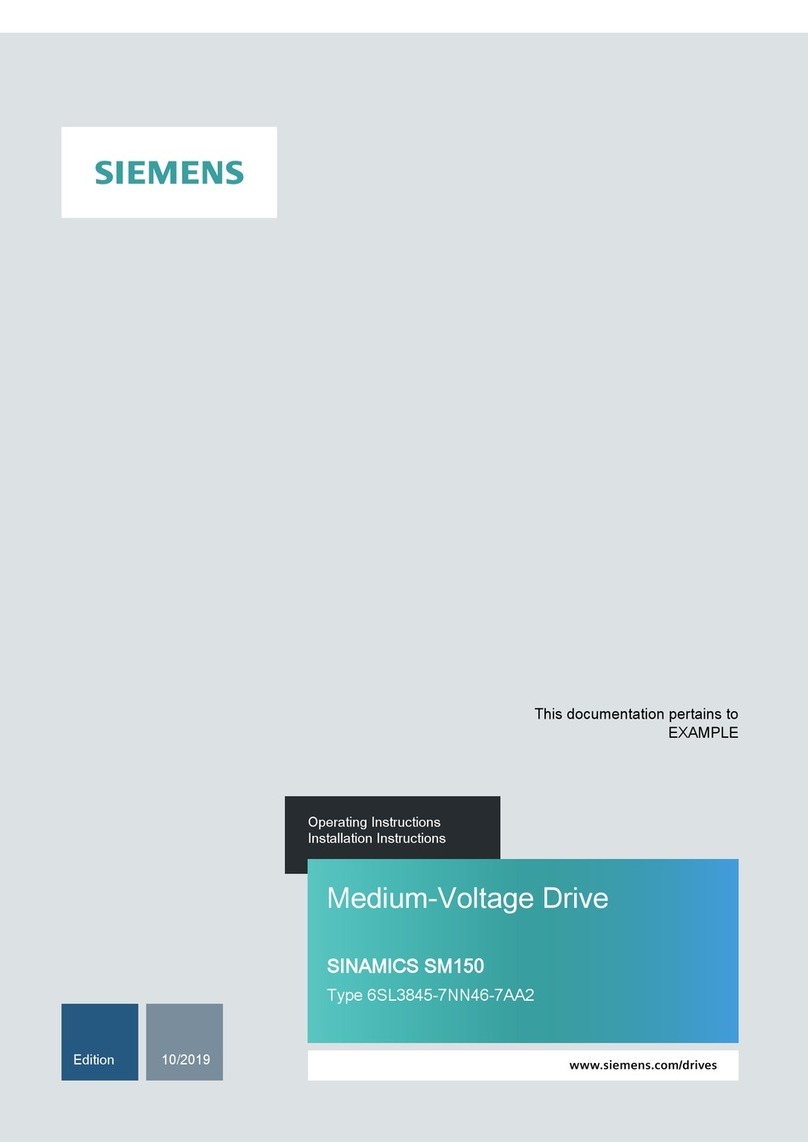
Siemens
Siemens 6SL3845-7NN46-7AA2 Operating instructions

Siemens
Siemens SINAMICS G120P Assembly instructions

Siemens
Siemens 3VA9 Series User manual

Siemens
Siemens MICRO MASTER Junior User manual

Siemens
Siemens SINAMICS S120 Parts list manual

Siemens
Siemens SINAMICS PERFECT HARMONY GH180 User manual

Siemens
Siemens SINAMICS S120 User manual

Siemens
Siemens Simovert Masterdrives Compact Plus Series User manual

Siemens
Siemens SINUMERIK 828D Turning User manual

Siemens
Siemens SINAMICS G120 CU240B-2 User manual
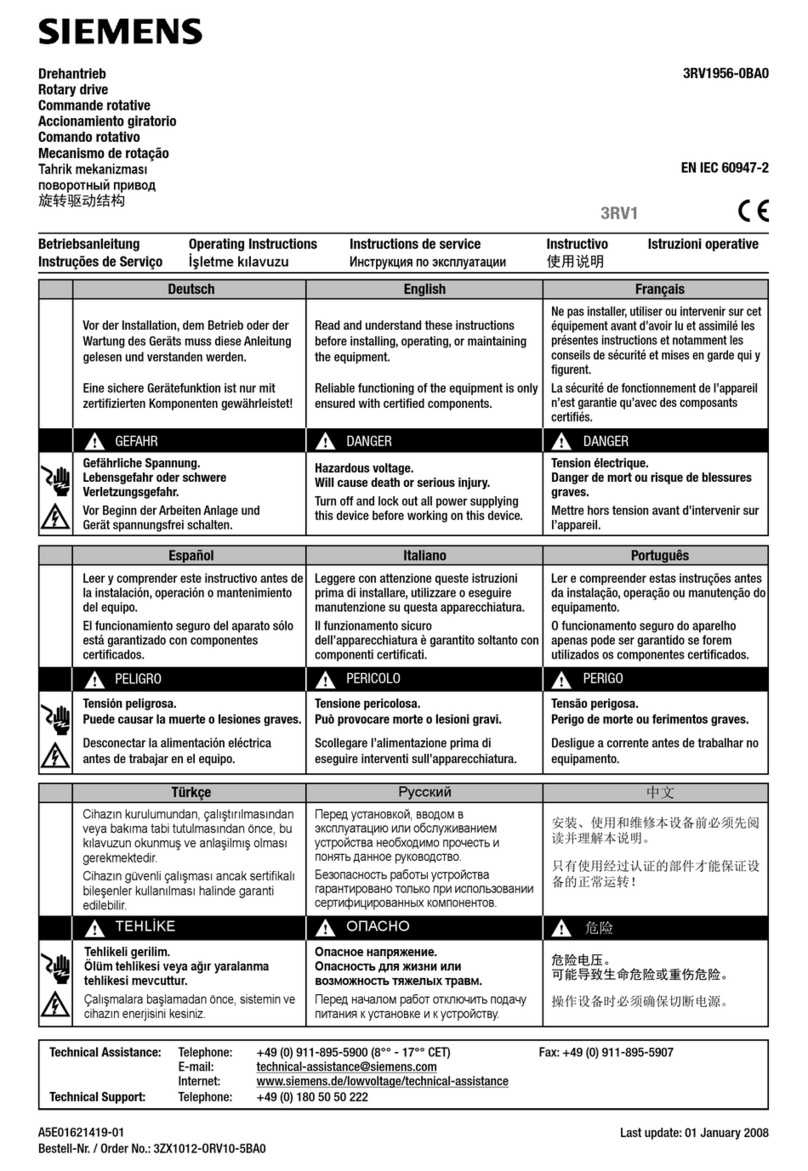
Siemens
Siemens 3RV1956-0BA0 User manual
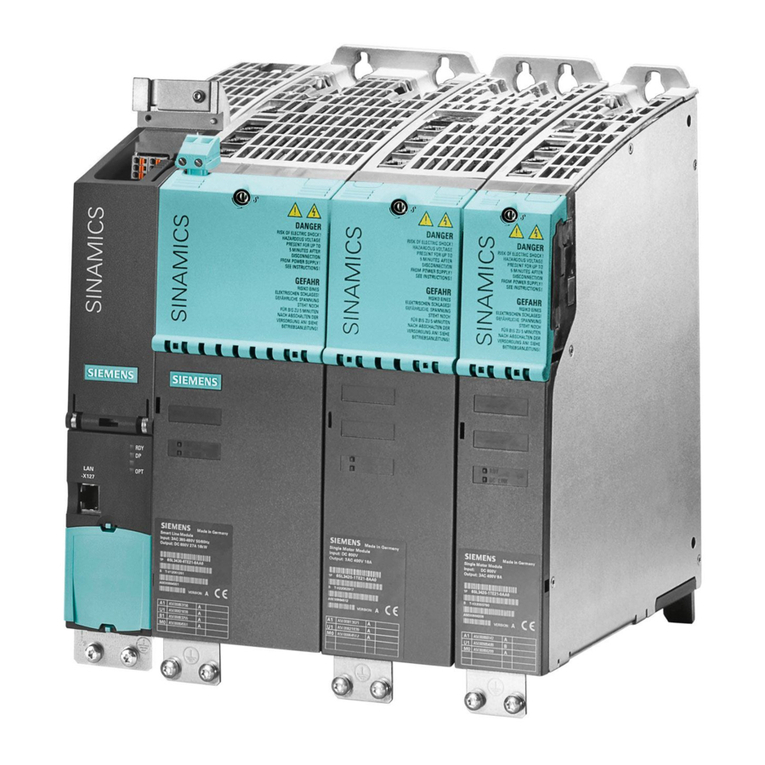
Siemens
Siemens SINAMICS S120 User manual
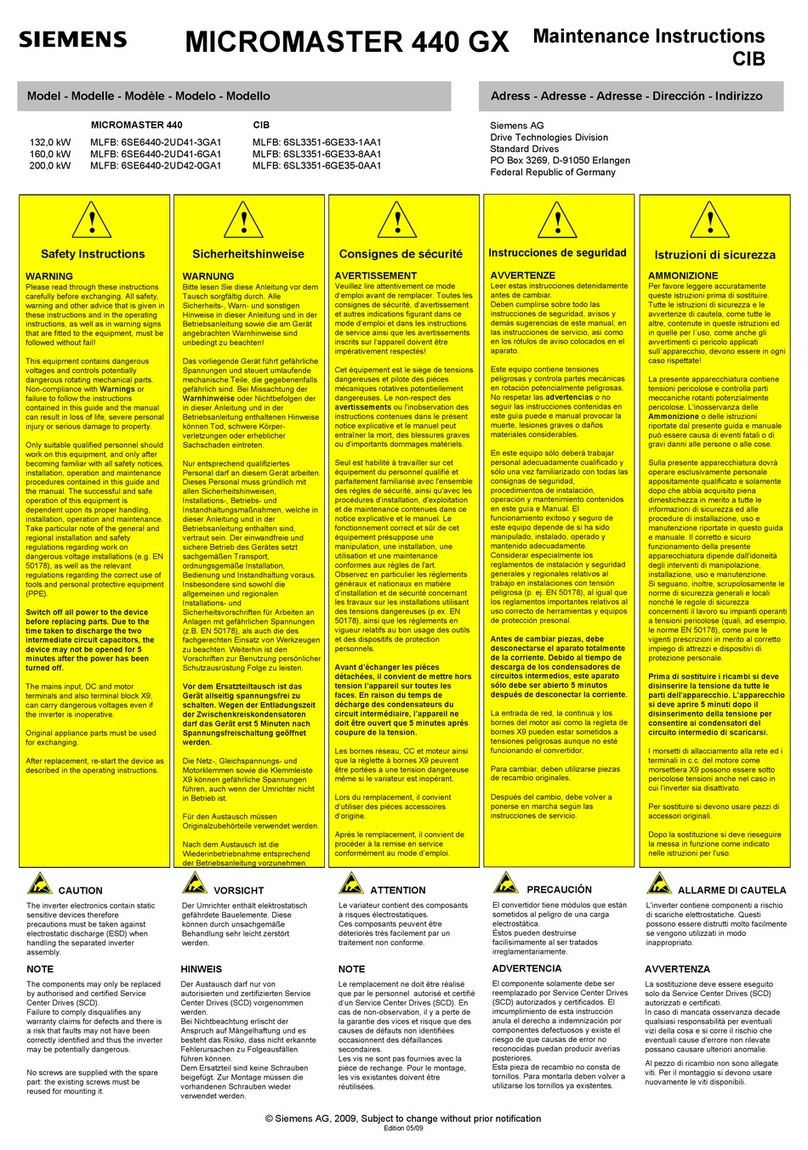
Siemens
Siemens MICROMASTER 440 GX Technical specifications

Siemens
Siemens SINAMICS SL150 User manual
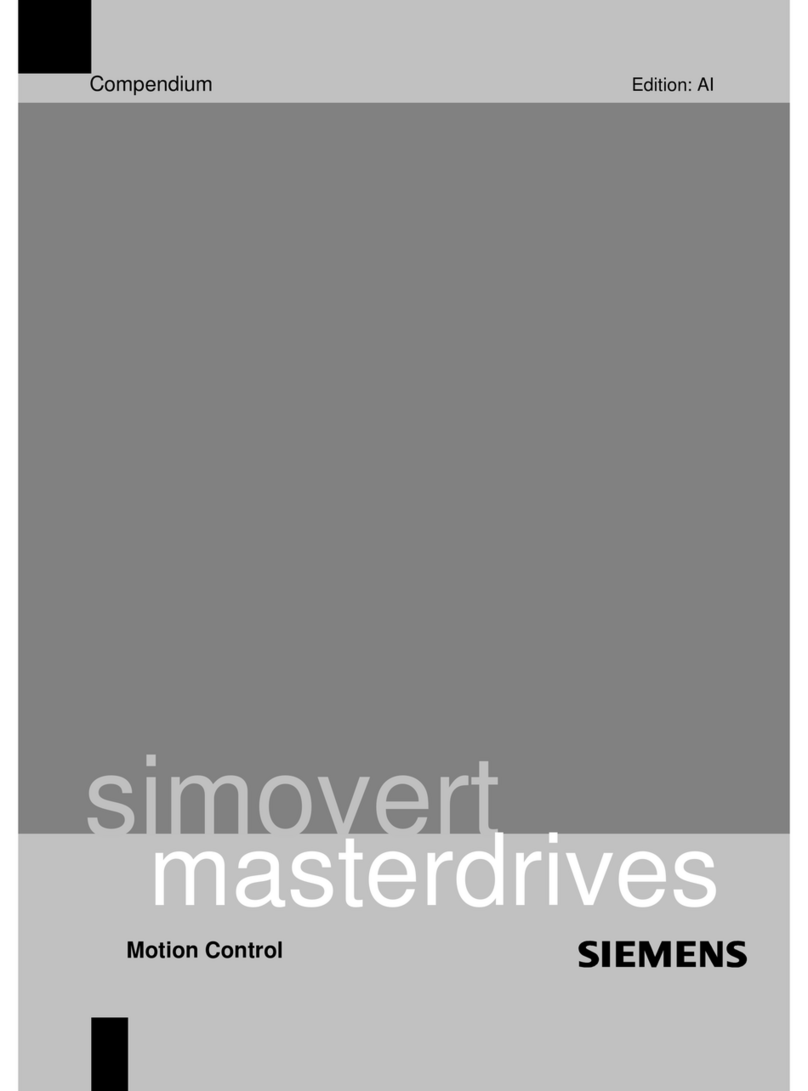
Siemens
Siemens simovert masterdrives User manual
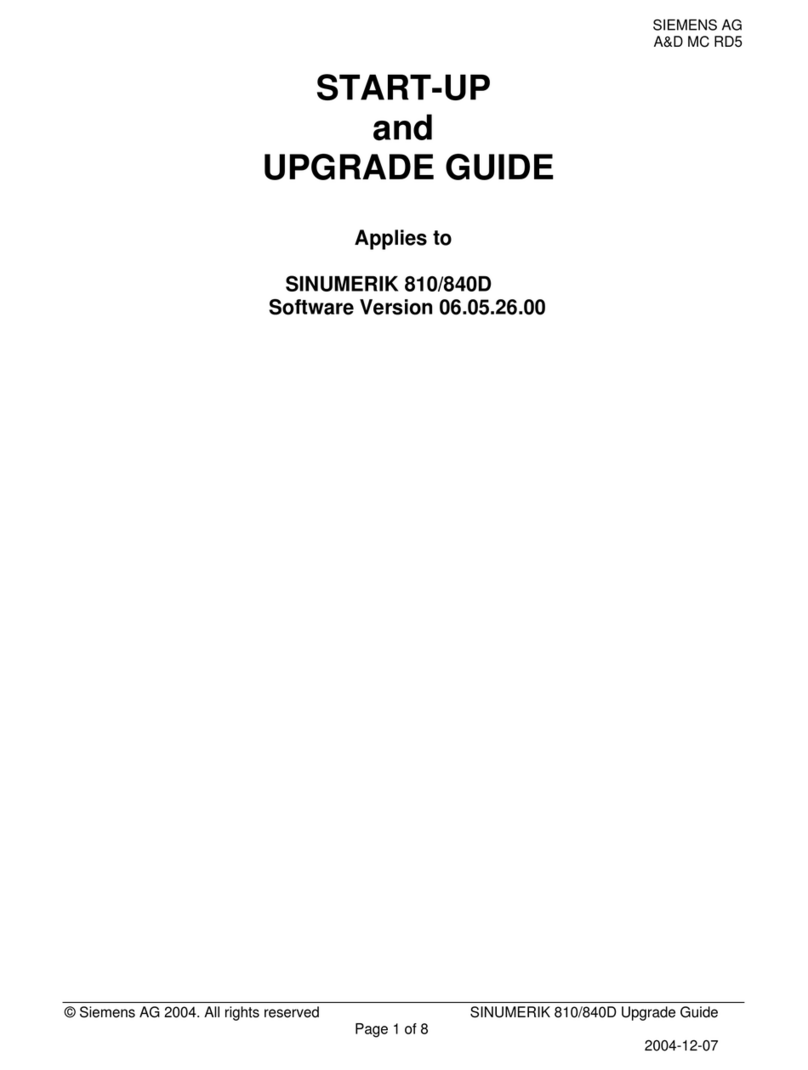
Siemens
Siemens SINUMERIK 810D Installation and operation manual

Siemens
Siemens SINUMERIK 840D sl Owner's manual