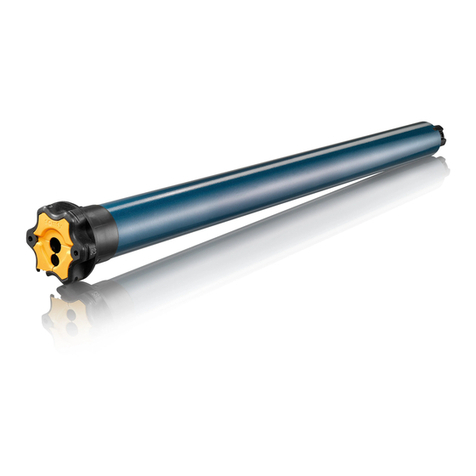1© 2009 Somfy SAS. All rights reserved. 12/2009
EN
2
© 2009 Somfy SAS. All rights reserved. 12/2009
EN
1.3
1General information
Please read this installation guide carefully and in full in order to use the product‘s functionalities to their full
extent. Somfy refuses to accept any responsibility for any faults and damage incurred by failure to adhere to the
installation guide (incorrect usage, incorrect installation, handling error etc.).
The J4WT motor (electronic up/down setting) is designed for the electric control of the external venetian blind.
The upper and lower end limits are adjusted via setting cable. The upper end limit can also be cut off by the
mushroom (supplied).
1.1General safety advice
DIt is important to follow these instructions for the safety of all persons. Any incorrect fitting can
lead to serious injury. You must retain the safety instructions.
The motor, the torque and the operating time must be adjusted according to the complete installation.t
Only Somfy original accessories should be used (adapters, brackets, connectors, power supply cable etc.).t
Fitting, testing, commissioning and repair of the installation must only be carried out by qualified personnel.t
Correct operation of the installation is only guaranteed if the installation and assembly have been carried outt
according to best practices, if the power supply is adequate and if maintenance is carried out.
The moving parts of the motors must be protected if operating at 2.50 m from the ground or at anothert
height.
The installation must not be used if it shows any signs of damage (for example wear, damaged cables andt
springs or ill adjusted end limits).
The installation must be protected from all unauthorised use. Take preventive measures to avoid any spuri-t
ous operation.
Children should be supervised to ensure that they do not play with the appliance. Keep the remote controlt
out of reach of children.
This appliance is not intended for use by persons (including children) with reduced physical, sensory ort
mental capabilities, or lack of experience and knowledge, unless they have been given supervision or
instruction concerning use of the appliance by a person responsible for their safety.
Disconnect all the connection cables from the power supply before operating on the installation.t
Do not use the installation if operations (cleaning windows for example) are being carried out nearby.t
Observe the assembly and use guidelines, in particular the safety instructions of the manufacturer of thet
device to be used.
Subject to technical modifications.
1.2 Declaration of conformity
A declaration of conformity is available at www.somfy.com/ce.
1.4Electrical connection
Danger !
Live electrical cables ËDanger of electrical shock if contact made
?Disconnectallthepowersupplycables!
?Takepreventivemeasurestoavoidanyspuriousoperation!
DThis Somfy product must be fitted by a technically qualified individual, to whom this guide is
addressed. The professionally qualified individual must observe all the norms and legal provi-
sions in force in the country of use.
DIt is nece
disconnec
ssar
tion ma
y to
y be ac
allow disconnec
hieved by ha
tion of t
ving
he appliance f
the plug accessible
rom the su
.
pply after installation. The
L = Live
N = Neutral
=
Earth
1 =
2 =
3 =
=
N neutral/blue
Up/black
Down/brown
Earth/yellow-green
Motor side connector
13
Motor
M
2
3
L
N
2
Switches/buttons/controls locked
max. 50 m
pq
EThe motor can be connected in parallel (max. 3 motors, total cable length max. 50 m). Take care to
connect the live (up and down), neutral and earth wires correctly.
EThe motor mustn‘t operated at a regulating isolation transformer.
1