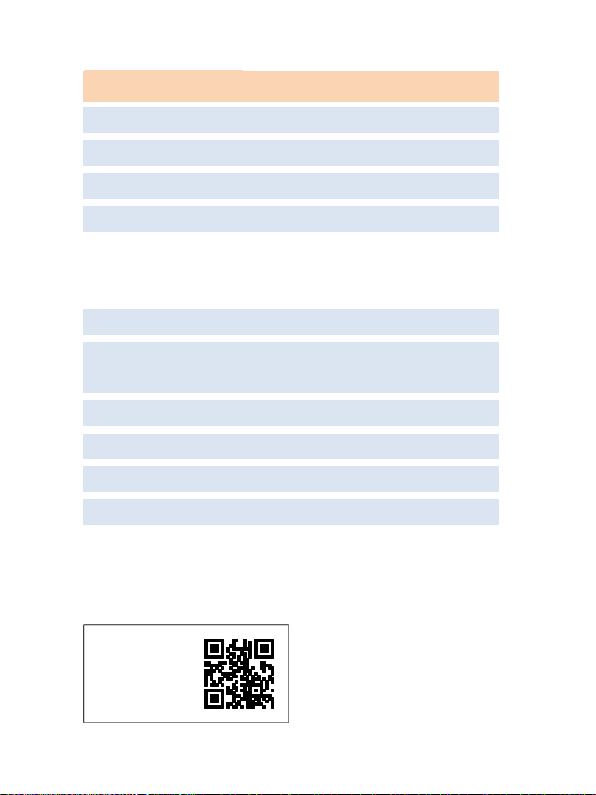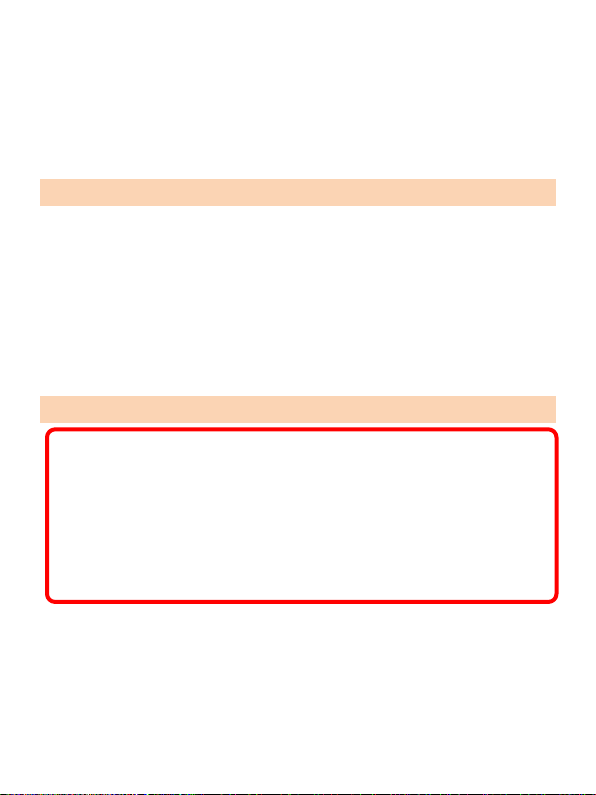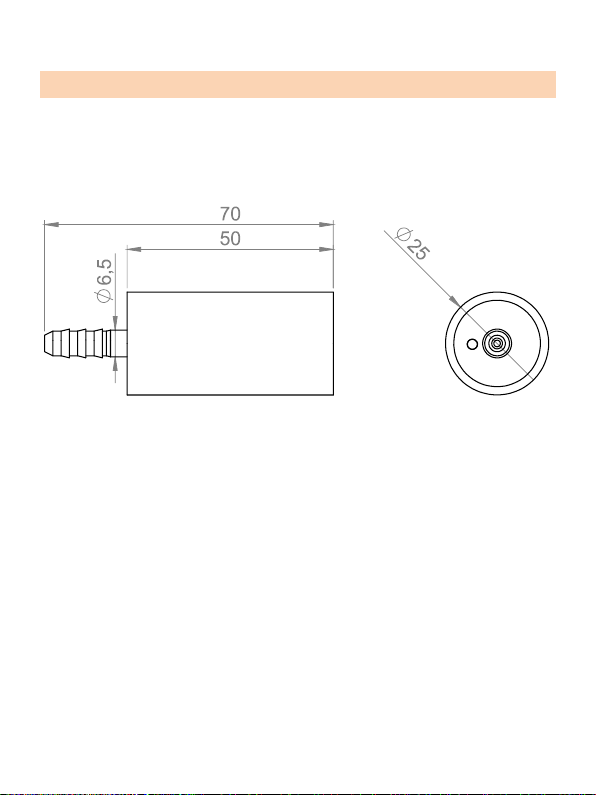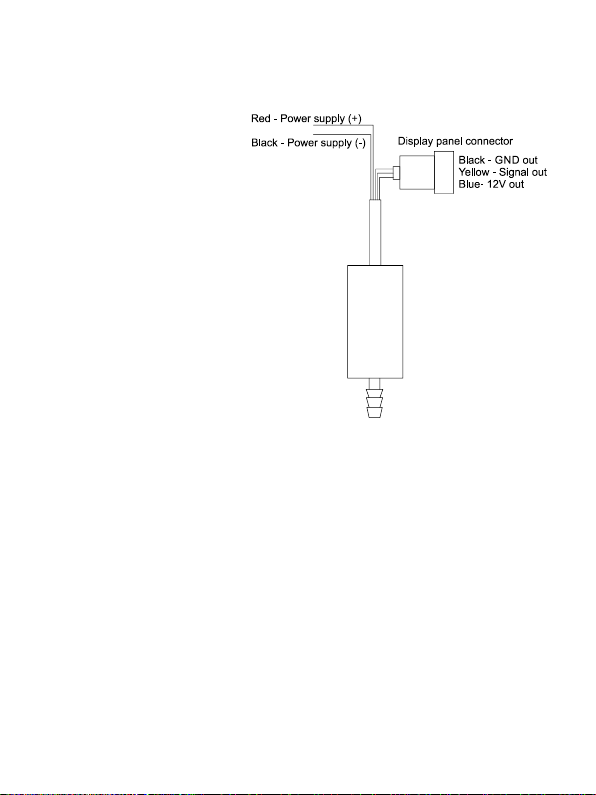Warranty
Product is covered by 2 years Limited Warranty (from the date of purchase). Limited Warranty covers
any defects in material or manufacturing defects under normal use and maintenance. We reserve the
right not to accept the claim in the case of mechanical damage that could be related to the defect of
the product or if the product was disassembled by unauthorized service.
This limited warranty also does not cover any problem that is caused by conditions, malfunctions or
damage not resulting from defects in material or workmanship.
During warranty period, we will repair or replace defective product or defective parts. To obtain
warranty service, you must first contact us to determine the problem and the most appropriate solution
for you.
Safety notice
This device should be installed by specialized garage or service. Inappropriate mounting or electrical
connection may result in damaging this or any other electrical devices in the motorcycle. Improper
installation of fuel hoses can cause the fuel to leak and a fire resulting in damage the motorcycle and the
owner’s health.
Device is not approved for use at public roads. You use it at your own risk and responsibility.
Troubleshooting
If you obey all the instructions, this fuel gauge should work properly without problems. In case of any
problems, feel free to contact us.
-If the gauge doesn’t show anything on the display, check out all the connections of the device.
-If the gauge shows nonsense and is calibrated correctly, try checking, if you filled up the fuel hoses
like explained on page three.
-Wrong data display is often caused by dirty fuel strainer in the fuel tank, dirty fuel filter if the
gauge is connected after it or just marginally opened fuel cock. In case of problems, try to
check/replace these parts. This fault is often represented by the amount of fuel dependant on
engine revs. Pressure sensor fail is very improbable –problems are usually caused by something
else.
If nothing helps, contact us.