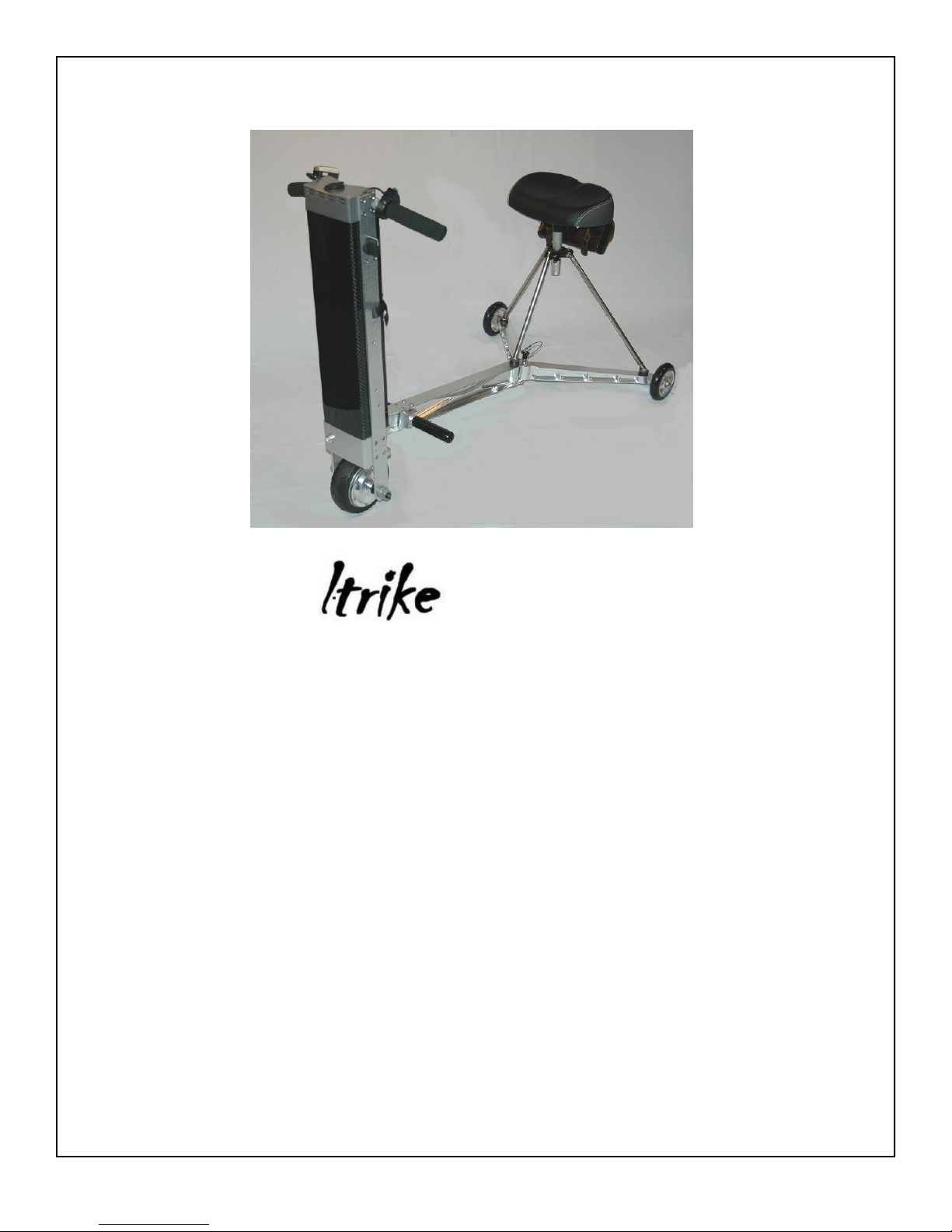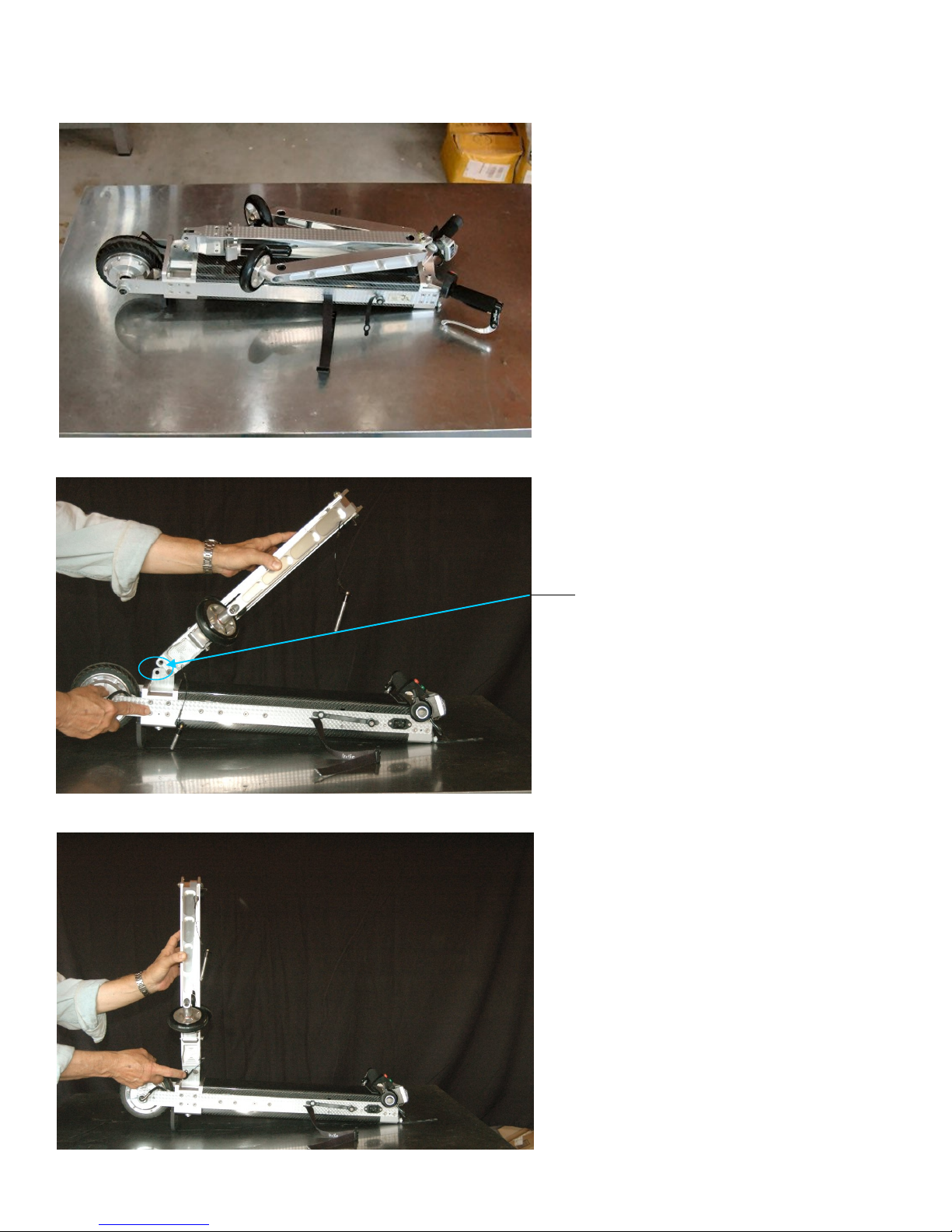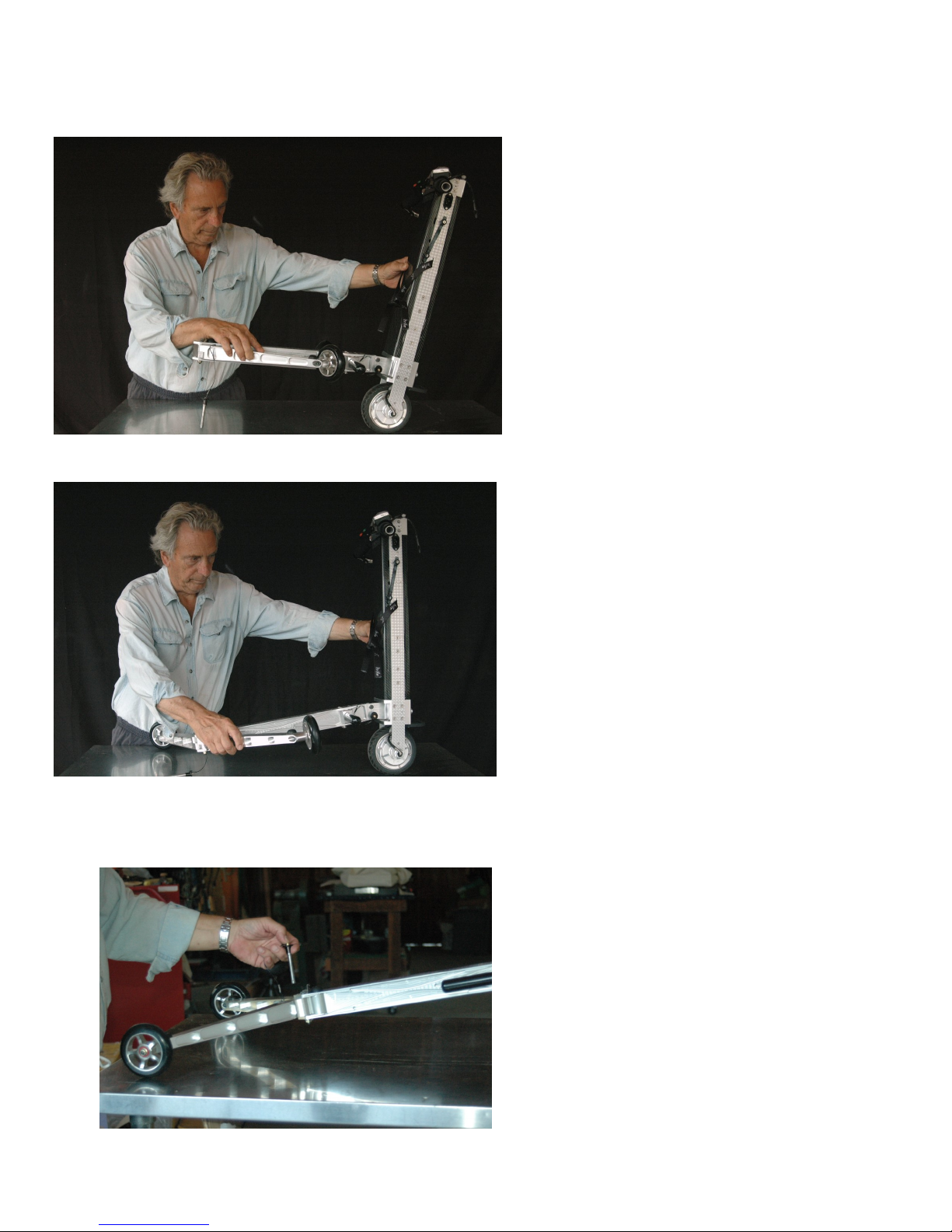5
PLEASE NOTE:
The
LTrike
requires some skill to operate safely. Before entering crowded areas for the first time, familiarize yourself with the
operation of the vehicle in a large open area, free of vehicles, pedestrians and obstacles.
Throttle:
To become accustomed to operation and response, push down the thumb throttle gently until you are very
comfortable with the acceleration as the motor is quite powerful and will surprise you at first.
Whenever you are riding into confined spaces, like small elevators, approach them so that you can exit safely with a tight
turn or in reverse.
Indoor use:
In general you are permitted to use the
LTrike
inside of buildings such as airports, shopping malls, stores,
theaters, etc. However, you are obligated to adjust your speed to that of the walking traffic. Do not ride on escalators!
Outdoor use:
You may drive across short sections of grass or gravel surfaces as long as they are level and reasonably firm.
Approach them with moderate speed. Depending on your weight, you may not be able to restart on these types of
surfaces from a standstill. Also, keep in mind that prolonged riding under such conditions will quickly drain your battery.
The electric motor, wiring, and controls can be damaged if exposed excessively to water. Light rain is no problem. Avoid
driving the
LTrike
in heavy rain or through puddles of water. If you cannot avoid puddles, cross them at extremely low speed
in order to avoid splashing water
Getting Started
Before turning on the power, clamp the brake lever with your left hand to steady the LTrike and sit down in driving
position. Either with or without your feet on the footrests, always turn off power before leaving the seated position!
Press the ON-OFF button located on the center of the upper cross member. When the LTrike is on, the button lights up
blue. A fully charged battery will cause all three lights on the throttle light to illuminate.
The direction of travel is selected with the push-button switch above the thumb throttle. Push in to select reverse, and push in
again to release button outward to reselect forward.
Always actuate the throttle
gently
as acceleration is rapid. Avoid rapid opening of the throttle because it can cause the vehicle
to jerk forward suddenly
.
Take your time to get used to the operational characteristics of the LTrike and you will find that you can ride and
maneuver it in the most confined and restricted areas. You can pretty much fit anywhere one can walk
Brake Lever
Horn Button
Headlight Button
Battery Charge Level
Forward/Reverse Button
Thumb Throttle -- push
down to activate
On-Off Button