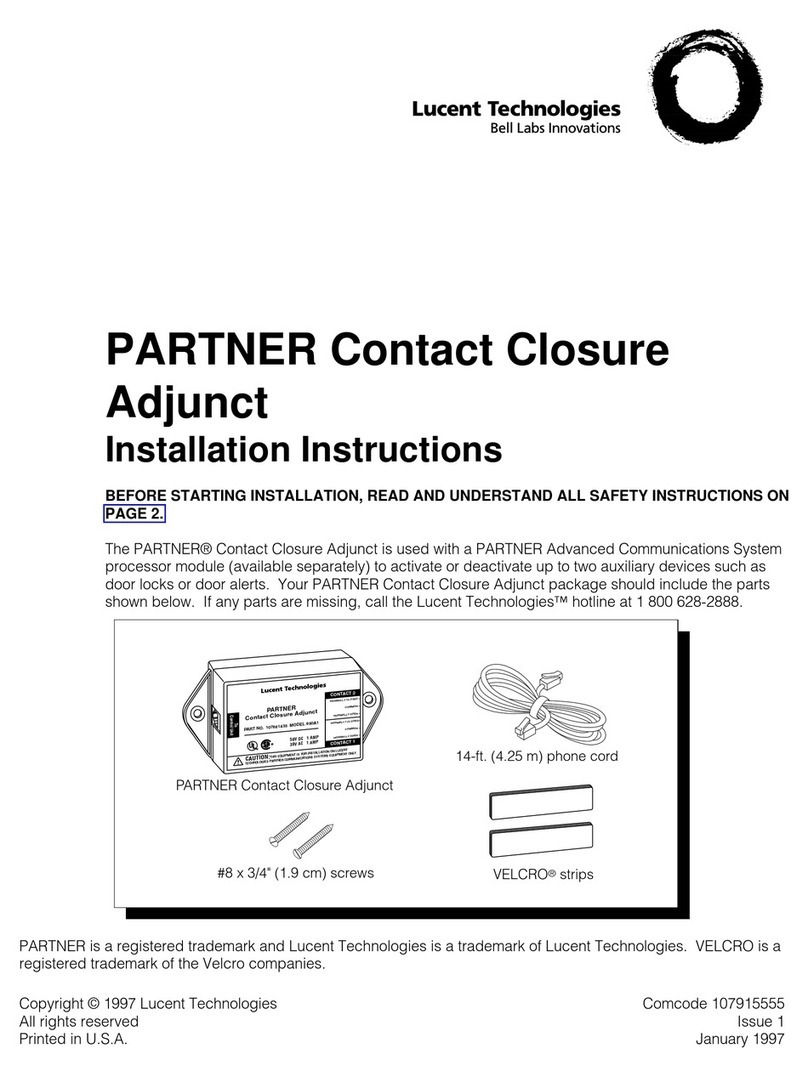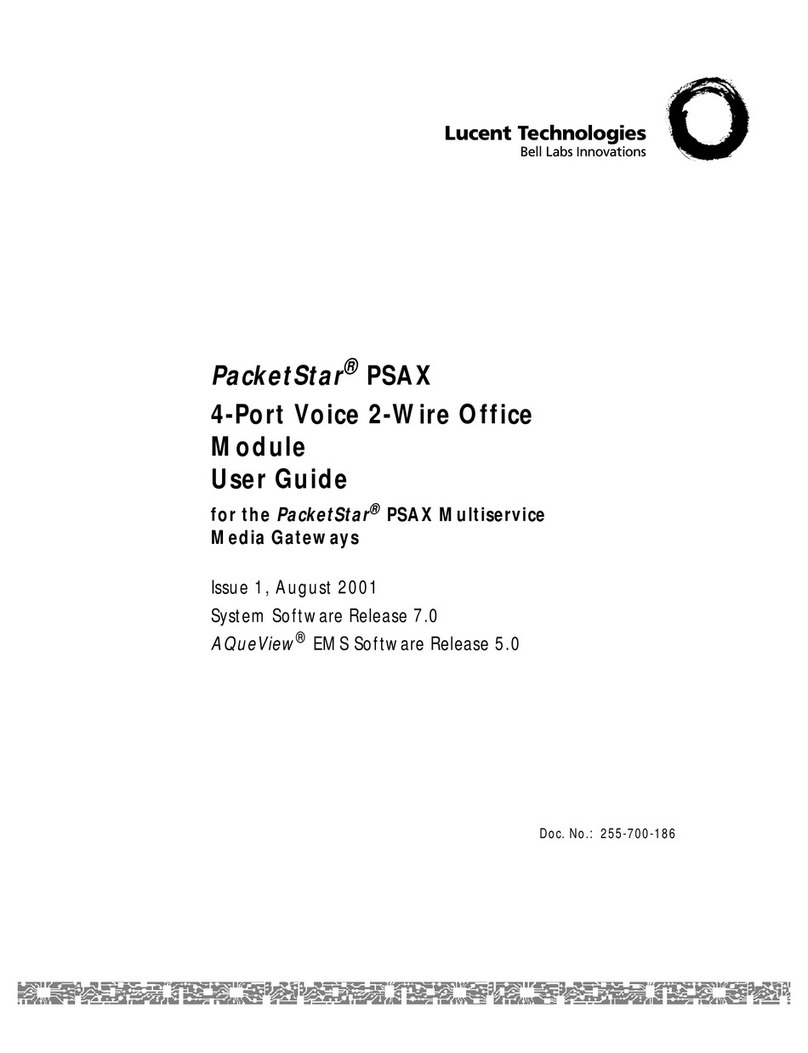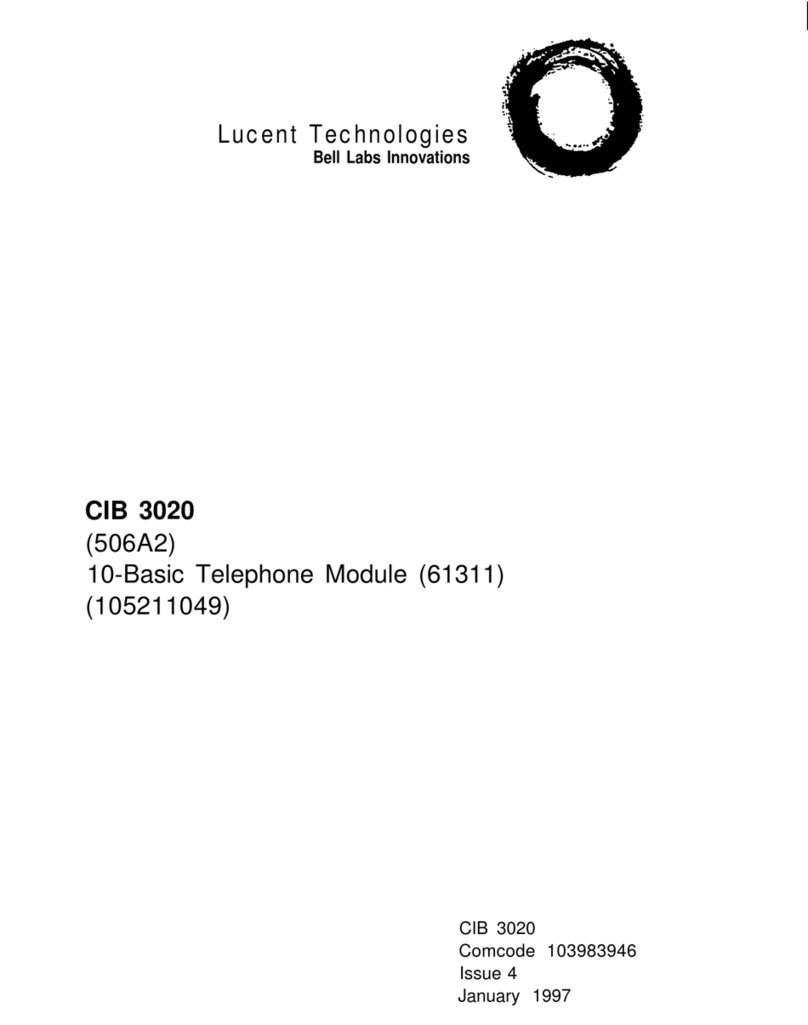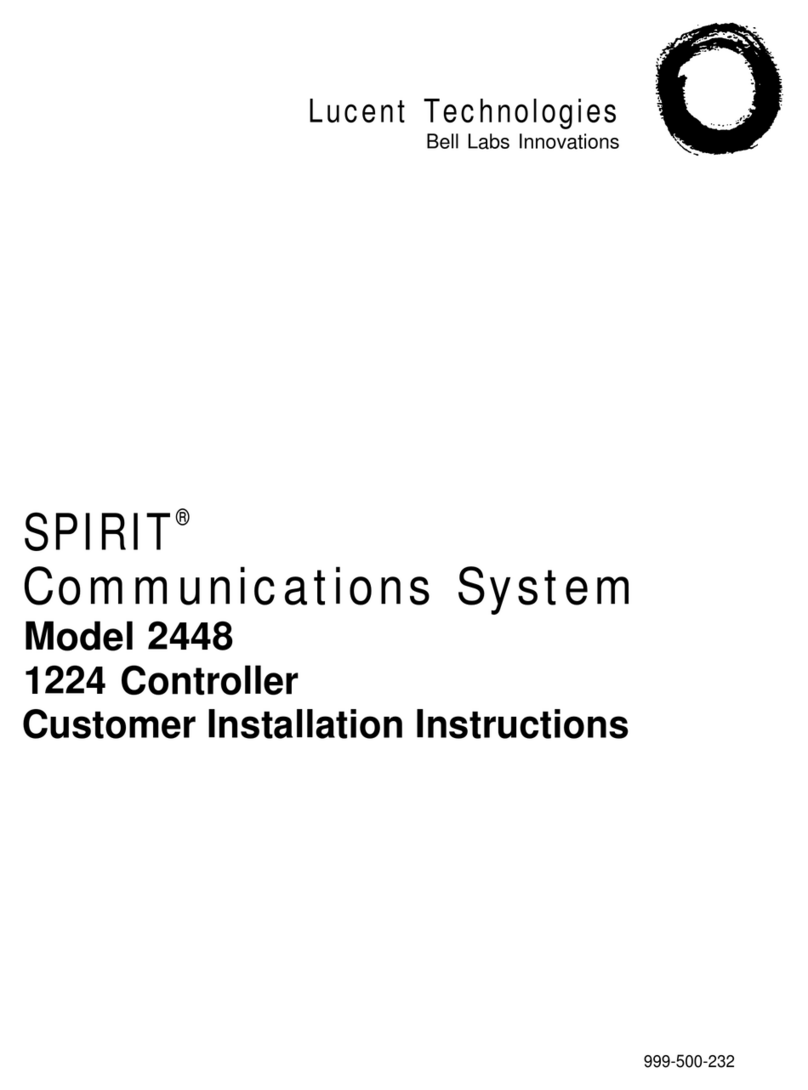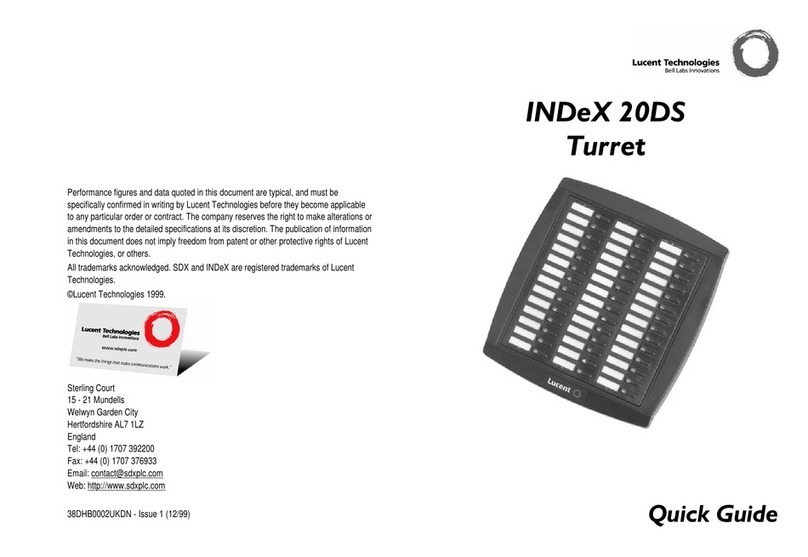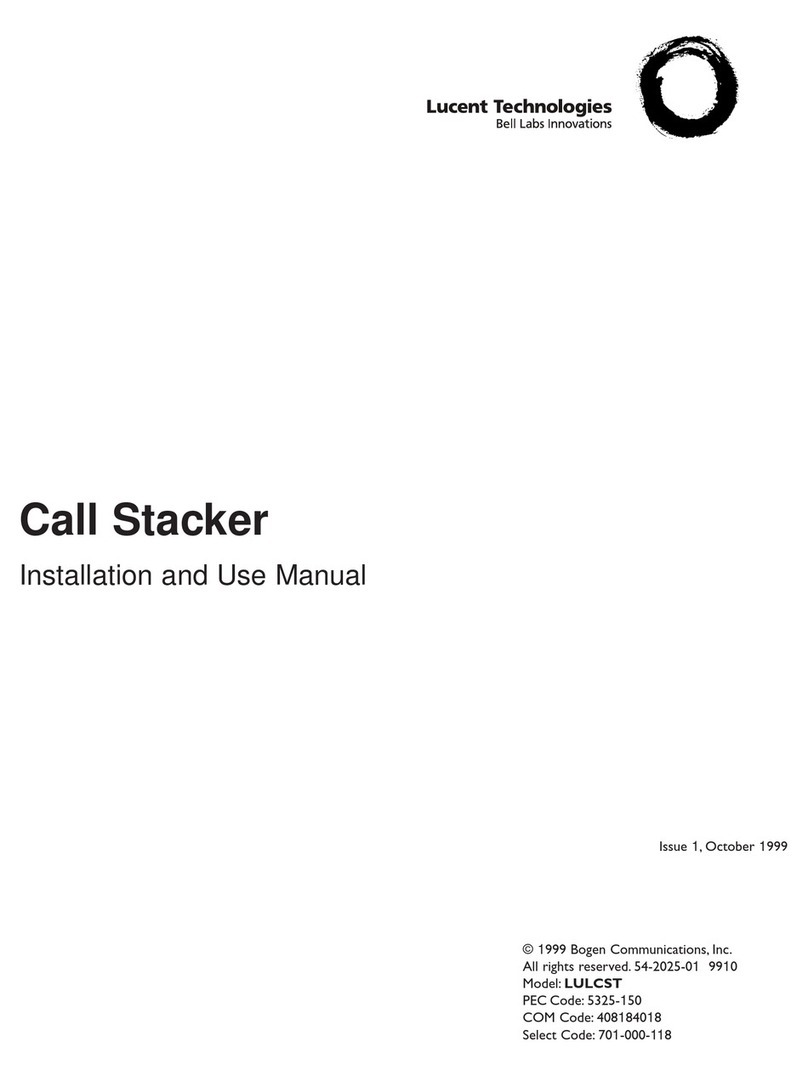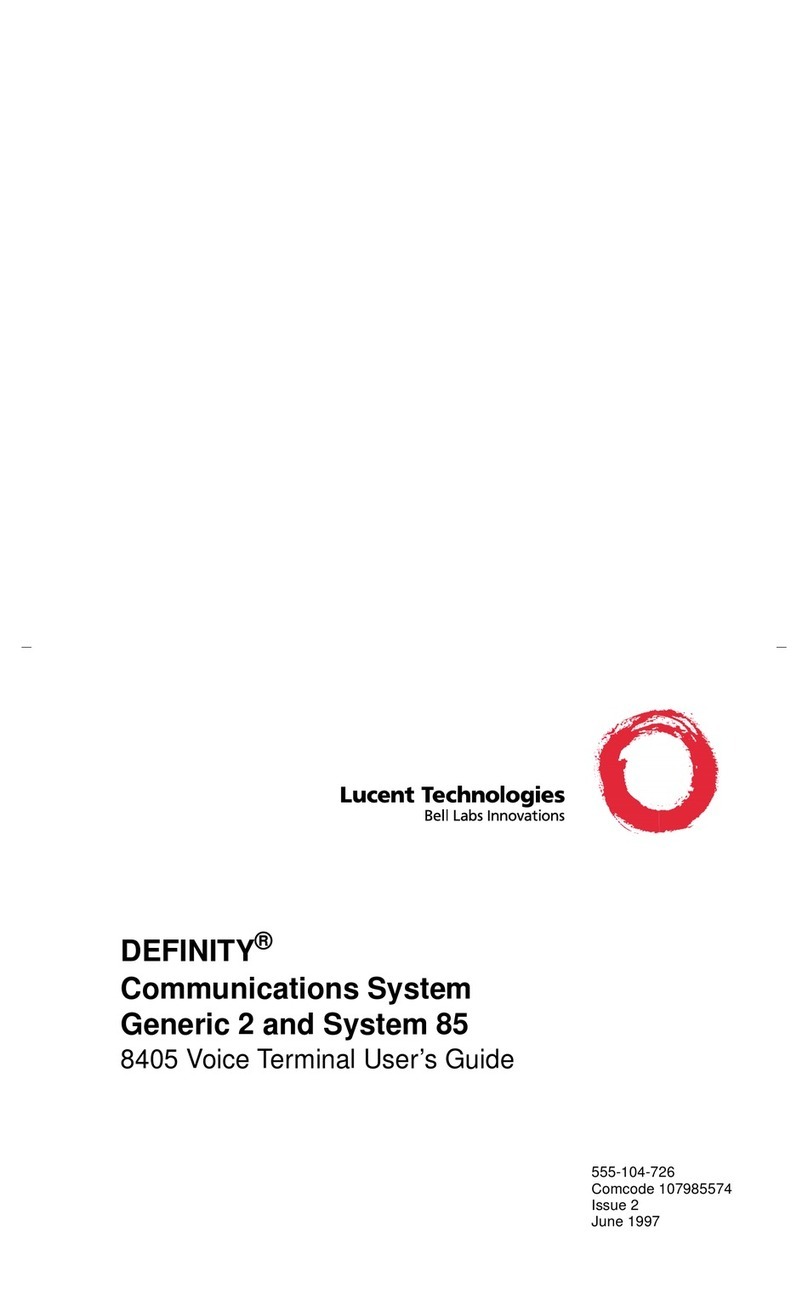Installing a Single Radio Module
Kit of Parts (108406828)
503-801-1672 Issue 2 February 1999
3 Place the wall mounting plate against the wall. Choose a location
backed by a wooden stud (if unavailable, use toggle bolts instead of
the supplied wood screws). Lightly tap a nail into the wall to start
holes. Then screw the plate flush to the wall. Place the radio
module over the plate, then slide it downward to lock it into place.
(Note: Do not remove the plastic cap covering the radio module’s
card edge.
4 Insert the radio module’s power cord into the side of the radio
module. Insert the telephone line cord into the bottom of the radio
module
5 Insert the other end of the telephone line cord into an existing wall
jack or terminal/station connector on your communications system
switch/control unit (refer to your communications system manual
for the proper port location).
6 Plug the power cord/AC adapter into a properly grounded 3-prong
wall outlet.
!CAUTION:
Never connect or disconnect line cords
while the radio module is plugged into
the wall outlet.
TransTalk is a trademark of Lucent Technologies.
Radio
Module
POWER
RADIO
PASS
MODULE
206
PFT
PFT
E
X
T
E
N
S
I
O
N
S
L
I
N
E
S
MODULE
206
PFT
PFT
E
X
T
E
N
S
I
O
N
S
L
I
N
E
S
PFT
L
I
N
E
S
MODULE
400
PFT
L
I
N
E
S
MODULE
400
PFT
L
I
N
E
S
PROCESSOR
MODULE
MUSIC
ON
HOLD
VOL
PAGE
E
X
T
E
N
S
I
O
N
S
E
X
T
E
N
S
I
O
N
S
SMDR
N
S
I
O
N
S
X
T
E
N
S
I
O
N
S
MUSIC
ON
HOLD