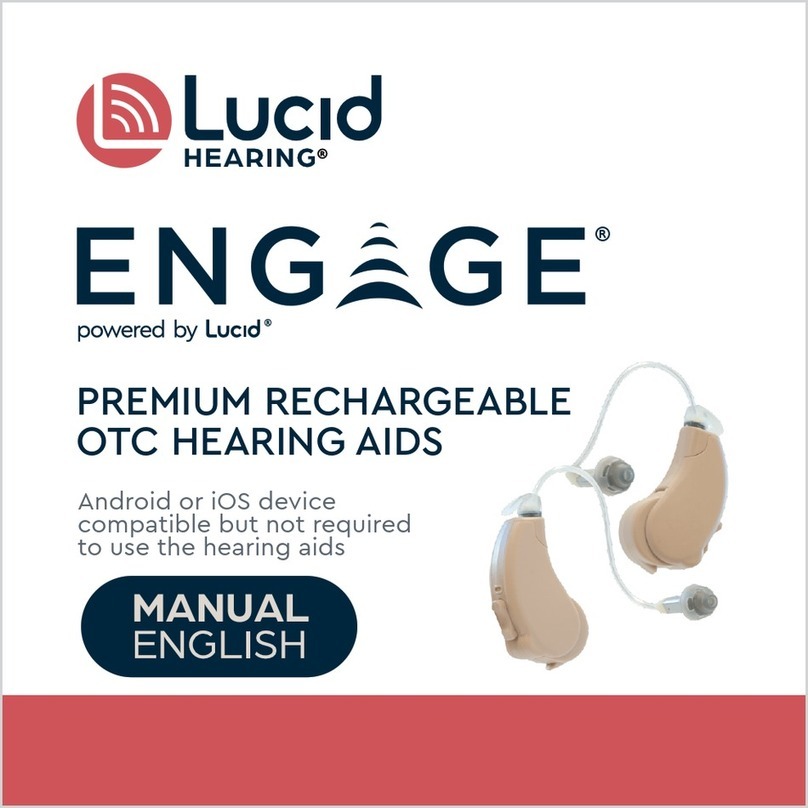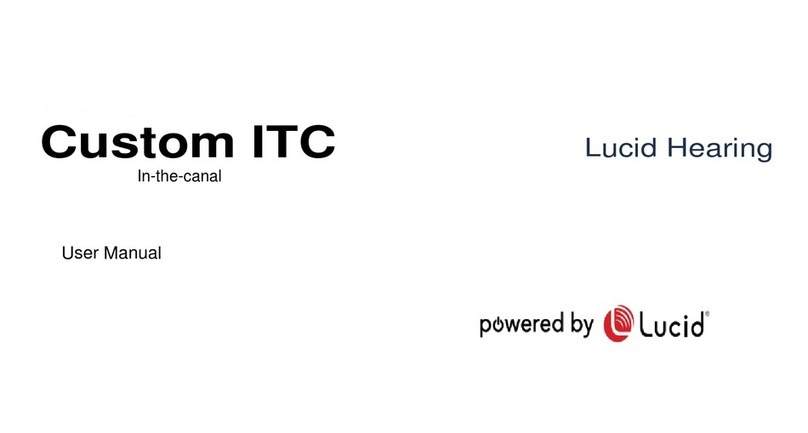IMPORTANCE OF A DEEP SEAL
10
Note:
Hearing amplifier devices come with a large
selection of eartips, including two sizes of 3-flange
eartips with long stems. Depending on your ear
geometry, the longer stems may allow the deepest seal.
A deep eartip seal ensures the best performance
and prevents the “hollow voice” sound, called
the occlusion effect.
• The occlusion effect is caused by sound
transmission into the ear from vibration of the
ear canal wall when the ear is occluded by
an eartip.
• The vibration comes from sound pressure
developed in the back of the mouth.
• The occlusion effect is most commonly caused
by vibration from a person’s own voice,
especially from speaking the sounds “ee” and
“uu,” or from playing a brass or woodwind
musical instrument.
• The occlusion effect is worse when there is a
shallow insertion of the eartip.
• Deeply-sealed eartips reduce the occlusion effect.
OPERATION
LOUDNESS ADJUSTMENT
Normal
position
High
position
Battery Door
ON = Closed
OFF = Open
11
ON/OFF
The hearing amplifier turns on and off by
opening and closing the battery door.
Note: It is not necessary to remove the
battery as long as the door is open wide
enough to disable the circuit.
There are two loudness settings,
Normal (N) and High (H).
N: (switch toward the body of the device)
• 15-dB mild amplification and treble
boost for soft sounds.
• No amplification for loud sounds.
H: (switch away from the body of the device)
• 8-dB more amplification than the N
position, and treble boost for soft sounds.
• Mild amplification for loud sounds.
Using the Telephone
It is not necessary to remove the hearing amplifier
when using the telephone. If you are comfortable
holding the phone on or near the ear and a whistling
sound does not occur, the hearing amplifier can
remain in the ear during a call.