Lucid fio User manual
Other Lucid Hearing Aid manuals

Lucid
Lucid OPEN FIT HEARING AID User manual

Lucid
Lucid ENRICH PRO User manual

Lucid
Lucid TALA User manual

Lucid
Lucid STANDARD IIC 96 User manual

Lucid
Lucid TALA User manual
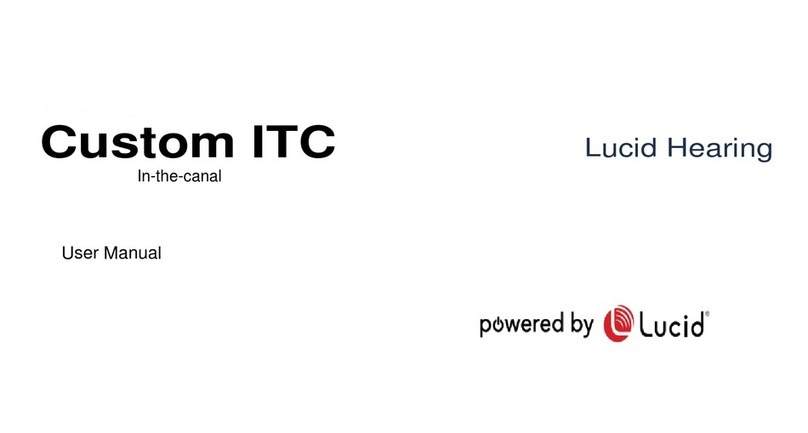
Lucid
Lucid ITC-A 4042 User manual

Lucid
Lucid ENLITE User manual
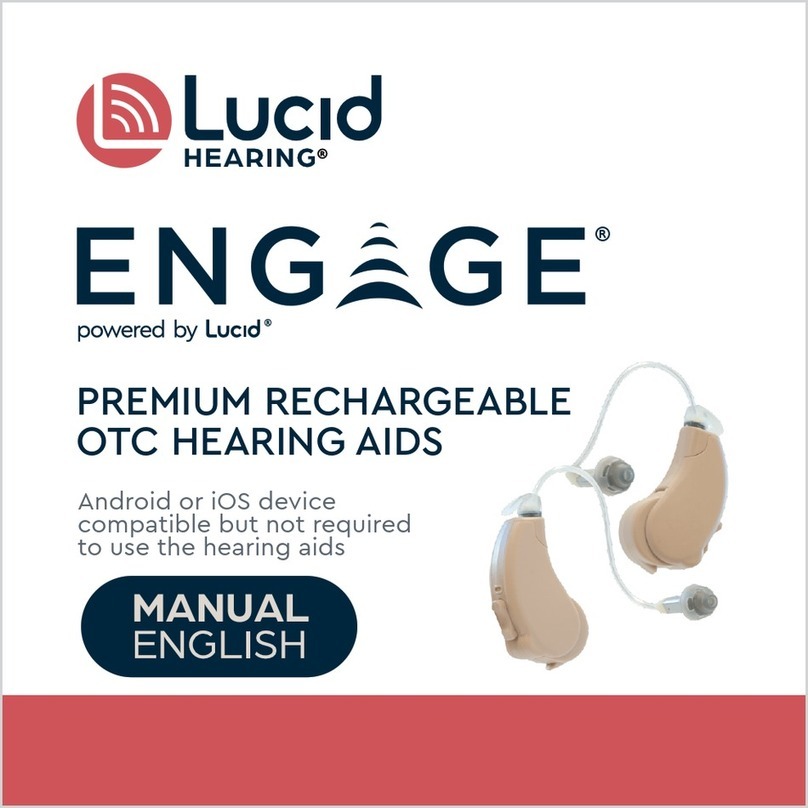
Lucid
Lucid Engage Series User manual

Lucid
Lucid ENLITE User manual

Lucid
Lucid fio PD 601530 User manual
Popular Hearing Aid manuals by other brands
Oticon Medical
Oticon Medical Ponto SoundConnector Instructions for use
Siemens
Siemens Life micon user guide

Starkey
Starkey Destiny Operation manual
Audicus
Audicus The Icon instruction manual

Advanced Bionics
Advanced Bionics Slim HP Standard Instructions for use

Widex
Widex DREAM440 THE DREAM SERIES User instructions





















